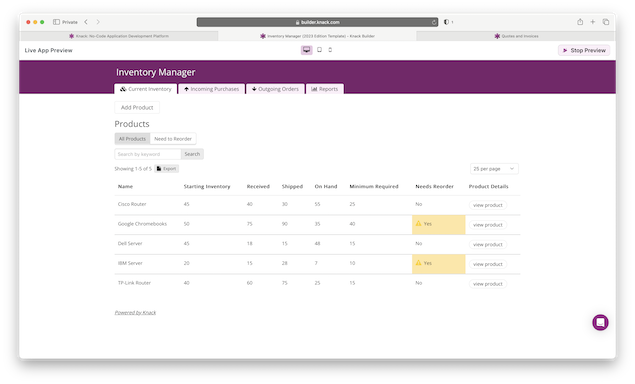Knack is an easy to use database management software that requires no coding knowledge to setup powerful databases on both Macs and PCs.
If you’re tired of using spreadsheets but don’t feel you have the skills to setup a database to manage things, Knack could well be your answer.
In our opinion, among the “no-code” database apps, it’s by far the easiest database software to use on both macOS and Windows.
Since there’s no version of MS Access for Mac either, it’s the best Microsoft Access for Mac alternative we’ve tried too.
For those that want to create personal databases and miss the now discontinued Bento database software, it’s also an excellent replacement for Bento on Mac.
Knack is Cloud based so it works on the latest versions of macOS including Sequoia and Apple Silicon Macs with M-series chips.
In this review, we look at exactly what Knack can do.
Table of Contents
What Is Knack Database Software?
Knack is a Cloud based tool that allows you to quickly create an online database which can be accessed remotely and requires no coding knowledge.
The developers claim it now boasts over 6,000 users in a wide range of industries including Education Management, Marketing and Advertising, Higher Education, Information Services and Government Administration.
Knack is used by everything from small associations and businesses to blue chip companies including giants like Intel and Panasonic so it’s very scalable and accessible to all.
The software consists mainly of an application builder (Knack refers to databases as “apps”), customization tools, analytics, reporting tools, an API and even payment processing integration.
One thing that really appeals about Knack is that you can quite feasibly build your own highly customized SaaS CRM database, HRM portal or project management tool for a fraction of the cost of buying a dedicated app.
The great thing about this is that you can customize it exactly how you want compared to using dedicated project management or CRM solutions.
How To Create A Database With Knack
The main attraction of Knack is that it makes it extremely fast and easy to create databases.
You can start from scratch with no coding knowledge or there are many database templates which you can tweak and modify for your own custom solution.
Templates are nothing new in these kind of apps but Knack has a decent range from employment database templates to complex CRMs.
I tried setting-up a simple sales and invoicing portal and had one up and running within minutes.
When you sign-into Knack, you’re asked a few questions about what industry you’re in and what you want to create.

You then choose the specific type of portal you want to setup. In this case I chose Quotes and Invoices but you can start from scratch and even use AI to create a portal for you.

Knack takes a few seconds to setup the database for you and confirms when done.

If you click on “Preview My App” you then get an instant taste of how it will appear to clients, customers and colleagues with test login details to get you started.

Simply login with the details provided and you’ve got yourself a ready-made sales and invoicing portal that simply requires you to customize it with your own data.

There wasn’t any code involved and it couldn’t have been easier or quicker to setup.
I tried the same thing with various other templates and it was equally as quick to build from both the front-end and back-end.
For instance with the employment portal template, it was easy to setup a recruiting tool with customized fields that applicants can fill in.
Other Knack templates include various customer portals, inventory manager, donations manager, CRM manager, project manager, events calendar, job listing, product catalog and more.
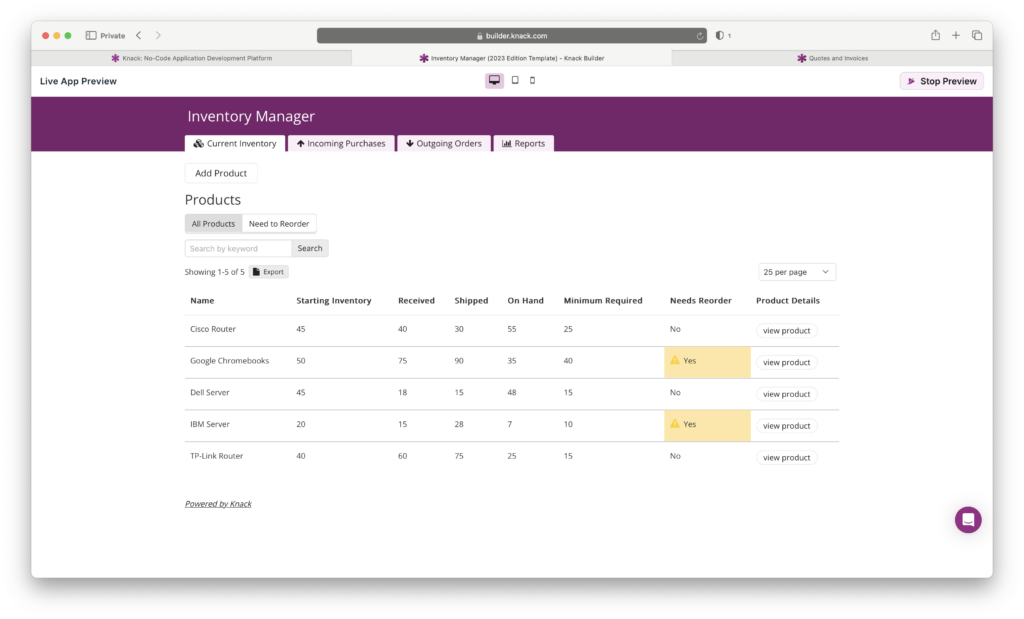
For example, the CRM template wizard created a database for me in just a few seconds and also provides a handy to-do list that you can work through to help you set it up.

Knack is very good at offering plenty of tips and pointers to help you use the interface and find the tools you need.
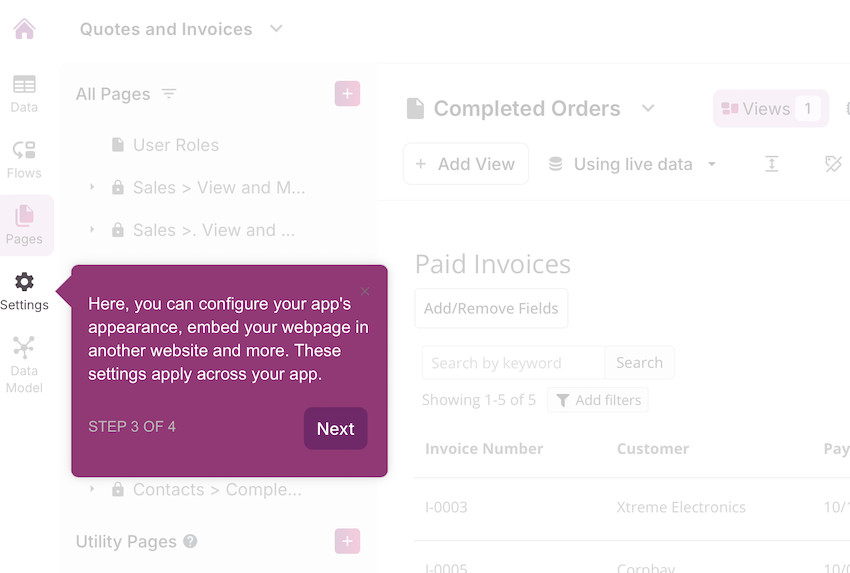
If you want something really specific, you can try using Knack’s AI wizard to whip-up something. Simply enter a description of what you want and in less than a minute, Knack will have it ready for you .

I asked it to create a database for an email marketing platform and Knack produced a fully formed management platform, complete with sample data to tinker about with.

Customizing Databases
Knack calls databases “apps” so every database you create is a different app.
Whether you’ve used a template or the AI wizard, you can then tweak it manually.
For instance you can define the data your app will store and use, structure your data with fields and then connect it all together.
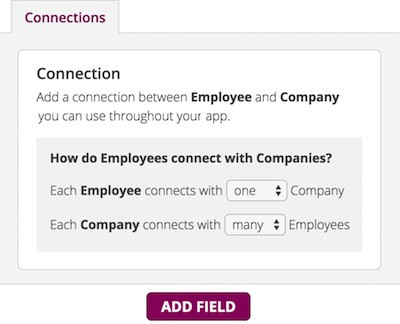
You can then modify the interface by dropping in elements that define how your users view and update your database.
You can choose elements such as tables, lists, search fields, maps or forms.
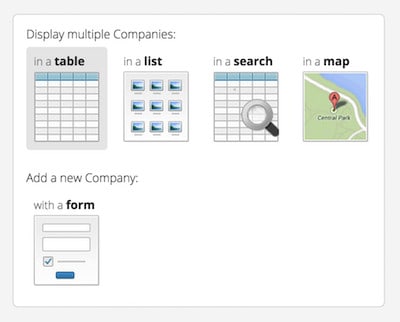
You can also easily add specific elements to databases such as Search, Forms, Maps, Reports, Tables, E-Commerce, E-Commerce payment solutions and more.
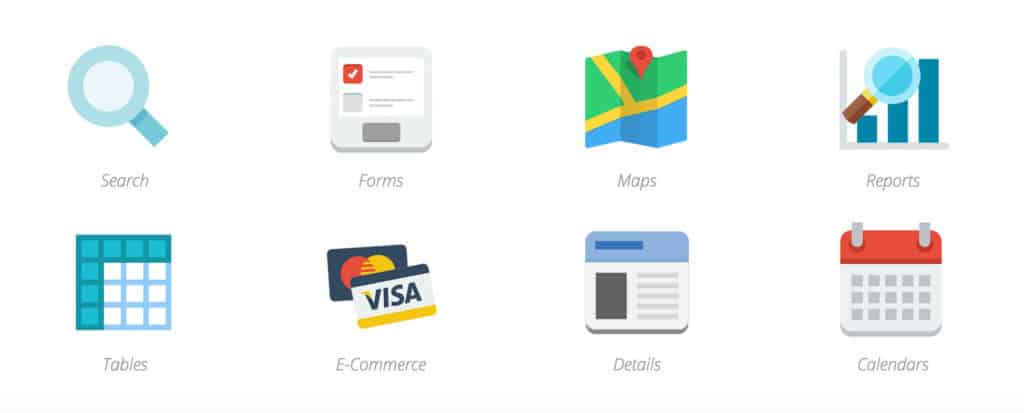
You can then deploy your app by embedding it in websites, show different pages to different users and display on mobile devices.
If you want to deploy your database online, you can either use your own domain name or you can use a Knack subdomain as you get a certain amount of free storage space with each plan.
Knack Analytics
Monitoring database activity is made clear and easy with data delivered to charts, graphs and pivot tables in real time.
The reports are a bit limited in range but you can also add Google Analytics to Knack.

Knack Third Party Integration
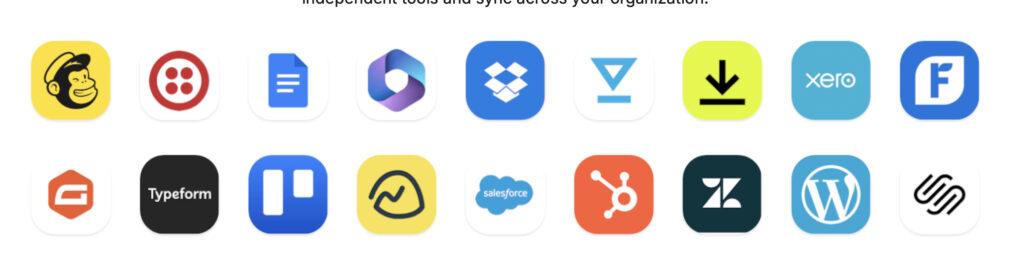
You can also connect Knack to third party applications either via Zapier or its API such as Mailchimp, Google Docs, Dropbox and WordPress so that it dynamically updates databases.
This also includes integration with accounting software such as Xero so that inventories and be logged and invoiced in real-time.
These “Zaps” can send information back and forth to Knack from over 750 different applications and as long as the application you want to connect to has an API (which most do) it’s insanely easy to setup.
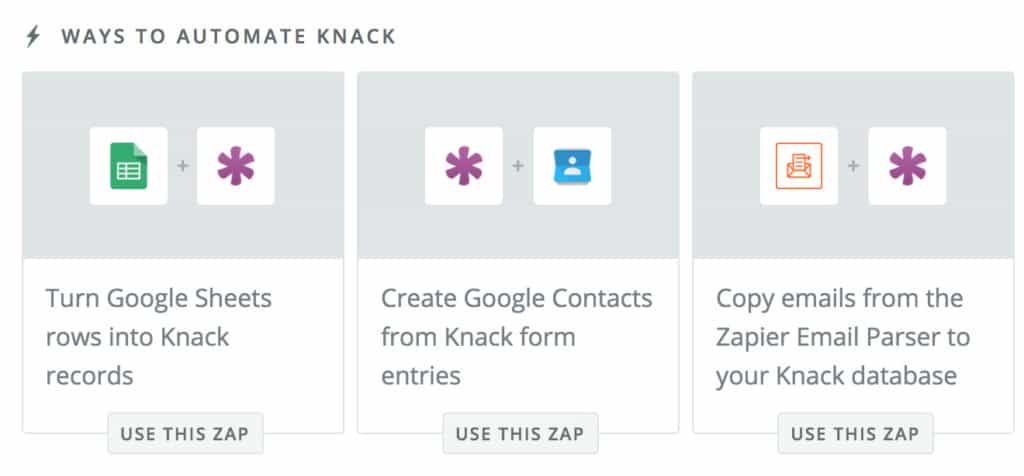
If you don’t want the additional cost and complexity of using a third party service, it also offers its own simpler iPaaS solution known as “Knack Flows”.
This free service connects to other apps and in theory, has less connection and syncing issues as Knack handles everything.
For example, Knack Flows Knack can automatically populate Google Sheets with data to reduce tedious and time consuming data entry tasks.
Other ways Knack Flows can help are adding appointments in Google Calendar and instantly uploading files to Google Drive.
Knack is also integrated with payment solutions such as Visa, PayPal and Stripe if you’re building a database that needs to take payments such as for e-commerce.
Importing Microsoft Access Files
Although Knack can’t import MS Access files, it can if you convert them to CSV format (Comma Separated Values) format which is the most common way to export databases from Access, Excel and other database tools.
However, it’s not the same as importing databases in their native format and expect a lot of manual formatting of anything you import in CSV format.
Knack vs Airtable
The closest equivalent to Knack is Airtable which is another “no-code” platform for creating databases.
There are a lot of similarities between the two. However, in general, I’d say that Knack is best for users needing a powerful, fully customizable database for complex, large-scale applications.
Knack is incredibly good at dealing with large amounts of data and allows you to pivot large data-sets with simplified permission based views.
Airtable is a good solution for smaller to medium sized teams seeking a simpler but easier to use collaborative tool.
Here’s how they compare head-to-head.
| Feature | Knack | Airtable |
|---|
| Ease of Use | Moderate learning curve; designed for users with some database knowledge | Beginner-friendly with a spreadsheet-like interface |
| Customization | Highly customizable; advanced database design capabilities | Customizable, but limited compared to Knack for complex databases |
| Templates | Limited templates, more focus on building from scratch | Wide variety of pre-built templates for various use cases |
| Collaboration | Real-time collaboration with user roles and permissions | Strong collaboration features, including commenting and sharing |
| Integrations | Supports integrations via Zapier, Integromat, and APIs | Extensive integrations with tools like Zapier, Slack, and more |
| Views & Visualization | Offers customizable forms, tables, and dashboards | Supports grid, kanban, calendar, gallery, and timeline views |
| Mobile App | Web-based app optimized for mobile | Fully functional native mobile apps for iOS and Android |
| Database Relational Support | Strong relational database features, ideal for complex data management | Supports relational links between tables but simpler than Knack |
| API Access | Comprehensive API for advanced users | Robust API with documentation for developers |
| Automation | Limited built-in automation; depends on third-party tools | Built-in automation with Airtable Automations |
| Security | Advanced security features like IP restrictions and SSO | Standard security with role-based permissions |
| Pricing | Starts at $19/month (limited offer) | Team plans start at $20/month |
| Use Cases | Best for complex, data-driven applications (e.g., CRMs, inventory) | Ideal for simple-to-moderate projects (e.g., content planning, tasks) |
| Customer Support | Email support; slower response time | Email and chat support; quicker response time |
| Scalability | Suitable for larger, enterprise-level applications | Better suited for small to medium-sized projects |
Is Knack HIPAA Compliant?
Yes, Knack offers special HIPAA compliant plans and it also supports PCI compliant user logins.
These are only available on the higher tier plans though.
Disadvantages Of Knack
Although generally it’s a superb tool, there are some downsides to Knack.
The user interface is quite rigid although it’s easy to use and can change the look, colors, and font layouts without any coding.
The free trial also limits you to a maximum of three databases. Although you can delete databases to try others, it would be better if you could try as many templates as you want at least during the trial stage without having to delete anything.
Another issue is that some users may find it a bit limited in features than other database software.
Although tools like Microsoft Access have become increasingly bloated, they do offer a level of control not possible in Knack.
You also can’t send PDFs from your HTML Knack apps although there are online converters that will convert HTML to PDF for you.
Knack Customer Support
With anything as complex at database creation, you need good support if things go wrong.
Knack offers support via phone, email and Skype 10am-6pm EST, Monday-Friday.
Knack aims to respond to emails by the next business day although we have read reports of users claiming it can often be considerably longer than this.
There is also a Knack user forum where user share problems and solutions.
Knack Pricing Plans
For a limited time, Knack is offering it’s Starter Plan for $19 per month for the first three months.
Normally this is $49 per month and includes up to 20,000 records, 2GB of storage, 3 apps and basic support.
The Pro plan is also on offer at $49 per month (normally $119 per month) and includes all of the above plus the ability to add custom branding, add scheduled tasks, up to 50,000 records and more.
The Corporate plan starts at $269 per month with support for up to 125,000 records plus app restores, advanced SSO and two month record history.
Enterprise plans with mission critical requirements are available on request.
There are no setup fees, contracts or database size limits. All data stored in Knack also remains the property of the owner at all times, not Knack itself.
There are no additional expenses for more user, views or roles.
You can try Knack for free with no credit card required and get 1 hour of free support to help you get up and running.
Alternatives To Knack
There are many other database software for Macs that can be used instead of Knack.
For a desktop replacement, try Ninox which impressed us with its ease of use and ability to work offline.
For an open source free solution, take a look at LibreOffice Base although it’s nowhere near as powerful or as polished as Knack.