If you’re one of the many Mac users that’s been looking in vain for an alternative to the Bento for Mac database software, here we’ve looked at the best ways to replace Bento and create databases easily in macOS.
In our testing and research, we found that the incredibly easy to use Knack is not only better than Bento, but it’s far more powerful and yet still accessible for all abilities.
Table of Contents
What Happened To Bento?
Bento was a popular personal database creation and management software made by FileMaker Inc (now known as Claris FileMaker).
Bento was a cheaper, easier to use template based version of FileMaker Pro which was a far more complex and expensive product.
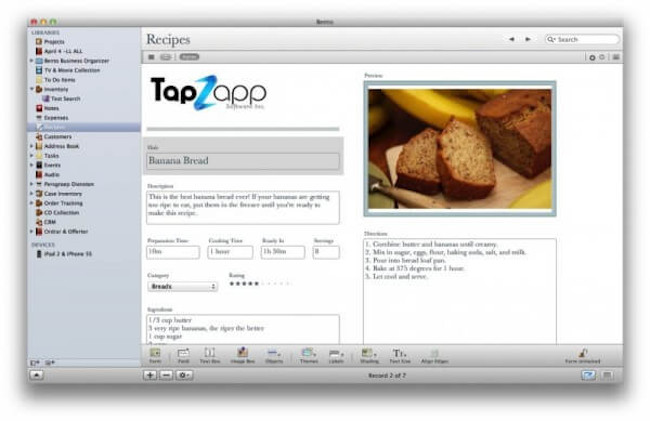
Such was its popularity that Bento went on to sell over one million copies until FileMaker suddenly pulled the plug on the Mac version in September 2013 with no plans to bring it back.
So whether you’re looking for an alternative user friendly equivalent to it or you want to import some old Bento files into another database application, we’ve got you covered.
How We Chose These Bento Replacements
The most important thing we looked for in these alternatives was ease of use.
Bento’s popularity was mainly because it was light and easy to use especially for building personal databases.
Here are some of the other things that we looked for:
- Database templates similar to what Bento offered
- Mac compatibility on both Intel and Apple Silicon Macs
- Ideally support for Bento file importing in native or other formats
- Choice between offline and Cloud hosting of databases
You May Also Like:
With this in mind, here are the best database tools to use instead of Bento on a Mac.
1. Knack

Knack is definitely the best replacement for Bento on a Mac in terms of user friendliness when it comes to creating databases.
Knack is the most user friendly database software we’ve used on a Mac and definitely takes the same simplified approach to database creation than made Bento so popular.
Knack requires absolutely no coding experience although for those that want to edit the database coding, you can tweak it manually.
Knack works on the latest versions of macOS including Sonoma and the latest M-series Macs based on Apple Silicon.
Knack isn’t just for personal databases either.
The software has been around since 2010 and is now used by everything from small associations to Blue Chip companies such as Spotify and Panasonic.
Like Bento, Knack allows you to quickly create a database from scratch by providing you with database templates which you can quickly customize and modify however you like.
Popular templates available in Knack include
- Inventory Manager
- Project Management
- Customer Portals
- Employee Time Sheets
- Quotes and Invoices
- Property Management
- Purchase Orders
- Event Calendars
- Equipment Trackers
- Member Directory
Simply define the data your “app” (Knack lingo for database) will store and use, structure your data with fields and then connect it all together.
Knack can import Bento files in CSV format although can’t import Bento files in the raw Bento file format.
If you want to leave behind spreadsheets, documents, calendars, legacy databases and replace Bento on your Mac, we think Knack is the best option we’ve tried.
You can try Knack for free with no credit card required to judge it for yourself and you’ll get 1 hour of free support.
You can also check out our full review of Knack for more.
Pricing: Starting from $49/month
Pros:
- Extremely easy to use like Bento
- Lots of database templates like Bento
- Easy to scale-up
- Works on all models of Mac
- Imports Bento CSV files
Cons:
- Price
- Built for business more than personal databases
2. Airtable
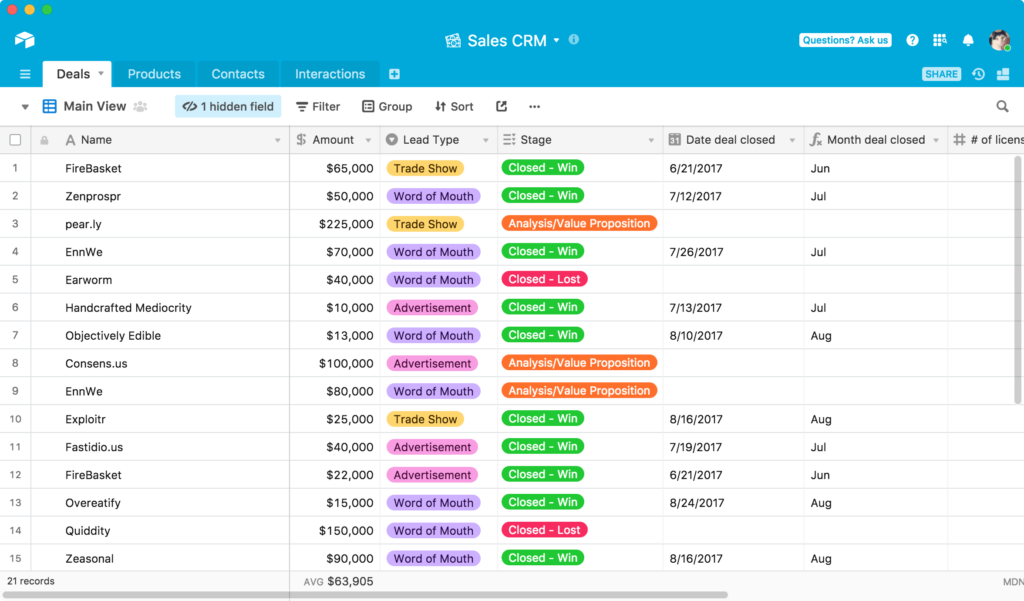
Source: Airtable
Airtable is a versatile, user-friendly, and highly customizable platform that is an excellent spreadsheet style alternative to Bento.
Airtable uses a spreadsheet based interface and is ideal for managing everything from personal collections to professional projects.
Airtable is suitable for personal use but can also be deployed in Enterprises and is used by Blue Chip companies including Shopify, Levis and Expedia.
Airtable has also recently introduced AI to help setup databases quicker by suggesting categories, descriptions and fields.
You can try Airtable for free.
Pricing: Free plan available, paid plans start at $20 per user per month.
Pros:
- User-friendly, no coding skills required.
- Versatile for both personal and professional use.
- Collaborative features for team projects.
Cons:
- Limited features in the free version.
- Can become expensive for large teams.
3. LibreOffice Base
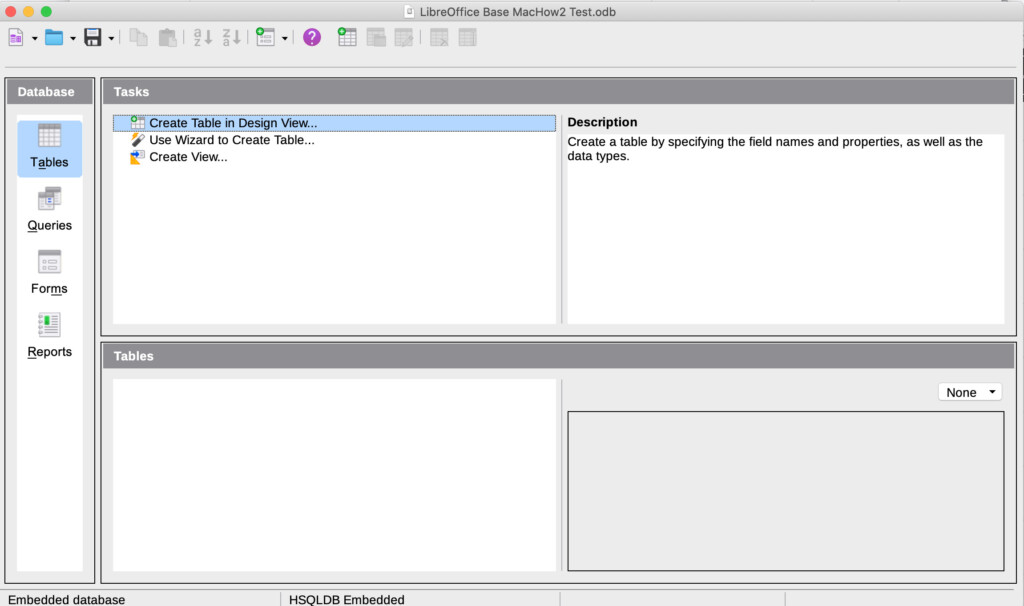
LibreOffice Base is a free, open-source database management tool, which is ideal for Mac users seeking a completely free alternative to Bento.
While not as beginner-friendly as Bento was, Base offers comprehensive tools for creating, managing, and querying databases.
It integrates well with popular file formats, supports SQL commands, and includes wizards for building tables, forms, and reports.
For those familiar with database structures, Base provides a flexible environment for managing personal databases on macOS.
It may take time to learn, but it’s highly customizable for individual projects.
Check out our full LibreOffice Base review for a closer look.
Pricing: Free
Pros:
- Free and open-source
- Supports various database formats and integration with spreadsheets
- Allows SQL and scripting for advanced customization
Cons:
- Not as user friendly as Bento, especially for beginners
- Fewer pre-built templates than paid apps
- Requires configuration to connect to external databases
4. Tap Forms
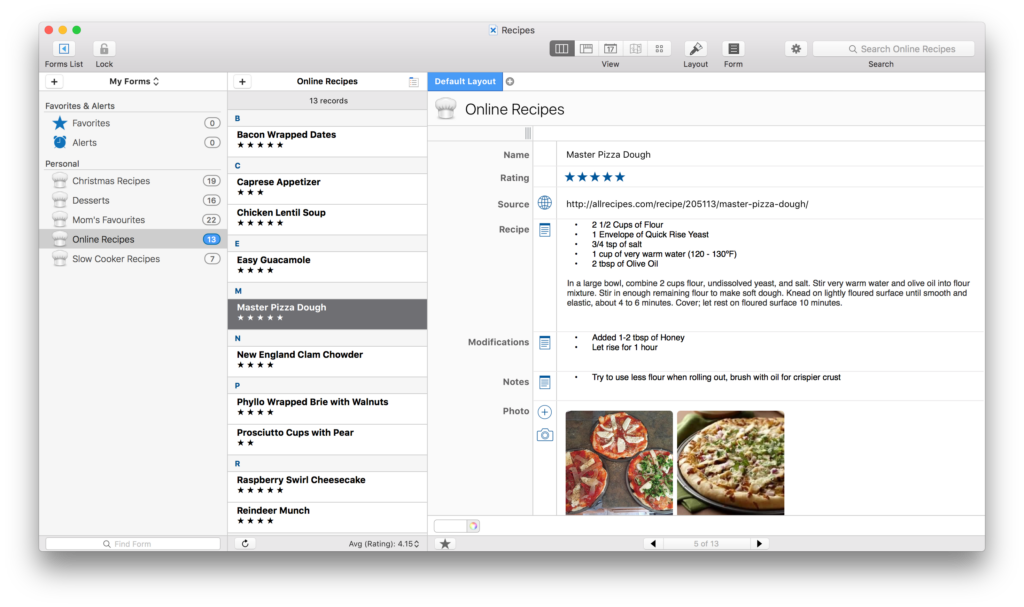
Source: Tap Forms
Tap Forms describes itself as a “digital filing cabinet” for all of your personal data or spreadsheets.
Tap Forms is designed specifically for Mac and like Bento, features plenty of Form Templates that do much of the hard work for you.
Tap Forms is unique because it unlike most database apps, it also has a Bento Importer.
Tap Forms is the only application that can import raw Bento files so ideal if you need to access or keep using an old Bento database.
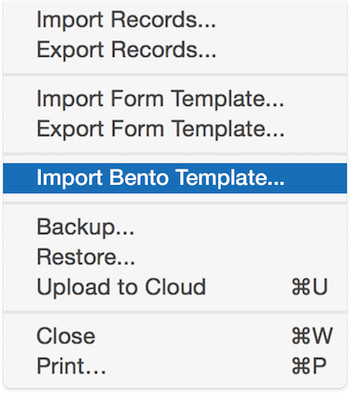
If you’re building a personal archive of documents, recipes, inventory and pretty much anything else, Tap Forms is one of the most user friendly replacements for Bento you’ll find.
You can download a free trial version of Tap Forms for Mac and it’s also available on the Mac App Store.
Pricing: $49.99
Pros:
- Bento Importer tool
- Ideal for personal databases and archives
- Templates to get you started
- Native Mac desktop app
Cons:
- Not suitable for scaling up
5. Claris FileMaker 2023
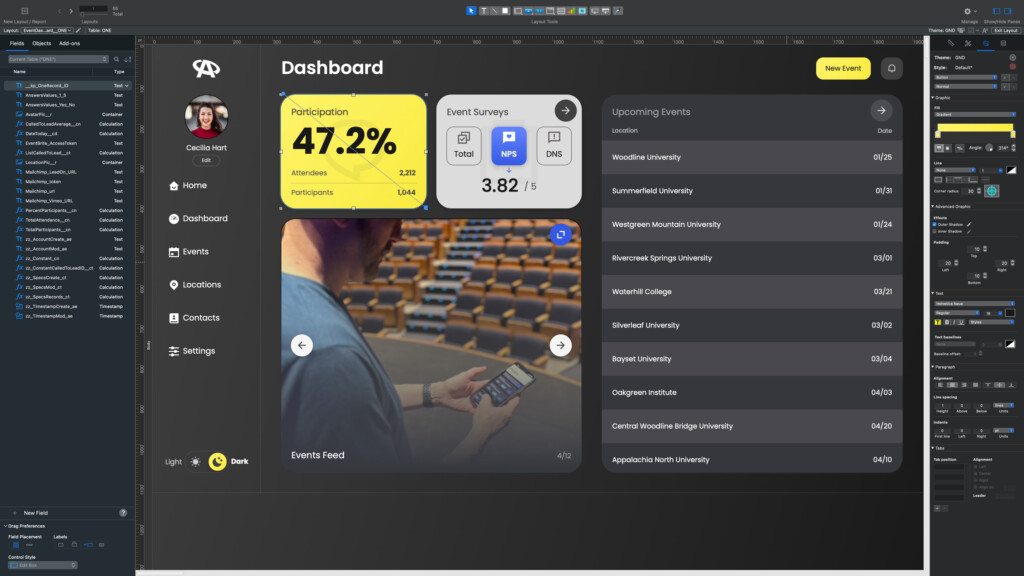
Source: Claris Filemaker
The makers of Claris FileMaker (formerly FileMaker Pro) were the brains behind Bento so it’s no surprise FileMaker ranks highly as an alternative to Bento.
When it closed, Bento recommended FileMaker Pro as the natural replacement for it although it’s a far more complex (and expensive) product.
FileMaker is a cross-platform database software which aims to take a similar user-friendly approach to database creation but for those that need far more customization and processing power.
It’s a great option for those who require a tailored database solution without much coding knowledge.
Unsurprisingly, it’s also the best application outside of Tap Forms for importing Bento files as it supports the Bento file format.
However, the big disadvantage is that its complex and expensive compared to Bento.
You can try a 45 day free trial of Claris Filemaker 2023 to judge it for yourself.
Pricing: One-time purchase available – subscription plans starting at $21 per month.
Pros:
- Cross-platform database software
- Custom app creation with no coding
- Integration with other apps
- Suitable for complex databases
- Imports Bento files natively
Cons:
- Can be expensive for larger teams
- Learning curve for advanced use
- Not designed for personal use
6. Ninox
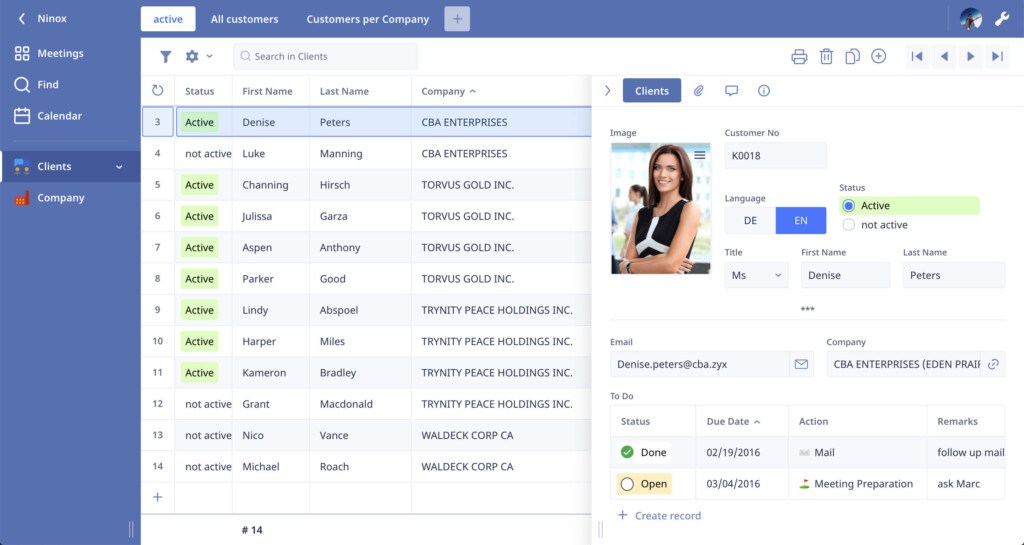
Source: Ninox
If you want a slick yet more powerful alternative to Bento hat can be hosted in the Cloud or locally, then take a look at Ninox for Mac.
Ninox goes beyond just database creation though and can easily be used as a powerful but easy to use CRM tool on your Mac and even as a project management solution.
Ninox is aimed more at small to medium sized business than individuals but can easily be used for personal databases too.
Ninox is comparable to Claris FileMaker but with an easier to use Bento style interface and it’s also much cheaper.
Ninox takes a lot more learning than Bento but if you need something more powerful but less intimidating than its big brother FileMaker, it’s an excellent alternative.
Check our our full Ninox review for more.
Pricing: Plans start at $12 per month
Pros:
- Power relational database tool
- User friendly interface
- Lots of templates
- Can be hosted locally or in iCloud
- Native desktop app
- Syncs across Mac and iPhone/iPad
Cons:
- Harder to learn than Bento
- Designed more for businesses than individuals
7. Notion
Notion is an all-in-one workspace that combines note-taking, database management, and project planning. Although it’s not just a database application, it’s ideal for creating personal databases on a Mac.
Its flexibility and customizable templates make it suitable for both personal and professional use.
Notion allows you to provide databases, collaborate with others, and can also integrate with other third party tools.
Like Bento, there are lots of database templates to get you started including a Personal Finance Tracker, Ultimate Habit Tracker and an Assignment Tracker.
Notion also has a web clipper on the Mac App Store which allows you to easily save documents and clippings to put into your databases.
You can request a demo of Notion to try it first.
Pricing: Free for individuals, Team plans start at $8/month
Pros:
- All-in-one workspace for notes, databases, and project management
- Highly customizable and user-friendly
- Collaboration and sharing features
- Lots of database templates
Cons:
- Learning curve for advanced features
- Expensive for business use
8. Zoho Creator
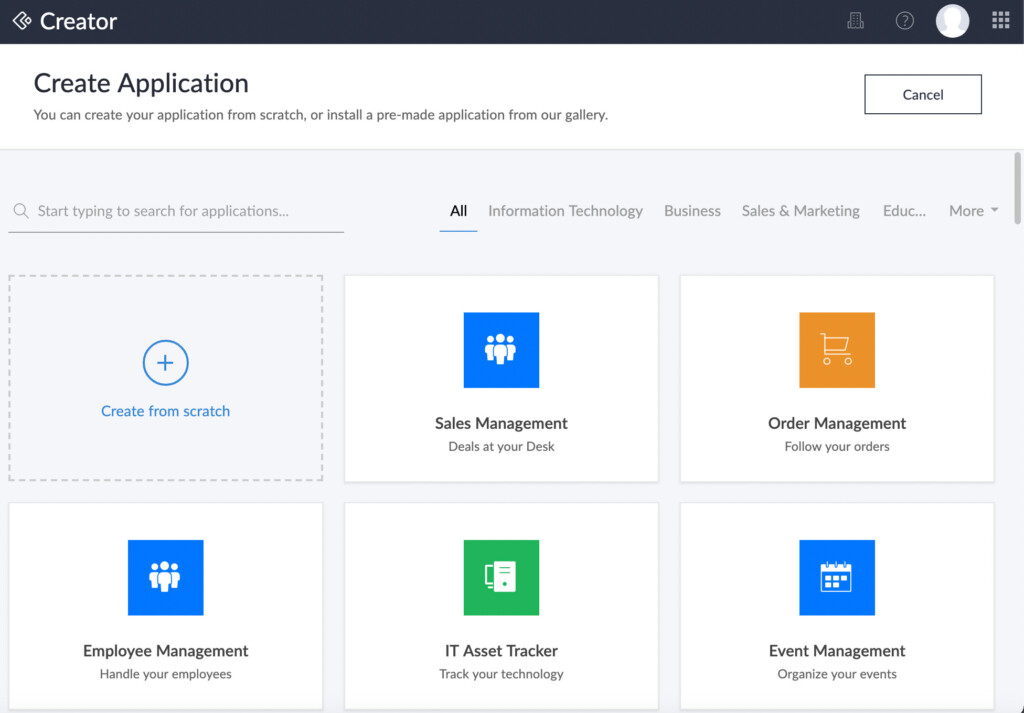
Source: Zoho
Zoho Creator is a robust database management and app-building platform from Zoho which makes everything from remote desktop software to invoicing apps.
Zoho Creator allows users to create custom applications and automate workflows without any coding experience. Its integration with other Zoho apps also makes sense if your company or organization uses Zoho software.
Zoho Creator is aimed at enterprises rather than individuals but if you’re already familiar with Zoho products, it’s worth checking-out.
You can try Zoho Creator for free.
Pricing: Plans start at $8 per user per month
Pros:
- Extensive database and app-building capabilities
- Integration with other Zoho apps
- No coding experience required
Cons:
- Complexity for beginners.
- Pricing can add up with add-ons.
9. Quip
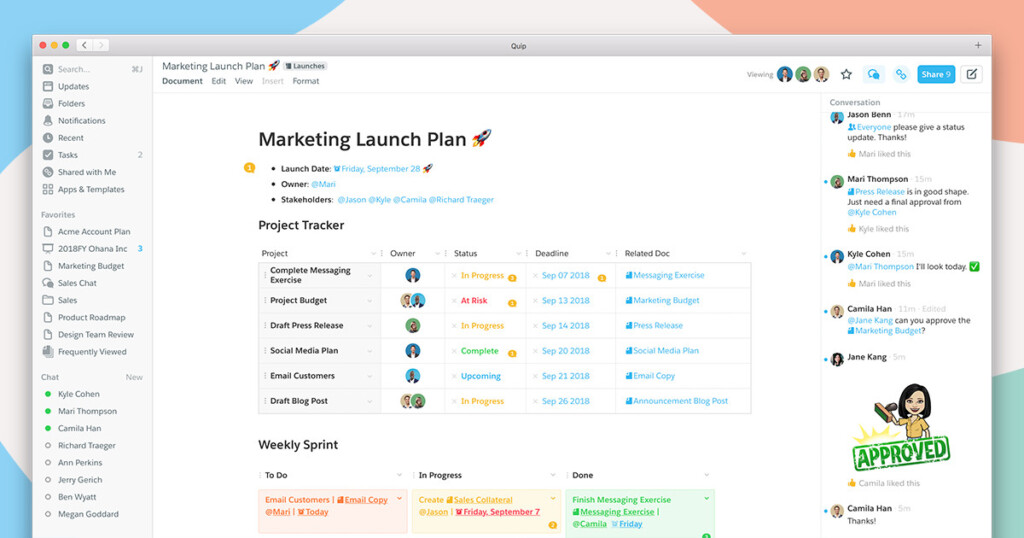
Quip is a collaborative platform known for real-time document editing and sharing.
While it may not be a traditional database tool, it’s excellent for collaborative projects and document management.
It’s especially valuable for businesses, with seamless Salesforce integration.
You can check out Quip to find out more and you can also download Quip on the Mac App Store.
Pricing: Plans start at $10 per user per month.
Pros:
- Real-time collaboration and document sharing.
- Integrates with Salesforce for businesses.
- Simple and intuitive interface.
Cons:
- Limited database features.
- May not be suitable for complex data management.
10. Coda
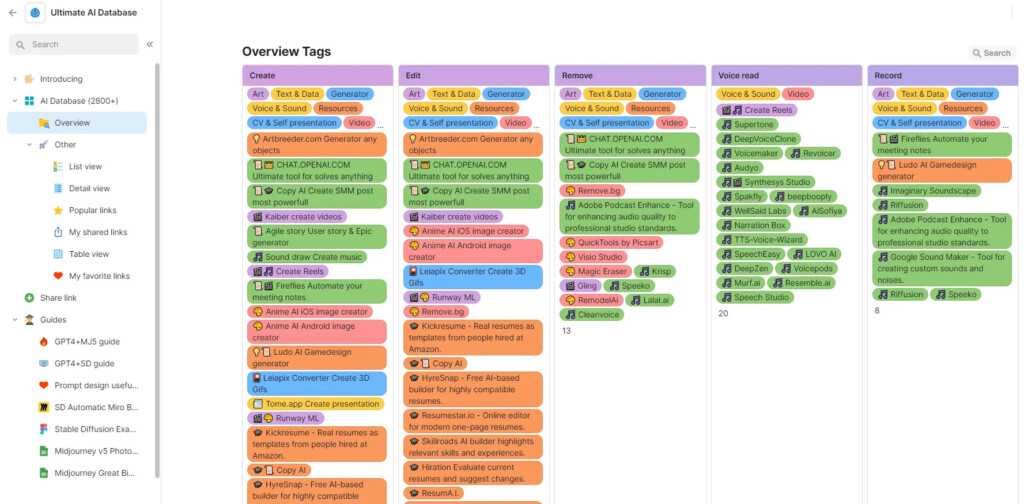
Source: Coda
Coda re-imagines documents by allowing you to create interactive documents with tables, charts, and forms.
It’s an excellent choice for those who want to combine the power of databases, project management, and document editing in one place.
Coda isn’t designed for beginners and requires a certain amount of database and coding knowledge to use but also now offers AI to assist in creating databases.
You an try a demo of Coda.
Pricing: Plans start at $10 per user per month.
Pros:
- Interactive documents with tables, charts, and forms.
- Collaboration and automation features.
- No need for multiple apps.
Cons:
- Learning curve for advanced use
- Limited free version
11. DataOrganizer
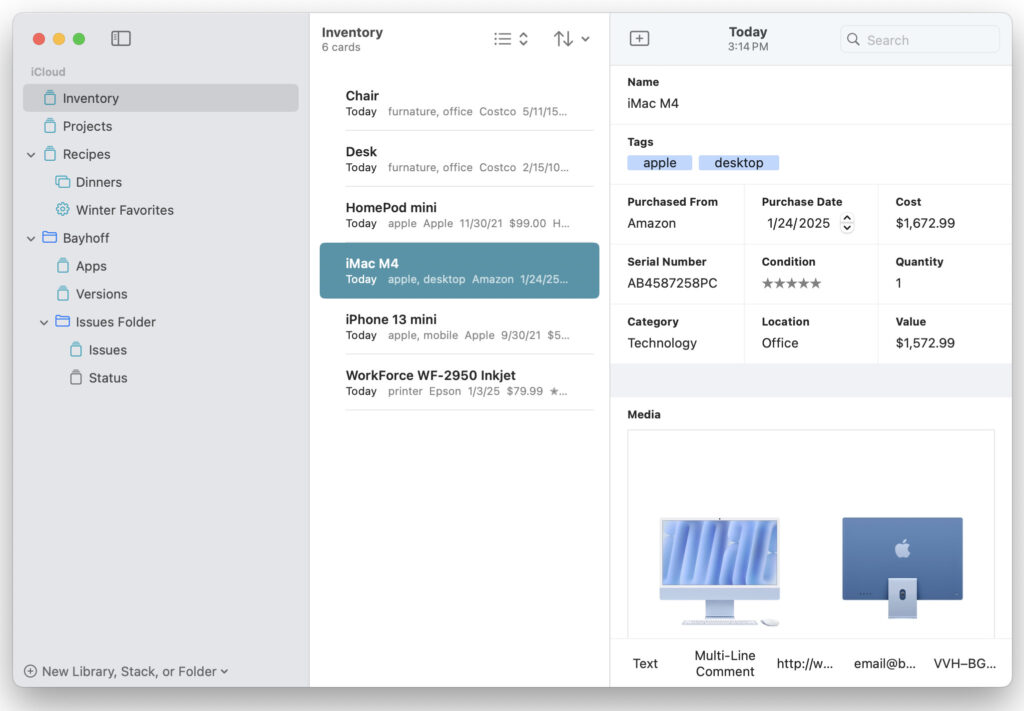
DataOrganizer is a flexible, minimalist personal database app designed for Mac users who need to track, categorize, and visualize information exactly how they want.
Whether you’re managing media collections, keeping research notes, or organizing contacts, DataOrganizer lets you build custom databases without needing to learn SQL or use complex spreadsheet formulas.
Key Features include Customizable Fields, Smart Grouping, Fast Search & Filtering and Data Views for better visualization of data.
DataOrganizer is an ideal tool for creatives cataloging photos, Writers tracking characters, locations, or plot elements and researchers managing notes and references.
You can try a 14 day free trial of DataOrganizer.
Pricing: $2.99 per month, Free version available for testing on TestFlight
Pros:
- Highly customizable
- Clean, macOS-native interface
- Lightweight and fast
- Simple search and filtering tools for large datasets
Cons:
- Limited collaboration or cloud syncing—best suited for solo use.
- No mobile or iOS version.
- Advanced users may miss scripting or automation capabilities.
- Lacks templates or presets for faster onboarding.
12. Panorama X
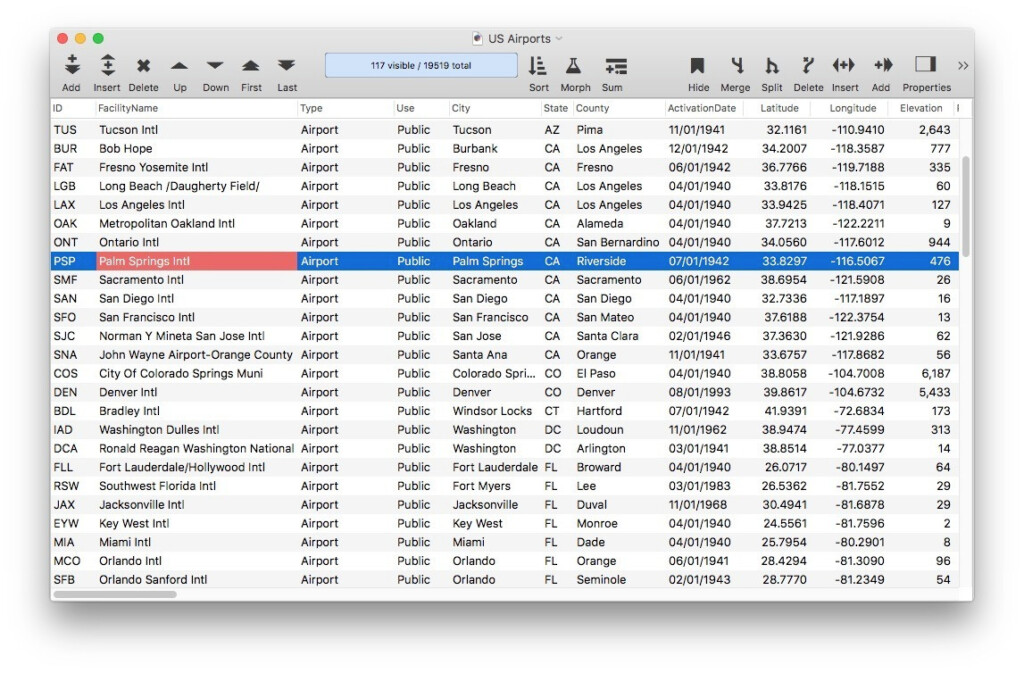
Panorama X for Mac has been around since 1988 is designed for analyzing large amounts of information by combining spreadsheet and databases.
Panorama X is quite dated nowadays but is still very popular among those that want a DIY offline database software.
Panorama X is RAM based which means it runs entirely in your Mac’s memory for faster performance.
While this was an advantage before Macs had SSD drives (because a Mac’s RAM is faster than mechanical drives) now that all Macs have internal SSD drives it’s less of a selling point.
However, it’s still a very nimble and powerful desktop alternative to Bento that can import Bento CSV files plus TSV and JSON formats.
You can start using a free trial of Panorama X.
Pricing: Starts at $15 per month but goes down to $5 per month for longer commitment periods
Pros:
- Works entirely in your Mac’s RAM for fast performance
- Supports importing CSV, TSV and JSON
- Multi-level undo function
- Ideal for visualizing databases graphically
Cons:
- Very dated now
- SSD drives are just as fast as RAM based apps nowadays
- Technical for beginners
Open Source Alternatives To Bento
While many of the options we’ve reviewed offer a basic free version, there are some completely free open source tools for creating databases on a Mac too.
LibreOffice Base is the best of the bunch and made our top list but there are others.
However, we warn you that many of these apps are poorly maintained and may not work on Apple Silicon Macs or the latest versions of macOS.
Some of them also require knowledge of how to use SQL or mySQL.
If this doesn’t put you off, here are some of the best open source alternatives to Bento:
How To Export Data From Bento
There are only two tools that can import Bento files in native format – Tap Forms and Claris Filemaker.
However, you can still export data from it in text format which you can then import into most of these apps or any spreadsheet software such as Excel, Google Sheets or Numbers.
To Export data from Bento, go to the File Menu > Export and then select TXT format.
Alternatively, you can also export Bento files to CSV format which can be imported into most of the database tools we’ve looked at here.


