Apple announced the latest version of macOS Tahoe at the WWDC this week (due for release on September 15th 2025) and here we take a closer look at what’s new in it.
Unusually this year, Apple actually published the press release before macOS had even been announced at the WWDC so it wasn’t actually a big surprise what’s in Tahoe.
Tahoe packs the most significant visual and functional overhaul to macOS since Big Sur so there’s a lot to get prepared for.
For a full history of macOS up to Tahoe, check out our lowdown on all versions of macOS in order.
However, firstly the bad news.
Table of Contents
- End of Support for Most Intel Macs
- macOS Tahoe Supported Devices
- 1. Liquid Glass Redesign
- 2. Spotlight & Apple Intelligence
- 3. Phone App & Live Activities
- 4. Games App & Metal 4
- 5. System & Accessibility Enhancements
- 6. iOS alignment and cleanup
- What This All Means for You
- macOS Tahoe Release Date
- Why Is macOS Tahoe Called macOS 26?
End of Support for Most Intel Macs
With macOS Tahoe, Apple has officially ended support for most Intel-based Macs.
Only models equipped with the Apple T2 Security Chip – such as select 2018–2020 MacBook Pros, Mac minis, and iMacs – will be able to install macOS 26. All other Intel models are no longer eligible.
This marks a major step in Apple’s transition to Apple Silicon exclusivity, which began with the introduction of the M1 chip in 2020.
Going forward, future versions of macOS will be optimized solely for M-series Macs, offering faster performance, better battery life, and deeper integration with features like Apple Intelligence.
However, this will be little consolation for Intel Mac users.
So if you’re using an older Intel Mac, macOS Sonoma (macOS 14) or macOS Sequoia (macOS 15) may be the last compatible version, and you won’t receive future macOS updates or security patches after 2025 unless you upgrade your hardware.
If you’re faced with the prospect of upgrading or becoming more obsolete, you can get some really cheap deals on new Macs in our daily updated best Mac hardware deals.
For more devices and software that Tahoe may mean the end of the road for, check out our guide to what may become obsolete with macOS Tahoe.
macOS Tahoe Supported Devices
The following Macs are supported by macOS Tahoe:
Intel & Apple Silicon
- MacBook Pro (16‑inch, 2019)
- MacBook Pro (13‑inch, 2020; 4 Thunderbolt 3 ports)
- iMac (27‑inch Retina 5K, 2020)
- Mac Pro (2019)
- MacBook Air (M1, 2020+)
- MacBook Pro (M1 and later from 2020)
- Mac mini (M1, 2020+)
- iMac (24″ M1 and later)
- Mac Studio (2022+)
The following Intel Macs are no longer supported include non-T2 models:
- MacBook Air (Intel, 2020)
- MacBook Pro 13″/15″ (2018–2019)
- iMac (2019), iMac Pro (2017)
- Mac mini (2018)
So, sorry Intel Mac users, this is the end of the road at least where using the latest version of macOS is concerned.
If you do have an Apple Silicon Mac though, here’s what you can expect this fall:
1. Liquid Glass Redesign
- macOS adopts the new Liquid Glass design language, featuring glass-like translucency across the menu bar, Dock, sidebars, widgets, and controls
- Menu bar is now entirely transparent, making the display feel larger, with accessibility settings to revert
- Folder icons and app assets can be custom tinted, “clear glass” style, or emoji-emblazoned—let your desktop match your wallpaper and other macOS aesthetics
2. Spotlight & Apple Intelligence
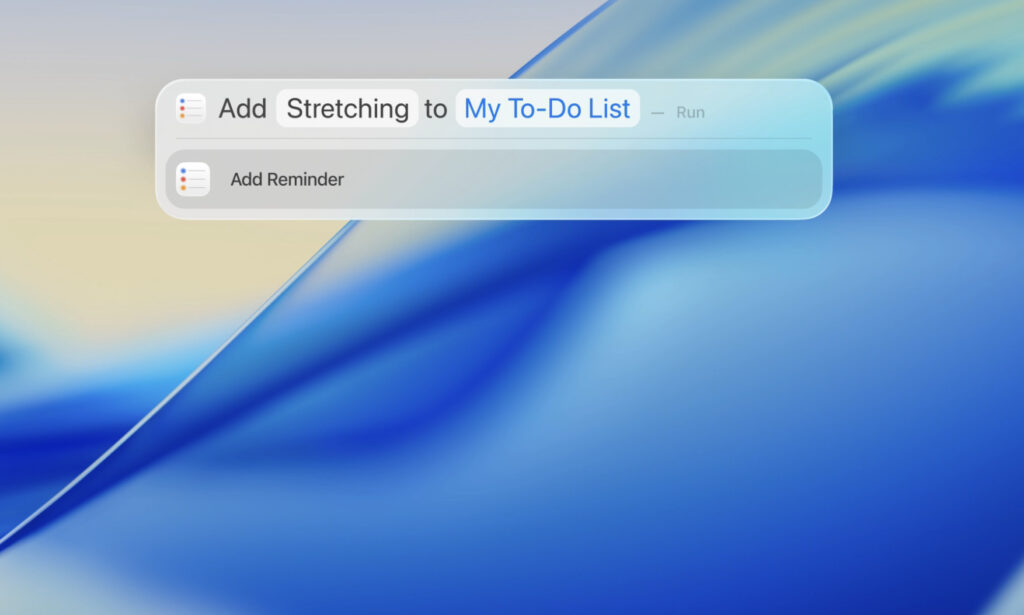
- A dramatic Spotlight refresh: faster, more contextual search results that surface files, apps, system actions, and clipboard history
- Quick-key shortcuts – type a short code (e.g. “AR” for Reminders, “SM” for Messages) to perform actions without opening apps
- Enhanced Apple Intelligence features appear in Spotlight and Shortcuts: autosummaries, image/text generation, and more powerful automation triggers
3. Phone App & Live Activities
- macOS gets a full iPhone Phone app, allowing calls, voicemails, contacts access, Call Screening, and Hold Assist, right from your Mac desktop.
- Live Activities from iPhone (e.g. food deliveries, ride-share ETA) will now appear in the Mac menu bar; click them to jump into action via iPhone Mirroring
4. Games App & Metal 4

- A new Games app centralizes Apple Arcade and installed titles, adding an in-game overlay for controls and performance tuning
- Metal 4 support improves graphics performance and enables advanced effects—great news for Mac gamers and creative professionals alike
5. System & Accessibility Enhancements
- Redesigned Control Center and sliders echo iOS aesthetics for a more unified experience
- Launchpad is replaced by Applications in Spotlight, offering an App Library–style interface and iPhone app mirroring
- Expanded accessibility: Magnifier app, system-wide reader, Braille support, and terminal improvements (24-bit color, Powerline support)
6. iOS alignment and cleanup

- Apple is now numbering macOS annually: macOS 26 aligns with iOS 26, reflecting a synchronized yearly update strategy (see more on this below)
- This will be the final macOS to support Intel-based Macs with T2 chips; future updates will be Apple Silicon–only
What This All Means for You
In summary, the biggest changes in macOS Tahoe are:
- A fresh, customizable aesthetic that blends seamlessly with Apple devices
- Spotlight becomes a true productivity hub with instant actions
- Full phone-call support and Live Activities deepen Mac–iPhone continuity
- Games app and Metal 4 are welcome news for Mac gamers
- Better accessibility and device integration across macOS and iOS
- If you’ve got an Intel Mac, it’s goodbye new versions of macOS 🙁
In short, macOS Tahoe is a pretty radical revision of macOS’s look and feel, along with productivity enhancements that aim to get the most out of Apple Intelligence and device continuity.
Unfortunately Intel Macs are the big losers but it was a matter of time before Apple finally pulled the plug on them.
macOS Tahoe Release Date
- Developer beta: available now
- Public beta: next month
- Official release: September 15th 2025 for Apple Silicon Macs and selected Intel models with T2 chip
Why Is macOS Tahoe Called macOS 26?
The slightly weird thing about macOS Tahoe is that it has suddenly jumped to version 26.
The last version of macOS (Sequoia) was 15 but Apple has realigned the version numbers of macOS with the internal Darwin version, the Unix-based core of macOS.
Darwin 24 (used in Sequoia) now gives way to Darwin 25 or 26, and Apple is choosing to reflect this more transparently in macOS versioning to match iOS/iPadOS/watchOS/tvOS version numbers, which are all in the mid- to high-20s.
In other words, macOS and iOS are drawing even closer together which is something Apple has been doing for years.


