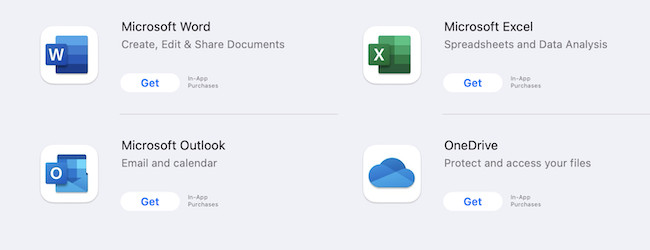Want to run Microsoft Word, Excel, PowerPoint, Outlook, or Teams on your Mac without paying a subscription?
While Microsoft 365 (formerly Office 365) isn’t completely free on macOS, there are several legal ways to use it for little or no cost – even on the latest Apple Silicon Macs.
Below are the best options, plus key updates you should know about in 2026.
Table of Contents
- Is Microsoft 365 Free for Mac?
- Is There A Free Version of Microsoft Office 365 For Mac?
- One-Time Purchase Option
- Are There Free Alternatives To Microsoft Office 365 For Mac?
- 1. Microsoft Office 365 Education Edition
- 2. Microsoft 365 Online (Free For Everyone)
- 3. Microsoft 365 Free Trial
- 4. Use a Microsoft Family Plan Invite
- 5. Use Microsoft Office On iOS For Free
- Summary
- FAQ
Is Microsoft 365 Free for Mac?
There’s no unlimited, completely free version of Microsoft 365 for Mac.
However, you can still access the core Office apps – Word, Excel, PowerPoint, Outlook, OneDrive, Teams, and more – through a variety of free or low-cost methods.
Microsoft 365 Branding
- Microsoft rebranded Office 365 to Microsoft 365 in 2020, and the name change is now mainly complete across most consumer and education products.
- Microsoft 365 Copilot is a premium plan that adds AI features to Microsoft 365. Standard Microsoft 365 plans still exist without Copilot..
Is There A Free Version of Microsoft Office 365 For Mac?
There is no 100% free version of Microsoft Office 365 for Mac although these are the best legal workarounds to use it without paying on macOS.
Microsoft 365 pricing varies by region and whether Copilot AI features are included.
One-Time Purchase Option
If you don’t like subscriptions, you can buy Microsoft Office 2024 for Mac as a one-time purchase.
- This gives you classic desktop versions of Word, Excel, and PowerPoint.
- It does not include Copilot AI features, OneDrive cloud storage, or continuous feature updates.
- You pay once, but it’s more limited than Microsoft 365. It receives security updates only and will eventually fall behind Microsoft 365 in features and compatibility.
Are There Free Alternatives To Microsoft Office 365 For Mac?
There are some very good free alternatives to Microsoft 365 for Mac that allow you to upload and export Microsoft Office files for free.
There are also specific alternatives to Word and replacements for Excel if you just need a substitute one particular app in the Microsoft 365 suite.
However, nothing beats the real thing though so here are the best legal methods to access Microsoft apps without paying for a personal subscription.
| Method | Cost | Apps Included | Works Offline? | Who Can Use It |
|---|---|---|---|---|
| Microsoft 365 Education | Free | Word, Excel, PowerPoint, Teams, OneDrive | Yes (desktop apps only, if provided by school) | Students & Teachers |
| Microsoft 365 Online | Free | Word, Excel, PowerPoint (web only) | ❌ No | Everyone |
| Free Trial | Free (1 mo) | Full desktop suite + 1 TB OneDrive | ✅ Yes | Everyone |
| Family Plan Share | $21.66/yr split between 6 users | Full desktop suite + 1 TB OneDrive | ✅ Yes | Invited users |
| iPhone/iPad Apps | Free | Word, Excel, PowerPoint (mobile) | ✅ Yes (on supported devices) | Everyone |
1. Microsoft Office 365 Education Edition
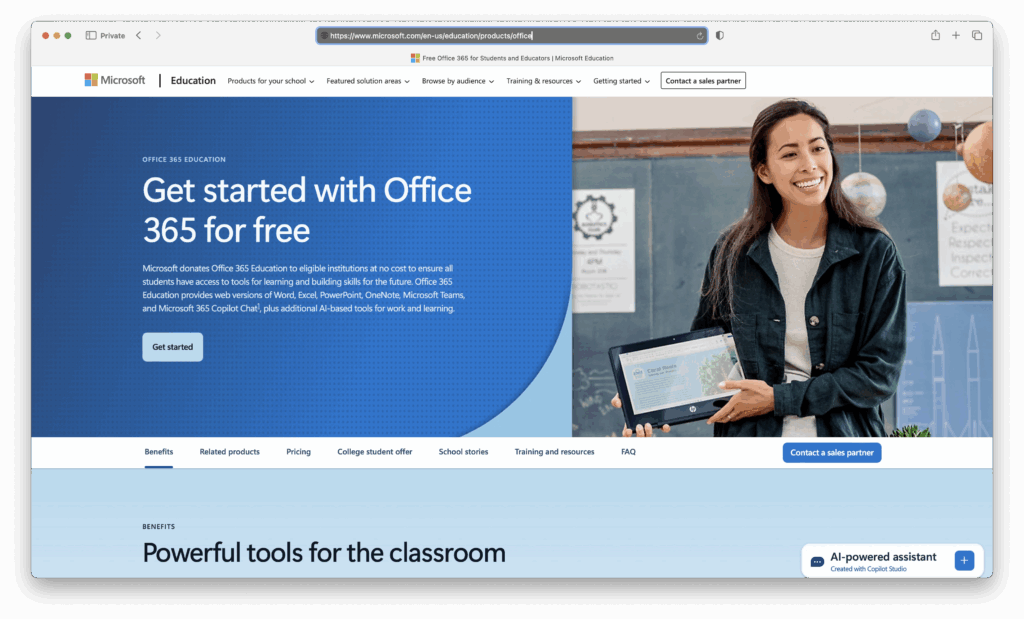
If you’re a student or educator, you may qualify for a free Office 365 Education plan. Microsoft 365 Education is still sometimes referred to as Office 365 Education in Microsoft’s documentation, but it is part of Microsoft 365.
- Includes Word, Excel, PowerPoint, OneNote, Teams, OneDrive (1 TB), and more.
- Available worldwide to anyone with a valid school email address from an eligible institution.
- You’ll need to verify your school email to activate the account.
Tip: Some schools also include free desktop downloads. Others provide only the web-based apps – availability depends on your school’s licensing.
More Info: Sign-up for Office 365 Education.
2. Microsoft 365 Online (Free For Everyone)
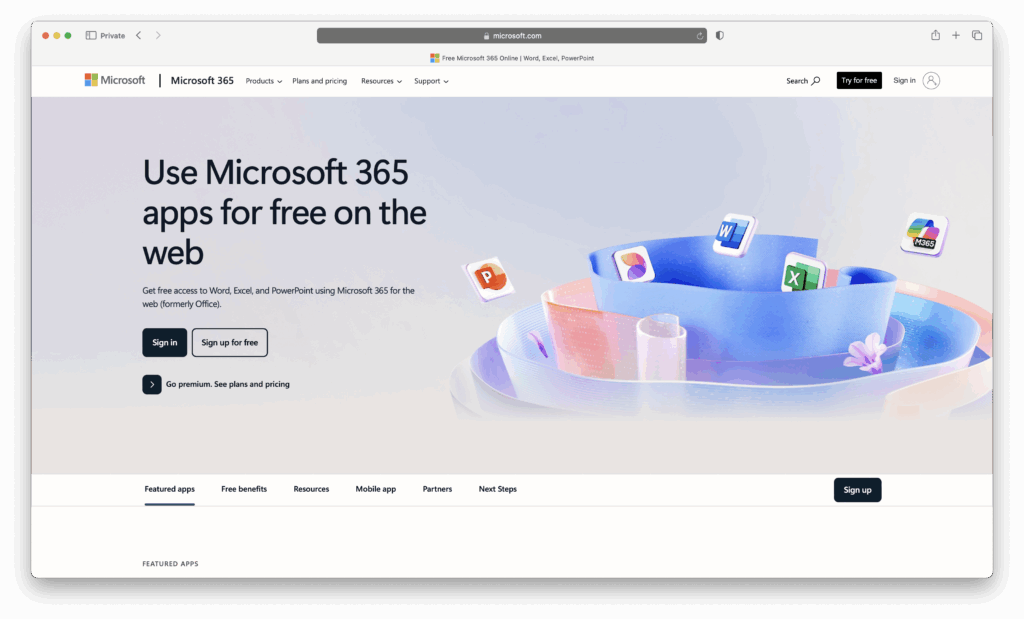
Anyone can use the web-based version of Microsoft 365 for free – no student status required.
- Apps like Word, Excel, PowerPoint, and OneNote run entirely in your browser.
- Works on any Mac, with documents saved to OneDrive.
- No installation required.
Limitations:
- Offline use is not supported.
- Some advanced features are missing compared to the desktop apps.
- Web versions of Outlook and Teams are available, but desktop functionality requires a paid plan or Education license.
More Info: Use Microsoft 365 for free online
3. Microsoft 365 Free Trial
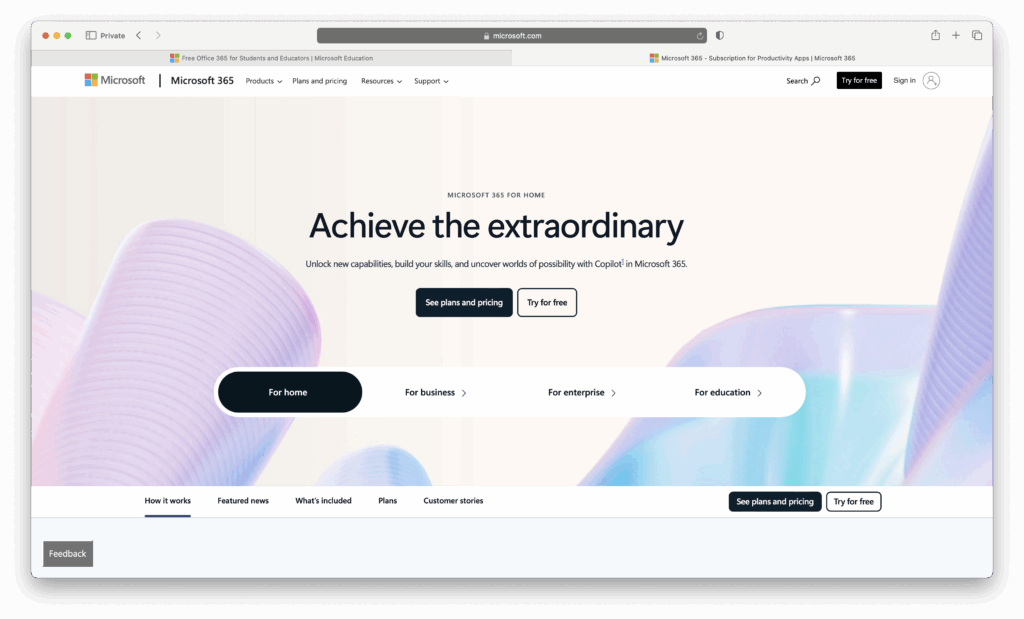
You can sign up for a one-month free trial of Microsoft 365 Family or Personal.
- Full desktop apps for Mac with all premium features and 1 TB of OneDrive storage.
- Requires a credit card, but you can cancel anytime to avoid charges.
- Great if you only need Microsoft 365 for a short-term project.
More Info: Start a 1-month free trial
4. Use a Microsoft Family Plan Invite
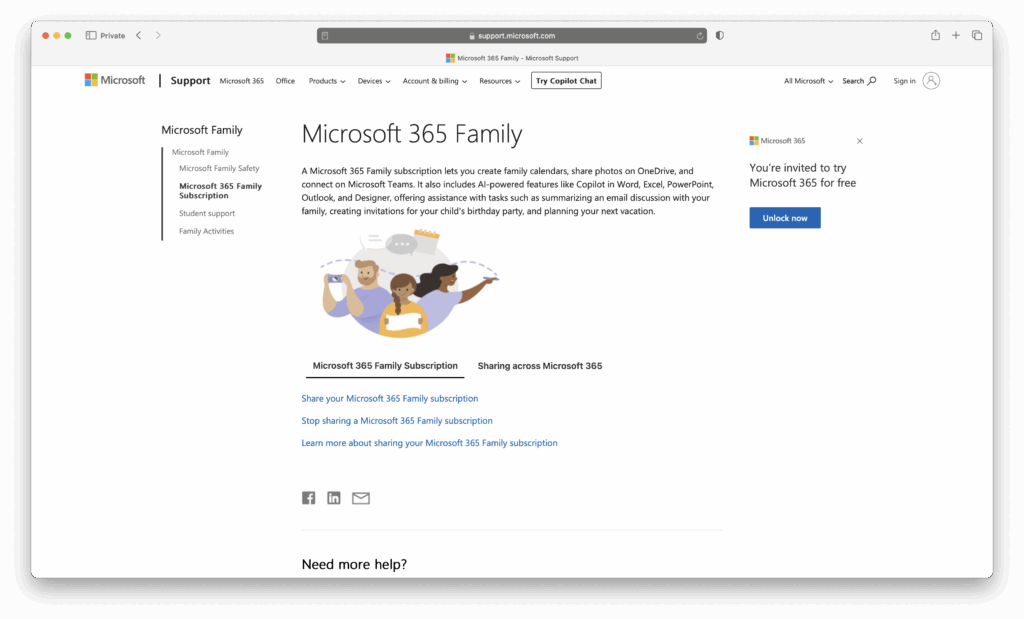
Microsoft 365 Family covers up to six users.
- If a friend or relative already has a subscription, they can invite you to share their plan at no extra cost.
- Or, split the cost with others – at $129.99/£104.99 per year, that’s about $21.66/£17.50 per person for full desktop apps and 1 TB of OneDrive storage each.
More Info: Sign-up For Microsoft Family
5. Use Microsoft Office On iOS For Free
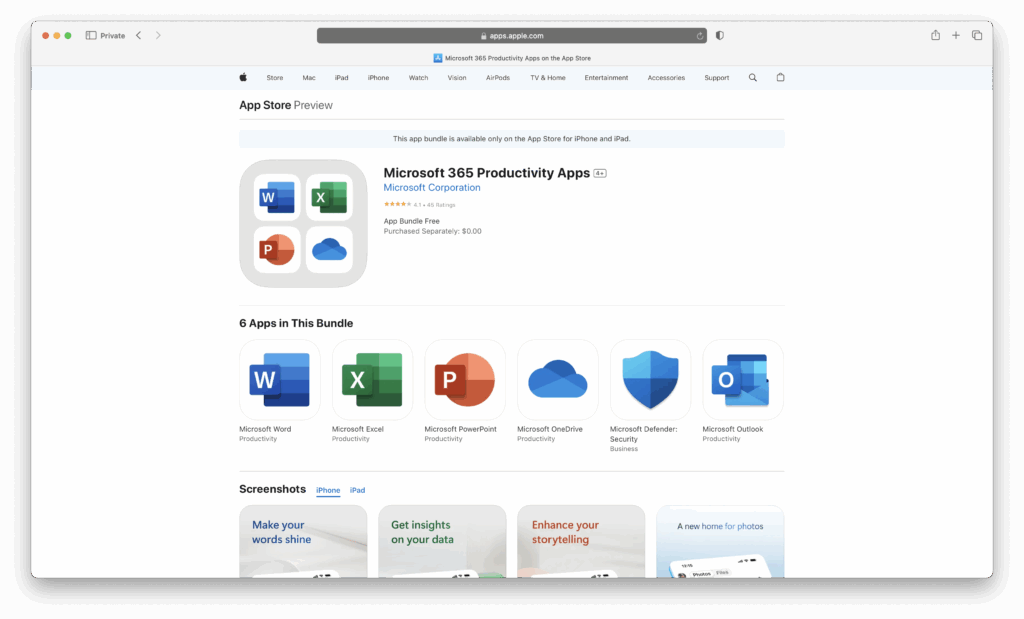
Microsoft offers free iOS/iPadOS apps for Word, Excel, PowerPoint, and Outlook.
- You can create, edit, and print documents for personal use without a subscription.
- Requires a free Microsoft account.
Limitations:
On larger iPads (like iPad Pro), a Microsoft 365 subscription is required for editing – free editing is limited to smaller iPads.
More Info: Microsoft 365 for iOS
Summary
To sum it up:
- Truly free desktop apps are only available if you qualify for Microsoft 365 Education or use a Family Plan share.
- Anyone can use Microsoft 365 for the web free of charge, but it requires an internet connection.
- Copilot AI is only available on select Microsoft 365 plans and is never included in free or one-time purchase versions.
With these options, you can run Word, Excel, PowerPoint, and more on your Mac legally – without paying for an individual Microsoft 365 subscription.
FAQ
Is Microsoft 365 completely free on Mac?
No. There is no unlimited, fully free desktop version of Microsoft 365 for Mac. However, you can legally use Microsoft’s Office apps for free via the web, through an Education plan, or temporarily using a free trial.
Can I use Microsoft Word, Excel, and PowerPoint for free on a Mac?
Yes, but with limitations. Anyone can use Word, Excel, and PowerPoint online for free in a web browser. Free desktop versions are only available through Microsoft 365 Education or a shared Family plan.
Is Microsoft 365 for the web the same as the desktop apps?
No. Microsoft 365 for the web is more limited. Advanced features, offline access, add-ins, and some formatting tools are only available in the desktop apps.
Does Microsoft 365 work on Apple Silicon Macs (M1-M5)?
Yes. Microsoft 365 is fully optimized for Apple Silicon Macs, and all current desktop Office apps run natively on M-series processors.
Is Microsoft Office 2024 for Mac a good alternative to Microsoft 365?
It can be, if you don’t want a subscription. Microsoft Office 2024 for Mac is a one-time purchase that includes Word, Excel, and PowerPoint, but it does not include Copilot AI, OneDrive storage, or ongoing feature updates.
Is Microsoft Copilot free on Mac?
No. Copilot AI features are only available on eligible Microsoft 365 paid plans. Copilot is not included in free web versions, Education plans (in most cases), or one-time purchase versions of Office.
Can students really get Microsoft 365 for free on Mac?
Yes. Eligible students and teachers can access Microsoft 365 Education for free using a valid school email address. Some institutions include full desktop apps, while others only provide web-based access.
Can I use Microsoft 365 offline without paying?
Only if you have access to the desktop apps. The free web version of Microsoft 365 requires an internet connection at all times.
Is Microsoft 365 Family sharing legal?
Yes. Microsoft 365 Family officially allows up to six users. Each person gets their own Microsoft account, desktop apps, and 1 TB of OneDrive storage.
Can I use Microsoft Office for free on an iPad instead of a Mac?
Yes, but with limits. Microsoft’s iPad apps are free for basic editing on smaller devices. Most modern iPads, including iPad Pro models, require a Microsoft 365 subscription to edit documents.
Is Outlook free on Mac?
Outlook.com (the web version) is free. The full desktop Outlook app requires a paid Microsoft 365 plan or an Education license.
Are there good free alternatives to Microsoft 365 for Mac?
Yes. Free office suites such as LibreOffice, Google Docs, and Apple iWork can open and export Microsoft Office files, but they are not 100% compatible and may struggle with complex documents.
What’s the cheapest legal way to use Microsoft 365 on a Mac?
The cheapest long-term option is usually joining a Microsoft 365 Family plan or qualifying for Microsoft 365 Education. For short-term use, the free one-month trial is the best option.