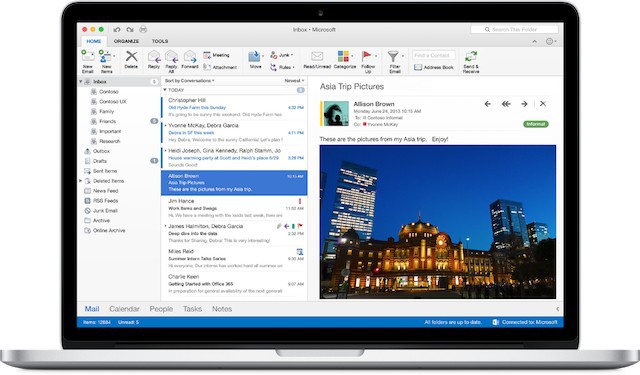A little behind the curve but better late than never, Microsoft has finally added real-time collaboration and auto Cloud saving to Office 2016 For Mac. Windows users have enjoyed these features for a few years now but Mac Office users have been left waiting years for them to be added so it’s quite a big deal for those that use MS Office on Mac, especially in the workplace.
You can now work on documents simultaneously with other users and easily see who’s editing a Word, Excel or PowerPoint via a thumbnail in the top right corner. In Word and Excel, a flag marker shows exactly in the document you where someone else is currently editing a document. In PowerPoint, slides that have been revised are highlighted.
All edits are auto saved in the but you can roll back unwanted edits or mistakes in the version history.
Other updates to the Mac version of Microsoft Office 2016 include:
- Automatic cloud saving of documents
- Google Calendar and Contacts support in Outlook
- Swipe to delete or archive Outlook emails
- New charts and features for Excel such as Sunburst, Funnel and Histograms
- Shorter formulas in Excel using IFS and Switch
- Better PivotTable support for Excel
- QuickStarter For PowerPoint which provides a basic outline of presentations with suggested speaking topics
- The ability to use the mouse as a laser pointer in PowerPoint
- Basic video editing support for PowerPoint
This latest update to Microsoft Office for Mac finally brings it up to speed with the Windows, iOS and Android versions of Office as it’s now built on exactly the same code base (C++). This bodes well for the future for Mac users as any new feature updates that are issued to Microsoft Office in the future will almost certainly be added to the Mac version at the same time.
You can get full version 16.9.0 release note details from Microsoft. To enjoy all the new features, you have to update to the latest version of Office 2016 for Mac which you can do by going to the Help menu and selecting Check For Updates.
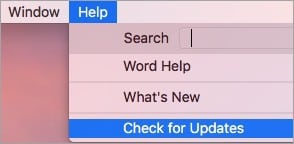
Will this latest update be able to lure people away from Google Docs which has offered free online collaboration for years? It remains to be seen whether more Mac users will now be willing to shell-out for an Office 365 subscription but there’s no denying Microsoft has made some well overdue and welcome improvements to Office on both iOS and Mac in recent times and it’s no longer the dinosaur it used to be on macOS.
If you have any problems with Microsoft Office crashing after the update, here are some common solutions to Office for Mac crashes.
If after applying this latest update you want to revert back to the previous version, check out our guide on how to roll back on Office update on Mac.
You’ll also find our original review of Office 2016 for Mac here.
Discover more from MacHow2
Subscribe to get the latest posts sent to your email.