Almost six months after the PC version was released, EA has finally released Sims 4 for Mac for the introductory price of $39.99 – a 33% reduction discount on the full price. Sims 4 is the log awaited follow-up to The Sims since Sims 3 was released for Mac back in 2009. Here we take a closer look at Sims 4 for Mac and also show you how to install Sims 4 for free if you already own the PC version. We also show how to transfer your saved Sims 4 PC games and expansion packs to Mac too. Note that there is no physical boxed version of Sims 4 for Mac – it’s only available as a digital download on the EA Origin app for Mac. The Sims 4 for Mac system requirements are OS X 10.7.5 Lion or higher, an NVIDIA or Radeon graphics card, 4GB of RAM and at least 10GB of hard drive space. To check whether your Mac is compatible, go to the Apple logo in the top left corner of your Mac and select “About This Mac”.
Quick Navigation
How To Get Sims 4 For Mac Free
If you already own the PC version, the good news is you can download Sims 4 for Mac for free via your EA Origin account. If you don’t, you’ll obviously have to purchase via the EA Origin store but you must have the EA Origin app for Mac installed first. Unfortunately Sims 4 is not available from the Mac App Store yet and it’s not likely to arrive any time soon. Even Sims 3 still isn’t on the App Store yet although you can finally download The Sims 2 Super Collection . The Sims 2 is still regarded by many Sims fans as the best Sims ever and includes 10 expansion and stuff packs: Seasons, Open for Business, Nightlife, Pets, Bon Voyage, University, Happy Holiday Stuff, Family Fun Stuff and Glamour Life Stuff.
If you already own Sims 4 on PC, then follow these instructions to install it for free on Mac. There are different instructions depending on whether you own the physical or digital version on Windows. Remember, you must install EA Origin for Mac first before you can do this.
If you own the digital version of Sims 4 for PC downloaded from the EA Origin store:
1. Login to your Origin account and select the “My Games” tab and click on Sims 4.
2. Simply click “Download” and Sims 4 will automatically download and install on your Mac.
If you own the physical box version of Sims 4 for PC:
1. Login to your Origin account on Mac.
2. Go to the “Games” menu in the top left and select “Redeem Product Code”
3. Look for the redemption code in the packaging of Sims 4 for Mac.
4. Simply enter the redemption code in Origin and Sims 4 will automatically install on your Mac.
How To Transfer Saved Sims 4 Games From PC To Mac
You can use your saved Sims 4 games on PC and continue playing them on your Mac:
1. On your PC, go to My Computer, My Document and look for the Electronic Arts and Sims 4 folders.
2. Look for the “Saves” folder and copy it to an external USB, Firewire or Thunderbolt drive.
3. Go to your Mac and using Finder, go the same folder on your Mac and copy the “Saves” folder into the Sims 4 folder. If there’s already a Saves folder there, you can copy over it or rename it to “Saves 2” and it will still be available for you if you need it.
4. Open Sims 4 for Mac and load the saved game as normal.
How To Transfer Sims 4 Add-On And Expansion Packs
You can still enjoy content from add-ons and expansion packs you’ve installed on Sims 4 for PC.
1. Open Sims 4 on your Mac and go to the “My Games” tab.
2. Select the “More Details” button and from there you can install any add-ons or expansion packs that you had installed on PC.
Review: Sims 4 For Mac
There was originally a lot of confusion over whether Sims 4 would ever even be released for Mac due to a statement by EA in 2013 that said it would definitely be available but to the disappointment of many, was not released Mac when the PC version was launched on September 2nd 2014. Despite EA’s promises in 2013 that Sims 4 for Mac would be released in tandem with the PC version, it later stated on the EA website “We are currently focused on the PC version. We have no updates on Mac at this time.” This was particularly disappointing for Mac fans who had high hopes after Sims 3 was released simultaneously for PC and Mac back in 2009 and it was widely assumed the same thing would happen with Sims 4. However, the Sims 3 release for Mac was a disaster for EA because users soon realized that EA had simply used the Cider emulator to run the Windows version on Mac which didn’t work very well. This left Mac users with only one option to play Sims 4 – install Windows on their Mac using Boot Camp which isn’t ideal and involves a lot more messing around than installing the native version.
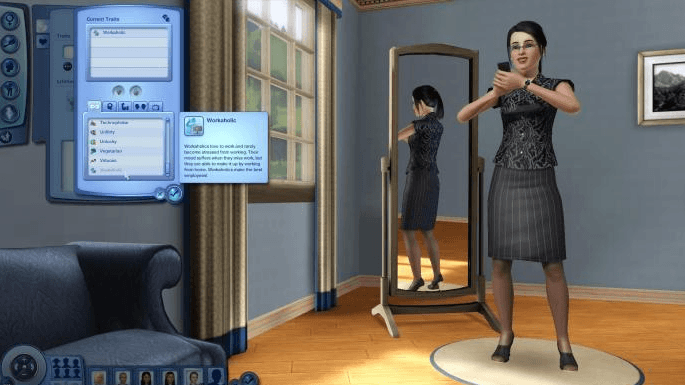
It’s likely that this time around, EA wanted to get it right on Mac and took more time in building a genuinely native Mac version.
So the big question is – was the Mac version worth the wait? In terms of gameplay at least, Sims 4 on Mac is exactly the same as Sims 4 on PC so there are no surprises there. Sims 4 follows exactly the same format as all the other games in the franchise but brings more detail to characters and environments.
Sims 4 starts by allowing you to customize your character with everything from physical features and clothing to career aspirations and whether they are a party animal or not. You must then direct and shape your Sims as they evolve with families, careers, social lives and even a life of crime. To guide you through this process, you must complete achievements for your Sims which can be anything from simply eating and sleeping to going to a party or getting a new job. Or you can simply get started immediately with a random Sim. In all these respects, the main difference you’ll notice is more detail and choice.
Sims 4 has made significant improvements in how you build homes for your Sims to live in. Your imagination can now run wilder than ever as you can build anything from a humble abode to a huge mansion. Again, this is more detailed than previous versions of Sims and it’s easier to build complex designs and layouts than before. And if you simply can’t be bothered with this side of the game, you can download an enormous selection of houses and even other Sim characters that have uploaded by other users in the Gallery section.
On the downside, the same deficiencies which apply to the PC version also apply to the Sims 4 for Mac. When Sims 4 was originally released for PC, certain features such as ghosts and pools were left out although due to popular demand, they have been re-added to both the PC and Mac version. There’s also only one expansion pack available so far – Outdoor Retreat which features vacations and new skills:
So how does it perform on Mac? A lot better than Sims 3 for Mac did on it’s release due to the aforementioned emulation fiasco. We tested it on a 2013 Retina MacBook Pro and had no problems at all. There was no lag and played just as well on the PC. The system requirements for Sims 4 on Mac are OS X 10.7.5 Lion or higher, an NVIDIA or Radeon graphics card, 4GB of RAM and at least 10GB of hard drive space. In other words, as long as your Mac is from around 2011 onwards with 10GB of free space, you should be absolutely fine. Bear in mind that you might have to wait a while to download the game in Origin as the full Sims 4 download file for Mac is a whopping 8.6GB.
You can see Sims 4 in action here:
You can also follow any new developments about Sims 4 for Mac on the EA blog. If you have any problems installing or playing Sims 4 on your Mac, let us know in the comments below.


