Surfshark is one of the best VPNs for Mac and in this review, we take a look at how Surfshark performs and what it offers for the lowest price on the VPN market.
There are so many different VPN services out there today and the decision for many usually comes down to cost.
SurfShark is definitely one of the cheapest VPNs out there offering an 86% discount and yet in our tests, the performance and features are up there with any VPN provider on the market.
Even better, unlike most VPNs there are no device limits with Surfshark so you can use one subscription with your Mac, iPhone, Apple TV, Playstation and any other supported device at no extra cost.
It’s also one of the few VPNs along with the excellent NordVPN to feature a native app for Apple Silicon Macs meaning better and faster performance on the latest Apple Silicon Macs.
You May Also Like:
Table of Contents
Quick Facts
- Servers: 3200+ worldwide
- Locations: 160
- Countries: 100+
- Platforms: Mac, Android, iOS, Windows, Linux
- Smart DNS For Games: Yes
- Device Limits: None
- Privacy: Zero Logging
- Security: AES-256-GCM encryption, WireGuard, OpenVPN and IKEv2 support
Privacy
Surfshark takes a number of measures to protect your privacy and security.
Using a VPN to protect your security and privacy online is incredibly important for a number of reasons including to:
- Prevent hacking by encrypting your connections
- Avoid malware and phishing
- Stop ad manipulation by preventing tracking of your activities
- Evade ISP tracking – your ISP can collect and sell your data to advertisers if you don’t use a VPN
Firstly, Surfshark is based in the British Virgin Islands. Why is that important?
The reason is the government has no legal requirements of data retention or reporting which allows Surfshark to maintain their strong zero-logging policy.
They don’t keep any traffic logs, don’t keep any IP-addresses, any browser history or session information. According to Surfshark, even if the company had to hand over data to an authority, there would be nothing to hand over anyway.
The only information that Surfshark stores are performance information, frequency of use, failed connections and crash reports (although the latter you can disable too if you prefer).
Surfshark has also been audited for the security of it’s connections by German auditors Cure53 although it should be noted that this was only for the Surfshark browser extensions for Chrome and Firefox.
We therefore can’t confirm anything about back-end logging or Surfshark’s zero logging claims in general and there’s no detailed privacy report or analysis on the Surfshark site that goes into this.
Apart from this, Surfshark also uses a tool called Cleanweb which blocks both ads and malicious trackers or links. This is particularly useful for blocking midroll ads on YouTube.
Finally, there’s a NoBorders mode which is an ultra stealth mode designed for use in countries where internet usage is heavily censored or restricted.
So if you are looking for privacy, Surfshark will give you plenty.
Security
In terms of encryption, Surfshark uses the highest level of AES-256-GCM encryption and supports different VPN protocols including OpenVPN, WireShark, IKEv2, Shadowsocks and L2TP.
Note however that Shadowsocks – frequently used to get round the Great Firewall in China – is not available in the Mac version of Surfshark.
Surfshark also uses its own private DNS on each server which means its much harder for anyone to spy on your activities even if they managed to break through the encryption.
In 2025, Surfshark announced that it also launched a free public DNS server that doesn’t log any data either making it one of the first to offer such a feature.
In addition to all this, you can also choose to use Surfshark “MultiHop”. This means it can connect to a VPN in one country but leave in another country which means even if your traffic was intercepted, all they would be left with is an anonymous exit IP in a random country.
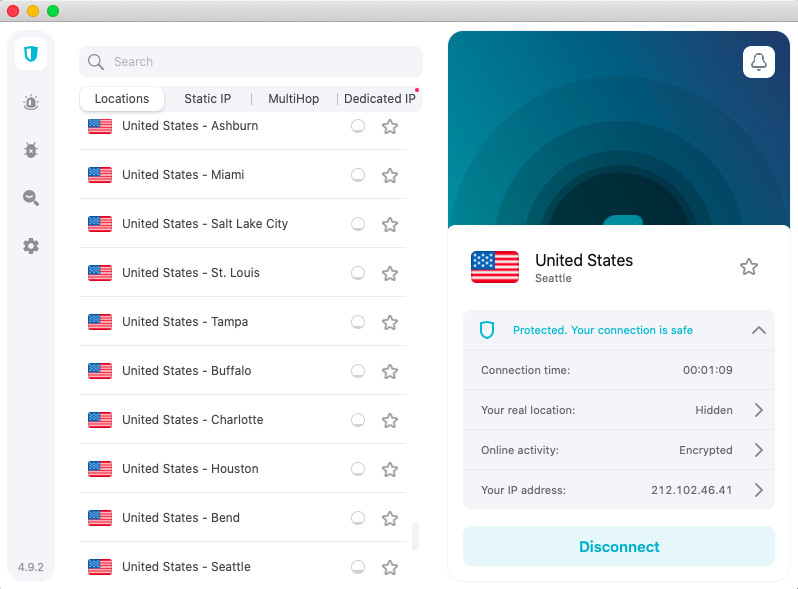
Finally, like any good VPN, there’s also a kill switch to protect you if your connection drops. However this is quite drastic as when this activates, you can’t connect to the internet at all, not even via your normal internet connection.
There’s also no warning that the kill switch has triggered and we spent a while trying to work out why we couldn’t connect to the internet anymore.
Features
Once the app is installed and you open it, you’ll see a two-panel window.
To the left you’ll see the servers of which country and city you’d like to connect to, and to the right is the connect button.
Just choose server, press connect and that’s it. It doesn’t get much simpler than that. You can choose to select from either the Fastest Server or Nearest Country.
There’s no display of latency in each location but the app automatically recommends your fastest options to stream based on server loads.
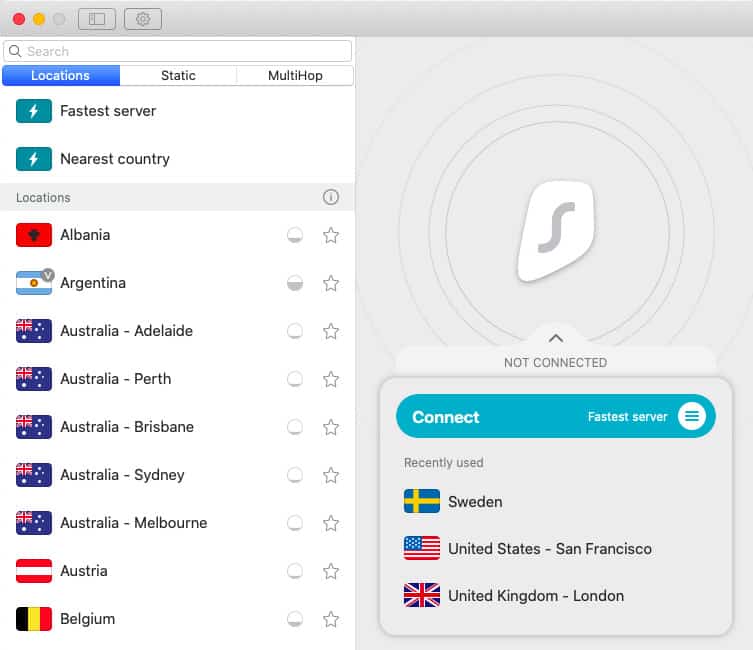
Establishing a connection is very quick – usually no more than 5 seconds and you’re good to go.
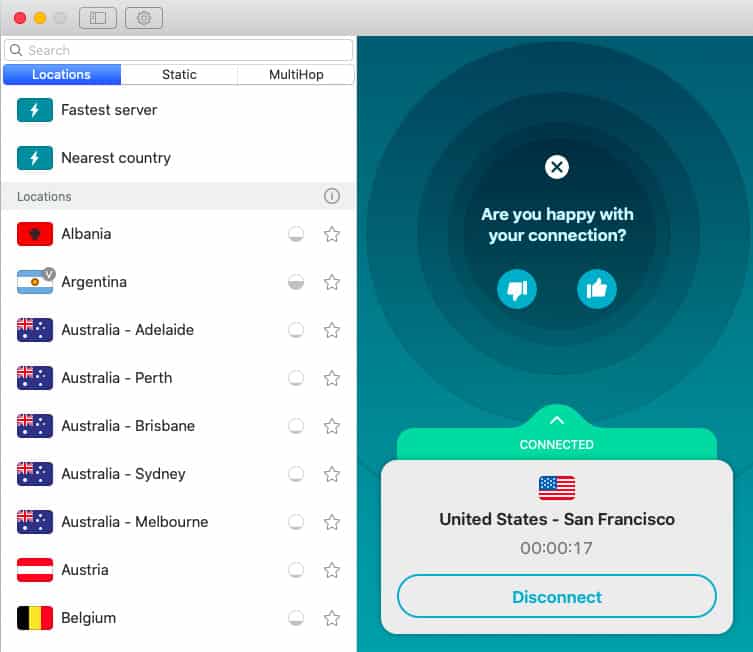
If you minimize the desktop app, you can still access Surfshark via the macOS Menu Bar and switch between VPNs if you want.

If you don’t want to connect to a dynamic IP address, you can also choose a static IP list for selected countries (currently UK, USA, Germany, Japan and Singapore) which means every time you connect, it will be with the same IP address in that country.
This may be necessary if you’re connecting to a network or service that only allows static or restricted IPs.
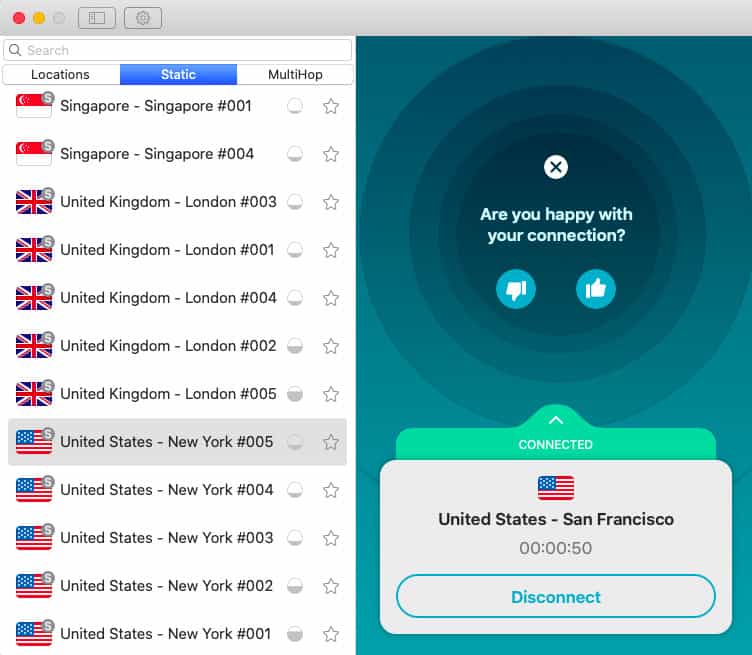
If you don’t want to use a specific site or URL with Surfshark you can whitelist it so that it uses your standard unencrypted internet connection.
Alternatively, you can set it up so that some apps use the VPN whilst others do not.
If you’d like to access the options menu, there is a cog symbol in the upper left hand corner.
Here you can find the more advanced settings such as the “Kill Switch” which is activated by default. This means that if your VPN connection suddenly drops, it also cuts internet access to your computer.
You’ll also find the “User Switch” here, which is also set on default, allowing you to stay connected even if another user logs on.
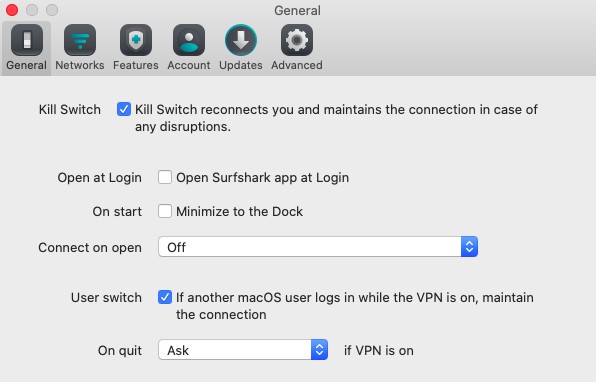
Support for multiple user or devices at no extra cost is one of Surfshark’s strongest selling points.
In comparison to competitors such as ExpressVPN and NordVPN, which allow a maximum of 5 or 6 devices to connect to their servers at the time, Surfshark allows an unlimited number of devices on one subscription.
If you’re a family with multiple devices in the home, this is a big advantage and cost saving as you don’t have to pay for any extra subscriptions.
P2P Support
Surfshark is compatible with all types of torrent apps including BitTorrent and uTorrent. All of its servers support P2P and you can also use it with media players like VLC and Popcorn Time.
There’s no DNS leaking and no IP leaking while using Surfshark for P2P.
In addition to all the features highlighted here, there is URL ad blocking and VPN chaining which routes your traffic via two VPN servers rather than one.
Streaming Netflix With Surfshark
In our tests, Surfshark can easily unblock Netflix no matter which location you choose.
While testing the Surfshark for Mac desktop app, we used 3 different locations – United Kingdom (London), United States (San Franscisco) and Sweden.
All servers provided stable, fast and reliable connections no matter what time of day we tried it.
This is a big difference to streaming unblocking service Unlocator which in our experience, is far less reliable and sometimes doesn’t work at all.
We didn’t encounter a single issue when streaming content with Surfshark including from US Netflix or indeed, any Netflix service connected to available countries.
We were able to access each Netflix library belonging to each country and although Surfshark was a bit slow to start streaming, once it got going streaming was stable, fast and in HD quality.
There was not a single issue of buffering or sudden loss of connection no matter which country we were connected to.
The same applied to different TV channels, BBC iPlayer, Amazon Prime, Disney+ and US YouTube all of which worked without issues.
Many VPNs have trouble with Netflix because the company puts up various blocks to VPN use. Surfshark actually has a Netflix promise that you can stream it from 15 countries regardless of your location so if you’re looking for the best VPN for Netflix, you can’t do much better than Surfshark.
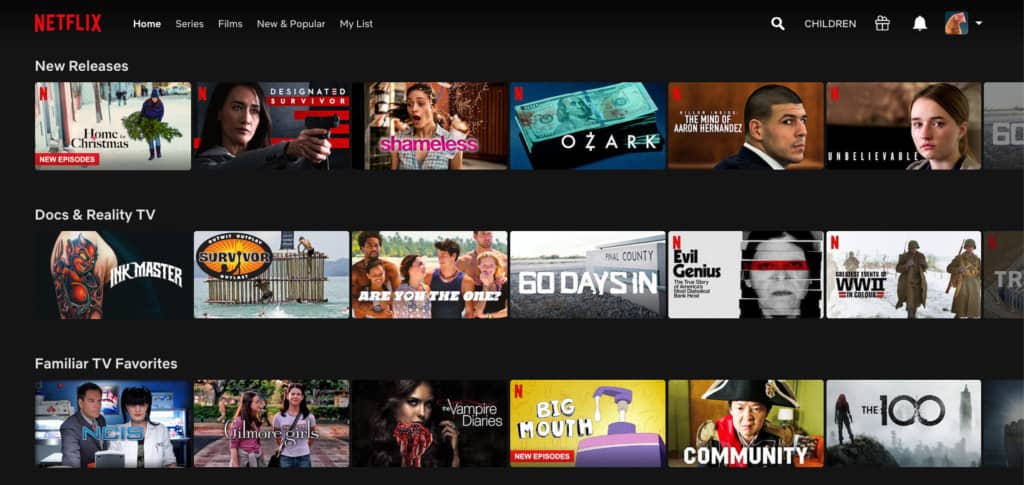
Speed
It was obvious from the HD quality of streaming over Surfshark that it supports very high speed streaming.
There wasn’t a single connection failure, dropped connection or any buffering when using video streaming sites.
When we tested the Download and Upload speeds connecting to a US server, we got a pretty decent 41.16 download speed and 8.26 upload speed.
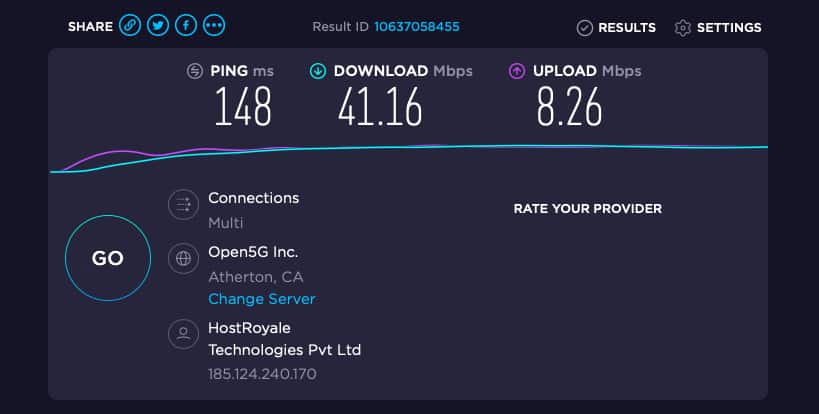
This was around a 20% drop compared to our standard internet connection but that’s completely normal with VPNs and a relatively small decrease.
These results are very much affected by the time of day you test and network conditions at the time but the important thing is that the connected was more than fast enough to stream Netflix and other services with ease.
Surfshark supports different VPN protocols including OpenVPN, WireShark, IKEv2, Shadowsocks and L2TP and you may find differing speeds depending on which one you choose.
You will also be able to increase the speed of Surfshark considerably if you use a VPN Router as we found when we tried it with the excellent Vilfo VPN Router.
In August 2025, SurfShark introduced FastTrack which offers up to 70% faster surfing speeds from selected locations. At the time of writing, this is limited to Seattle, Vancouver and Sydney although is likely to be rolled-out to more locations soon.
If FastTrack is available in your location, you’ll see the FastTrack symbol appear next to the country of your connection.

Dedicated IPs
Surfshark offers dedicated IPs which enables access to sites and services that don’t accept dynamic IPs.
Surfshark offers a limited number of dedicated IPs but its gradually adding more, including most recently:
- Turkey – Istanbul
- Poland – Warsaw
- United States – Las Vegas
- United States – Denver
- United States – New York
- Singapore
- Brazil – São Paulo
Note that dedicated IPs is an add-on service that costs extra.
Split Tunneling
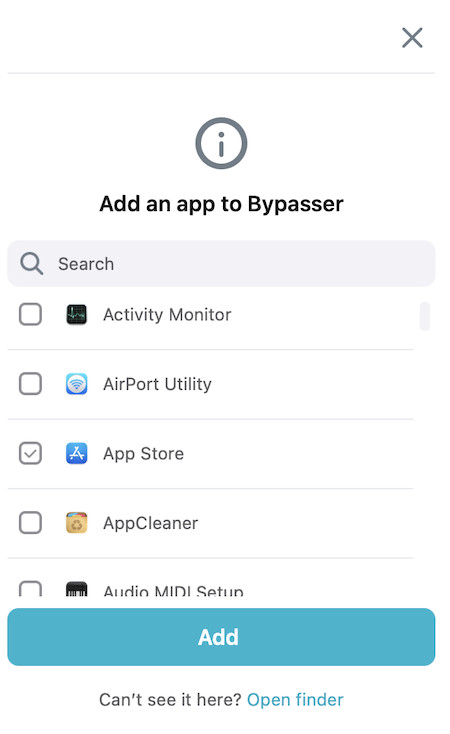
One big advantage of Surfshark over its rivals is support for split tunneling.
Introduced in April 2025, this allows you to select which apps and websites are excluded from the VPN which is useful for apps and websites that don’t work well with VPNs.
Surfshark’s split tunnling feature is called “Bypass” and is extremely easy to use as you can see here.
Mobile App
Surfshark’s iOS and Android app is surprisingly powerful compared to the Mac or Windows desktop versions.
Almost all the desktop features are included plus you can choose between AES-256-GGM or Chacha20Poly1305 encryption if you’re having streaming or speed issues.
Like the desktop version, you can use WireGuard, OpenVPN/ IVEv2, Shadowsocks and the Kill Switch.
In the mobile version of Surfshark, you can also choose to use smaller packets with the mobile version to improve speed if you’re having issues.
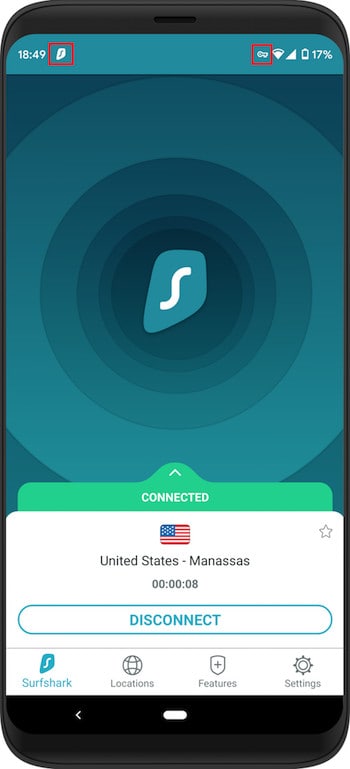
Support
There’s a ton of tutorials on the Surfshark site covering everything from how to share a VPN to how to activate split tunneling.
If you can’t find a solution, there’s 24/7 Live Chat support. Although like many VPN Live Chats the agents seem to be following a script whatever your enquiry is, once the basics are answered we found them to diagnose problems quickly and efficiently.
One gripe I do have with Surfshark for Mac however is that you can’t seem to remove it from opening at login when you boot your Mac. Although it’s inactive, it still opens the app in your Dock when you login.
Although the Surfshark site suggests that it should be possible to stop it using macOS Login Items in System Preferences, I couldn’t stop this from happening.
Updates
One of the biggest shifts with VPNs in recent years has been the move towards diskless servers.
These 100% RAM only servers make it extremely hard for hackers to intercept traffic or compromise information from your VPN connection.
The mobile app now also has WireGuard VPN protocol support
In the Mac version, Surfshark now supports Dark Mode in to put less strain on your eyes.
Adding split tunneling with Surfshark ByPasser was the most important update in 2025 bringing a feature to the app that most VPNs don’t support on macOS.
Pricing
Surfshark offers some of the most competitive pricing on the VPN market.
Like with most VPNs, the longer you sign up for, the cheaper the price. Surfshark is offering 86% off + 3 months free on 24 month subscriptions which works out at just $1.99 per month.
This is one of the lowest prices we’ve ever seen for a VPN.
Although you may not want to sign-up for a 24 month subscription, it costs just $59.13 for 2 years of VPN usage. The next best VPN to Surfshark is NordVPN which costs $83.43.
That makes Surfshark slightly cheaper than NordVPN and yet we think it offers a very similar level of service.
Surfshark also includes a Whitelister for specific domains which NordVPN does not.
If you sign up for a month at a time Surfshark is a lot more expensive at $15.45 per month. You’re far better off shelling out for a 24 month subscription and there’s also a 30 day money back guarantee if you’re not happy.
Whichever way you look at it, Surfshark manages to provide the lowest monthly cost of any VPN service out there.
You can also pay with almost any method including credit card, PayPal, cryptocurrencies, Amazon Pay, Google Pay and Ali Pay.



