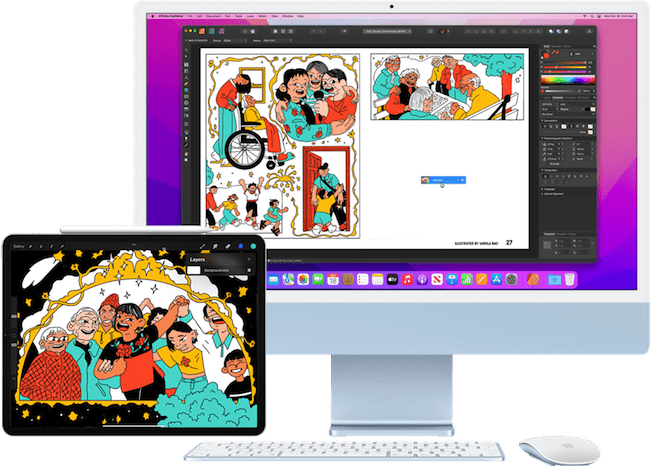The latest 12.3 update to macOS Monterey finally brings Universal Control to Mac & iPads meaning you can now use them together seamlessly.
Universal Control means you can now use both your Mac Trackpad, mouse and keyboard on another iPad running iOS 15.4 or MacBook running Monterey and drag files between them in real time without any cables.
Universal Control in action is impressive especially when you can see files “magically” drag and drop across the screens from your Mac to your iPad or another Mac.
Universal Control works by connecting each device to the same iCloud account but it still requires a WiFi connection and Bluetooth enabled.
Effectively, it sets up a seemingly magic invisible connection between your Mac and other Apple devices that requires no other software, hardware or cables.
It also means you don’t have to buy an expensive Keyboard for your iPad – you can simply use your Mac keyboard to type on your iPad.
For some users that regularly switch between their Mac and iPad Universal Control is a game changer in productivity by making in much easier to work the two.
At the moment, Universal Control is in beta and doesn’t perform flawlessly but it’s pretty much close to the finished product.
Apple has timed the release of Universal Control to follow-on from the recently announced new Mac Studio.
To enable Universal Control between your Mac and iPad you need to update to macOS 12.3 Monterey by following these instructions:
- Go to the Apple logo in the top left of your screen and click on About This Mac
- Click Software Update
- Once your Mac has updated Monterey, go to System Preferences > Displays and click on Universal Control
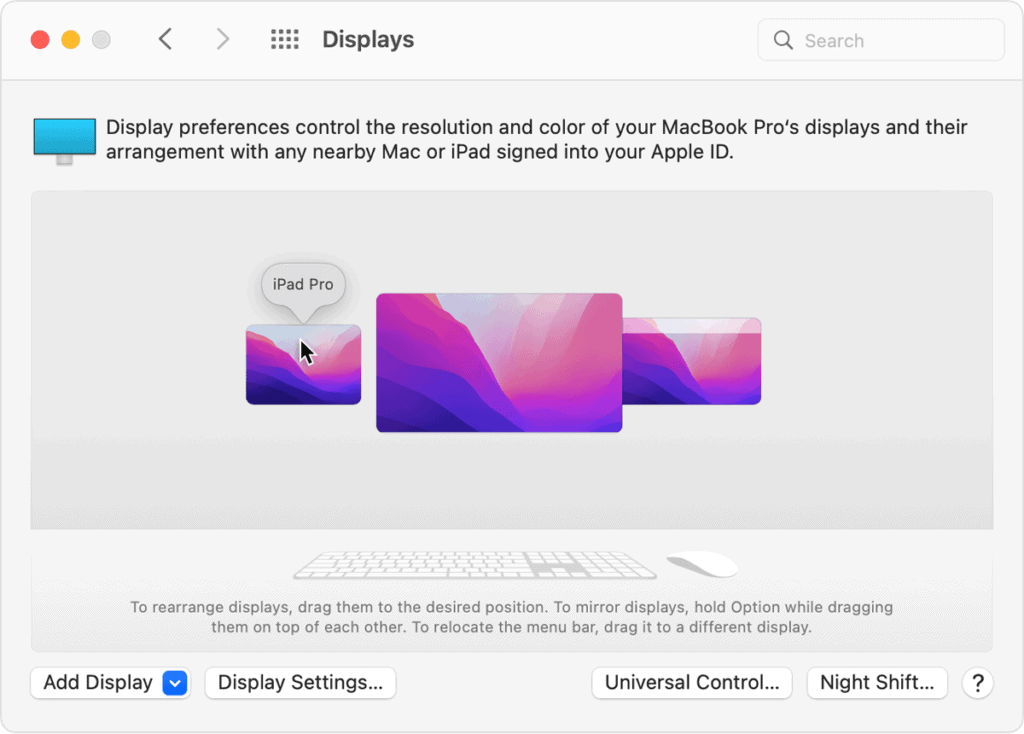
- Check the 3 check boxes that appear to connect your devices and click Done
On your iPad, you also need to setup Universal Control by doing the following:
- Go to Settings > General and click AirPlay & Handoff
- Turn on Cursor and Keyboard
You then simply have to make sure both your Mac and iPad (or other Mac if you want to use Universal Control between Macs) are signed into the same iCloud account.
Universal Control works for up to 3 devices at once.
Apart from Universal Control, the latest update to macOS 12.3 also introduces a few other features to macOS:
- Spatial Audio: M1 Macs can now activate dynamic head tracking in Apple Music with AirPods
- Emojis: New emojis for messaging include biting lip, x-ray and melting face
- Siri American Voice 5: A non binary voice for the LBGTQ community
- Safari support to automatically translate Italian and Traditional Chinese
- Keychain Notes that can be added to saved passwords
- Podcasts now has a new episode filter to help you see which episodes have been listened to and unplayed