Riot Games’ shooter Valorant isn’t available for macOS but here we explain your very limited options to install and play Valorant on a Mac in 2024.
It’s important to be aware from the start that there is still currently no way to play Valorant on Apple Silicon Macs with the M-series chip (more on this here).
However, there are options for Intel Mac users as we’ll explain.
Table of Contents
The Only Method That Works To Play Valorant On a Mac
Currently, the only way to play the game on a Mac is to install Windows using Boot Camp which only works on Intel Macs.
Boot Camp is a free utility in macOS that allows you to partition your Mac hard drive and run Windows on it.
It allows you to boot your Mac in either macOS or Windows at any one time.
It’s definitely worth Bootcamping your Mac if you’re a gamer because it will allow you to play Windows games that aren’t available for Mac.
Boot Camp is perfectly safe to install on your Mac as it is provided free in macOS by Apple to allow you to install other operating systems such as Windows.
Unfortunately, Apple removed Boot Camp as an option from Apple Silicon Macs so it’s not possible to use this method on M-series Macs.
If you do have an Intel Mac, the great thing is you can install Windows 11 on a Mac for free using Boot Camp and you don’t even need to purchase a license to use it.
This is because Microsoft only requires you to purchase a Windows activation key if you want to customize the look of Windows and remove watermarks.
If you don’t, you can use Windows for free for as long as you want.
To install Windows on your Mac using Boot Camp you’ll need to have at least one of the following Intel Macs:
- MacBook 2015 or later
- MacBook Air/Pro 2012 or later
- Mac mini 2012 or later
- iMac 2012 or later
- iMac Pro (all models)
- Mac Pro 2013 or later
If you’ve got one of these models, then follow these instructions to install Windows 11 using Boot Camp.
Once you’ve done this, simply go to the Valorant website to download and install the game on your Mac just as if you were installing it on a Windows PC.

Once you’ve installed Valorant on your Mac, you may need to change some of the game settings such as the frame rate if you experience lag.
Can You Play Valorant in a Virtual Machine?
The Vanguard anti-cheat software used by Valorant will not work in virtual machines such as Parallels.
Vanguard is a kernel level anti-cheat system which also causes problems for Windows users sometimes and virtual environments cannot support it at all.
Can You Play Valorant on Apple Silicon Macs?
At the moment, there’s no way to play Valorant on M-series Macs.
You can’t play the game on Apple Silicon Macs because Boot Camp does not work with them.
Although you can install Windows games on M-series Macs, Valorant’s Vanguard anti-cheat protection won’t work in them.
Can You Play Valorant in Xbox Cloud?
You can only play the game in Xbox Cloud if you have a Windows PC.
You can link Xbox Cloud to your Riot account in order to play Valorant but it still requires you to download the Vanguard PC client to do so – which won’t work on a Mac.
You can play some games in Xbox Cloud on a Mac using an Xbox Game Pass Ultimate account but not Vanguard as the game launcher is Windows only.
If you link your Riot account to your Xbox Cloud account on a Mac and try to play Vanguard in it, you’ll receive a message that your computer is not supported.
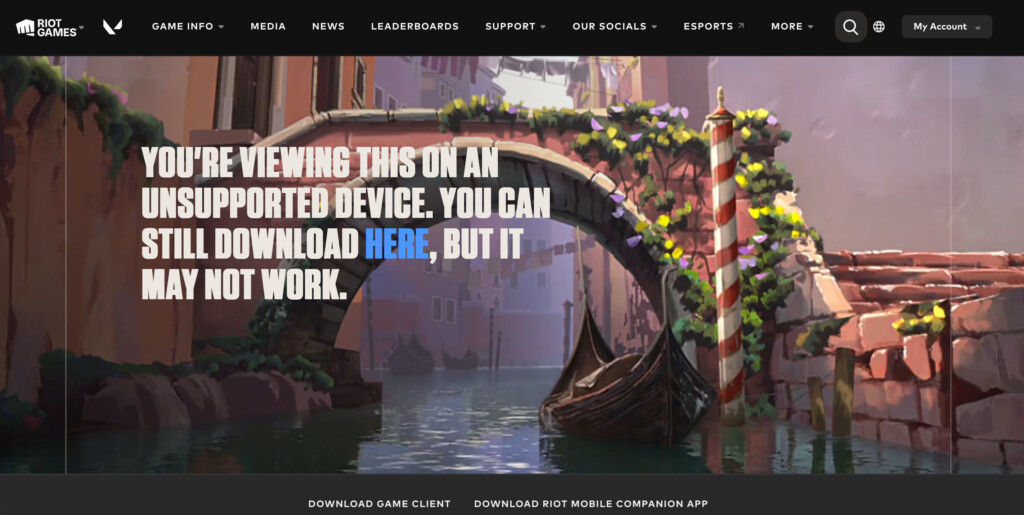
For more on playing games in Xbox Cloud on a Mac, check out our Xbox Cloud review.
Can You Play Valorant with GeForce Now?
GeForce Now For Mac is NVIDIA’s cloud gaming platform but unfortunately, Valorant is not available on it.
What If Valorant Is Blocked In My Country?
In some countries such as Iran, Valorant servers have been blocked while in others like UAE and Saudi Arabia there are limits on voice chats due to VoIP laws.
In these cases, you’ll also need to use a VPN to play the game. Check out our guide to the best VPNs for Mac to help unblock Valorant in your region.
Will Valorant Be Released For Mac?
At the moment Riot Games has no plans for a Mac compatible release of Valorant.
The usual reason for this is that developers cannot justify the investment of developing and supporting games on macOS when the user base is so small compared Windows.


