Vanguard is an anti-cheat software created by Riot Games to stop users from cheating in games such as Valorant and Elden Ring.
The problem this causes for Mac users is that Vanguard does not work in Virtual Machines so if you want to install Windows on your Mac in a virtual machine such as Parallels for gaming, it won’t work.
However, Vanguard will work if you install Windows on your Mac using Apple’s Boot Camp.
The problem for M1 Macs however is that Boot Camp doesn’t work on M1 Macs which means if you own an M1 Mac there’s no way of playing Windows only games with Vanguard protection.
Quick Navigation
What Is Vanguard?
Vanguard is an anti-cheat software by Riot Games that’s designed to stop hacking or taking advantage of exploits in gaming to preserve what Riot calls, competitive integrity.
Vanguard runs in the background and will automatically block anything it thinks is trying to compromise the integrity of the game by cheating or modifying the game.
If Vanguard detects something it thinks is malicious you’ll receive the warning “Vanguard has blocked something from loading on your machine”.
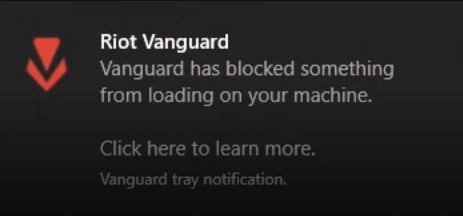
Why Doesn’t Vanguard Work on a Mac?
Vanguard does work in Windows installed on a Mac using Boot Camp but not in virtual environments such as Parallels.
This means that if you’ve installed Windows on your Mac in a virtual environment to play a Windows only game such as Valorant or Elden Ring, it won’t work.
This is because Vanguard requires what’s known as kernel level access which means root access to your operating system which virtual machines will not allow.
Can You Disable Vanguard?
You can disable Vanguard but if you do, it won’t allow you to play games that require it such as Valorant.
However, some users prefer to disable it when not gaming because they don’t want an application with root access to their computer running while they are doing other things.
Vanguard can also block things like anti-virus software, Windows updates and drivers for other software installing because it perceives them as threats.
To disable Vanguard running Windows on your Mac, simply click on the system tray icon for Vanguard and select Exit Vanguard.
To re-enable Vanguard you need to restart Windows on your Mac.
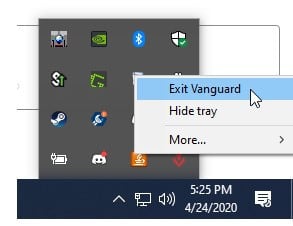
Is Vanguard Safe To Run?
There has been some controversy about Vanguard due to the fact that it requires such deep kernel access to the Windows operating system.
This is not unusual for anti-cheat software and in fact, is essential if it is able to do its job properly.
The risk for users is that if Vanguard were ever to be hacked or exploited, the malicious software would have root access to your computer and do all kinds of damage.
There have also been concerns that with such root access to your computer, Riot could potentially exploit it for spying on your activities.
Riot has addressed this and also offered a $100,000 bounty to anyone that discovers a vulnerability in it.
Discover more from MacHow2
Subscribe to get the latest posts sent to your email.


