Annoyingly for Mac users, there is no WhatsApp Business For Mac app but here we show you a workaround to use it on a Mac including on Apple Silicon Macs.
Is WhatsApp Business For Mac Available?
There is no Mac version of WhatsApp for Business available yet.
After many years of waiting, WhatsApp finally released WhatsApp for Mac but there is no separate WhatsApp Business app for macOS like there is on mobile.
You can still use the Business features inside the new WhatsApp Mac app but it doesn’t include all of the features that are included in the mobile version.
The Business version of WhatsApp includes specific tools for running a business such as Quick Replies, Message Templates and more.
However, here we show you how to use the full WhatsApp Business version on a Mac which includes many of the features missing in the Mac desktop version.
How To Use WhatsApp For Business on a Mac
The best way to use the Business version of WhatsApp on a Mac is to download the Business app on your iPhone (there is no iPad version yet) and then link it with the WhatsApp for Business web version.
The web version supports most of the features that are in the mobile version of WhatsApp for Business and is certainly a lot better than using it inside the WhatsApp desktop on a Mac.
Bear in mind that if you want to keep your personal WhatsApp and Business WhatsApp accounts separate, you will need two mobile numbers for each account.
If you only have one mobile number, you can only have one instance of WhatsApp running in a browser at one time so you won’t be able to have your personal WhatsApp in one tab and your Business WhatsApp in another.
If you have two mobile numbers however, you can use one for your personal WhatsApp and one for your business WhatsApp account.
Follow these instructions to use WhatsApp for Business on a Mac.
- Open WhatsApp for Web in your browser.
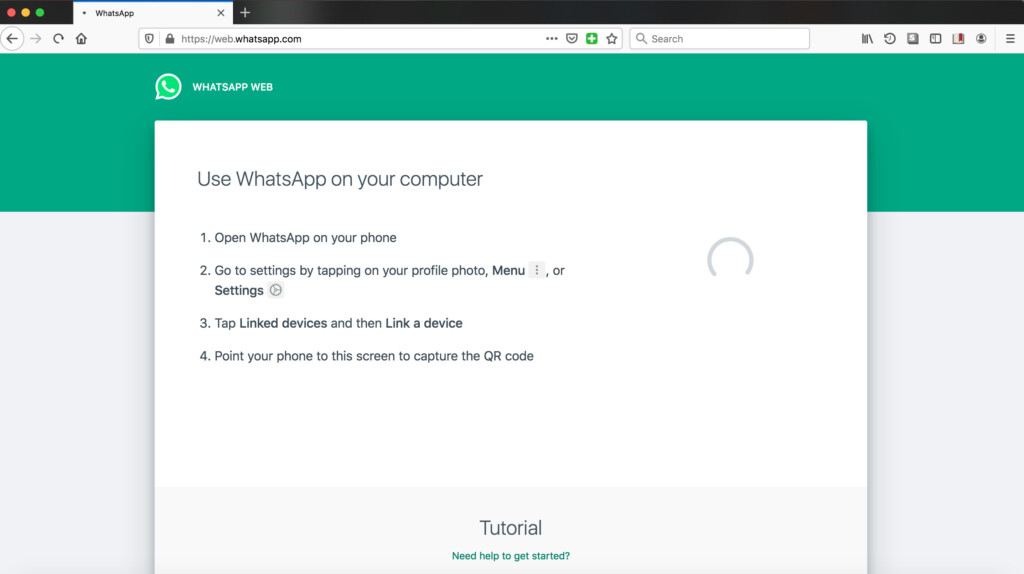
- Download WhatsApp Business on your iPhone or Android device.
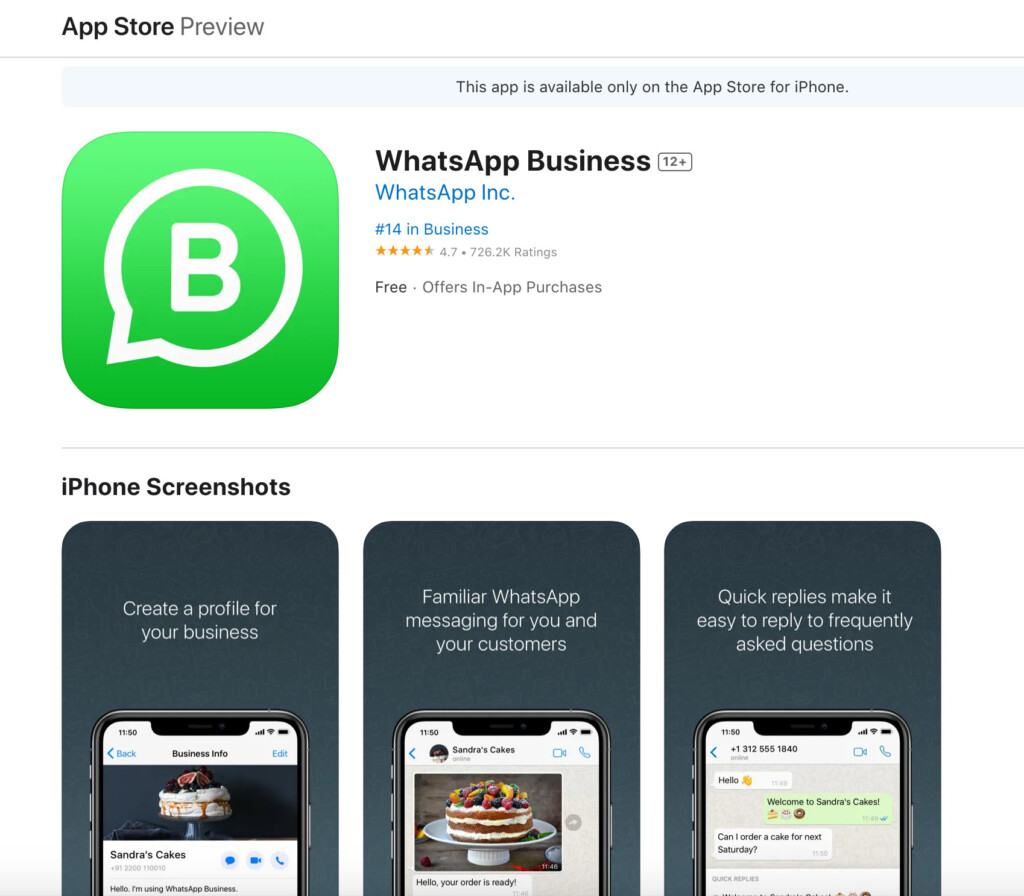
- Click on Settings and choose “WhatsApp Web/Desktop”.
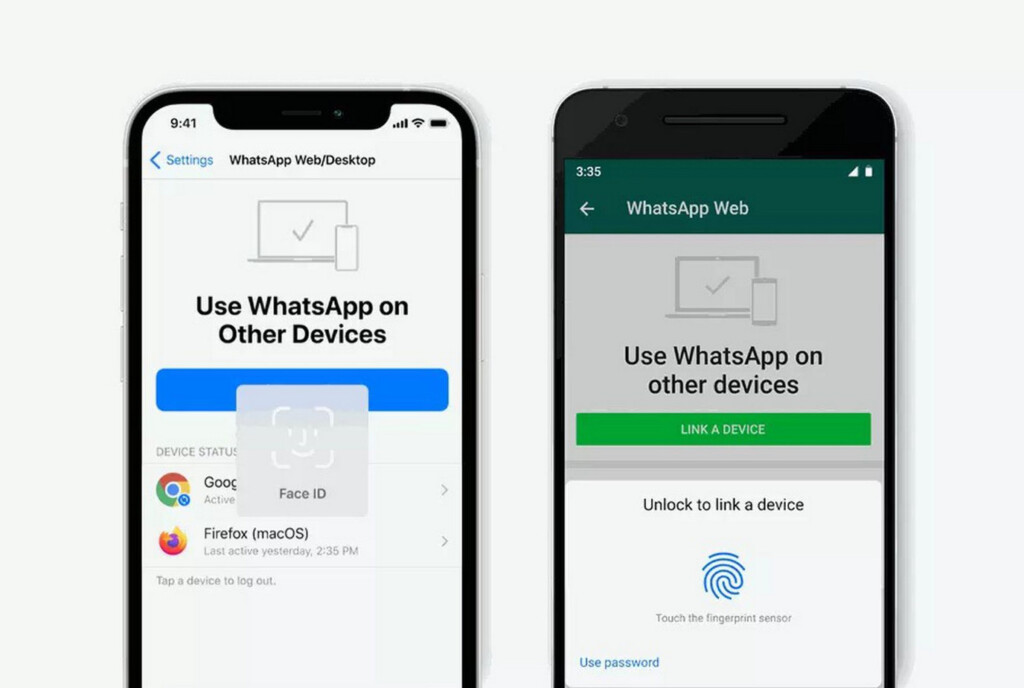
- Scan the QR code that appears on your desktop screen with your phone.
- You can then use the Business version of WhatsApp in the browser on your Mac.
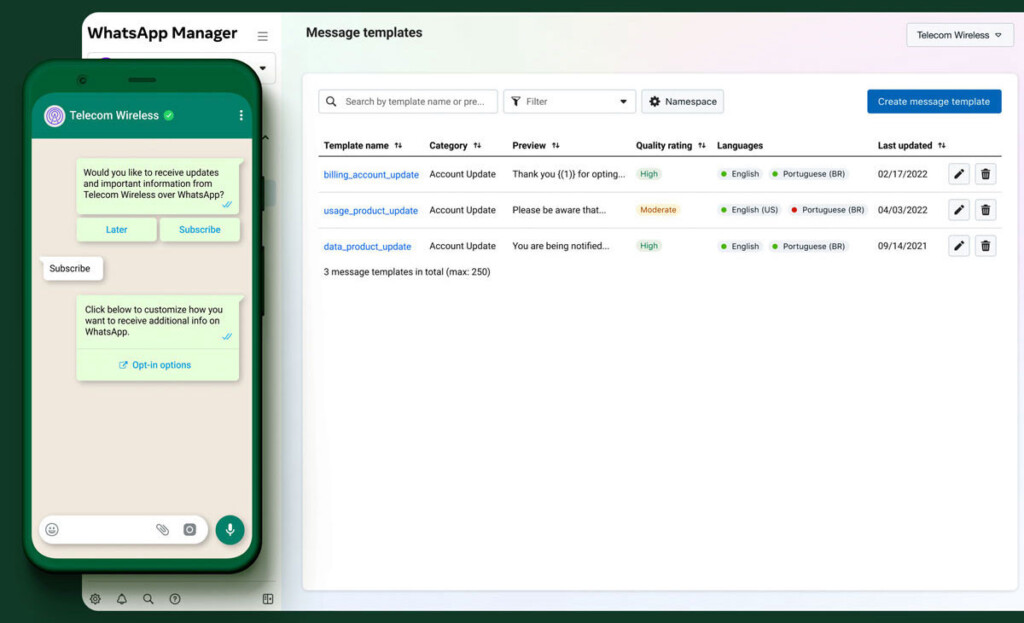
If you’re not impressed with the recent release of the desktop version of WhatsApp for Mac then you may actually prefer the web version anyway.
Unlike the recently revised Mac desktop version, the web version of WhatsApp supports things like highlighting of multiple messages to copy and paste them with time stamps.
You can also press Enter to send messages and the search function is considerably better than the Mac desktop version of WhatsApp.


