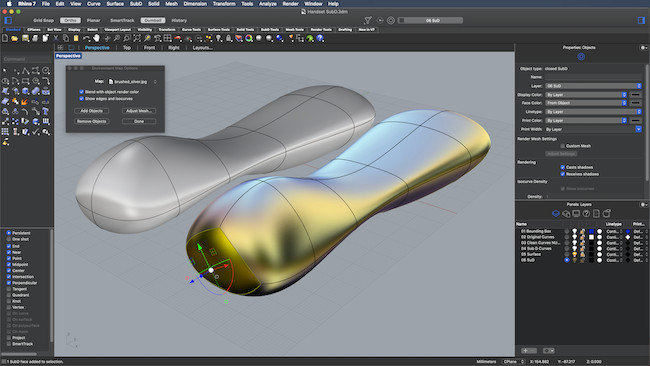The latest Apple Silicon Macs now make it easier than ever to handle the demands of 3D design software so we’ve looked at the best 3D modelling applications for CAD design on Macs.
3D modelling tools help bring blueprints and prototype designs to life.
They can save valuable time and expense by identifying errors and design flaws before anything is actually made.
They also improve the design process and make manufacturing products a more efficient process.
However, they are some of the most complicated and technical software to learn and use and they don’t come cheap either.
A professional desktop 3D modelling software such as Fusion 360 for Mac will set you back hundreds of dollars but we also found there are impressive free open source solutions such as Blender that don’t cost a thing.
Table of Contents
Architectural 3D Modelling vs 3D Animation
In this article, we’ve focused on 3D modelling software that are suitable for architects and designers working in fields such as product design, engineers and 3D printing.
These are applications that are accurate enough to mill products as they support what’s known as Nurbs for representing curves and surfaces.
This is what makes them different from 3D animation tools although software such as Blender can be used for both engineering and character 3D animation.
We look at a range of software that can be used alongside the best CAD software and home design software to bring designs to life.
Can These Apps Also Render?
While most of the 3D modelling tools we looked at also render designs, you may get better results by using dedicated rendering software on a Mac instead.
This is because standard poly 3D rendering applications are more powerful and produce better results than the rendering tools within these programs.
Some of the best Mac compatible rendering software such as Enscape, can now be used on Mac thanks to plugins for various CAD software and 3D modelling packages.
Can Solidworks Be Used on a Mac?
Solidworks is one of the most widely used 3D modelling suites but unfortunately, it’s not available for Mac and doesn’t look like it will be any time soon.
However, there are workarounds to run Solidworks on a Mac although we’d strongly advise going with one of the tools featured here.
The reason is because, like most 3D modelling tools, Solidworks is a very technically demanding software and to use it on a Mac you also need to run Windows on your Mac in a virtual machine at the same time.
This can result in a lot of lag, instability and crashes as your Mac will struggle to handle running both at the same time.
However, if your company, organization or clients all use Solidworks then it may be your best option as switching between Solidworks file formats and other packages is not fun.
Although you can export from most of these applications into .OBJ format which you can then import into Solidworks, you’ll end up losing a lot of detail and find it more trouble than its worth.
Here then are the best tools for 3D CAD modelling on a Mac in order of ranking.
1. Fusion 360 (Free*)
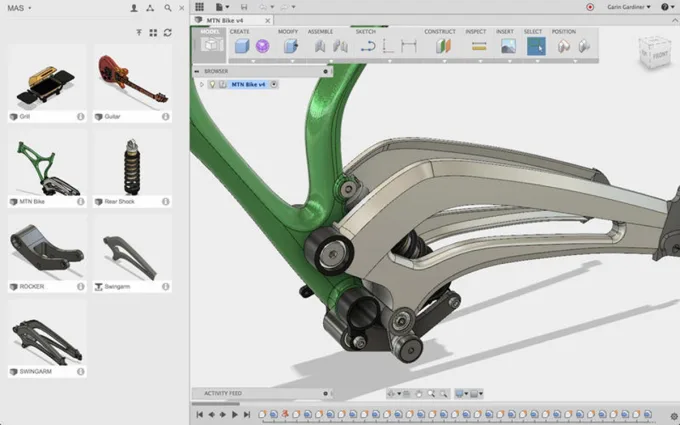
If you need a 3D modelling tool for use in CAD design, then Fusion 360 does 3D modelling better than any other software on a Mac.
Its certainly the most powerful integrated CAD, CAM, CAE, and PCB software available on both Mac and PC.
Fusion 360 is made by Autodesk which is also the company behind the industry leading architectural design software AutoCAD for Mac.
Fusion supports both subdivision modelling and generative modelling making it an incredibly complete and flexible package.
Fusion 360 supports 3D modelling, simulation and manufacturing with specific tools for engineering with sheet metal surfacing and mesh.
The meshing tools for 3D scanned objects are some of the best in the business and if you need to do CNC milling, you can in Fusion’s manufacturing workspace.
Although Fusion 360 is squarely aimed at professionals, its also relatively easy to learn for a 3D modelling software and popular with hobbyists that want to experiment with 3D design.
It also helps that Fusion 360 is also free for personal use or those that generate less than $1000 annually in revenue.
Pricing: *Free for personal use, Starts at $85/month for commercial use
2. Blender (Free)
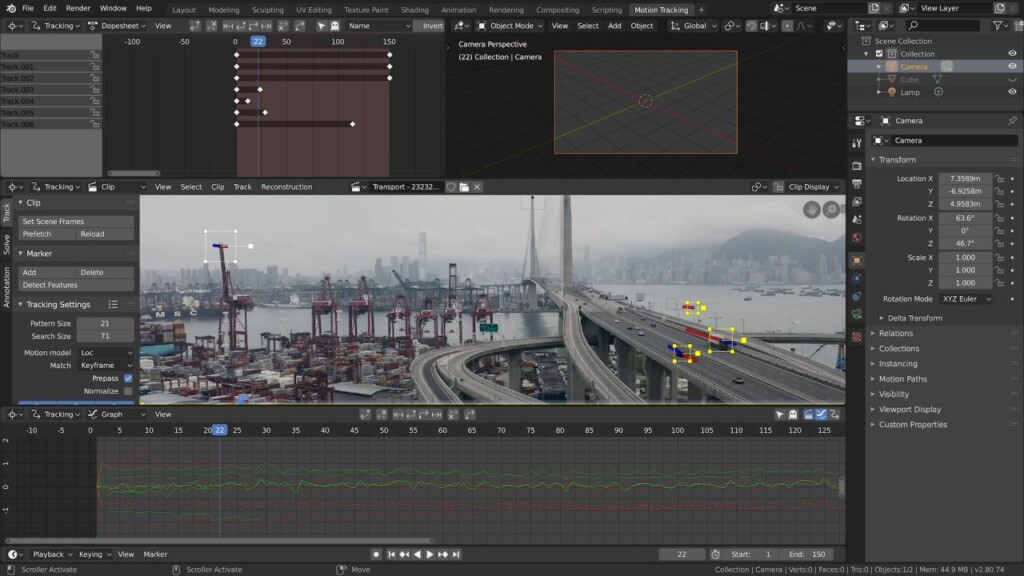
If you just need to model surfaces or protoypes, then Blender is an amazing open source 3D modelling software that’s completely free to use without limitations.
Blender is an open source project that allows you to do modeling, sculpting, animation, rendering, and compositing.
The package also has a dedicated community of users that have created their own plugins and are pretty good at helping each other out since there’s no official support system for it.
More recently Blender has been updated to support Metal and so works even better on Apple Silicon M1, M2 and M3 Macs than ever before.
Blender is overwhelming at first and it takes a lot of learning but it’s by far the best free 3D modelling tool out there.
Pricing: Free
3. Adobe Dimension

Adobe Dimension is Adobe’s 3D modelling and rendering software which harnesses all the power of Adobe’s Creative Cloud suit.
As you’d expect from an Adobe product, its powerful and aimed mainly at marketing professionals that need to create realistic product mockups and packaging designs.
You can import pre-built models from Adobe Stock (requires an extra subscription) and it integrates with other Adobe products like Photoshop, Illustrator and other apps.
It can also create photo-realistic 3D renders with lighting and shadows.
Adobe Dimension is included as part of Adobe Creative Cloud All Apps Plan or on its own. You can also try a free 7 day trial too.
Pricing: Included in Creative Cloud All Apps Plan or $19.99/month
4. SketchUp
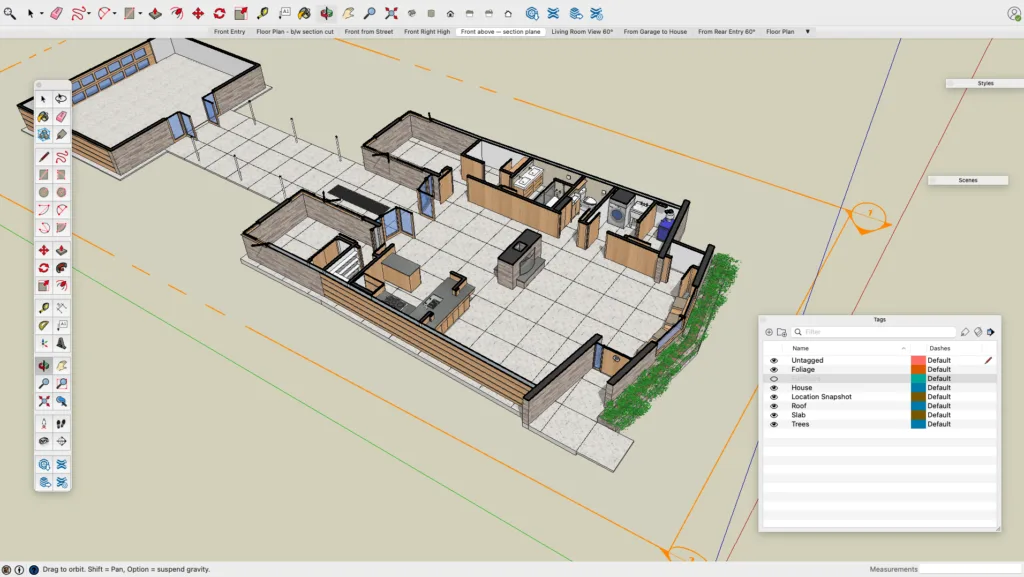
SketchUp is one of the most user-friendly 3D modeling packages available for Mac and is widely used in architecture, interior design and the construction industries.
SketchUp is suitable for both beginners and professionals alike with an extensive library of 3D models in the SketchUp Warehouse.
SketchUp isn’t as powerful as tools like Fusion 360 but there’s also SketchUp Free that you can test out before deciding whether to take the plunge.
Pricing: Free/starting at $349 per year.
5. OnShape
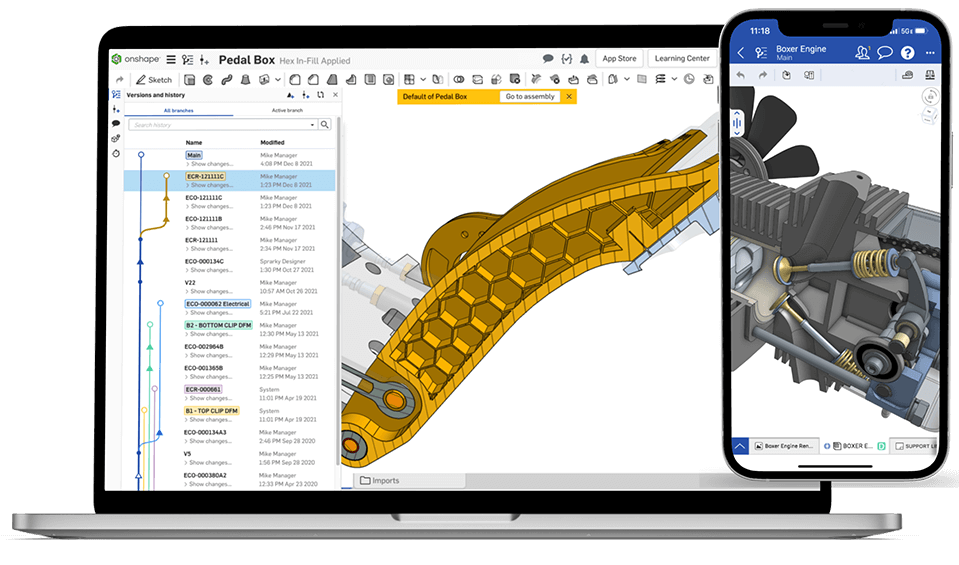
OnShape was started by a group of developers at SolidWorks as a cross platform solution to 3D modelling for CAD.
OnShape is therefore very similar in both look and functionality to SolidWorks but with the added bonus that it works on a Mac because its Cloud based.
In fact, you can even do 3D modelling on an iPad using OnShape which is pretty remarkable.
OnShape also has a free version for hobbyists but pricing for commercial use starts at $1,500 per user per year.
Pricing: Free/$1,500 per year
6. Rhino
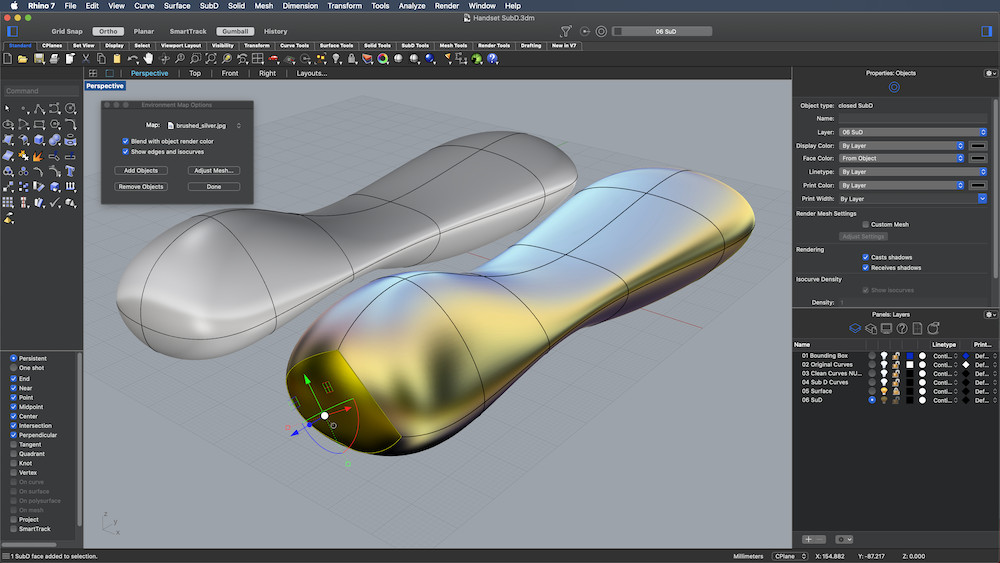
Rhino is what’s known as a freeform nurbs modeller which gives you incredibly precise control over geometry.
Rhino is a versatile 3D modeling software widely used in industrial design, architecture, and engineering.
Rhino has some of the best 3D printing support and CAD workflows in any 3D modelling software out there.
Unfortunately many of the plugins to extend Rhino aren’t available for Mac so bear that in mind if you’re switching from Windows.
Pricing: Starting at $995.
7. FreeCAD (Free)
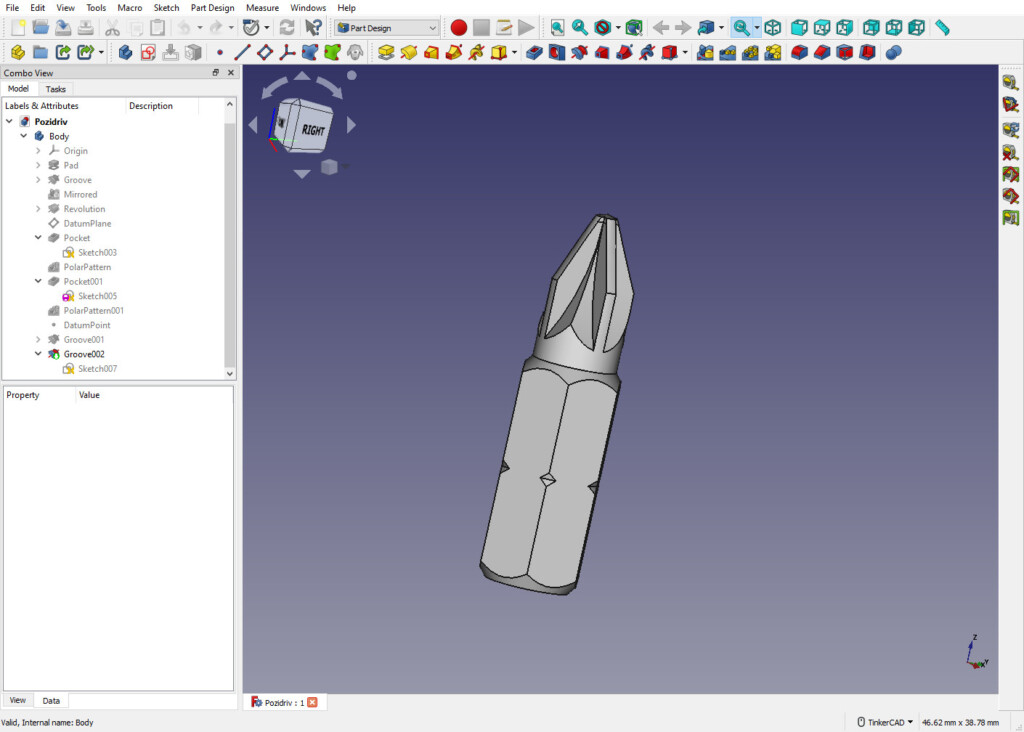
As the name suggests, FreeCAD is a free open source parametric modeller and features some impressive 3D modelling tools.
Parametric modelling is all about being able to easily modify designs by going back into the history of your model and then changing certain parameters.
It isn’t the easiest application to use but considering it doesn’t cost a cent, it’s popular with students of 3D designs and those on a budget.
Pricing: Free
8. Moi3D
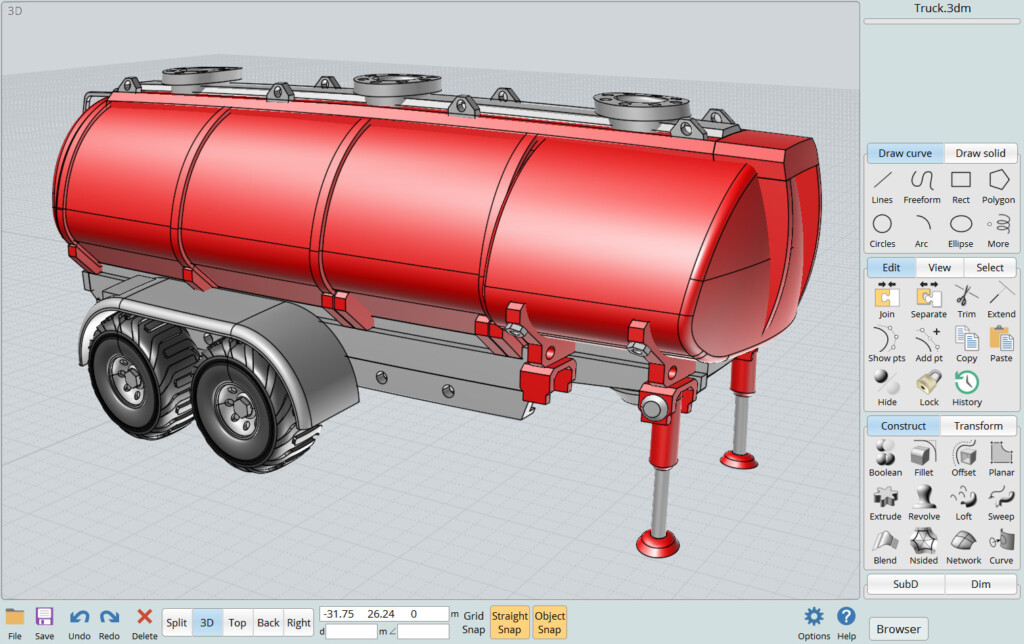
Moi3D is aimed at those that need an easy to use 3D modelling software for beginners without the steep learning curve of industry products.
The software supports mesh export including n-gon mesh generation and 3D printing.
Moi3D doesn’t include it’s own photo realistic rendering capabilities so you’ll definitely have to use it alongside a rendering software.
There also isn’t as much documentation or support for it as the more established packages.
Pricing: $295
9. TinkerCAD (Free)
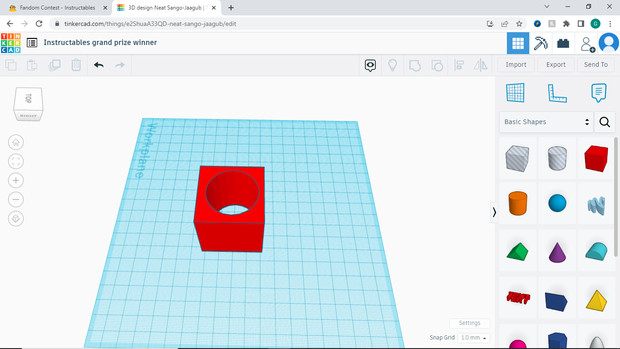
TinkerCAD is another free Autodesk product aimed at beginners to 3D modelling, electronics and coding.
The Cloud based tool is aimed mainly at teachers and students that are learning about how to create in 3D.
It can also be used as an electrical design software to create circuits and teaches basic programming via “blocks” that are easy enough for kids to use.
Pricing: Free
10. Shapr3D
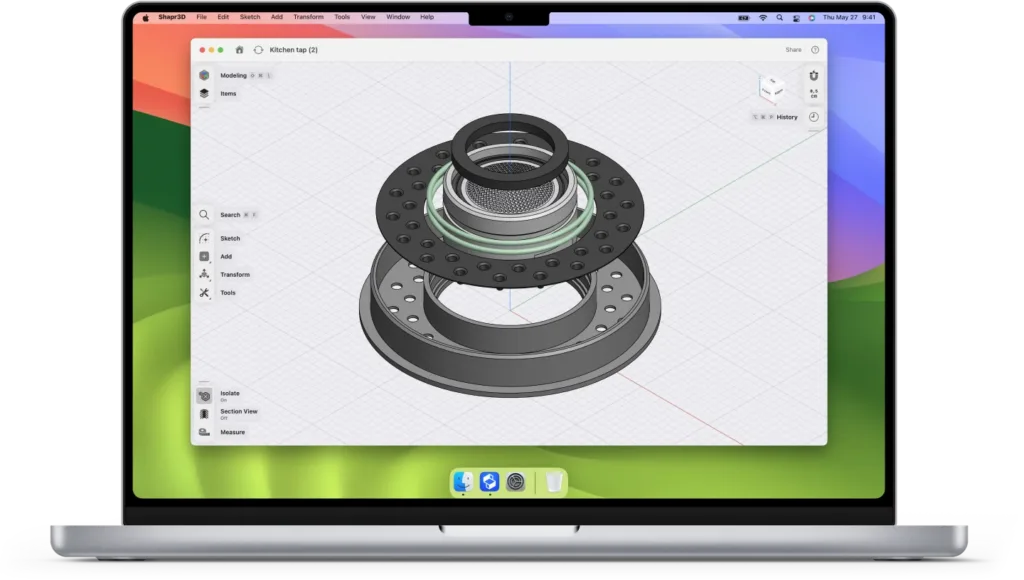
Shapr3D is a cross platform 3D modelling tool with a slick, easy to use interface and powerful 3D rendering tool.
Although its not as powerful as Fusion 360, it’s a very good alternative if you just want to sketch out ideas quickly before handing them over to a professional using more powerful 3D design apps.
If you prefer to design on tablets, Shapr3D also supports Wacom drawing tablets and is designed to take your ideas from initial sketch all the way through to industrial blueprint.
Shapr3D also supports pressure inputs on the Apple Pencil if you’re using the iPad as a drawing tablet and Wacom pen tablets.
You can use Shapr3D for free for up to 2 designs to test it for yourself although you’ll need a subscription for unlimited use which start at $25/m.
Pricing: Free / $25/month