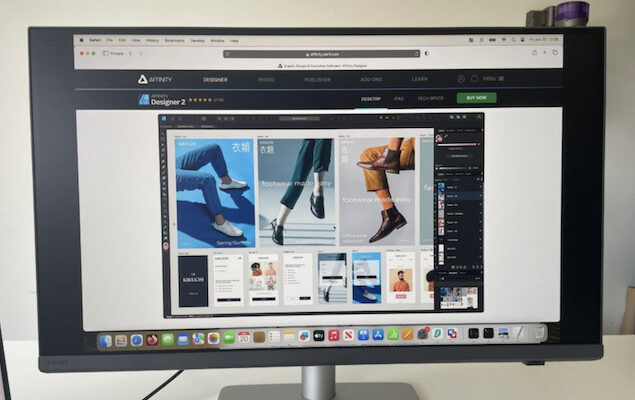When it comes to external displays for Macs – especially MacBooks – 5K monitors are the gold standard.
The reason is simple: pixel density.
A true 5K monitor delivers 218 pixels per inch (PPI), exactly matching the Retina displays on MacBook Pro and MacBook Air models. This allows macOS to scale the interface perfectly, producing text and graphics that look sharp, clean, and natural – something 4K monitors often struggle to achieve due to scaling limitations.
While tools like BetterDisplay can improve scaling on lower-resolution screens, nothing matches native 218 PPI support for true Retina-quality visuals.
Beyond macOS compatibility, 5K monitors are also a favorite among creative professionals. Video editors, photographers, and designers benefit from the exceptional sharpness, accurate colors, and ample screen space that 5K displays provide – often rivaling far more expensive professional panels.
In short, 5K monitors offer the ideal balance: flawless Mac scaling and stunning image quality without the cost or hardware demands of 8K displays, which remain overkill for most users.
That’s why we tested and reviewed the best 5K monitors for Mac in 2026, covering options for every budget. Below, you’ll find a side-by-side comparison of specs and pricing, followed by detailed reviews of each display.
Contents
- Best 5K Monitors For Mac Comparison Table
- 1. BenQ PD2730S (Best Overall 5K Monitor)
- 2. Kuycon G27P (Best 5K Apple “Dupe” Display)
- 3. Apple Studio Display (Best 5K Apple Display)
- 4. Samsung ViewFinity S9 (Best Refurbished 5K Display)
- 5. ASUS ProArt PA27JCV (Best 5K Display Under $1,000)
- 6. LG 27MD5KL-B 5K Ultrafine 27″ (Best Legacy 5K Monitor)
- Why Some Popular Monitors Aren’t Included
- FAQ
Best 5K Monitors For Mac Comparison Table
| Monitor | Approx. Price | Notes |
|---|---|---|
| BenQ PD2730S 5K Designer Monitor | $1,199 / £999–£1,299 | Solid creative pro 5K with Thunderbolt 4 and wide‑gamut color; great macOS integration. |
| Kuycon G27P 27″ 5K Display | $999 / £733–£999 | Premium‑style 5K display at competitive price point; brightness and ports vary by region/stand config. |
| Apple Studio Display | $1,599 / £1,499 | Apple’s flagship 5K for Macs with built‑in webcam, speakers, and mic array. |
| Samsung ViewFinity S9 5K | $1,599 / £835–£1,599 | 5K competitor with Smart monitor features and bright panel option. |
| ASUS ProArt PA27JCV 5K | $799–$949 / £748–£950 | Best value 5K for creatives; factory‑calibrated and good USB‑C support. |
| LG 27MD5KL‑B UltraFine 5K | £1,900+ in some listings / £2,000+ | Legacy Apple‑partnered UltraFine 5K supply; terrific macOS scaling but harder to find. |
1. BenQ PD2730S (Best Overall 5K Monitor)
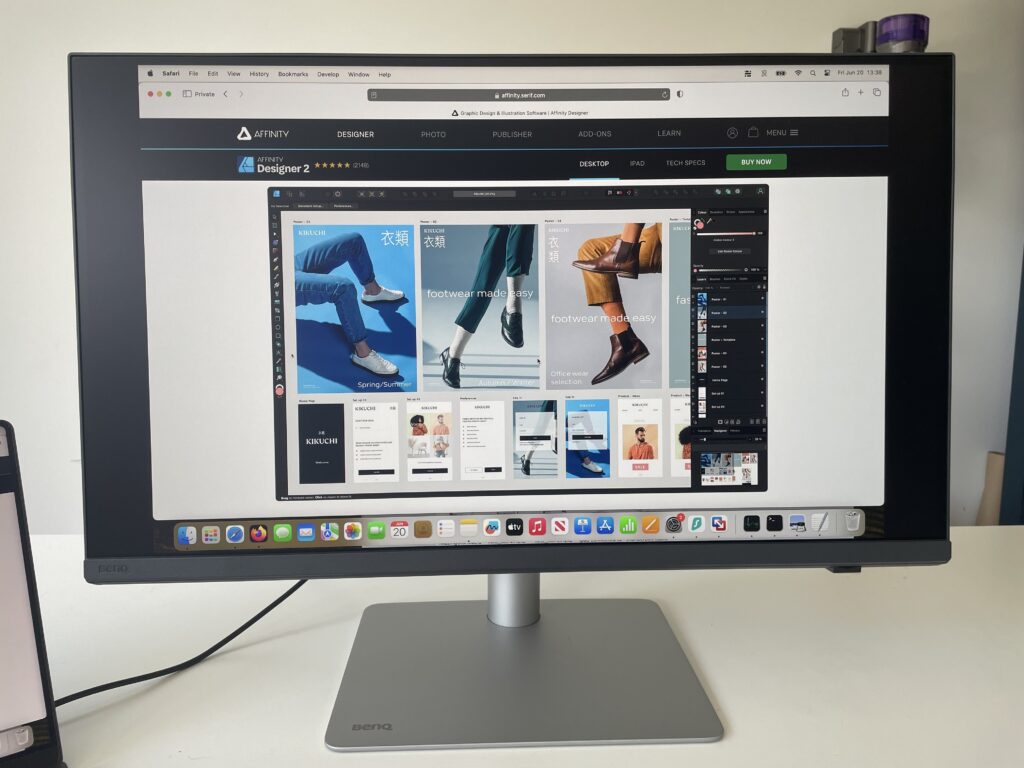
Why we liked this monitor: It offers incredible color reproduction and the best macOS integration outside of Apple’s Studio display.
The BenQ PD2730S is an excellent 27-inch 5K monitor for creative professionals who need sharp visuals and accurate colors.
BenQ have a history of making some of the most Mac compatible monitors on the market and the PD2730S is its latest, stunning 5K offering.
Launched in March 2025, it offers 5120 x 2880 resolution, covers nearly 99% of the DCI-P3 color space and is Calman factory-calibrated for Delta E < 2 accuracy.
Key Features:
- 5K resolution for crisp, detailed images
- USB-C and Thunderbolt 4 connectivity
- Factory-calibrated color accuracy
- Height and tilt adjustable stand
- Glare reduction via Matte finish
Read our full PD2730S review for more or check-out how it compares head-to-head with Apple’s Studio Display monitor in our look at the BenQ PD2730S vs Apple Studio Display.
Pricing: At around $1,199 (although often discounted on Amazon), it’s one of the more expensive 5K displays but it offers solid performance for creatives and better macOS integration than most.
✅ Pros
- Impressive 5K resolution
- Accurate color reproduction
- USB-C and Thunderbolt 4 support
- Adjustable stand for ergonomic setup
- Support for HDR
❌ Cons
- 400 nits of brightness
- Higher price compared to other 5K displays
- No webcam
2. Kuycon G27P (Best 5K Apple “Dupe” Display)

Why we liked this monitor: This Apple Studio Display “Dupe” looks and feels almost exactly like the Apple’s monitor with deep contrast and surprisingly good macOS integration.
The Kuycon G27P is a 27-inch 5K monitor designed specifically with Mac users and creative professionals in mind.
The G27P is only available from Kuycon’s for $999 (€1,049 in Europe) though the price will vary depending on what type of stand you want, screen “perforated vs plate,” and accessories.
Launched in 2025, it combines 5120 × 2880 resolution, 600 nits brightness, and 99% DCI-P3 color coverage for incredibly sharp, color-accurate visuals ideal for photo editing, video production, and graphic design.
It also supports macOS brightness and volume control directly from your keyboard, a feature rarely found outside Apple products except with BenQ’s monitors.
Connectivity is equally impressive, with USB-C (96 W power delivery), HDMI 2.1, DisplayPort 1.4, and Thunderbolt-compatible USB-C ports for single-cable setups with MacBooks.
Key Features:
- 27-inch 5K (5120 × 2880) IPS panel
- 600 nits brightness and 2000:1 contrast ratio
- 99% DCI-P3 and HDR 600 support
- macOS keyboard brightness & volume control
- USB-C with 96 W power delivery
- Adjustable height, tilt, and swivel stand
For more check out our in-depth look at the Kuycon G27P vs Apple Studio Display to see how similar it is to Apple’s 5K monitor.
Pricing: The sleek aluminum chassis, fully adjustable stand, and VESA mount compatibility make it a premium-feeling alternative to Apple’s Studio Display – at a significantly lower price of $999 in the USA and €1,049 in Europe.
✅ Pros
- Stunning 5K resolution and sharp detail
- Excellent color accuracy and contrast
- macOS keyboard control integration
- USB-C with 96 W charging
- Fully adjustable stand and VESA support
- HDR 600 certification
- Looks very similar to the Apple Studio Display
❌ Cons
- No built-in webcam
- Average speaker quality
- Brand recognition
3. Apple Studio Display (Best 5K Apple Display)

Why we liked this monitor: It’s by far the most Mac compatible 5K display and the specs are outrageously good – if your budget stretches.
Apple’s own Studio Display is easily one of the best 5K monitor for Macs – it’s a beautifully engineered monitor designed to work seamlessly with macOS.
Although there are now some excellent cheaper alternatives to the Apple Studio Display, nothing can beat the craft and quality that’s gone into Apple’s product.
Released in 2022 alongside the Mac Studio, it delivers retina-sharp 5K resolution (5120 × 2880) at 218 PPI, the same pixel density as the MacBook Retina display. That means perfect scaling and a crisp, color-accurate visual experience out of the box.
At 600 nits of brightness, it performs well in bright environments, and while it doesn’t support HDR, it still displays around 6.5 billion colors, outshining most 4K monitors in clarity and depth.
What really sets it apart, though, are the Mac-specific features:
- Auto sRGB color calibration
- True Tone anti-reflective coating
- Optional nano-texture glass
- 12MP Ultra Wide webcam with Center Stage
- Six-speaker system with Spatial Audio
- Studio-quality microphones
It also includes a tilt- and height-adjustable stand (though VESA mounting costs extra).
It’s worth being aware that it is widely rumored that Apple will release the Apple Studio Display 2 in the first half of 2026 which is expected to include a higher refresh rate, HDR support and miniLED support among other upgrades. No pricing or release date is available yet but it may be worth holding out for if your budget will stretch. Check out our detailed look at the Apple Studio Display vs Studio Display 2.
You can also check out our full Apple Studio Display review for more on this impressive display.
You can also see how it compares with our top pick in our look at the Apple Studio Display vs BenQ PD2730S.
Pricing: Starting at $1,599 – but refurbished models can offer even bigger savings. Check out our guide to the best Apple Studio Display alternatives for cheaper options.
✅ Pros
- Stunning 5K Retina display with 218 PPI
- Superb Mac integration and scaling
- Excellent color accuracy and brightness
- High-end webcam, speakers, and mics
- Sleek, premium design
❌ Cons
- Expensive (especially with add-ons)
- No HDR support
- USB-C/Thunderbolt only (no HDMI)
- Max screen size is 27 inches
4. Samsung ViewFinity S9 (Best Refurbished 5K Display)

Why we liked this monitor: The specifications are very similar to the Apple Studio Display and it’s one of the cheapest 5K monitors with huge discounts on refurbished models (if you can find one).
If you’re looking for a 5K monitor with Studio Display-level specs but at a more wallet-friendly price, the Samsung ViewFinity S9 is hard to beat.
Unveiled at CES 2023, the 27-inch 5K (5120 × 2880) display offers 218 PPI, HDR600, and 99% DCI-P3 color coverage – making it a dream for Mac users and creative professionals alike.
It even matches Apple’s design aesthetic and includes perks like:
- Built-in 4K webcam
- Thunderbolt 4, USB-C, and Mini DisplayPort
- Height-adjustable stand (included!)
- Bluetooth and AirPlay support
- Remote control navigation
- Smart TV features with Netflix, YouTube & more via Tizen OS
Unlike the Studio Display, it also works as a SmartTV, allowing you to download, YouTube, Netflix and other apps on it.
Curious how it stacks up against Apple’s monitor? Check out our Samsung ViewFinity S9 vs Apple Studio Display comparison.
Pricing: Retails for $1,599 from Samsung but refurbished models are usually more than 50% off although availability of these is very limited and they’re tough to get your hands on.
✅ Pros
- True 5K resolution at 218 PPI
- HDR600 and wide DCI-P3 color gamut
- Mac-friendly with AirPlay + Thunderbolt 4
- Smart TV functionality
- Stylish, Apple-inspired design
- Refurbished models are heavily discounted
❌ Cons
- Large external power brick
- Streaming features may not appeal to all users
- Occasional firmware quirks and slower updates compared to Apple or BenQ
5. ASUS ProArt PA27JCV (Best 5K Display Under $1,000)

Why we liked this monitor: It’s the best cheap 5K monitor available at just $849 with incredibly high color reproduction.
Released in late 2024, the ASUS ProArt PA27JCV is a standout new entry in the 5K display space – especially for creatives who want sharp visuals without the Apple Studio Display price tag.
It features a 27-inch 5K (5120 × 2880) resolution at 218 PPI, delivering Retina-level clarity and factory-calibrated color accuracy. It’s tailored for photo, video, and design work, with DisplayHDR 600 certification and 99% DCI-P3 color coverage for vibrant, true-to-life visuals.
Connectivity includes:
- USB-C with 96W power delivery (great for MacBooks)
- DisplayPort
- HDMI (only one port)
- Ergonomic, adjustable stand
Want to compare it with Apple’s offering? Check out our Asus PA27JCV vs Apple Studio Display comparison.
Pricing: At around $849, it’s priced very competitively although availability can vary depending on your region.
✅ Pros
- Excellent 5K resolution with 218 PPI
- Factory-calibrated for high color accuracy
- USB-C with 96W charging (MacBook-friendly)
- HDR600 support
- Great value
❌ Cons
- Only one HDMI port
- No larger size options
- Limited stock in some regions
- No Thunderbolt port
6. LG 27MD5KL-B 5K Ultrafine 27″ (Best Legacy 5K Monitor)

Why we liked this monitor: It’s ideal for those that want a good value, high quality 5K display that scales really well with macOS with support for 218 PPI.
The LG 27MD5KL-B UltraFine 27-inch 5K monitor offers exceptional Mac compatibility and visual quality. Apple even helped originally design it with LG (when Apple used to do that kind of thing), so you’ll find similar performance to the 27-inch iMac display.
With 218 PPI – matching both the Apple Studio Display and Pro Display XDR – this monitor delivers crisp, sharp images. It also boasts a 16:9 aspect ratio, 500 nits of brightness, and a DCI-P3 99% color gamut, making it perfect for creative work.
Notable features include:
- Thunderbolt 3 with 94W power delivery
- Built-in camera and speakers
- 3 USB-C ports
- Volume/brightness control via Mac
Learn more about how it compares to Apple’s monitor in our in-depth look at the LG 27MD5KL-B Ultrafine vs Studio Display or check out our full LG 27MD5KL-B Ultrafine review.
Pricing: New models go for around $1,900 but we strongly recommend getting a refurbished model which are up to 50% off! Note that availability of refurbished models is extremely limited though.
✅ Pros
- Stunning 5K resolution with 218 PPI
- Wide DCI-P3 color gamut
- Built-in webcam and speakers
- Mac-friendly with easy volume/brightness control
- Refurbished models are excellent value
❌ Cons
- Average speaker and webcam quality
- Lacks HDR support
- Build quality is decent, but not premium
- Limited availability outside the U.S.
- New models are expensive
Why Some Popular Monitors Aren’t Included
You may notice that some well-known premium monitors don’t appear in this guide. That’s intentional.
This article focuses specifically on true 5K monitors (5120 × 2880) that offer optimal macOS scaling and Retina-level clarity. Several excellent displays fall outside that scope for the following reasons:
Dell UltraSharp UP2720Q
Dell’s UltraSharp UP2720Q is a superb professional monitor with outstanding color accuracy and Thunderbolt support. However, it is a 4K (3840 × 2160) display, not 5K. At 27 inches, 4K panels deliver lower pixel density than Retina-class 5K monitors, resulting in less precise macOS scaling. For this reason, it’s better suited to Windows workflows or mixed-platform setups than Mac-first users seeking native Retina sharpness.
LG OLED Monitors
LG’s OLED displays offer incredible contrast, deep blacks, and excellent HDR performance. However, all current LG OLED monitors are limited to 4K resolution. While they excel for video consumption and HDR content, they do not provide the 218 PPI Retina scaling that makes 5K monitors ideal for macOS productivity, text-heavy work, and design tasks.
Apple Pro Display XDR
Apple’s Pro Display XDR is a 6K (6016 × 3384) monitor aimed squarely at high-end studios and professional video production. At its price point – often exceeding $5,000 once accessories are included – it sits in an entirely different category to consumer and prosumer 5K displays. It’s also overkill for most Mac users who want excellent clarity, color accuracy, and everyday usability.
FAQ
What Is a 5K Monitor?
A true 5K monitor has a resolution of 5120 × 2880 pixels at a 16:9 aspect ratio. At 27 inches, this yields 218 PPI, the same as Apple’s Retina displays, ensuring perfect macOS scaling.
Other resolutions sometimes called “5K” include:
- 5120 × 2160 (5K2K ultrawide): 140 PPI, weaker macOS scaling, better for timelines or spreadsheets.
- 5120 × 1440 (ultrawide 5K): Not Retina-class, not ideal for text/UI.
For Mac users, only 5120 × 2880 delivers true Retina-quality images.
Why Are 5K Monitors Better Than 4K for Macs?
- 27″ 4K monitors have 163 PPI, forcing macOS into scaling modes that can blur text and UI elements.
- 27″ 5K monitors run at 218 PPI, allowing 2× Retina scaling, resulting in:
- Sharper text and icons
- Consistent UI sizing
- Superior color precision for creatives
- Tools like BetterDisplay help 4K monitors, but nothing matches native 5K scaling.
Which Macs Support 5K Monitors?
Most modern Macs support at least one external 5K display at full resolution (5120 × 2880 at 60Hz), provided the connection is made via Thunderbolt or USB-C with DisplayPort Alt Mode.
Fully compatible Macs include:
Mac Studio
- M1, M2, M3, M4, and M5 Max & Ultra
Mac Pro
- 2019 and later (Intel and Apple Silicon)
MacBook Pro
- 2016 and later (Intel)
- Apple Silicon M1, M2, M3, M4, and M5
- Base, Pro, and Max variants supported
MacBook Air
- M1, M2, M3, M4, and M5
Mac mini
- M1, M2, M3, M4, and M5
iMac
- 24-inch M1, M3, M5
- 27-inch Intel (2017–2020)
- iMac Pro (2017)
💡 Note: Apple Silicon Macs (including M5) handle high-resolution external displays more efficiently than Intel Macs, especially when using Thunderbolt.
How Many 5K Displays Can a Mac Support?
The number of supported 5K monitors depends on both the Mac model and the Apple Silicon chip variant.
Mac Studio
- M1–M5 Max or Ultra: Up to 4 external 5K displays
MacBook Pro
- M1–M5 (base chips): 1 external 5K display
- M1–M5 Pro: Up to 2 external 5K displays
- M1–M5 Max: Up to 3 external 5K displays
MacBook Air
- M1–M5: 1 external 5K display
Mac mini
- M1–M5: 1 external 5K display
iMac
- 24-inch M1 / M3 / M5: 1 external 5K display
- 27-inch Intel: 1 external 5K display (plus internal 5K panel)
- iMac Pro: Up to 2 external 5K displays
Mac Pro
- 2019 and later: Up to 6 external 5K displays, depending on GPU configuration
⚠️ Important:
Base-level Apple Silicon Macs (MacBook Air, Mac mini, base MacBook Pro) are limited to one external display natively. Workarounds and DisplayLink adapters can add more displays, but this is a software workaround and not ideal for color-critical or latency-sensitive work.
Do M5 Macs Work Well With 5K Monitors?
Yes – M5 Macs are excellent for 5K displays, continuing Apple’s strong Retina scaling and display pipeline.
Benefits when pairing a 5K monitor with an M5 Mac include:
- Perfect 218 PPI Retina scaling
- Improved GPU efficiency for high-resolution rendering
- Smooth UI performance at native 5K resolution
- Reliable single-cable Thunderbolt connectivity
- Better power efficiency compared to Intel Macs
For creative workloads (photo editing, design, video timelines), M5 Macs paired with a 5K monitor provide a noticeably smoother and sharper experience than 4K displays.
Is a 5K Monitor Still Worth It for Macs in 2026?
Absolutely.
Even with newer Apple Silicon chips, 5K remains the sweet spot for external Mac displays:
- Matches macOS Retina scaling perfectly
- Offers superior text clarity and UI consistency
- Avoids the cost, bandwidth demands, and limited software support of 8K
- Ideal for MacBooks, Mac Studio, and desktop Macs
Until affordable, widely supported 8K displays become mainstream, 5K monitors remain the best external display choice for Macs.