We ranked the SanDisk Professional Pro-G40 SSD as the best external Thunderbolt drive for Macs and in this review, I put it through its paces to see how it performs.
While most SSD drives support the USB-C connection standard (sometimes called “SuperSpeed USB”) only a few support Thunderbolt.
For technical reasons, Macs can’t utilize the full read-write speeds of USB-C drives that are designed mainly for use with PCs and other devices that have USB-C ports.
This is because Macs have Thunderbolt ports that are actually quicker than anything USB-C can support.
USB-C and Thunderbolt ports are exactly the same physically but the speeds you get from them on a Mac are very different.

On the SanDisk Pro-G40 SSD, USB-C can deliver up to 10Gbit/s using the USB 3.2 Gen 2 standard with a Windows PC for example.
However, with the Thunderbolt port on Macs it supports up to an incredible 40Gbit/s. According to SanDisk, that’s around 50GB of video transferred in just 30 seconds.
Using Thunderbolt does consume more power and generates more heat on the drive than just using USB-C but these are relatively minor drawbacks for such massive speed increases.
The drive is obviously also designed to absorb this heat without doing damage to the SSD.
Table of Contents
First Impressions
The first thing that I noticed when receiving the package itself is how incredibly small it is as you can see below.

As you can see from the photo below, it’s not much longer than a pen at just 4.36 inches high (111mm) and 2.28 inches wide (58mm).
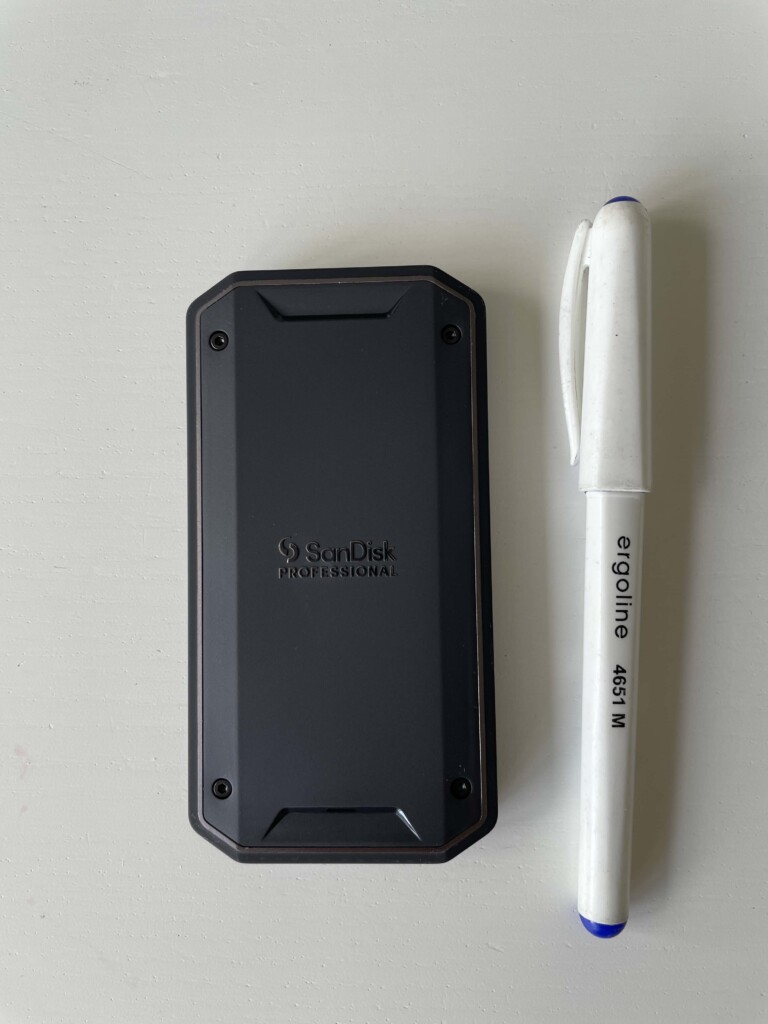
It’s also extremely thin at just 0.47 inches (12mm).
It easily fit in my pocket and the biggest problem you’ll probably have is misplacing it or losing it when it’s so small.

Because it’s a Thunderbolt device, it draws power from your Mac too so there’s no big clunky power-pack to go with it.
The only other thing in the box is a very short Thunderbolt 3 cable at the bottom of the box. Note that there is no USB-C to USB-A adapter included although you can buy these separately.
The only indication that your drive is active is a white LED on the front-top of the drive.

The feel of the drive is smooth but not slippy with a rubberized finish that gives it extra grip.
The finish also means that it is non-scratch so won’t damage the surface of your MacBook if the two are in your laptop bag next to each other when carrying it around.
Connecting The Drive To A Mac
The SanDisk Pro G40 is already pre-formatted in APFS format so it’s ready to go out-of-the-box with Macs.
Simply connect it to your Thunderbolt port and its ready to use – no bloatware, no setup and no extra utilities.

If you want to use it with both Macs and PCs, you can also reformat the hard drive very easily.
When you connect the drive, macOS prompts you to grant access to it. Simply click “Allow” and you’re good to go.
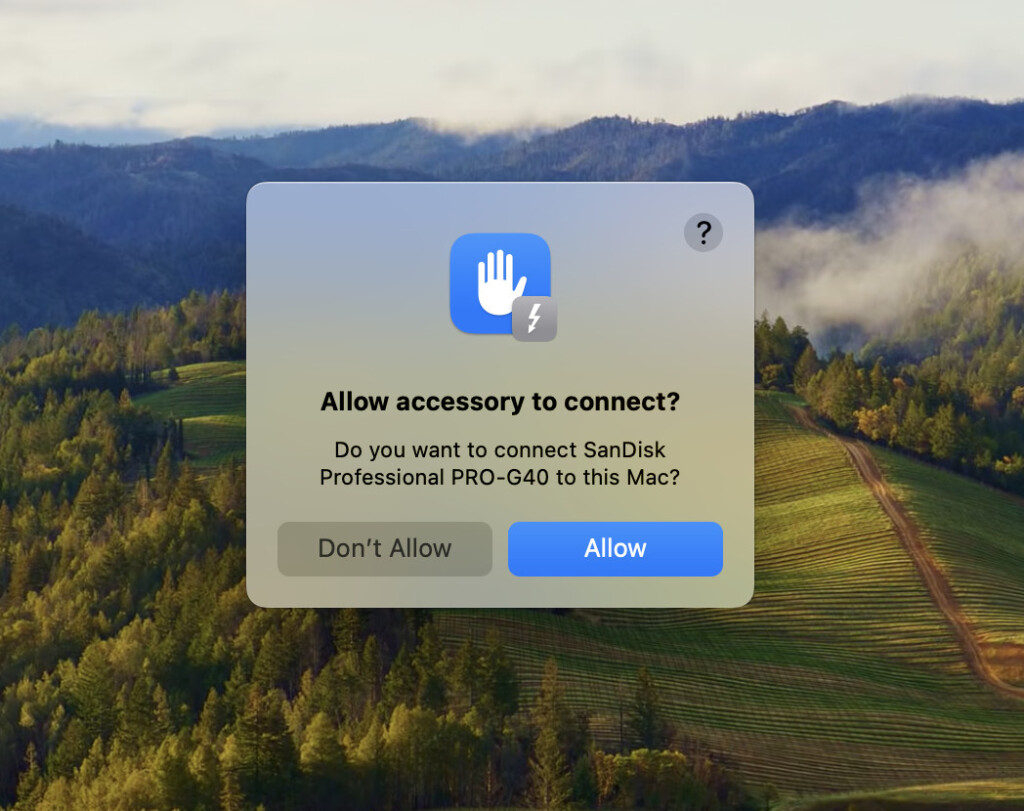
Refreshingly, there’s no SanDisk software to go with the Pro G40 so there’s nothing else to install.
I say refreshingly because external hard drive manufacturers have a poor track record when it comes to making software for Mac that actually work properly, especially on Apple Silicon Macs.
Many of them are yet to still make native software for M-series Macs (WD’s meaning they rely on Rosetta in macOS to run and the results are often very unreliable.
You can of course use any backup software you choose with it but we recommend using Time Machine which is already part of macOS.
In fact, macOS will automatically prompt you whether you want to use the drive to backup with Time Machine as soon as you connect it.
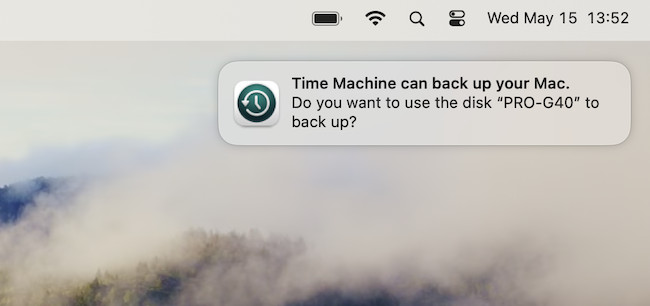
Alternatively, you can simply drag and drop folders onto it like you would with any other drive.
Performance
SanDisk make some pretty wild claims about the speed of the Pro G40 promising transfer speeds of around 30 seconds for 50GB of data.
However, this is based on one large file with just one element in it such as a video clip.
I tested transferring a 20GB folder of over 200,000 files from my M3 MacBook Pro to the Pro G40 and while it didn’t quite live up these claims, it was incredibly fast.
The transfer took exactly 1 minute 39 seconds and you can see it in action below.
Testing the drive with the Blackmagic Disk Speed Test tool also confirmed how unbelievably quick this external hard drive is.
As you can see below, It gave a maximum Write speed of 2640 MB/s and Read speed of 2747 MB/s which is about as fast as you’ll get from any external drive.
In fact, it isn’t far off the Read/Write speeds of your Mac’s internal drive.
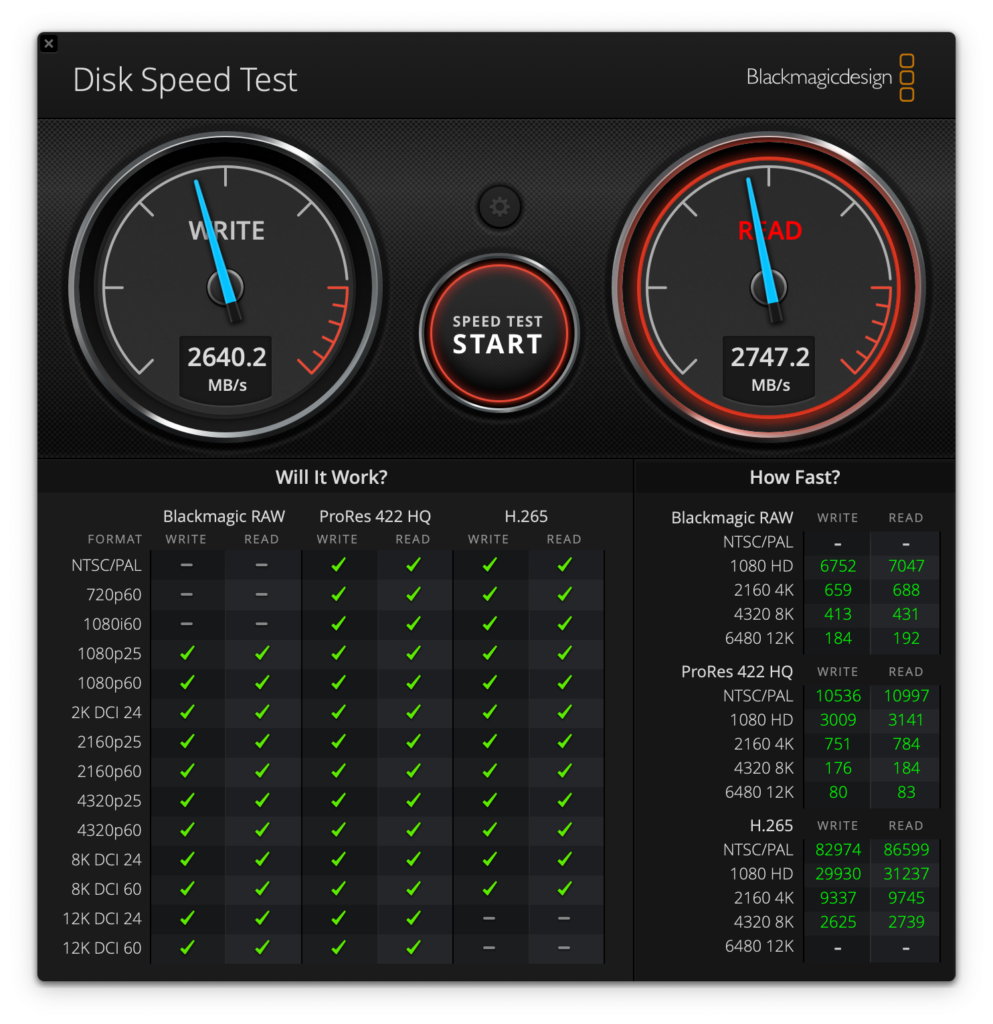
If you want to watch how consistent the speeds were too, check out the Blackmagic speed test below as we put it through its paces.
Support For Thunderbolt 3 & 4
The SanDisk Pro G40 works perfectly well with both Thunderbolt 4 connections on MacBooks such as the M3 MacBook Pro, and also the slighter older Thunderbolt 3 ports (you can check which ports your Mac has here).
Although the SanDisk Pro G40 doesn’t officially support Thunderbolt 4, it doesn’t actually make any difference to the transfer speeds you get.
Both Thunderbolt 3 and 4 support the maximum 40Gbit/s transfer speeds that the drive is capable of.
Full Thunderbolt 4 support is mainly useful in devices such as external displays in order to drive higher resolutions among other things.
Durability
Because it’s so small, the SanDisk Pro G40 is designed to be used on the move which is why it has an IP68 rating.
That means it can resist dust and even submersion in up to 1 meter of water.
This is pretty impressive considering there’s no plug cover for the Thunderbolt port on it either so how SanDisk has achieved this, I’m not quite sure.
Not that anyone plans to throw their hard drive in water but if you were to spill a cup of coffee or drink on it, it should be fine.
Apart from this, it’s shock resistant to drops of 3m and crush resistant to 4000lbs so even if you accidentally stood on it or even drove a car over it (!), your data should be safe (don’t try that at home though).
Western Digital (who now own SanDisk) must be pretty confident in the life of the drive as it offers a generous 5 year warranty with it.
Pricing & Special Offers
The SanDisk Pro G40 is available in three sizes. The best deals are currently on Amazon and are:
1TB for around $256.60
2TB for around $376.34
4TB for around $499.99
These are some of the highest prices you’ll pay for an SSD drive and the premium you pay for using Thunderbolt.
Competition is fierce however in the SSD market and you can currently get some big discounts on both the 1TB and 2TB model.
Note that the best deals are usually in the USA though and any special offers may not be available in all regions.
- PC ready with exFAT format
- Super-fast speeds up to 3000MB/s read with Thunderbolt 3 (40Gbps) (1 MB/s = 1 million bytes per second. Based on internal testing; performance may vary depending upon host device, usage conditions, drive capacity, and other factors.)
- Dual-mode compatibility with both Thunderbolt 3 (40Gbps) and USB-C (10Gbps) verified to work with Intel EVO laptops and desktops.
- Ultra-rugged design with high-level IP68 dust/water resistance, 4000lb. crush resistance, and up to 3m drop protection (Based on internal testing.)
- Cool aluminum core pulls heat away from the internal drive to help maintain super-fast transfer speeds
If you want something cheaper that doesn’t support Thunderbolt speeds, we recommend checking our guide to the best SSDs for Mac.
SanDisk Pro G40 vs Samsung X5
The Samsung X5 Portable was previously our top Thunderbolt drive for Mac users – until Samsung suddenly discontinued it for no apparent reason.
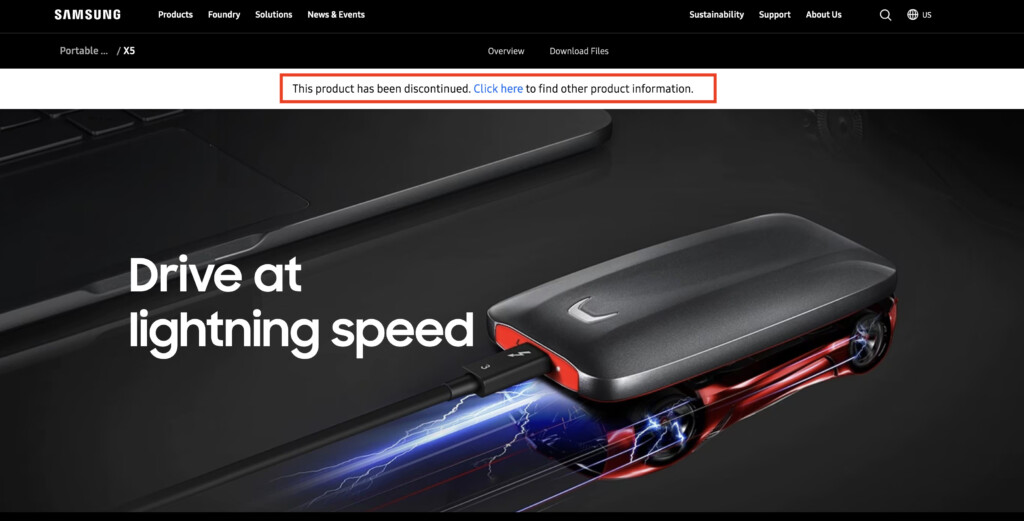
However, the SanDisk Pro G40 is an excellent alternative to the Samsung X5 and offers everything that Samsung’s model did without the often unreliable Samsung drive management software that came with it.



![SanDisk Professional 1TB PRO-G40 SSD - Up to 3000MB/s, Thunderbolt 3 (40Gbps), USB-C (10Gbps), IP68 dust/Water Resistance, External Solid State Drive - SDPS31H-001T-GBC1D [exFAT Version]](https://m.media-amazon.com/images/I/41mYAVALr+L._SL160_.jpg)