Apple has released macOS Sequoia today, bringing a whole array of new features and enhancements to macOS.
The new macOS was released at the following times:
- 1pm Eastern Time (ET)
- 10am Pacific Standard Time (PST)
- 6pm British Summer Time (BST)
- 7pm Central European Time (CET)
- 1am Singapore Standard Time (September 17th)
- 3am Australian Eastern Standard Time (AEST) (September 17th)
There will inevitably be huge demand on Apple’s servers so don’t be concerned if the update takes a long time to download or times-out.
The company originally announced Sequoia back in June previewing a host of new AI driven tools within it.
Sequoia is the follow-up to Sonoma and has been boosted by the latest Apple Intelligence to make your Mac both more productive and personalized while still being integrated with the Apple ecosystem.
While you can take a look at all the new features here, keep reading for a detailed look at some of our favorite features that this latest macOS update offers.
Table of Contents
Upgraded Communication Apps with Apple Intelligence
macOS Sequoia integrates Apple’s machine learning capabilities into its communication apps, making conversations and connections more intuitive.
Note that the Apple Intelligence features will not be available immediately but will be rolled out slowly over the coming year in future updates to Sequoia. October 2024 Update: This has now been released in macOS Sequoia 15.1
- Apple Intelligence: This is arguably the biggest innovation in Sequoia and enhances apps and Siri with ChatGPT. You can easily switch between Siri commands and chats with OpenAI’s ChatGPT AI assistant. It’s also integrated into word processing software including Pages, Mail and Notes to help drafting of emails and documents. Intel Macs are out of luck however – these Apple Intelligence features are available for Apple Silicon Macs only.
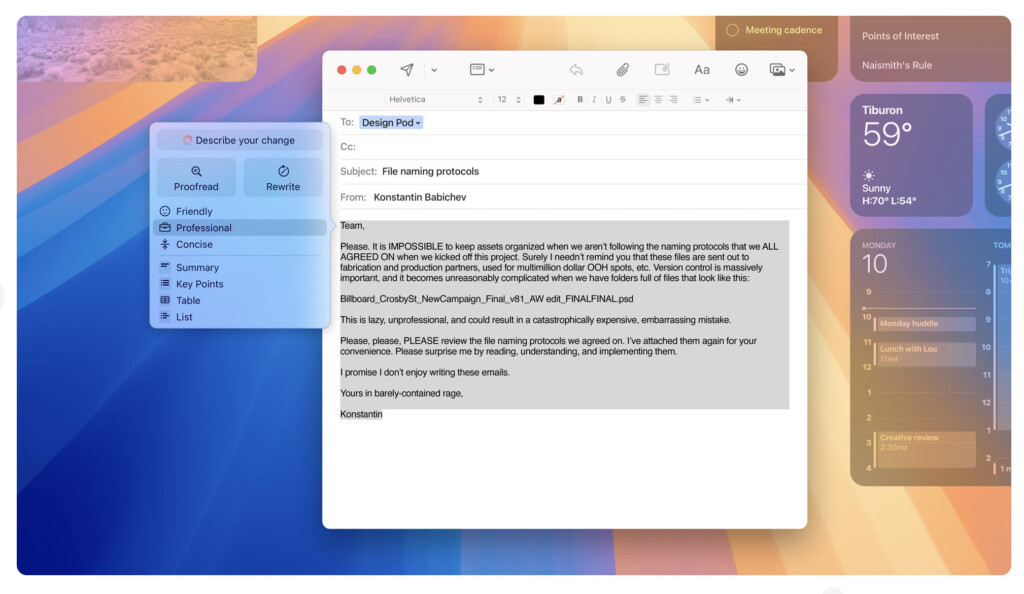
- Smarter Messages: The Messages app in Sequoia has been redesigned to incorporate Apple intelligence. It can now suggest quick replies, file sharing, and contextual links based on the conversation. Let’s say you are planning an event with your friends, messages will then automatically suggest nearby locations or dates.
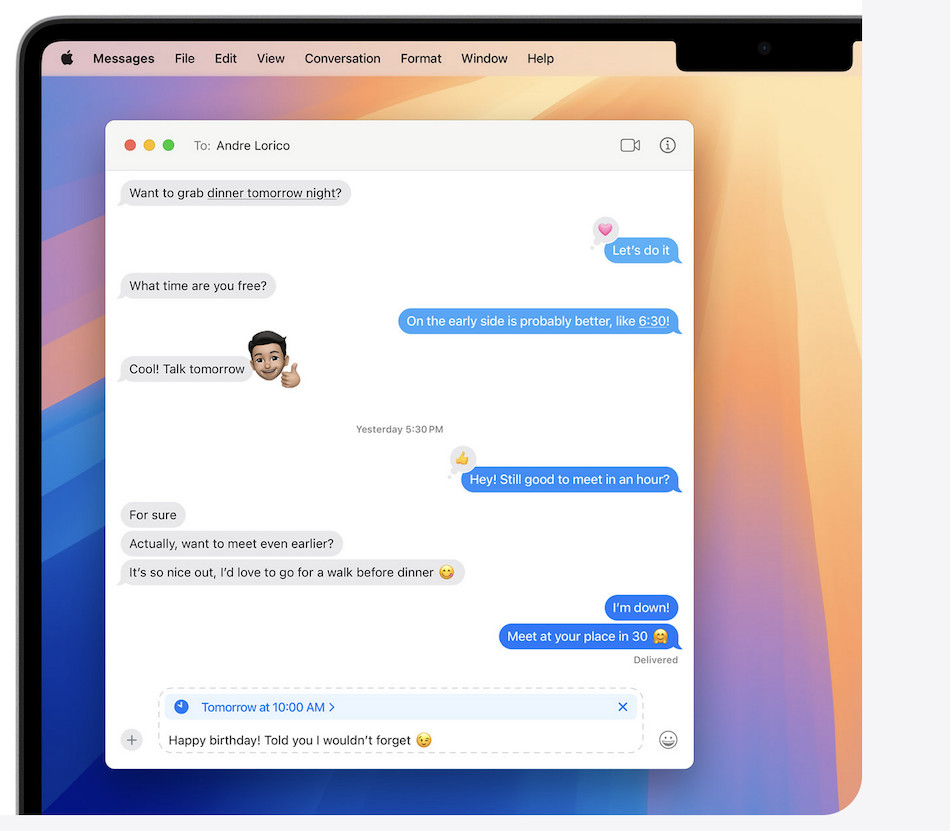
- FaceTime Continuity Camera: Sequoia also introduces an upgraded Continuity Camera feature for FaceTime. Now, users can use their iPhone as a high-quality webcam during video calls on their Mac. With new AI-powered features, such as automatic lighting adjustment and Portrait mode, will help your video calls will look more professional.

Interactive Widgets on the Desktop
One of the interesting new features in macOS Sequoia is the introduction of interactive widgets that can be placed directly on your desktop.
These widgets bring your most-used tools to the desktop, offering quick access to information and tasks.
For example, you can add a Calendar widget to view your schedule at a glance or use the Notes widget to quickly write down ideas without opening the full app.
Enhanced Productivity Features
macOS Sequoia also has a focus on improving your productivity in other ways including:
1. Improved Spotlight Search: Sequoia improves Spotlight with powerful, context-aware intelligence. Now, Spotlight can deliver more relevant search results by considering the context of your activities.
2. Enhanced Desktop Spaces: For users who work on multiple projects or apps at once, Sequoia offers improved virtual desktop management via Tiling. You can now create and switch between multiple desktop spaces more efficiently, helping you organize and separate your work environments with ease. This has been a feature of Windows for many years but now finally makes it to macOS.
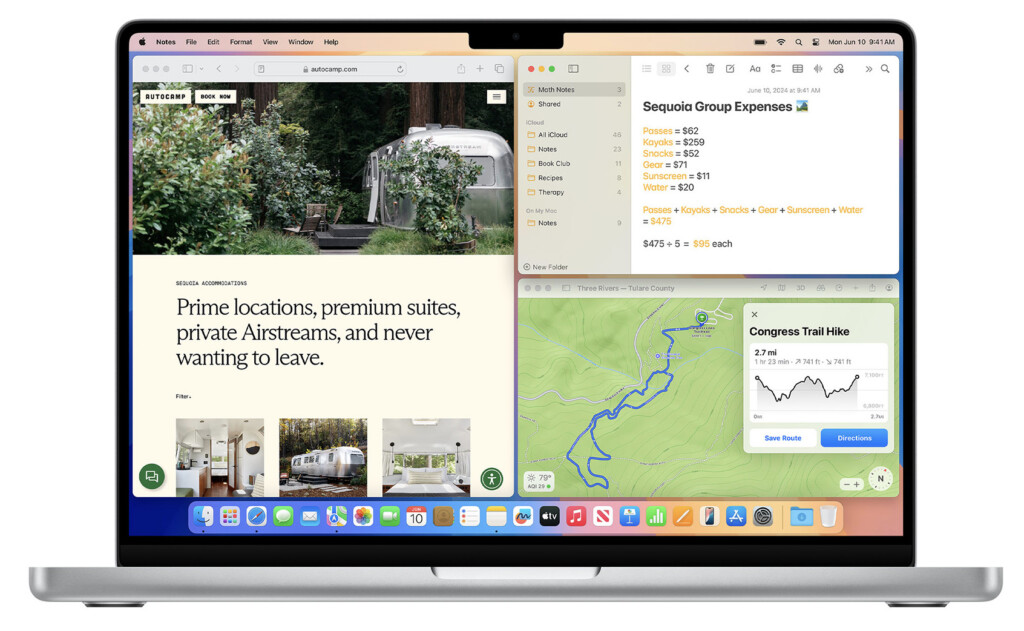
Safari Gets More Powerful
Safari has always had a focus on privacy and macOS Sequoia takes it a step further with some improvements:
1. Browsing Profiles: With the new Profiles feature, you can separate your browsing into categories like “Work,” “Personal,” or “Shopping.” Each profile maintains its own history, cookies, and extensions, making it easier to keep your online activities organized and secure.
2. Enhanced Password Management: Safari in Sequoia introduces more solid passkeys, allowing users to sign in to websites securely using Face ID or Touch ID. This password-free system is designed to reduce the risk of phishing attacks.
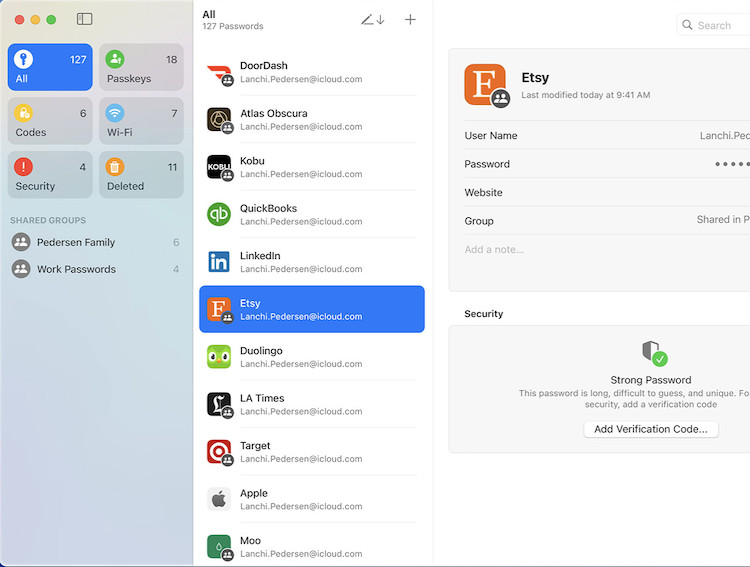
Improved Entertainment and Gaming
Gaming on Mac gets a boost with the new Metal 3 graphics framework, offering more realistic visuals and smoother gameplay.
This improvement opens up more opportunities for developers to create immersive gaming experiences for Mac users.
Compatibility and Availability
MacBook Models:
- MacBook Air: 2018 and later
- MacBook Pro: 2018 and later
Mac Models:
- iMac: 2019 and later
- iMac Pro: 2017
- Mac Pro: 2019 and later
- Mac mini: 2018 and later
- Mac Studio: 2022 and later
If your device falls into one of these categories and meets the specified model year, it is compatible with the macOS Sequoia update. To check your Mac’s model and year, go to the Apple menu () > “About This Mac.”
Read more on How To Update A Mac here.
As always, we strongly recommend backing-up your Mac with Time Machine before any upgrade to macOS.


