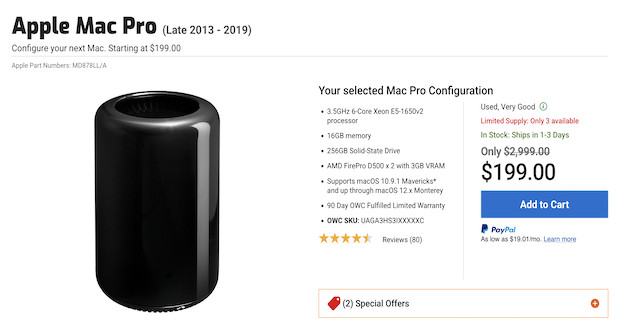With the incredibly powerful “trash-can” looking Intel Mac Pro now going for less than $200 and the Intel MacBook Pro laptop available for just $574, I recently got thinking about whether at such low prices, is it still worth getting one?
Of course, since 2020 Apple moved to its own in-house Apple Silicon ARM chips and there’s no denying that the M-series chips are faster and more future-proof than the older Intel chips.
However, the performance differences really only matter to those doing seriously graphics intensive work such as graphic design, video editing and CAD applications.
For those of us that just need a Mac for word processing, surfing the internet and streaming content, Intel Macs offer more than enough power.
They’re also incredibly durable. My 2013 Intel Mac Book Pro is still going strong more than 10 years later (albeit with a battery that now dies very quickly!).

Since I switched to Apple Silicon, I’ve never looked back but I still use my Intel MacBook Pro for using apps that aren’t compatible with M-series chips and running 32 bit apps occasionally.
Here I’ll take a look into the pros and cons of Intel Macs and whether they’re still worth investing in, or if it’s better to bite-the-bullet and splash out on a new Apple Silicon Mac.
Contents
What Is An Intel Mac?
Intel Macs are Apple computers that use Intel processors – these chips powered all Macs from 2006 until Apple introduced its own Apple Silicon in 2020.
Since 2020, Apple has gradually replaced Intel processors with its custom-built Apple Silicon chips, like the M1, M2, M3 and now the M4 series.
These new processors are designed to be faster, more efficient, and more integrated with macOS.
But what does this mean for Intel Macs? Here’s a look at the advantages and disadvantages of them.
Pros
- More Affordable
Easily the biggest attraction of Intel Macs is the price. Because they are now considered “older” models, they are heavily discounted especially refurbished models or ones that are no longer sold directly by Apple. Prime examples are the $200 Intel Mac Pro which on its release in 2013, started at $2,999 and can now be picked-up for $199! There are many compelling reasons this is still an amazing machine. Other examples include the powerful 2020 Intel MacBook Pro for $574, 2017 MacBook Air for $158.99, and 2020 MacBook Air for $440.99 (prices correct at time of writing). These are all absolute bargain prices for Macs. - Boot Camp for Windows
Intel Macs allow you to run Windows natively for free using Apple’s Boot Camp feature. If you need to dual-boot Windows and macOS for specific tasks or software, an Intel Mac gives you that flexibility. Apple Silicon Macs can only run Windows ARM (not the Intel version of Windows that most people use) in a virtual machine, which may not work with all Windows applications or at least, not work as efficiently. - Better Compatibility with Legacy Software
One major advantage of Intel Macs is their compatibility with older software, particularly applications that were designed specifically for Intel processors. If you’re using specialized or professional software that hasn’t yet been fully optimized for Apple Silicon, an Intel Mac might still be worth getting. Some tools, especially in industries like music production or 3D rendering, perform best on Intel architecture due to years of optimization for these chips. - Upgradeable RAM (On Certain Models)
Some Intel Macs, particularly the 27-inch iMac, allow you to upgrade the RAM after purchase, giving you more flexibility if you need to boost your computer’s performance down the line. With Apple Silicon Macs, the RAM is built into the chip (known as Integrated Memory), meaning you have to choose your memory configuration upfront. - External Monitor Support
One of the drawbacks with the first generation of base level Apple Silicon Macs is that they were limited to just one external display. No Intel-based Macs were subject to this limitation and could support multiple external displays, depending on the specific model. High-end Intel Macs, such as MacBook Pros (2018–2020) and iMacs with discrete GPUs, could support two to four external displays. If you’re using an Intel Mac, you can generally connect multiple external displays without issue, while most base level M-series Macs need less than ideal workarounds to extend beyond the built-in limit. - Better Thunderbolt Connectivity
Intel Macs are often better than the lower end Apple Silicon Macs for Thunderbolt connectivity. However, Apple corrected this in later Apple Silicon Macs (M1 Pro, M2 Pro, onwards), bringing back more Thunderbolt ports. However, Intel Macs only support up to Thunderbolt 3 whereas Apple Silicon Macs support faster Thunderbolt 4 and 5 ports.
Cons
- Slower Performance Compared to Apple Silicon
Probably the most significant drawbacks of Intel Macs is their performance compared to Apple Silicon. Apple’s M1, M2, M3 and M4 chips have been designed specifically for macOS, making them faster, more efficient, and better at handling multitasking. Tasks like video editing, gaming, and running multiple apps simultaneously are far smoother on Apple Silicon Macs. - Shorter Battery Life
If you’re considering a MacBook, battery life is a crucial factor. Apple Silicon Macs offer significantly better battery life compared to Intel MacBooks. While an Intel MacBook might give you around 8-10 hours on a charge, Apple Silicon MacBooks can last up to 18-20 hours or more. This is because Apple’s chips are much more power-efficient. The batteries on Intel Macs also degrade quite quickly over time whereas my experience with Apple Silicon MacBooks is that they’re more resilient. - Limited Future Software Support
Apple has fully shifted its focus to Apple Silicon, which means future software updates and new macOS features will increasingly cater to the new architecture. While Intel Macs will continue to receive updates for a few more years, they may not fully support new features or performance improvements that are designed specifically for Apple Silicon. Already, many older Intel Macs from 2017/18 and earlier can’t install the latest version of macOS Sequoia. - Higher Heat and Noise
Intel Macs are more prone to overheating and tend to run their fans loudly when handling intensive tasks. My Intel MacBook Pro sounds like an aircraft taking off nowadays when asked to do anything more than basic tasks. Apple Silicon Macs, on the other hand, remain cooler and quieter, even when performing demanding tasks like rendering videos or playing high-resolution games. - Apple Silicon Mac Minis Offer Better Value
If price is your main concern, then the latest Apple Silicon Mac Mins arguably offer even better value than any Intel Mac. The very latest M4 Mac Mini costs less than $600 which is amazing value for a cutting edge Mac that’s considerably more powerful than any Intel Mac.
Should I Buy One?
Whether an Intel Mac is still worth buying largely depends on your specific needs and budget.
If you rely on certain older software or need to run Windows natively using Boot Camp, an Intel Mac could still make sense.
Additionally, if you’re looking to save some money and don’t need the latest and greatest in performance, an Intel Mac – especially refurbished models – are incredibly good value.
However, for most users, Apple Silicon Macs are a much better investment.
They’re faster, more energy-efficient, and designed to support the future of macOS.
The improved battery life, near-silent operation, and outstanding performance make Apple Silicon Macs the smarter choice for anyone seeking a long-term purchase.
What’s the Future for Intel Macs?
Intel Macs are becoming less relevant as Apple moves fully toward Apple Silicon.
Apple is expected to continue supporting Intel Macs for a few more years, but as time passes, updates will become fewer, and newer software will be optimized for Apple Silicon.
This doesn’t mean Intel Macs will suddenly stop working.
If you own one, it will still function for years to come, but its ability to keep up with future software, performance demands, and new features will diminish over time.
Bottom Line: Intel Macs Are Still Worth It
In short: if you’re looking for a bargain for basic word processing, internet browsing and streaming the bargain basement prices of Intel models still make them a very decent computer.
For most people that need to be assured of continued compatibility with the latest versions of macOS and software, it’s better to get an Apple Silicon Mac.
Unless you have a specific need, like running legacy software or using Boot Camp for Windows, an Apple Silicon Mac will serve you far better in the long run.
The performance, battery life, and future-proof design of Apple’s custom chips make them a much better choice for anyone looking to buy a new Mac.