If you’ve got a Mac for producing music on, then you need the right recording software to go with it.
Although the right audio interface, MIDI keyboard, speakers and microphone are important, it’s the music making software that you use that brings it all together.
Music production software, also known as Digital Audio Workstations (DAWs), allow you to record, edit, mix, arrange and edit music professionally on your Mac.
We looked at the best DAWs for Mac of 2024 to help you create tracks like a pro whatever your level.
This includes a wide range of alternatives for all budgets which work on both Intel and Apple Silicon Macs.
In our research, we found that there are a wide range recording tools available for Macs, suitable for everything from professional studios and live music production to making your first tracks in your bedroom.
Here’s our selection of the best ones in order of ranking.
Table of Contents
1. Apple Logic Pro
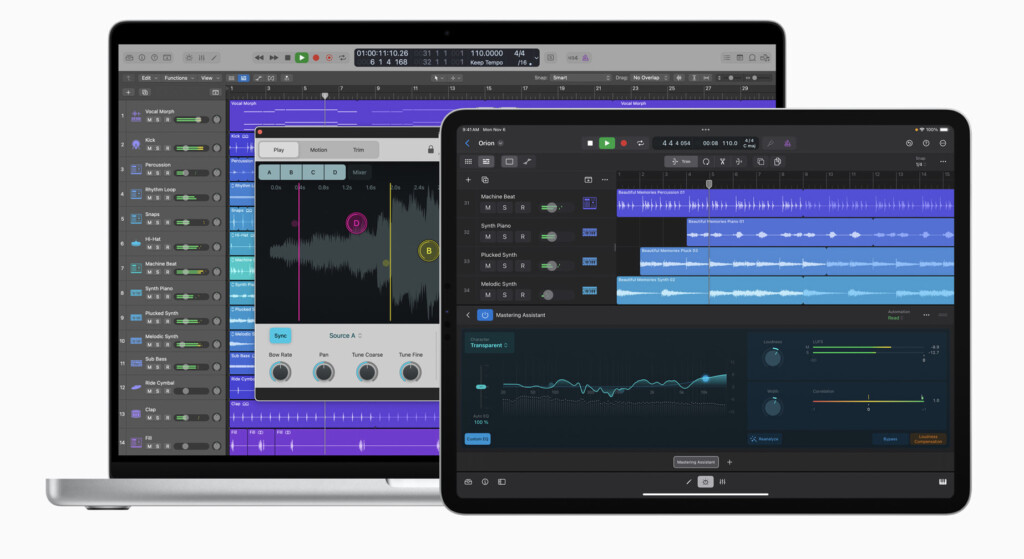
Source: Apple
Logic Pro is Apple’s professional music production suite and is aimed at pros that need more than GarageBand can offer.
Designed to complement the superb Final Cut Pro video editing software, Logic Pro is an example of Apple software at its best.
Unlike GarageBand however, Logic Pro is not free for Mac and costs $199.99.
The layout of GarageBand and Logic Pro are very similar but Logic Pro has much more power under the hood to be discovered.
Compared to GarageBand’s 256 tracks for example, Logic Pro can handle one thousand tracks per project.
It also includes advanced tools like a Step Sequencer and Live Loops to add pre-programmed beats and piano rolls easily.
Logic Pro has been updated for the latest Apple Silicon Macs to support dynamic spatial audio mixing which offers studio level production quality on any M-chip MacBook.
In May 2024, Apple released another update to Logic Pro with enhanced AI assistance with features such as Session Players, which now also includes a new bass player and keyboard player.
It also includes Stem Splitter, making it easier than ever to extract and work with specific parts of a single recording and finally ChromaGlow, which instantly adds warmth to tracks.
You can connect a MIDI keyboard to Logic Pro and the Logic Pro can turn it into a sampler to create your own truly original samples.
There’s also a clever Smart Tempo tool which ensures all of your instruments stay at the same tempo automatically.
Other tools include a Mastering Assistant, Sample Alchemy, Beat Breaker, Slip & Rotate tools and support for 32-bit recordings.
Apple also released Logic Pro for iPad in May 2023 although it’s only available on a subscription basis for $4.99 per month or $49.99 per year whereas the Mac version is a one-off purchase.
You can record sounds and beats anywhere on your iOS device and then upload them to iCloud for use in Logic Pro on your Mac.
In November 2024, Apple released a further update Logic Pro 11.1 and Logic Pro for iPad 2.1 enabling you to search for plug-ins and added more analog synthesizer samples.
It also added a new Quantec Room Simulator plugin which emulates the vintage Quantec digital reverb hardware.
If you’ve got an iPad, Logic Pro for Mac also allows you to use it as a controller for Logic Pro via the Logic Remote app.
You’ll need macOS 13.5 or later to install Logic Pro for Mac.
You can try a free trial of Logic Pro to test it first.
Pricing: $199.99
Pros:
- Supports thousands of tracks
- Incredibly choice of instruments and samples
- Suitable for professional music production
- Amazing live looping and tempo controls
- Logic Pro for iPad available
- Includes AI features
- Updates are free
Cons:
- Doesn’t support all plugins
- Steep learning curve
- iPad version requires subscription
- High-up front cost
2. FL Studio

Source: FL Studio
FL Studio, formerly known as FruityLoops, is unique because it’s based around loops which has made it incredibly popular with Electronic Dance Music (EDM) producers.
The software is so well respected that major artists such as Avicii, Mike Oldfield and Basshunter have used FL Studio to help create some of their biggest hits.
Mac users had to wait almost 20 years after the Windows release for it to arrive on macOS but it has rapidly developed a following in the Apple world.
FL Studio works by creating loops that you add to your main track so it’s more of a loop creation software than an all round music production tool.
One of the most popular features of FL Studio is plugins.
You add virtual instruments with a huge range of plugins including over 30 synthesizers, drum machines, samples, loops and effects.
Since version 20.8.4, FL Studio supports Apple Silicon Macs natively although some plugins may not be supported on them.
FL Studio provides a Lifetime Free Update policy, meaning that whatever version of FL Studio you buy – you will get all future updates for free.
You can find out more in our FL Studio for Mac review.
Pricing: Starting from $99, Free Trial available
Pros:
- Ideal for EDM producers
- Lots of amazing plugins for loops and instruments
- Lots of cool effects
- Excellent for wannabe DJs and those starting out
- A Lifetime Free Update Policy
- Native Apple Silicon version
Cons:
- Many plugins cost extra
- Some plugins may not be available for M-series Macs
- Rewire feature not available on Mac
3. Adobe Audition
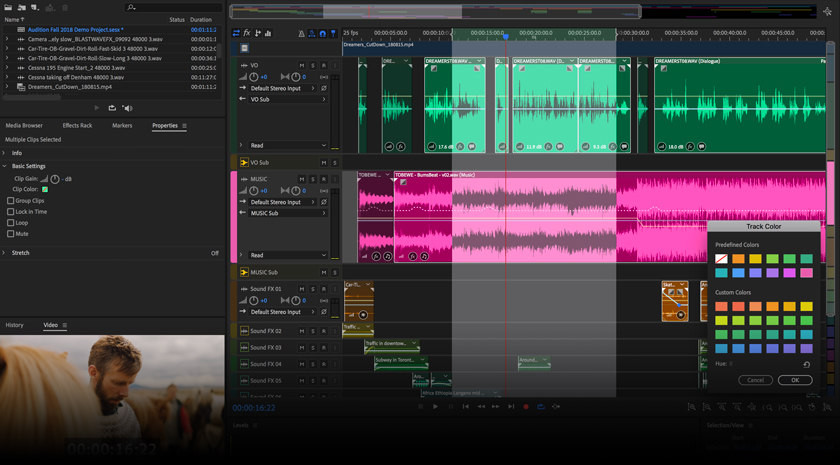
Source: Adobe
Adobe may be most famous for graphic design and video editing software but Adobe Audition is its answer to music production.
Adobe Audition, formerly known as Cool Edit Pro, might not be the most advanced composition software on the market but it’s far more accessible and easier to use than most which is what makes it the best choice for beginners to making music.
Adobe Audition is often used by videographers and podcasters thanks to it’s amazing ability to restore and repair tracks that have audio issues.
Adobe Audition makes it extremely easy to remove background noise and echo’s from a track in a way that other DAW’s simply can’t or make very complicated.
Like all the best DAWs for Mac, Adobe Audition supports both single and multi-track recording, powerful audio editing tools and a fast, logical workflow.
You can drag and drop audio files into the timeline, connect external audio interfaces or mixers (but not MIDI devices) and record tracks easily.
Adobe Audition is also well integrated with the Creative Cloud suite which means it’s ideal for adding tracks to Adobe’s excellent video editing software Adobe Premiere and video editing software for beginners like Adobe Premiere Elements.
You can try a free trial of Adobe Audition to try it for yourself.
Pricing: $22.99/m or included free in Creative Cloud subscription
Pros:
- Simple and easy to use
- Single and multi-track editing
- Amazing audio repair tools
- Creative Cloud integration
- Native version for Apple Silicon Macs
Cons:
- No MIDI support
- Lacks power of professional DAW
4. GarageBand
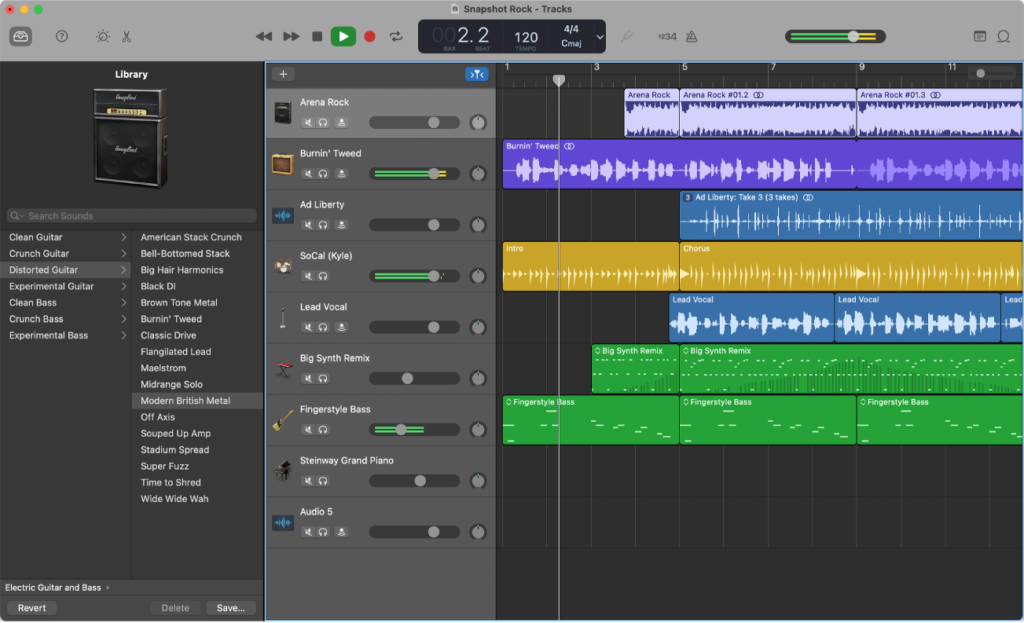
Source: Apple
GarageBand is free in both macOS and iOS on iPhone and iPad and is an incredibly powerful free music creation software made by Apple.
Many consider it a lighter version of Logic Pro although it’s far too basic to draw genuine comparisons with Apple’s pro audio editing software.
GarageBand supports an impressive 256 tracks and it also supports any MIDI device so you can plug in your keyboard or guitar to record into it and create tracks or samples.
Apple has roped-in artists like Mark Ronson to add samples and loops to GarageBand to give your tracks a truly professional touch.
GarageBand also has some cool automated features like Smart Drummer which automatically creates a drum beat or bass line for your music based on the instruments you’ve selected.
GarageBand might be free but it’s still quite complicated at first and you need to follow the detailed tutorials to learn how to use it properly.
GarageBand offers not only music production but even music lessons if you want to learn the piano and guitar for example.
There’s no traditional mixing deck in GarageBand though so mixing tracks in it isn’t as easy as other software.
Because it’s an Apple product, it’s also been updated to work natively with the latest Apple Silicon Macs too.
GarageBand is included in macOS for free but you can also find out more and download it.
Pricing: Free
Pros:
- Free to use
- Supports 256 tracks
- Lots of cool samples and beats
- Automated drum tools and more
- Native Apple Silicon Mac app
Cons:
- Not advanced enough for professional production
- Takes some time to learn properly
- No traditional mixing deck
5. Ableton Live
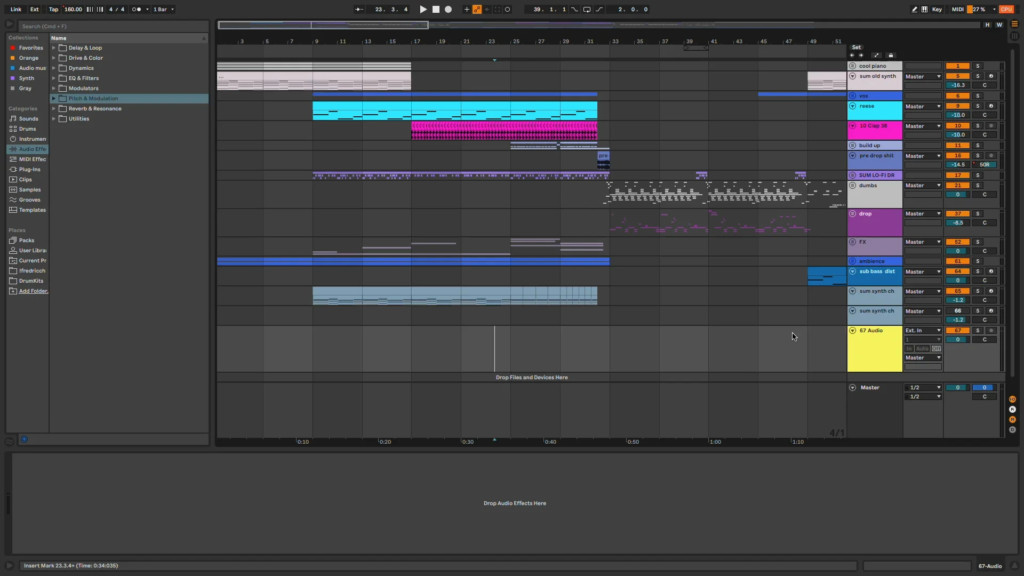
Source: Ableton Live
Ableton Live is one of the most widely used DAW’s in the music business and is arguably the best app for live music production.
Ableton Live is used by some of the biggest music producers in the world and is incredible when it comes to improvising and producing live music.
Ableton Live has two main uses: a sequencing DAW with multiple tracks and a Session Mode for solo artists.
Ableton Live offers some of the most advanced recording tools in any music software including Comping, MIDI Polyphonic Expression and Tempo Following that any professional producer will appreciate.
The Session Mode is where Ableton Live excels and if you’re a live music producer, you can take live vocals and music and turn it into something truly professional on the fly with Ableton Live.
You can try Ableton Live for free to test it for yourself.
Ableton Live comes in three different versions; Intro, Standard and Suite and starts at $99.
Pricing: Starting from $99.
Pros:
- Incredible for live music production
- Session Mode is ideal for solo artists
- Advanced comping and MPE tools
- Native Apple Silicon Mac version
Cons:
- Steep learning curve
6. Pro Tools
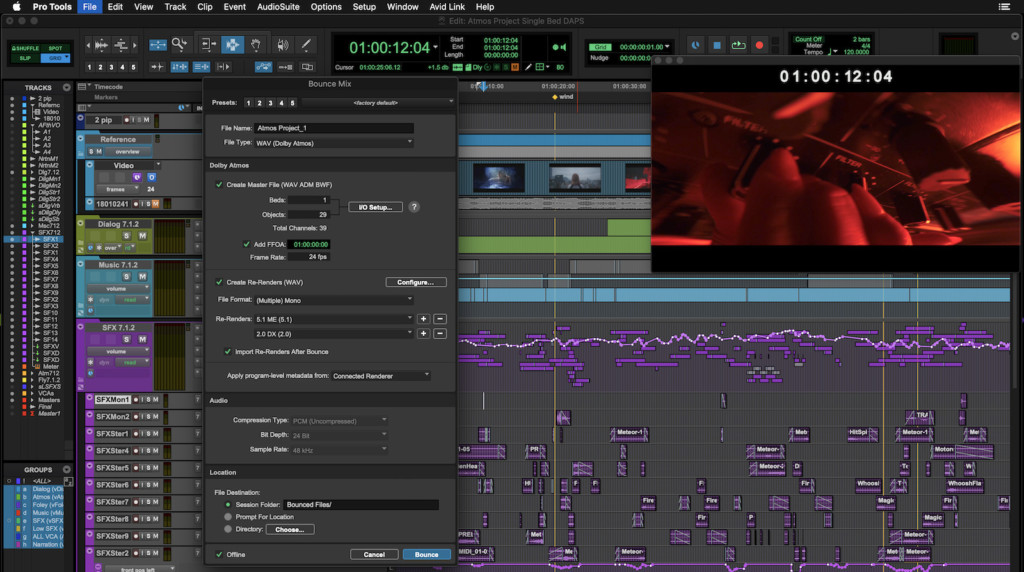
Source: Pro Tools
Pro Tools is made by Avid Technologies which is one of the most established names in professional video editing suites, long before personal computers were used for video editing.
Pro Tools has now been updated to work on the latest Apple Silicon Macs and the results are amazing compared to the older Intel Macs.
Pro Tools can be used for music creation and production, sound recording, editing, and mastering on a Mac.
Pro Tools has won Grammy awards for its DAW toolset and plugins which are used by professional music producers and artists across the world.
The M1 compatibility update also introduced the Pro Tools Hybrid Engine which lets you switch between native and DSP processing track-by-track.
Pro Tools also supports a staggering 2,048 voices and audio tracks from 128 to 28KHz and up to 64 I/O channels. You can also extend the functionality of Pro Tools with more than 110 plugins, all of which work on Apple Silicon Macs.
The entire Pro Tools suite also works on M-series Macs now which includes Pro Tools Artist, Pro Tools Studio and Pro Tools Flex.
Since April 2022, pricing for Pro Tools is subscription only and Avid is no longer offering Pro Tools perpetual licenses anymore.
Subscriptions for Pro Tools start at $99 per year.
You can also try a 30 day free trial of Pro Tools to test it for yourself.
Pricing: Plans starting from $99/year.
Pros:
- Amazingly fast on Apple Silicon Macs
- Huge collection of loops, plugins and samples
- MIDI tools help you build tracks and convert to audio
- Connects other instruments and apps via Ableton Link
Cons:
- Subscription pricing only
- Many features only available with Pro Tools Flex subscription
- Steep learning curve for beginners
7. Reason 13

Source: Reason 13
Reason 13 is a powerful Logic-X inspired DAW that’s been overhauled in the latest version to look great on large screens and monitors, including with plugins.
It includes both the plugin version and the standalone version. This includes an updated Combinator with Custom panel size, background colors, backgrounds, and controls.
The latest version of Reason 13 can be bought as a one of purchase for $499 (£499) or on a subscription for $19.99 (£19.99) per month.
The subscription version gives you extra sound libraries and access to the latest versions rather than having to pay for a major upgrade every year.
Reason 13 isn’t for beginners but there’s a thriving community of users to help you learn the ropes.
Pros:
- Subscription and standalone version
- Lots of samples and patches
- Extensive music library in subscription version
- Works with almost any MIDI controllers
Cons:
- Complex to learn
- No notation support
8. Audacity
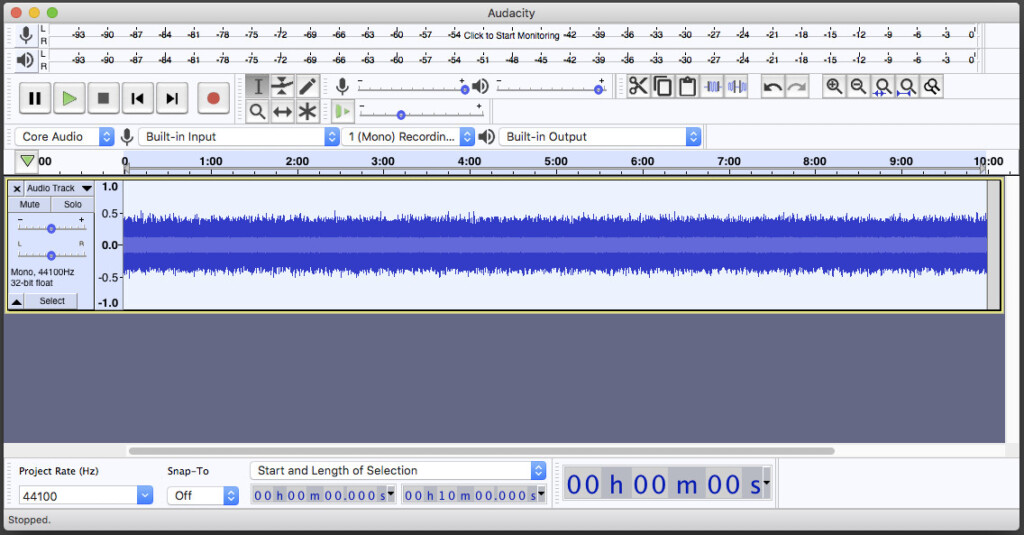
Source: Audacity
Audacity is a free open source music production tool that’s got a dedicated user base that have helped develop it over several years.
Some of the key features in Audacity include:
- Record live audio through a microphone, a mixer, or other sources including multi-channel recording.
- Lot of editing tools including the ability to cut, copy, paste, delete and apply effects.
- Built-in audio effects and plugins to extend its functionality.
- Audacity supports multi-track editing, allowing you to work with multiple audio tracks simultaneously.
- You can import audio files in various formats and export your edited files to different audio formats although these only include common file formats like WAV, MP3 etc.
Other nice touches in Audacity include noise elimination, crossfades and overdub.
Audacity also supports non destructive editing so your original track remains preserved.
The interface for Audacity isn’t great, especially compared to polished tools like GarageBand and Logic but it is free for those that have the time and patience to learn how to use it.
Pros:
- Free to use
- Multi track editing
- Lots of built-in effects and plugins to extend it
Cons:
- Dated, cluttered interface
- Complicated to learn
- Doesn’t work with all external devices
9. PreSonus Studio One 4 Prime

Source: PreSonus Studio One
PreSonus Studio One is a professional DAW that also offers a limited free version. PreSonus Studio One is designed for music production, recording, editing, mixing, and mastering.
Compared to most DAW’s, Studio One has a user-friendly interface but still remains powerful enough for pro music production.
Some of the features in PreSonus Studio One include:
- A single-window workspace that simplifies workflows so you don’t have to constantly switch between multiple windows.
- Drag-and-drop importing of audio, arranging tracks and applying effects.
- A 64-bit audio processing engine for high fidelity and precision in audio production.
- MIDI editing feature that allows users to compose and arrange MIDI tracks easily including piano roll editing, step recording and real-time recording.
- Virtual instruments and effects including synthesizers and audio effects. You can also use third-party VST plugins to add more instruments and effects.
- Multi-track recording and editing to work on multiple MIDI tracks simultaneously.
PreSonus Studio One is available in various editions, including Studio One Prime which is the free version with limited features.
There’s also Studio One Artist, Studio One Professional, and Studio One Professional which is the most complete and most expensive version at $399.
There’s also Sphere which is a membership option starting at $14.95 per month which allows unlimited access to all plugins plus integration with Notion notation software.
Pros:
- Free version available
- Professional level tools
- Multi track MIDI editing
- VST plugin support
- User friendly interface
Cons:
- Free version is limited
- Notation costs extra
10. Reaper 6
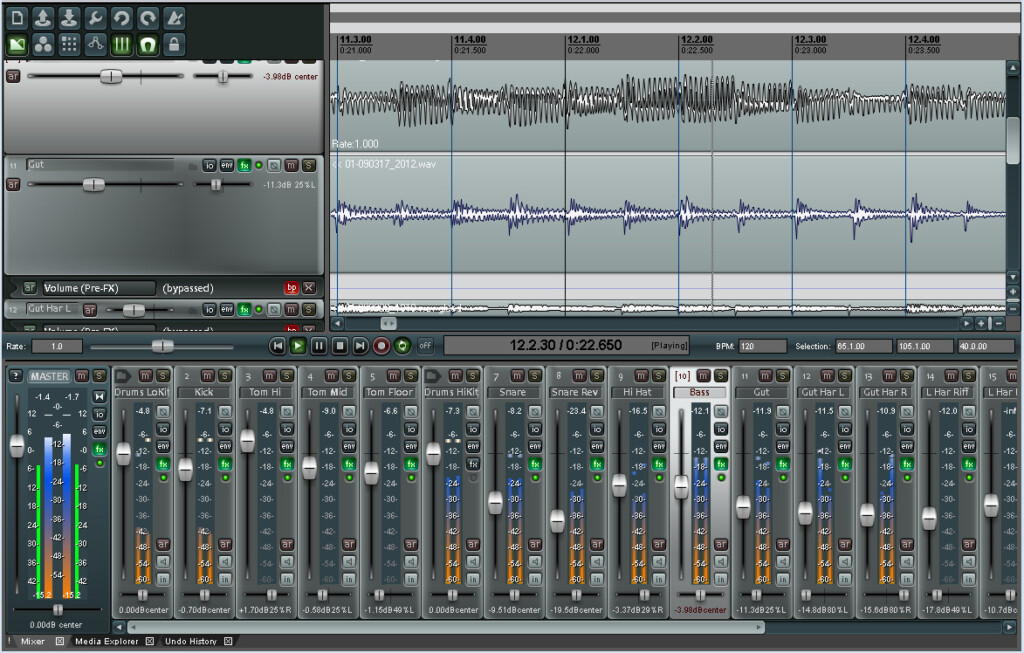
Source: Reaper
Reaper (Rapid Environment for Audio Production, Engineering, and Recording) is a digital audio workstation for audio recording, editing, processing, mixing, and mastering.
Reaper is reliable, highly customizable and relatively good value compared to some other professional DAWs.
Key features of Reaper include:
- A highly customizable user interface including the ability to create custom toolbars, arrange windows, and personalize keyboard shortcuts.
- Multi-track audio and MIDI recording, editing, and processing. You can work with an unlimited number of tracks in a project in Reaper.
- Reaper supports a wide range of audio file formats, including WAV, MP3, FLAC, and more. It also supports video files and can be used for audio post-production for video projects.
- Reaper supports most VST plugins to add more virtual instruments and audio effects.
- Reaper includes automation and envelope editing such as volume, pan, and plugin settings. This allows for more precise control over automated editing.
- Reaper supports advanced recording features like punch-in recording, multi-take recording, and real-time monitoring of input signals.
- You can use tabs to work with multiple projects simultaneously making it easy to switch between different sessions.
You can try a free trial of Reaper and pricing for a full license costs just $60 for individual use or $225 for commercial use.
The personal pricing plan is popular with home studios, independent musicians and non-profit organizations.
Pros:
- Very reasonably priced
- Powerful DAW features
- Highly customizable interface
- Envelope editing
- Support for almost any MIDI device
Cons:
- Complex to learn
Comparison Table
| Software \ Feature | User Interface | Virtual Instruments | Audio Effects | Pricing (USD/GBP) |
|---|---|---|---|---|
| Logic Pro | Professional, with a learning curve | Extensive library of virtual instruments | Rich selection of built-in audio effects | $199.99 / £149.99 |
| FL Studio | Professional and user-friendly | Limited virtual instruments, focused on audio editing | Comprehensive audio effects and third-party plugin support | Starting from $20.99/month / £15.61/month |
| GarageBand | Sleek and user-friendly, geared towards beginners | Good selection of virtual instruments for beginners | Basic built-in audio effects | Free |
| Adobe Audition | Intuitive with pattern-based workflow | Wide range of high-quality virtual instruments | Extensive collection of built-in audio effects | $22.99/m |
| Ableton Live | Clean and efficient, session view for live performance | Unique and creative virtual instruments | Unique and creative audio effects | Starting from $99 / £71.43 |
| Pro Tools | Industry-standard, steep learning curve | Limited virtual instruments, relies on third-party plugins | Industry-standard audio effects | Starting from $29.99/month / £23.99/month |
| Reason 12 | Clean and intuitive | Extensive virtual instrument library | Diverse built-in audio effects | Starting from $399 / £299.99 |
| Audacity | Simple and straightforward | No built-in virtual instruments | Basic audio effects | Free |
| Studio One | Modern and intuitive | Diverse virtual instrument collection | Comprehensive audio effects | Starting from $99.95 / £71.26 |
| Reaper 6 | Customizable and user-friendly | Limited built-in virtual instruments | Wide range of audio effects with support for third-party plugins | $60 / £44.4 |
Other Software For Music Production
There are other tools that can be used alongside the software we’ve looked at so far.
If you want to extract a specific track from a song such as the vocals or backing track, then you might also find RipX DAW for Mac useful.
RipX DAW is designed for remixing and stem unmixing using AI for incredibly fast and accurate results.
RipX DAW uses AI to scan and detect songs so that you can isolate and extract specific elements from a song which you can then use in your own tracks.
RipX DAW can also be used to clean-up, transform and rearrange tracks.
External Monitors For Music Production
One thing you might want to consider when producing music on your Mac is getting an external display.
Making music on the smaller MacBook Pro screens in particular isn’t ideal and you can find a roundup of the best external monitors for Mac and if you’ve got a Mac Mini, the best external monitors for Mac Mini here.
Note that the first generation base level M-series chips only support one external monitor.
However there are workarounds to make base level Apple Silicon Macs support more than one monitor.
Note that this one external display limitation only applies to the first generation of M-series chips.
It does not affect the later 2021 M1 MacBook Pro, Mac Studio or Macs with M1 Pro or M1 Max chips.
External Storage For Music Production
Music production involves handling a lot of large files and you’ll soon run out of space on your Mac’s hard drive.
You’ll almost certainly need an external hard drive to store or edit files on if you’re producing music professionally.
For music production, the faster the drive, the better and we recommend using an external Thunderbolt drive for the fastest data transfer and editing speeds.
You can also check out our broader look at the best external hard drives for Mac to extend your Mac’s storage space.


