The long awaited Baldurs Gate 3 is released on PS5 today but there’s no Mac version as hoped so here we show you how to play Baldurs Gate 3 on a Mac including Apple Silicon M-series Macs.
Bizarrely for Mac users, the Early Access version of Baldurs Gate 3 is still available on Mac on Steam but it seems the developer Larian Studios has decided not to release the full version for Mac for some reason.
22/09/2023 Update: Baldur’s Gate 3 for Mac is now available on Steam.
Table of Contents
Can You Play Baldurs Gate 3 on a Mac?
You can still play the Early Access version of BG 3 on a Mac but not the full version which was released for Windows PCs in August 2023 and for PS5 in September 2023.
The Early Access version only allows you to play a limited version of the game and is limited to just 12 hours of gameplay. Any saved games will not be carried over the to the final release either.
So far, Larian Studios has only said:
Baldur’s Gate 3 will release on September 6th on PS5 (September 3rd for owners of the Digital Deluxe Edition). We’re also targeting September 6 for Mac (via Steam, GOG, GeForce NOW) — to be confirmed. Additional platforms TBD.
It’s possible that Larian Studios are waiting for the release of macOS Sonoma expected at the Apple Event on September 12th to ensure full compatibility with the latest version of macOS and Baldurs Gate 3.
You May Also Like:
How To Play Baldurs Gate 3 on Mac
However, you can still play the full version of BG3 on a Mac by using GeForce Now for Mac and linking your Steam account to GeForce Now.
GeForce Now is a gaming platform by NVIDIA that effectively allows you to play many Windows only games on a Mac by hosting them in the Cloud.
GeForce Now works on both Intel Macs and M-series chip Macs too.
You can purchase the Windows version of Baldurs Gate 3 and then link your GeForce Now For Mac account to it as a workaround to play BG 3 on a Mac.
- Purchase Baldurs Gate 3 on Steam. Note that although the Steam page shows an Apple logo next to the “Add to Cart” button indicating that it also works on Mac, this is only for the Early Release version not the full version.
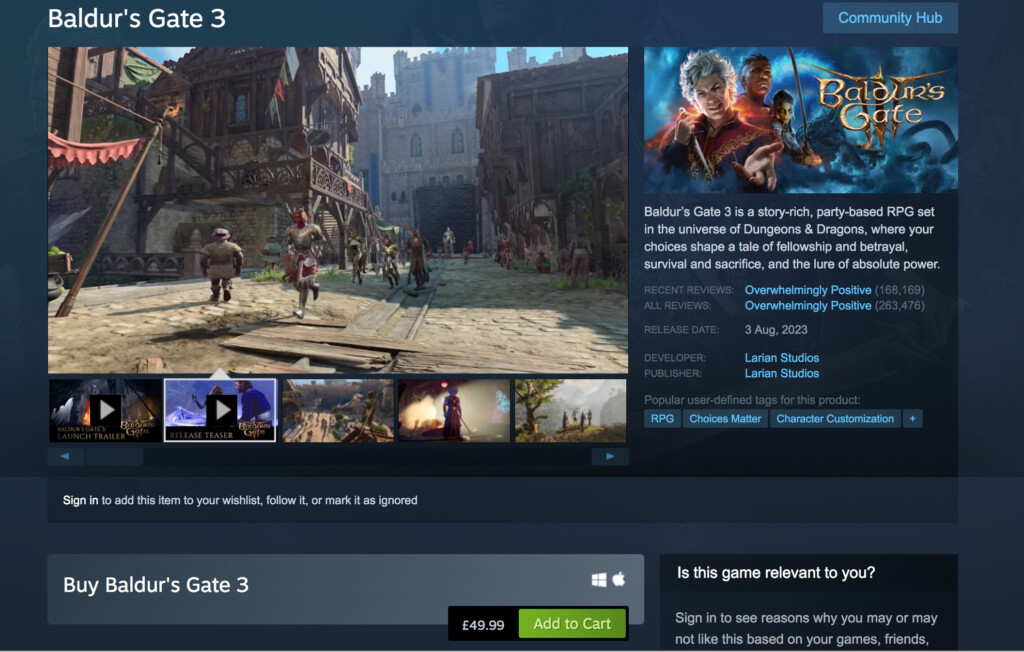
- When the game is added to your Steam library make sure that Steam profile and games library are set to Public. To do this, go to the View Profile setting.
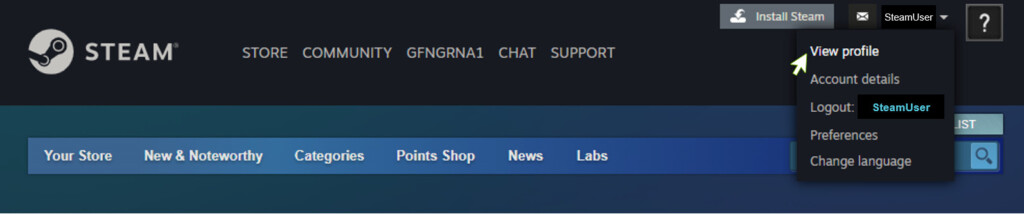
- Click on Setup Steam Profile.

- Make sure your Profile and Game Details are set to Public. If you don’t do this, you won’t be able to play Baldurs Gate on your Mac via GeForce Now.
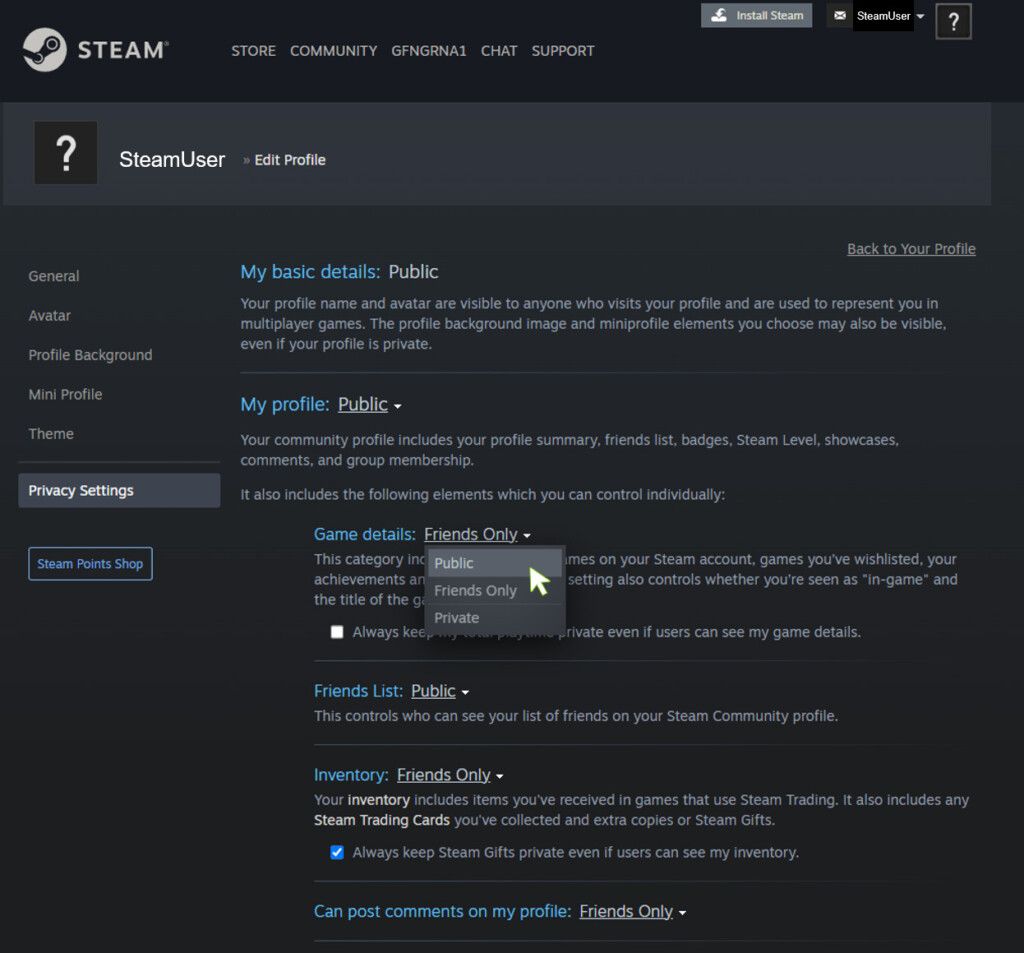
- If you haven’t already, download and sign-up for GeForce Now For Mac. There is a basic free plan which allows limited usage and then there are subscriptions for unlimited use. Open GeForce Now and sync Steam with GeForce Now for Mac by going to Settings > Game Sync and click on Steam.
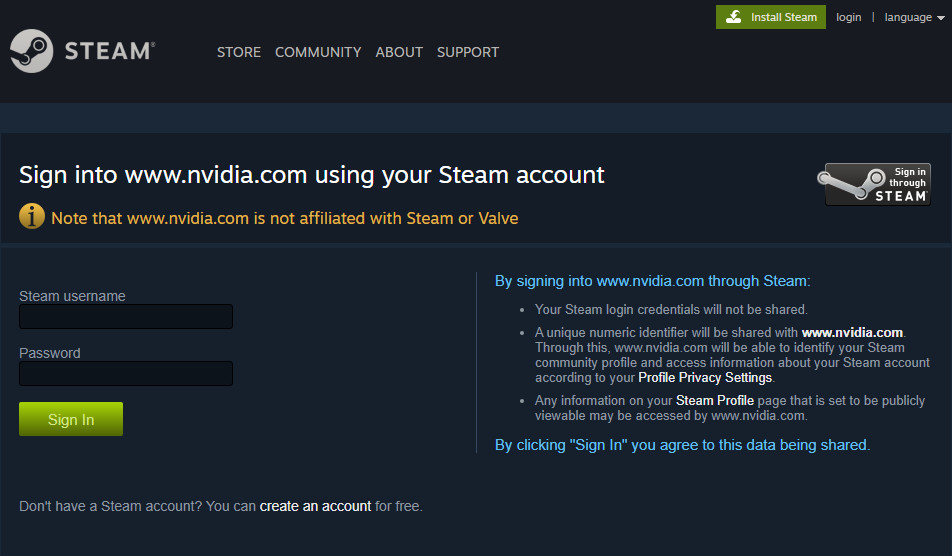
- Once connection is successful you should see confirmation that your Steam library and GeForce Now are synced.
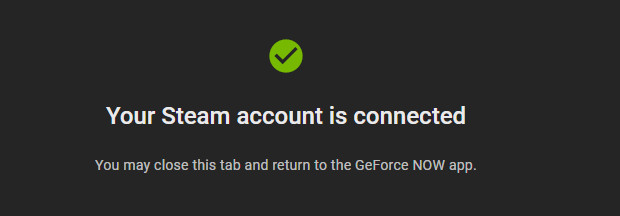
- Go to My Library in GeForce now and you’ll see the PC version of Baldurs Gate 3 you purchased on Steam. You can now play Baldurs Gate 3 on your Mac using GeForce Now.
It’s possible that Larian Studios will release the full native version of Baldurs Gate 3 for Mac on Steam later this month but until then, this is by far the best way to play Baldurs Gate 3 on a Mac.
Are There Any Other Ways To Play Baldurs Gate 3 on a Mac?
There are many ways to play Windows games on a Mac but the method you need to use depends on the game and the technical specifications of it.
Many methods of playing Windows only games on a Mac don’t work for certain games because of anti-cheat software, incompatibility issues and other technical limitations.
Playing Baldurs Gate 3 with GeForce Now is the only method that definitely works on a Mac.
System Requirements for Baldurs Gate 3 on Mac
If the full version of Baldurs Gate 3 is released for Mac, the developer Larian Studios has given some information about the system requirements, technical details and availability of the game.
Does the macOS version support eGPU?
Yes it does.Why do I have to upgrade my macOS version?
Baldur’s Gate 3 is a native macOS application that requires Metal 2.3 features. Metal is Apple’s own graphics and shader API included with macOS. To make full use of all its power, at least macOS 10.15.6 is required.I’m interested in what’s under the hood. What kind of MacOS port is this?
The macOS build of Baldur’s Gate 3 does not use MoltenVK: it uses Metal 2.3. The Metal renderer is completely standalone. There is no Windows API code running, It’s fully compiled by XCode 11.5.Can I buy the game on the macOS App Store?
The macOS version is currently only available on Steam and GOG.


