When it comes to digital cameras, there are definitely some that work better with Macs and fit the Apple aesthetic than others. We decided to narrow down the field and take a look at the best digital cameras compatible with Macs in 2023.
In these reviews, we’ve looked at the best DSLRs, mirrorless and compact digital cameras for Macs. We’ve tried to keep the brand range as balanced as possible with models from Nikon, Canon, Fujifilm, Sony and Olympus.
We found the best digital camera for Mac is the Nikon D850 which not only offers fantastic compatibility with Apple devices but can also be used as a high quality webcam for Macs.
In these digital camera reviews, we’ve also highlighted those digital cameras that can be used as a webcam for Macs to improve the quality of conference calling, video chats with friends or family and more.
This includes everything from the best cameras for professionals to the best digital cameras for photography beginners on Mac.
We’ve also highlighted our pick for the best compact digital camera for Mac enthusiasts that want a pocket-sized point-and-shoot camera.
All of the digital cameras featured here are also ideal for using with livestreaming software for Mac in high quality HD video and in some cases 4K.
You May Also Like:
- How to Use a Digital Camera as a Webcam
- The Best Camcorders For Mac
- The Best Live Streaming Software For Mac
- Best Home Security Cameras For Mac
Table of Contents
What Makes A Digital Camera Best For Macs?
The reality is that there’s no one digital camera that will suit all Mac users. The best one for you will depend on your level as a photographer and of course, your budget.
Apart from the performance, good looks and reliability that Mac users expect from their products, the digital cameras featured in these reviews are particularly well-integrated with Macs and play well with the latest versions of macOS including Ventura.
In particular, they are excellent for connectivity to Macs. They all use SD cards to store photos and videos on which means you can simply take it out and slot it into your iMac or MacBook.
You can then instantly transfer them either to a folder, Apple Photos or any other application of your choice (there’s no need to use the manufacturers own drivers or software if you don’t want to).
This is far more convenient and faster than having to mess around with USB or Thunderbolt cables.
Another bonus is that, even if your photos or videos get corrupted or damaged on an SD card, there is also software for Macs that can recover SD card data loss in some cases.
All Macs made since 2009 have an SD card slot built-in and even if yours doesn’t, you can easily buy an inexpensive USB SD card adapter to convert one of your USB ports into an SD card reader.

If you want to use a cable instead however, no extra cables are needed to connect these digital cameras to your Mac. Some of them even support Bluetooth for sending images wirelessly to your Mac.
Some digital cameras also support connecting to other devices on the same WiFi network although this only works for sending photos to iOS and Android devices, not to Macs.
Nowadays many Mac users also want a digital camera that can not only take great photos, but great video too.
All the digital cameras featured here can record video of at least full HD (1080p) and the high-end ones even support 4K video.
However, if you’re serious about video making on your Mac, you’d be better checking out our guide to the best Mac compatible camcorders too.
You can also make some serious money with these cameras by submitting your photos or videos to these excellent stock image sites.
Finally, the Coronavirus (COVID-19) pandemic has seen many digital camera manufacturers such as Canon rush to release software that allows you to use digital cameras as a webcam with your Mac.
Using a digital camera provides much better video quality than your Mac’s iSight camera for video conferencing, online meetings and working remotely on a Mac.
We’ve stated clearly in these reviews which digital cameras are also compatible as webcams for Macs.
Useful Tips On Digital Cameras In 2023
The technology of digital cameras is constantly changing and there are some important developments in recent years to be aware of when making your decision.
- The biggest shift in recent years has been the dramatic increase in mirrorless cameras. DSLRs (Digital Single Reflex Cameras) replaced SLRs in the 2000s and have dominated the digital camera market since. Although DSLRs won’t be disappearing anytime soon, mirrorless cameras should be on your list if they aren’t already. In a nutshell, mirrorless digital cameras are more lightweight, quieter and compact than DSLRs and yet have specs that compare to the best DSLR models. Rather than optical viewfinders that you get in DSLRs, mirrorless cameras use electronic viewfinders or LCD screens which preview the scene you are about to photograph.
- Bear in mind that if you choose to switch to a mirrorless camera, your old DSLR lenses will not work. However, manufacturers like Nikon have made this switch easier with lens adapters for models like the superb mirrorless Nikon Z7.
- In-Body-Image-Stabilization (IBIS) isn’t a feature in all digital cameras, especially many mirrorless models. If you’re going to take lots of photos indoors in low light or you’ve generally got a shaky hand, make sure you choose a camera that has this.
- The professional digital camera market in 2023 is generally divided into full frame and APS-C size cameras. Full frame cameras are extremely expensive and mainly used by professionals. However, APS-C cameras offer many of the same benefits but at a lower cost so and you’ll find a mix of both types in these reviews.
With these things in mind then, here’s our selection of the best digital cameras for Mac for 2023 in order of ranking.
1. Nikon D850
Mac Webcam Compatible
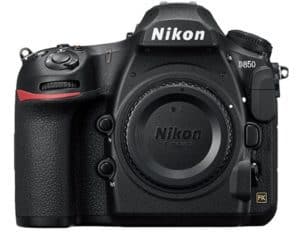 Nikon rarely let down when it comes to digital cameras and the Nikon D850 DSLR camera is an amazing piece of work. For Mac users looking for the “Mac of digital photography” you don’t need to look any further than the Nikon D850.
Nikon rarely let down when it comes to digital cameras and the Nikon D850 DSLR camera is an amazing piece of work. For Mac users looking for the “Mac of digital photography” you don’t need to look any further than the Nikon D850.
More than anything else, it’s the amazing quality of images and the unbelievable sharpness the D850 produces that leaves the rest in the shade.
Even the touch screen somehow feels inspired by Apple with an iPhone iOS style interface that shows Nikon have gone the extra mile on this one.
The Nikon D850 can also be used as a high quality webcam for your Mac and Nikon recommend using the Ecamm Live software for best results.
It’s certainly isn’t the cheapest digital camera out there but in our opinion, it’d easily the best camera for professional photography out there.
Pros:
- Amazingly sharp image quality
- Extremely fast auto focus
- Silent burst shooting mode for photographing quietly
- Weather sealed body withstands rain
- Takes 4K video too
- Incredible in low light
- iPhone-like tilted touchscreen
- Can be used as webcam with Macs
Cons:
- No focus peaking on 4K video
- No in-body image stabilization
2. Sony A7 III
Mac Webcam Compatible
 Mirrorless cameras have made a big splash in the past few years and it’s the Sony A7 III that’s made the biggest impression of all.
Mirrorless cameras have made a big splash in the past few years and it’s the Sony A7 III that’s made the biggest impression of all.
The image quality is the best in any mirrorless camera out there and if you need in-body stabilization (SteadyShot), it’s a big advantage over the Nikon D850 which doesn’t have this feature.
One thing we really like is that Sony have added 2 SD slots to the Sony A7 III. This is so convenient when it comes to just slipping the cards into your iMac or MacBook Pro to transfer your photos and videos.
The Sony A7 III can also be used as a Mac webcam using the free OBS Studio software.
The only slight downside is the touchscreen menu. The tilted touchscreen itself looks great but the navigation doesn’t have that intuitive feel that Apple like iOS feel that the Nikon D850 has.
Pros:
- Best image quality of any mirrorless camera
- Amazingly effective in-body stabilization
- Fast autofocus that covers the entire frame
- Very good in low light
- 2 SD card slots
- Can be used as webcam with your Mac
Cons:
- Touchscreen menu bit unintuitive
- No battery charger included (but they only cost $12)
3. Nikon Z7
 The Nikon Z7 is Nikon’s first full-frame mirrorless camera. With an impressive 45.7m megapixels and maximum burst shooting speed of 9 frames per second, it’s a serious rival to Sony’s A7 III. Unlike Nikon’s D850, the Z7 also features in-body image stabilization so if that’s important to you and you’re thinking of a mirrorless Nikon, look no further.
The Nikon Z7 is Nikon’s first full-frame mirrorless camera. With an impressive 45.7m megapixels and maximum burst shooting speed of 9 frames per second, it’s a serious rival to Sony’s A7 III. Unlike Nikon’s D850, the Z7 also features in-body image stabilization so if that’s important to you and you’re thinking of a mirrorless Nikon, look no further.
Other impressive features include 4K-ultra HD video, a backside illuminated image sensor and new Z mount for excellent performance in low light.
One thing we really like about the Z7 too is that Nikon have made a lens adapter for it that allows you to use DSLR lenses with it. One of the most frustrating things about DSLRs and mirrorless cameras is the lenses are incompatible but Nikon’s adapter means you don’t have to shell out for expensive new mirrorless lenses too.
The Nikon Z7 can also be used as a webcam on your Mac and Nikon recommend using the Ecamm Live streaming software to do so.
On the downside, the Nikon Z7 only has one card slot (and it’s an XQD card slot at that which aren’t exactly easy to find cards for) and the battery life is less than we’d expect from a Nikon.
Pros:
- Incredibly high-resolution
- In-body image stabilization
- Supports DSLR to mirrorless lens adapters
- Can be used as a Mac webcam
Cons:
- Only one XQD card slow
- Battery life limited to around 300 shots
4. Canon EOS 6D II
Mac Webcam Compatible
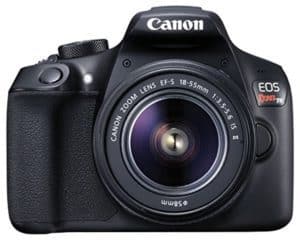 If the top 3 are out of your price range, take a look at the value for money Canon EOS 6D II. The EOS 6D II DSLR camera comes in at almost half the price of the competition but it’s full-frame with some very nice touches. We really like the live view autofocus, 3.0 inch touchscreen layout and you can connect it to WiFi, Bluetooth or NFC devices.
If the top 3 are out of your price range, take a look at the value for money Canon EOS 6D II. The EOS 6D II DSLR camera comes in at almost half the price of the competition but it’s full-frame with some very nice touches. We really like the live view autofocus, 3.0 inch touchscreen layout and you can connect it to WiFi, Bluetooth or NFC devices.
On the downside, for this price you won’t get things like 4K video, super fast frame burst speeds and it’s limited to a maximum of 26.2 million megapixels. If you’ve got EF and EF-S lenses however, note that your EF-S lenses will not work on a full frame camera like the Canon EOS 6D II.
If you want to get a real bargain, you can even get a refurbished Canon EOS 6D II that will knock hundreds of dollars off the already competitive price.
You can also use any Canon EOS as a webcam on your Mac which provides much better quality video and images than your Mac’s inbuilt iSight camera.
In terms of value for money, features and image quality, the Canon EOS 6D II is a perfect full frame digital camera for enthusiasts.
Pros:
- Excellent value for money
- Lots of connectivity options
- Large, well designed touchscreen
- Can be used as a Mac webcam
Cons:
- No 4K video – only full HD
- Relatively slow burst speeds
5. Fujifilm X-T3
Mac Webcam Compatible
 The Fujifilm X-T3 oozes style with its retro body frame and behind the good looks there’s a very powerful mirrorless compact camera at a very reasonable price.
The Fujifilm X-T3 oozes style with its retro body frame and behind the good looks there’s a very powerful mirrorless compact camera at a very reasonable price.
The X-T3 features all the latest Fujifilm technology including some unbelievably fast shutter speeds of up to 30fps in 1.25x crop mode. It can even capture 4K video at up to 60fps which gives even many 4K video cameras a run for their money. Autofocus is blazingly fast, image color is rich,
On the downside, the Fujifilm X-T3 has no in-body image stabilization, performance in low light has improved with the new sensor although could be better.
The Fujifilm X-T3 can also be used as a webcam with your Mac thanks to the free Fujifilm X webcam software.
When you consider the Fujifilm X-T3 costs half the value of the top Nikons and Sonys, it’s extremely good bang for your buck and arguably the best compact digital camera out there.
Pros:
- Incredibly fast shutter speeds
- Takes 4K video at up to 60fps
- Classy retro body
- Weather proof
- Works as a webcam with Macs
Cons:
- No image stabilization
- Low light performance
6. Canon EOS 80D
Mac Webcam Compatible
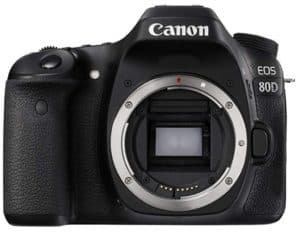 If you’re looking for a mid-range DSLR with superb image quality at a low price, the Canon EOS 80D is an excellent option.
If you’re looking for a mid-range DSLR with superb image quality at a low price, the Canon EOS 80D is an excellent option.
For a DSLR camera that you can often get under $1,000, the colors and image quality of the EOS 80D are outstanding. The Viewfinder gives an SLR feel and ISO speeds go up to 16000 for photos and 12800 for movies). The 80D replaces the old 70D and we were pleased to see that as with most Canons, the Touchscreen is exactly the same with a logical, easy to navigate interface.
One nice added touch is the headphone jack that’s been added to the 80D. It’s surprisingly hard to find such a basic feature in DSLRs and it’s a big bonus when it comes to monitoring audio and reviewing video.
On the downside there’s no 4K video support (only Full HD) but you wouldn’t expect 4K support at this price.
You can also use the Canon EOS 80D as a webcam on your Mac.
If you’re looking to get serious about photography but aren’t prepared to shell out thousands of dollars, the Canon EOS 80D produces amazingly sharp results.
Pros:
- Superb color depth and sharpness
- Generous easy to navigate Touchscreen
- Feels like an SLR
- Headphone jack is a bonus
- Can be used as a webcam with your Mac
Cons:
- No 4K video
- Low light performance could be better
7. Fujifilm X-T100
Mac Webcam Compatible
 To find a decent mirrorless camera in the $600ish price range isn’t easy but the Fujifilm X-T100 is an exception.
To find a decent mirrorless camera in the $600ish price range isn’t easy but the Fujifilm X-T100 is an exception.
What we love about Fujufilm is that a bit like Apple, they consider looks as important as functionality and the Fujifilm X-T100 has got the retro 70’s SLR camera look going on. For looks, it’s up there with the Fujifilm XT-3 although it has a slightly inferior CMOS sensor.
You can set it to fully automatic but if you want to focus manually, you’ve got 4 different dials to twiddle or you can use the sharp Electronic View Finder to point and shoot.
Autofocus in extremely fast and the battery should last you
The X-T100 has Bluetooth so it’s really easy to transfer images to your Mac once you’ve paired them.
The Fujifilm X-T3 can also be used as a webcam with your Mac thanks to the free Fujifilm X webcam software.
On the downside, Fujifilm have tried to sell it as a 4K camera but since it can only manage a paltry 15Fps, it’s really only capable of full HD (1080).
Pros:
- Retro SLR body style
- Supports fully automatic or manual focus
- Fast autofocus
- Extremely good value for a mirrorless camera
- Works as a Mac webcam
Cons:
- 4K video frame rate is way too low
- Lack of superior X-Trans sensor
8. Olympus OM-D E-M10 III
Mac Webcam Compatible
 The Olympus OM-D E-M10 III might have the longest name of the lot but ironically, it’s also the most compact. If you want a compact mirrorless digital camera that fits in your pocket, it’s a serious contender.
The Olympus OM-D E-M10 III might have the longest name of the lot but ironically, it’s also the most compact. If you want a compact mirrorless digital camera that fits in your pocket, it’s a serious contender.
The OM-D E-M10 III has a unique 5 axis image stabilization built-in for amazing stability in rocky conditions. Especially for unstable indoor shots in low light, the lack of distortion in photos using slower shutter speeds with image stabilization is amazing.
It’s also got a very handy silent mode which completely removes shutter noise in quiet environments such as wedding ceremonies.
The 4K video quality on the Olympus OM-D E-M10 III is outstanding for a compact with support for 4K 30p video.
The Olympus OM-D E-M10 III can also be used as a webcam with Macs thanks to the the Olympus OM-D webcam software.
On the downside, it’s only 16MP although megapixel ratings are not the best measure of a digital camera in our opinion.
Pros:
- Amazing performance for a compact mirrorless camera
- Rock solid image stabilization even in low light
- Excellent 4K video quality for a compact
- Slim and portable in your pocket
- Works as a webcam with Macs
Cons:
- Only 16MP
- No headphone jack
9. Canon EOS Rebel T6
Mac Webcam Compatible
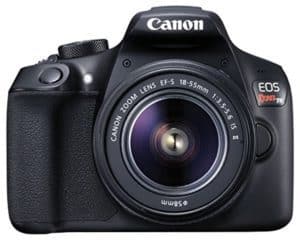 If you’re new to photography and want are looking for the best digital camera for a beginner, look no further than the Canon EOS Rebel T6.
If you’re new to photography and want are looking for the best digital camera for a beginner, look no further than the Canon EOS Rebel T6.
The Canon EOS Rebel T6 is one of the best-selling DSLR cameras for good reason. It’s arguably the best digital camera you can get for under $500, it’s incredibly compact for a DSLR and it’s brilliant for learning how to focus manually.
When you change modes, the Canon EOS Rebel T6 gives you a description of what each setting does on the LCD screen. Once you become more advanced, you can turn off this setting but it’s fantastic for learning the mechanics of how a professional camera works.
If you’re looking for a digital camera with the best connectivity, the EOS Rebel T6 also takes some beating. You can connect via a WiFi networks which means you can simply send photos to your iPhone or Android device on the same WiFi network. Although WiFi connectivity doesn’t work for Macs, you don’t need it because it saves photos onto an SD card which you can slot into your Mac. It’s also great for Mac users as it stores all photos on an SD card.
You can also use the Canon EOS Rebel T6 as a webcam on your Mac.
On the downside the screen doesn’t tilt or flip out which is a bit inconvenient. Because of the price, the overall specs are also obviously a lot lower than the top cameras featured here and although it can do Full HD video, there’s no 4K video support.
Pros:
- Perfect for beginners to photography
- WiFi connectivity for sending photos to iPhones
- Useful hints and tips in manual mode
- Very good value for money at under $500
Cons:
- Screen doesn’t tilt or flip out
- Low specs compared to top models
10. Sony Alpha a7IIK
Mac Webcam Compatible
 Last but certainly not least is the Sony Alpha a7IIK which is the World’s first 5-axis in-body stabilization. If you’ve got a shaky hand therefore, the Sony Alpha a7IIK could be perfect for you. The way it stabilizes shaky shots, even with lenses on and under demanding conditions is probably better than any other digital mirrorless camera.
Last but certainly not least is the Sony Alpha a7IIK which is the World’s first 5-axis in-body stabilization. If you’ve got a shaky hand therefore, the Sony Alpha a7IIK could be perfect for you. The way it stabilizes shaky shots, even with lenses on and under demanding conditions is probably better than any other digital mirrorless camera.
What we also like is that not only does the Alpha a7IIK support Sony’s E-mount lenses, it also works with Canon lenses as long as you have an adapter. In fact, we’d recommend the Sony Alpha a7IIK as ideal for beginners who want to learn how to use lenses properly. You can get it with a Lens starter kit which comes with tips on how to take portraits and landscape shots.
On the downside, the battery life on Sony cameras is often disappointing and the Alpha a7IIK is no exception.
There is no Sony webcam software available yet but you can connect the Sony Alpha a7IIK using the HDMI method explained here.
If you’re looking for the best mirrorless digital camera for a beginner that works great with Macs, the Sony Alpha a7IIK is the perfect starting point.
Pros:
- Amazing in-body stabilization
- Adapter for Canon lenses
- Ideal for learning how to use lenses properly
- Can be used as a Mac webcam via HDMI
Cons:
- Battery life is poor
Where To Get The Best Deals On Digital Cameras
The market for digital cameras is extremely competitive nowadays and it definitely pays to shop around.
For many models, you’re most likely to get the best deals from Amazon but it’s not always necessarily the best choice for Mac users looking for specific advice about compatibility between digital cameras and Macs.
If you’re looking for an authorized Apple reseller that specializes in photography Adorama is a very good option particularly because it does not collect sales tax on orders shipped outside of New York and New Jersey.
On some cameras it offers instant rebates of up to $450, 48 month financing, extended returns and free shipping. Adorama also offers special discounts for students and educators.
Another authorized Apple reseller that also specializes in photography equipment is B&H Foto & Electronics.
B&H has been in the photography and videography business since 1973 and provides professional advice from photographers knowledge on anything camera or video related.
It also offers rebates and heavily discounted deals on digital cameras and can also advise on questions regarding Mac compatibility.


