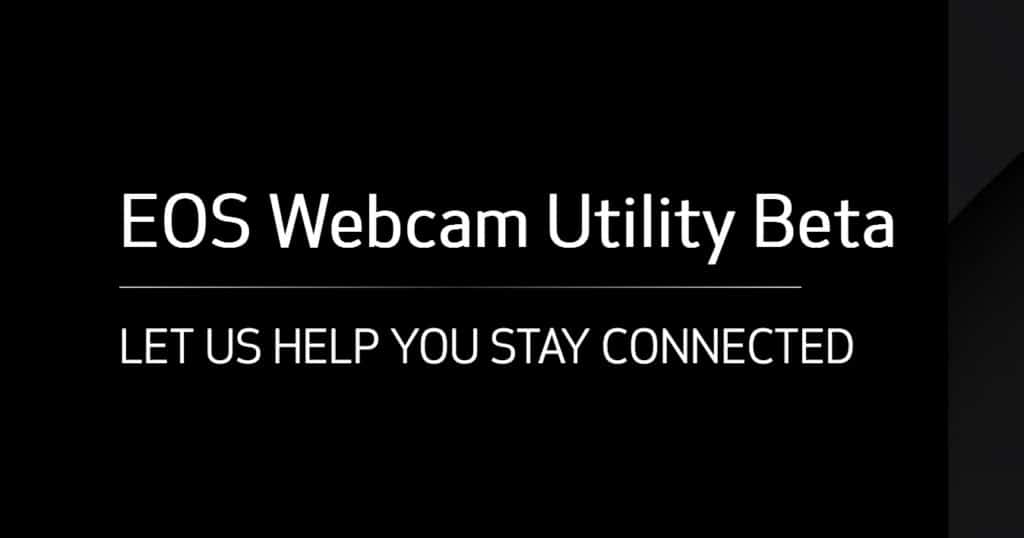If you own a Canon EOS camera, you can now use it as a webcam on your Mac.
You can use any Canon EOS or PowerShot camera as a webcam on macOS which provides much better image or video quality than the low res 720 iSight camera built into your Mac.
The Canon EOS is one of the best Mac compatible digital cameras and the ability to use it as a high quality webcam will only further its popularity with Mac users.
If you find that Facetime and other webcam software looks pretty grainy, especially in low light, then you’ll find connecting your Canon EOS provides much higher quality resolution images and video.
This will enhance your Facetime sessions and give much better quality video when doing web conferencing for work with apps such as GoToMeeting.
You May Also Like:
Here’s how to turn your Canon EOS or Powershot camera into a webcam on a Mac.
- First download the Canon EOS webcam utility.
- Restart your Mac
- Connect your EOS or Powershot camera via USB cable to your Mac
- Set it to “Movie” mode
- Configure the exposure settings for best results
- Select “EOS Webcam Utility Beta” from any supported video conferencing app.
If the EOS Utility launches automatically at any stage, you can close it and the webcam utility will still work.
Note that the utility is in beta and unfortunately it’s only available to users in the USA at the moment.
There are also other limitations such as no support for Facetime or Safari and it may only work with the web versions of apps like Skype and Zoom until developers have updated their apps.
There’s also the EOS Webcam Utility forum for Mac users where you can report problems and find solutions from other Mac users.
You can read the full press release by Canon here.
You can also read more on the best digital cameras for Mac users here.
Discover more from MacHow2
Subscribe to get the latest posts to your email.