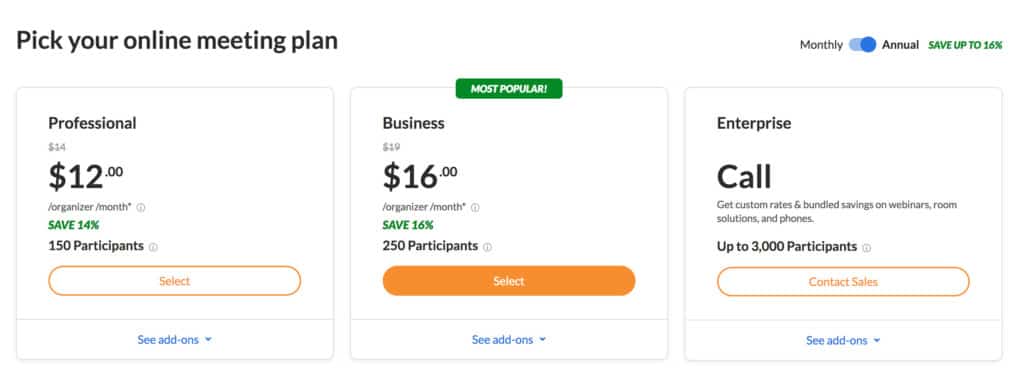GoToMeeting is a video conferencing software that makes it easy to collaborate with colleagues remotely and work from home.
In this review, we take a look at how you can use GoToMeeting to work from home effectively and conduct video conferences or webinars with colleagues.
GoToMeeting is was bought from Citrix by LogMeIn which is also responsible for one of the most popular remote desktop solutions on Mac.
GoToMeeting focuses more on web conferencing than remote desktop tool however and is one of the best video conferencing solution for Mac users that need to work remotely.
GoToMeeting is definitely an excellent alternative to Skype For Business on Mac as it offers better value for money and more video conferencing plus webinar features.
Currently you get 16% off GoToMeeting for a limited period although you can also try a 14 day free trial first with no credit card needed to see how it works.
You May Also Like:
- Remote Desktop Software To Work From Home On Mac
- How To Monitor Employees Remotely On Mac
- Network Monitoring Software For macOS
- The Best Software To Fax From a Mac
- The Top Tools To OCR Scan PDF & Documents On Mac
Note that although GoToMeeting can be used for basic video broadcasting too, if you’re going to be creating videos or live streams you may also want to check out our look at the best live streaming software for Mac.
Table of Contents
Pricing
First the essentials.
GoToMeeting is competitively priced and pricing is done per user for unlimited video and audio meetings with no limits on meeting time, screen sharing, or chat functions.
However, note that whichever plan you subscribe to, only 6 videos can be displayed at one time no matter how many participants are listening or attending.
A GoToMeeting Professional Plan costs $12 per organizer per month which includes up to 150 participants.
A Business Plan costs $16 per month which includes up to 250 participants.
Enterprise plans for up to 3000 webinar participants are available on request.
New users can currently get 16% off GoToMeeting if they sign-up immediately.
All plans include the following features as standard:
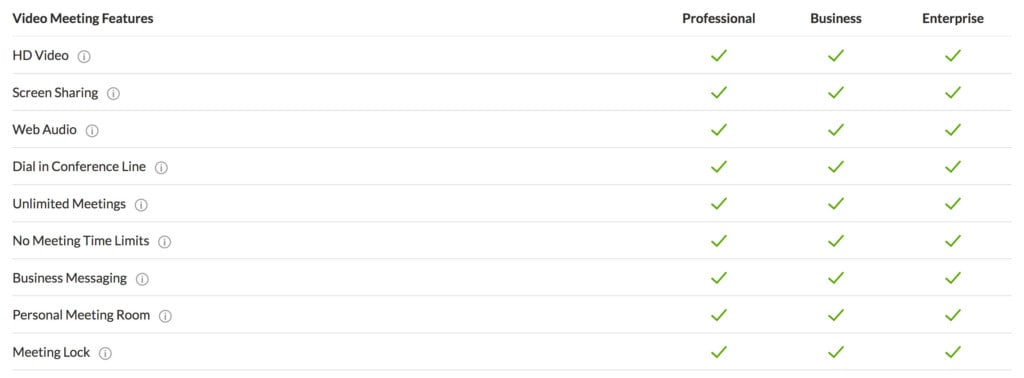
However there are many other advantages with Pro and Business plans not least free unlimited recording and transcripts so there’s no need to worry about add-on fees or variable bills as with some video conferencing providers.
Conference Room integration is limited to GoToMeeting Plus accounts which gives you access to InRoom Links which allows you to connect H.323 enabled devices.
Note that users outside of the USA will be charged local tax on their subscription such as VAT in the UK.
There’s a 60 day refund policy and there’s even a limited free version for up to 50 participants.
Overview
In a nutshell, some of the highlights of GoToMeeting are:
- Quick One-Click Meetings that can be launched in seconds from Mac, PC or mobile devices. You can also schedule meetings in a few clicks by clicking “Schedule a Meeting” and entering the time, frequency, date and duration. This feature also allows you to launch meetings from Microsoft Outlook, email and other third party services.
- TurnKey Room Equipment for Enterprises via GoToRoom which turns conference rooms into collaboration centers
- Webinars for Business: More than just video conferencing, GoToMeeting can also be used to launch webinars for up to 3000 attendees for your business (although this costs extra).
Key Features
For those that need to work from home or communicate with the office on the move, these are the key standard features of GoToMeeting:
- Screen Sharing
- Conference Calling
- Video Conferencing (HD)
- Mobile Conferencing
- Free Meeting Recording & Transcription – this is really a nice touch in GoToMeeting and allows users to download any meeting or slide as a PDF so they can focus on what’s being said instead of taking notes.
- Conference Room Equipment Available

Some of the extra touches to GoToMeeting that we liked were:
- Commuter Mode: The commuter mode is designed especially for video conferencing on the move allowing you to record and save files on the go. It also allows you to mute and un-mute the audio easier than on desktops.
- Siri Integration: You can launch an audio conferencing session in GoToMeeting simply by asking Siri to start one.
- GoToRoom Integration: You can book a meeting in GoToRoom and then launch a meeting directly from the GoToMeeting Mobile app.
- Cloud Recording: You can record meetings to the Cloud so there’s no need to take notes as you can review meetings later.
- Switch Presenters: You can easily switch the presenter of the meeting at any moment by clicking Change Presenter.
- Pause To Peruse: If you’re desperately searching for a slide or need a moment to find something during a meeting or presentation, you can hit Pause while you sort things out.
Usability
Launching meetings is extremely easy with GoToMeeting with just your email and password required.
Screen Sharing is very easy via the GoToMeeting Mac app and you can clearly see participants to share screens with in a few clicks.
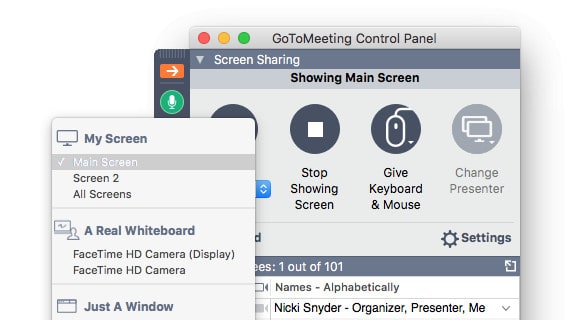
One thing we like about GoToMeeting is that you can simply give your telephone number to GoToMeeting participants to loop into calls through the built-in audio options within GoToMeeting.
Conference Calling is extremely well organized with participants clearly visible down the left hand side and the con

This includes Toll-Free Numbers which integrate with the built-in VoIP audio options. Likewise, participants can also request a call from the meeting to join instantly with no codes or PINs needed.
GoToMeeting has a Microsoft Outlook and a Google Calendar plug-in which also allows you to add scheduled GoToMeeting events to your calendar.
You can also protect meetings with passwords and lock meetings so that attendees can’t enter before a specified time.
We also like that you can create virtual “rooms” for meeting similar to the “Meet Now” option in Skype For Business. You just create a room with the address gotomeet.me/virtualroomname and you can instantly meet there with others in a click.
Attendees can join with or without the software. If someone doesn’t have GoToMeeting installed, they’ll simply be prompted to download the GoToMeeting viewer in their browser when they click on a meeting invite.
Note that some users may have to allow pop-ups in their browser in order for this to work.
There’s a useful Drawing Mode which allows you to highlight text and annotate during meetings although you can’t use this during video meetings – only when screen sharing.
Advantages For Administrators
One of the most challenging things for administrators to get to grips with is managing and securing video conferencing facilities in any office.
GoToMeeting makes this as straightforward as possible with:
- Optional advanced security features like required SAML SSO login
- Diagnostic Reports with quality-based performance metrics for every user
- Automated provisioning enables you to sync your Active Directory database to make your life simpler when managing large numbers of corporate users
- An Admin Center to manage users & their access to product features including reports to track utilization or troubleshoot.
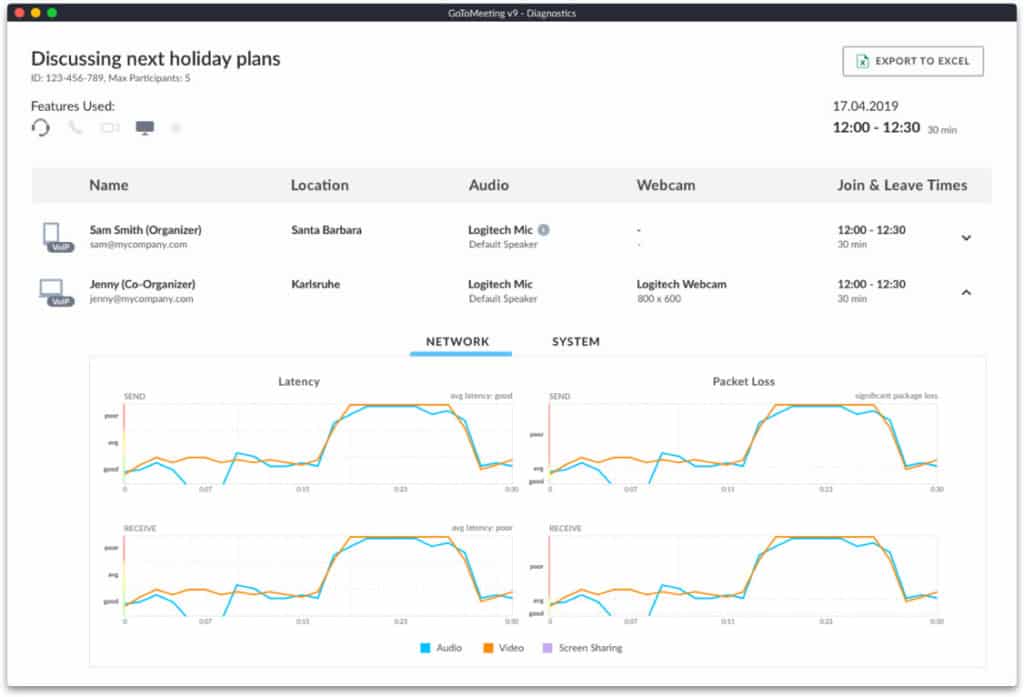
Security
One concern with video conferencing software is security. While no software is 100% safe against attack, GoToMeeting uses the highest level of encryption and privacy.
All meetings use end-to-end Secure Sockets Layer (SSL) and 128-bit Advanced Encryption Standard (AES) encryption and no unencrypted information is ever stored on the GoToMeeting network which should make it pretty secure.
System Requirements
GoToMeeting allows you to screenshare on any version of OS X 10.9 Mavericks or above including the latest version of macOS Monterey.
There is no native M1 Mac compatible version of GoToMeeting yes but it still works on Apple Silicon M1 Macs thanks to Rosetta.
Zoom vs GoToMeeting
The biggest competitor to GoToMeeting is probably Zoom and the products are very similar. However, there are a few differences between them:
- Zoom arguably offers more options for screen sharing although GoToMeeting has caught up a lot and both allow you to share a specific app or Window instead of your whole screen if you choose.
- You can also share specific things like the audio from your Mac or PC in Zoom which you can’t in GoToMeeting.
- The free version of Zoom is also considerably less limited than the free version of GoToMeeting.