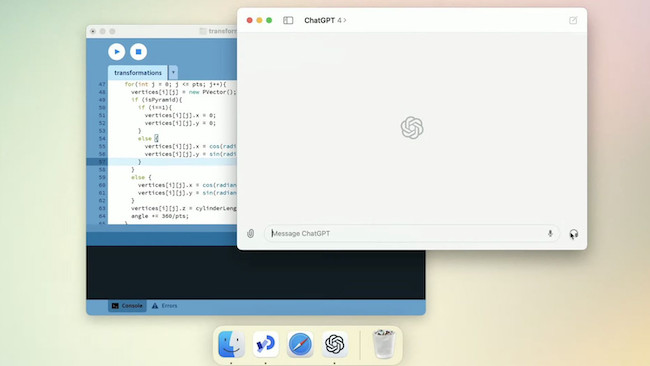June 2024 Update: ChatGPT for Mac is now free for all. Checkout our review to see what we think of it.
Finally there’s an official way to use ChatGPT on a Mac.
OpenAI has announced that a native ChatGPT app for Macs has been released, well before the Windows app that will be released later this year.
Until now there has only been an iOS app for ChatGPT and the only way to use on a Mac has been to use third party apps.
So far, only Plus subscribers will have access to download the app but in the coming weeks it will be released for free to all Mac users.
By using a simple keyboard shortcut, “Option + Space”, you’ll be able to instantly ask ChatGPT a question and with the new Voice Mode you’ll be able to have a conversation with ChatGPT directly on your Mac.
For example, users will be able to ask ChatGPT what’s on their screen and discuss elements of it based on feedback from the AI assistant.
Other things possible are asking ChatGPT to create charts based on data in spreadsheets, chat about photos and analyze files you upload.
There are also some updates to the user interface with a new homescreen and message layout, where the main focus is on the experience of interaction and collaboration with ChatGPT rather than the UI according to OpenAI.
Table of Contents
How To Download ChatGPT For Mac
At the moment, it seems that users on the ChatGPT Plus Plan are still waiting for access to the ChatGPT Mac app.
So far, no one has received an invitation to use the app and there are many confused users on the OpenAI forum wondering how to access it.
There is a download link posted on the forum which is legitimate and hosted by OpenAI but when you try to open it, many users are reporting the error message “You do not have access to the ChatGPT app yet.”
The reason for this is because you have to be a ChatGPT Plus member to use the desktop version of ChatGPT for Mac. ChatGPT Plus membership currently costs $20 per month.
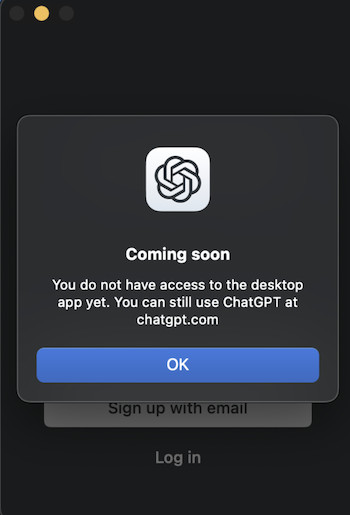
Note that some users are reporting fake links flying around and so it’s important not to download anything that doesn’t come from the OpenAI website.
Our advice is to wait until the Mac app is posted on the ChatGPT download page or until you get an invitation from OpenAI to use the Mac app.
No Support For Intel Macs
The ChatGPT app only works on Apple Silicon Macs meaning that Intel Macs are not supported.
Users trying to open the download posted on the OpenAI forum on Intel Macs receive the error message: “You can’t open the application “ChatGPT” because it’s not supported on this Mac.”
Requires macOS 14 Sonoma
The new ChatGPT app also requires the latest version of macOS 14 Sonoma to run so earlier versions such as Ventura will not work with it.
Improves GPT-4o Also Released
At the same time as the announcement of the Mac app, OpenAI also released its new improved GPT-4o language model which is available to all users, not only paid subscribers.
GPT-4o is described as “GPT-4-level intelligence” but faster, making a big improvement on its capabilities across text, voice and vision.
OpenAI claims the latest version will respond in little more than 300 milliseconds which would take ChatGPT to a new level in terms of responsiveness, although this speed is yet to be verified.
Why a Mac App Before Windows?
Since OpenAi is owned by Microsoft, it might seem strange that OpenAI has decided to release a Mac app before a Windows app but the likely reason is that the developers behind it probably all use Macs.
It’s also available to a much smaller test audience so that any glitches can be cleaned up before it is released to far more users on Windows.
You can watch the announcement on GPT-4o from OpenAI below.