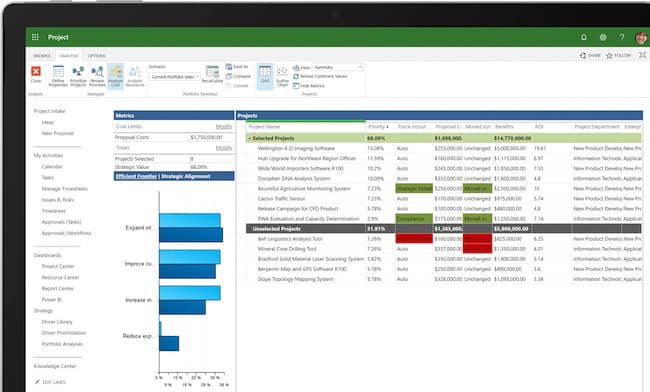Since Microsoft Project for Mac is not available, many Mac users think that they can use Microsoft Project Online as an alternative.
However as we explain here, Microsoft Project Online is not the same as Microsoft Project and is a far more limited product that can’t be considered as a professional alternative to Microsoft Project.
Microsoft Project Online is aimed at multiple users where you can assign tasks, track time and other dependencies whereas the desktop version of Microsoft Project and Microsoft Project Pro are for project managers only to define and track tasks.
To confuse things even more however, Microsoft also offers Microsoft Project for the Web which is an even more limited version of Microsoft Project Online.
In this article we look at the differences between each product and why there are better alternatives to Microsoft Project for Mac available.
You May Also Like:
- Best Project Management Software For Mac
- Best Gantt Chart Software For Mac
- Best Ways To Get Microsoft Office For Free
Table of Contents
Microsoft Project vs Microsoft Project Online
Microsoft currently offers three main Project Management tools.
- Microsoft Project
Microsoft Project is the desktop version that most users are aware of and is only available for Windows.
Pricing for Microsoft Project is based on a one off payment with no subscription. You can buy either the Standard version of Microsoft Project Standard 2021 with a perpetual license for $679.99 or you can buy Microsoft Project Professional which is aimed at large organizations with a Project Management Office (PMO) for $1,129.99.
Project Server is designed for large enterprises that need a way to sync between desktop versions of Microsoft Project across a company or network.
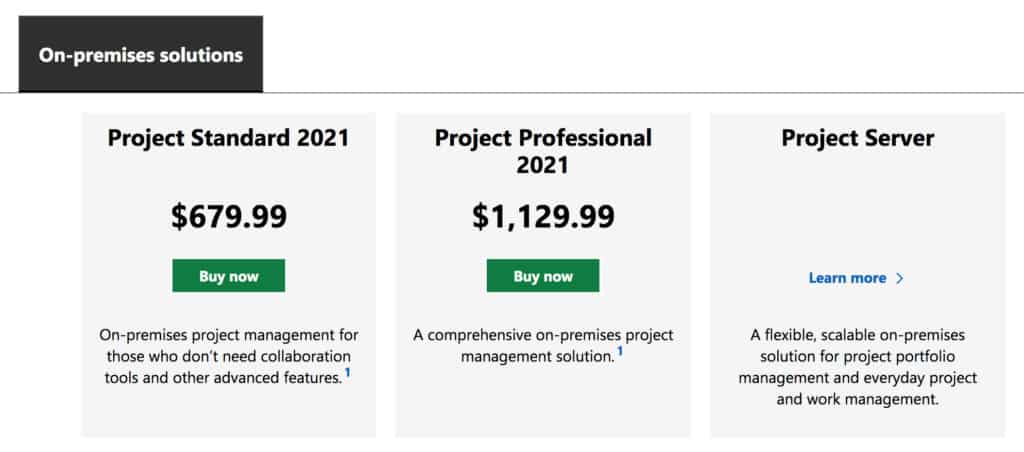
- Microsoft Project Online
Microsoft Project Online is a lighter Cloud version of Microsoft Project built on Microsoft Sharepoint and designed for Project Portfolio Management (PPM).
Project Online allows users to manage projects across organizations and track the utilization of resources dynamically.
This is compared to the Standard desktop version of Microsoft Project which is only suitable for standalone projects with no collaboration or resource tracking across organizations possible.
Pricing for Microsoft Project Online is only available as part of Microsoft’s Cloud subscription plans and starts at $10.00 for Project Plan 1 and $30.00 for Project Plan 3 both of which can be used on a Mac.
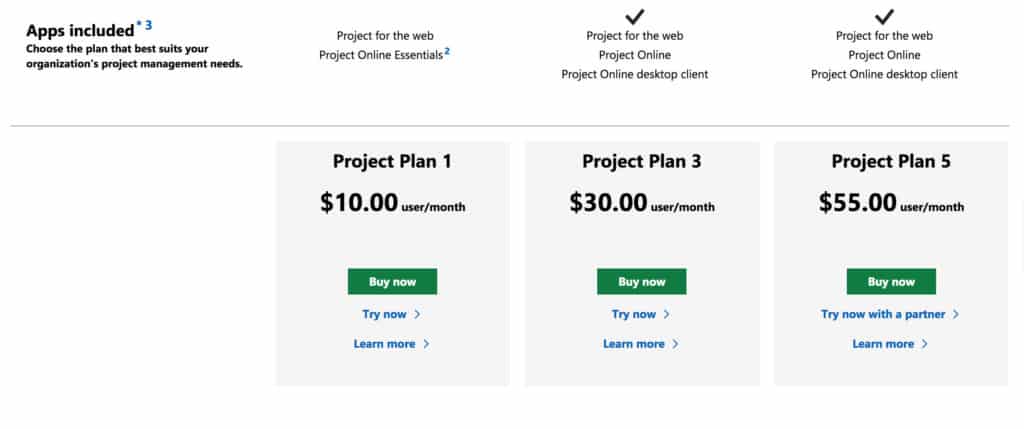
Project Plan 5 includes the Microsoft Project desktop client but of course, this is not available to Mac users since there is no desktop version of Microsoft Project for Mac.
- Microsoft Project For The Web
Project For The Web is built on the Microsoft Power platform and is a very basic project management tool which is only suitable for tracking simple projects in timeline (Gantt) views or grid (list) views.
There are very few features in Project For The Web compared to the full version of Microsoft Project or Project Online.
Microsoft Project for the Web is only be suitable for freelancers or individuals that need a simple project management solutions.
You can’t buy Microsoft Project for the Web separately but it’s included in all Cloud subscriptions of Microsoft Project Online.
You can read more about the differences between Project Online vs Project for Web here.
You can also see how the different versions of Microsoft Project compare in the comparison table below.
| Microsoft Project Desktop | Microsoft Project Online | Microsoft Project For The Web | |
|---|---|---|---|
| Task Management | |||
| Board View | |||
| Teams & Assignments | |||
| Grid View | |||
| Timeline view (Gantt) | |||
| Dependencies | |||
| Scheduling | |||
| Roadmaps | |||
| Advanced Tools (Baselines, Critical Path etc) | |||
| Resource Management | |||
| Financial Management | |||
| Program & Portfolio Management |
Is Project Online Integrated With Microsoft Project?
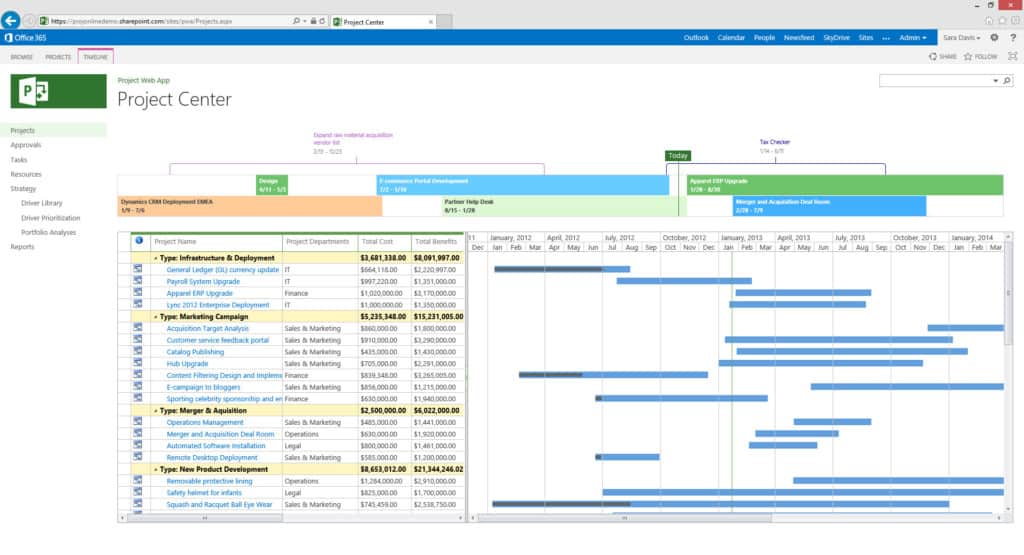
Project Online does not try to replicate the desktop version of Microsoft Project but instead attempts to complement and sync with it.
Windows users can use the desktop version of Microsoft Project as a client for Microsoft Project Online instead of using Project Server.
This means you don’t have to setup your own server and is much easier for those unfamiliar with server syncing and maintaining server hardware or software.
You can also use Project Online from any device including mobile devices and update timelines and resources which will be synced to the desktop version of Microsoft Project.
However, the desktop version of Microsoft Project is still more advanced than Project Online with and is aimed at professional project managers whereas Project Online is aimed more at a wider audience.
Project Online does provide a much easier and accessible way for Project Managers to share the progress and status of projects with CEOS, Executives and other managers that may not be familiar with the desktop version of Microsoft Project.
Because it’s not desktop based, it also provides a much easier way for team members to collaborate on a Project.
That said, Project Online is not just a Microsoft Project viewer. It also has some powerful features including:
- Full scheduling engine
- Dependency Tracking
- Multiple project overview with Roadmap
- Portfolio Management
- Integration with Sharepoint
- Integration with Office 365
- Integration with Microsoft Power Platform including Power BI dashboards
- Integration with Microsoft Teams
There are some niggles with Project Online though. For example, it automatically assumes that everyone works Monday to Friday standard office hours which isn’t suitable for 24/7 projects. Scheduling tasks at a weekend requires you to modify calendars in order to allocate tasks on Saturday or Sunday.
You also can’t import data into Project Online like you can with Microsoft Project so you have to do a lot of manual data entry unless you enter it into the Microsoft Project desktop version first on Windows.
Alternatives To Microsoft Project On a Mac
Due to the lack of a version of Microsoft Project for Mac and the complexity of the different Cloud versions of Microsoft Project, we strongly recommend using an alternative to Microsoft Project on a Mac.
Tools like the excellent Project Plan 365 and Monday.com offer far more user friendly project management tools that work on a Mac, with many of the same features you find in Microsoft Project.
You can read our full guide on How To Switch From Microsoft Project On a Mac to read more.