Microsoft has announced the release of a native M1 Mac compatible version of the OneDrive For Mac app.
OneDrive allows Microsoft Office For Mac users to easily share and synchronize files and is used for storage when using the online version of Microsoft Office.
Limited Offer: You can currently get 68% off a Microsoft Office For Mac Home & Business Lifetime License for $69.99 (normally $219.99) for a limited period.
The new OneDrive For Mac app is optimized for M1 Macs meaning in theory it should be faster, more stable and sync faster with OneDrive that the Intel version.
Previously, OneDrive For Mac did work on M1 Macs thanks to Rosetta which translates Intel apps to work on Apple Silicon M1 Macs but with some performance drawbacks.
The official release of the M1 chip compatible version of OneDrive has fixed problems with the Preview versions released in January which had problems with the Files on Demand feature.
Microsoft also announced that the new version will introduce Folder Backup (Known Folder Move) to macOS for the first time.
This means that macOS Monterey users will be able to drag and drop files and folders directly from their desktop to OneDrive.
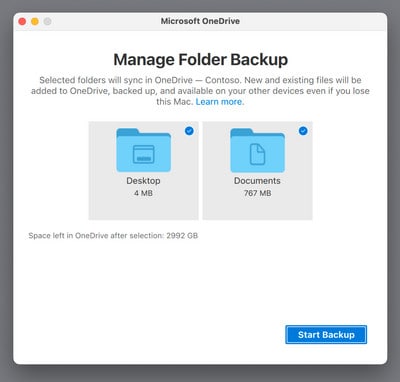
As yet however, there’s still no news of a native version of Microsoft Teams for M1 Macs.
You can check out all the improvements made to the new OneDrive for M1 Macs here.


