If you’ve just switched from a Windows PC to Mac, you may be wondering where the “Page-Up” and “Page-Down” keys are. Macs don’t actually have an individual key for them but you can easily scroll-up and scroll-down on a page by holding down the Function (fn) key + the Up and Down arrow keys.
This keyboard shortcut works for most applications on a Mac including Safari, Pages and Microsoft Office (now Microsoft 365) although there may be some that don’t recognize it.
The Function or “fn” key (sometimes known as the “globe” key or “modifier” key) is on the bottom left of your MacBook Pro, MacBook Pro and any other Apple Bluetooth keyboard with the arrow keys found on the bottom right.

If you want to scroll all the way to the top or bottom of a page on a Mac instead of bit-by-bit, hold down the Command key + the up and down arrow keys.
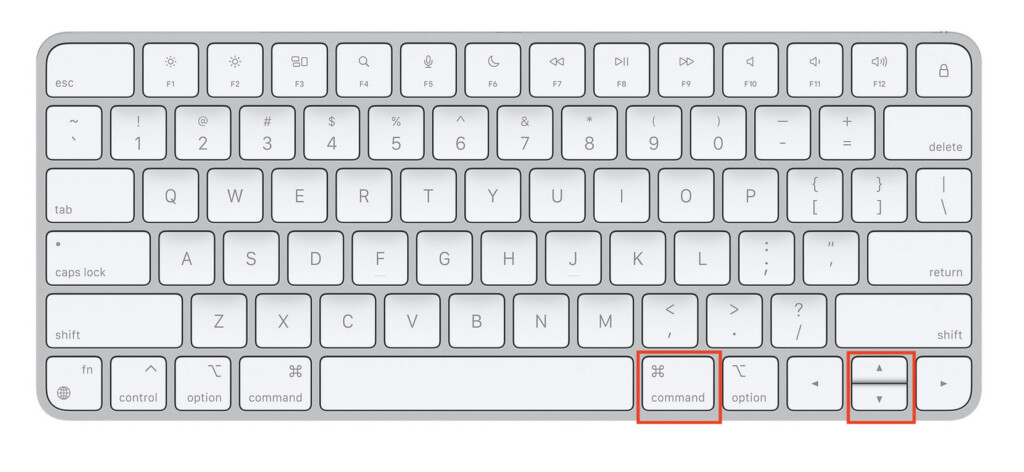
Note that he Apple Magic Keyboard with Numeric Keypad does have a Page Up and Page Down key next to the numeric keypad although not many users will have this special version of the Apple keyboard.



