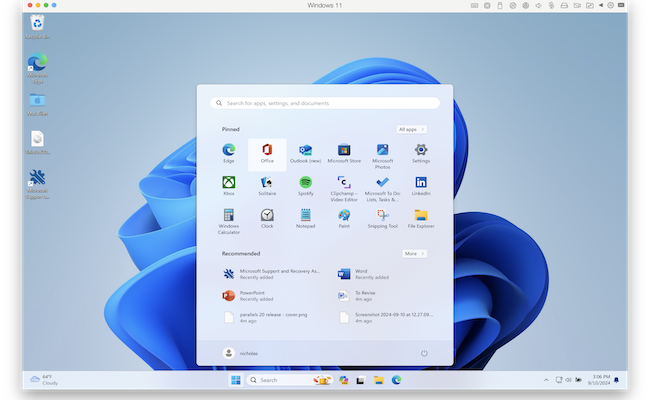Parallels has announced the release of Parallels Desktop 20, the latest version of its popular virtualization software for running Windows and playing Windows only games on Macs.
The new version introduces AI-powered Virtual Machines (VMs), which will mainly benefit developers that need new tools for working with artificial intelligence on Macs.
Coinciding with the forthcoming release of macOS Sequoia, Parallels Desktop 20 is fully compatible with it and even supports signing-in to your VM with an Apple ID on Apple Silicon Macs.
Table of Contents
Introduction of AI Virtual Machines
The most interesting feature in Parallels Desktop 20 is the debut of AI VMs, which are available directly through Parallels’ extension catalog.
These are mainly designed to help developers to explore artificial intelligence without high costs or complicated setups to harness third party AI tools.
The new AI VMs offer quick onboarding, even without network access, and can be customized for testing in various configurations.
To use the AI VMs, developers will need Parallels Visual Studio Code Extension which is a pre-configured Linux-based virtual machine equipped with AI tools, sample code, and resources.
This allows developers to experiment with AI within VMs without the need for cloud services.
Parallels will also introduce AI-powered Writing Tools integrated into Windows applications, although this won’t be released until Fall and will require updating to macOS Sequoia 15.1.
Other improvements to Parallels 20 include:
- Enhanced support for running professional Windows-only programs
Parallels Desktop 20 delivers enhanced support for Windows 11 24H2, for smoother performance of key features such as the NVMe driver, mouse cursor positioning, and automatic resolution adjustments in a virtual environment.
This will improve compatibility when running professional applications like ArcGIS Pro, LabVIEW, and Ninja Trader on Apple Silicon Macs.
In fact Parallels claims it now supports over 200,000 Windows app and games on a Mac.
You can watch us running Microsoft Publisher on a Mac in the Technical Preview of Parallels 20 and as you can see, it runs very smoothly with only minor lag.
- Enhanced Snapshots
Version 20 also improves compatibility with Apple Silicon Macs to take snapshots for easier system state recovery.
In our testing of the Technical Preview, we found that closing and restarting virtual machines was much quicker than in previous versions taking only a few seconds most of the time.
- Faster VM Installations
The Parallels Packer Plugin now supports faster VM installation, leveraging Apple’s Vision Framework (OCR) for an automated setup.
We found that version 20 did indeed install Parallels quicker than version 19 making it easily the fastest virtual machine to setup and use on Macs.
- Linux Performance Boosts
Parallels 20 also adopts the high-level FUSE API, which offers better compatibility with future Linux distributions. Shared volumes from Mac also work up to 4x faster than in previous versions.
- Streamlined Deployment for IT Admins
Parallels Desktop 20 simplifies large-scale deployments by introducing flat package formats for integration with MDM providers. IT admins can now link cloud-stored VMs, reducing package sizes for large rollouts, while ensuring seamless updates and licensing.
- Enhanced Developer AI and DevOps Tools
Parallels Desktop 20 also integrates Microsoft Copilot into the Parallels Visual Studio Code Extension, enabling developers to control VMs through natural language.
The update introduces Parallels Desktop GitHub Actions, automating virtual machine management within CI/CD workflows for faster development processes.
Later in the year, Parallels Desktop Enterprise Edition will offer IT teams an improved Management Portal for easier virtual machine control and monitoring.
Features That Have Been Dropped
Parallels 20 also drops a number of features that were previously available in version 19. These are:
- Travel Mode
- The option to launch a virtual machine when your Mac starts
- Parallels Virtualization SDK
- The 32-bit version of Parallels Tools for Windows and Linux
- The resource usage slider in the virtual machine’s Optimization settings tab
- The option to download Parallels Access from the Parallels Desktop preferences panel
- Network boot for Windows, macOS, and Linux virtual machines
On Intel Macs, the following features are no longer supported:
- The “Extended memory limit” option in the virtual machine’s CPU & Memory > Advanced settings tab
- Resource Monitor
- Support for macOS 10.5 to 10.8 and Oracle Solaris virtual machines
- Support for the Visual Studio plugin for remote debugging
Pricing and Availability
Parallels Desktop 20 starts at $99.99/£89.99 per year for the Standard Edition.
You can also get 25% off the Desktop Pro ($119.99/£104.99 per year) and Desktop Business ($149.99/£119.99 per year) versions for a limited period (the discount is applied once you checkout).
There’s also a Student & Educator Edition for $69.99 (£44.99 per year).
You can also try a free trial first.
Parallels remains the only method for running Windows on Macs that is endorsed by although there are other virtual machines available, including some like VMware Fusion that are free.
Read our review of Parallels to find out more.