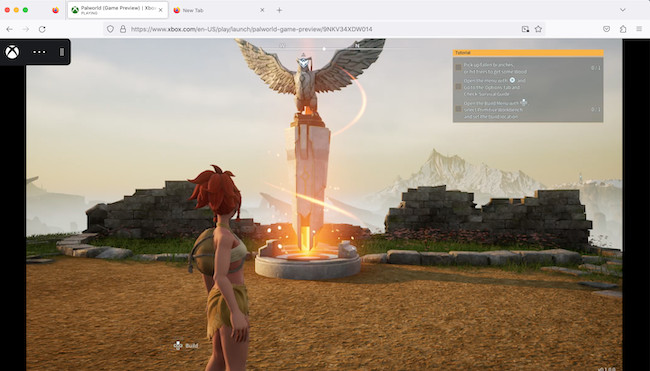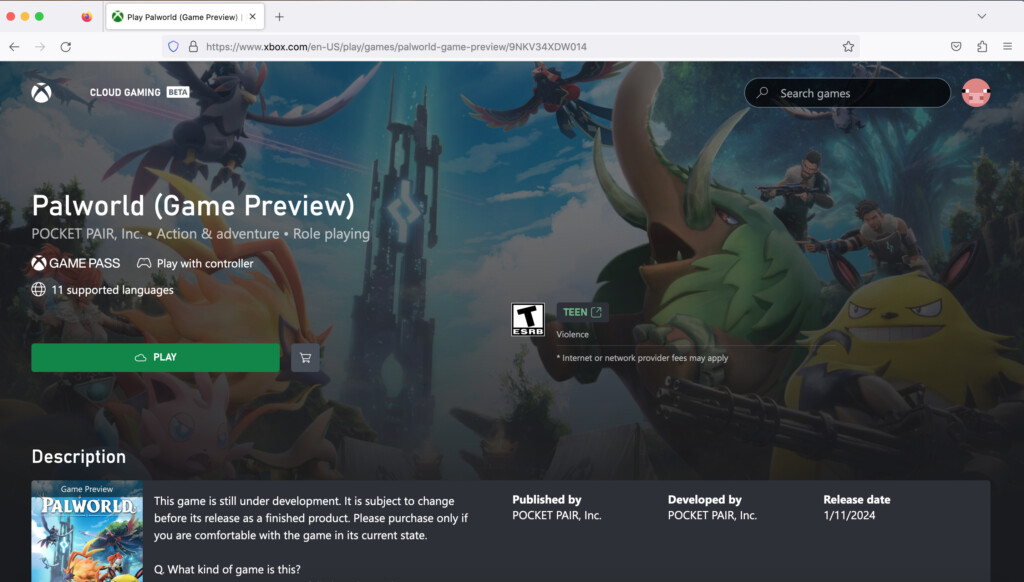Palworld isn’t available for Mac but here we show you the best ways to make this incredibly popular game work in macOS.
Palworld is described by some as “Pokemon with Guns” and has sold a staggering 5 million copies in just its first 5 days of release.
Some users are also calling it a “Pokemon rip-off” such is its similarity to the original Pokemon games.
The bad news is that there’s no Mac version of the game as it has only been released on Xbox One, Xbox Series X/S and Windows.
However, if you’re desperate to be part of the action, here are the best ways to play Palworld on a Mac including on Apple Silicon Macs.
Table of Contents
1. Xbox Cloud Gaming
The fastest and easiest way to play Palworld on both Intel and Apple Silicon Macs is with Xbox Cloud Gaming.
You don’t actually need an Xbox to use Xbox Cloud.
As long as you have an Xbox Game Pass Ultimate subscription, you can play Xbox games including Palworld in any browser on a Mac.
The big downside is that Xbox Game Pass Ultimate now costs $29.99 (£22.99) per month as Microsoft increased the prices in 2025.
However, you do need an Xbox controller to play it so if you haven’t got one, you’ll need to get one.
Xbox Cloud allows you to connect an Xbox controller via Bluetooth to your Mac so that you can use it to play games.
In our tests, we found that Palworld performs really smoothly in Xbox Cloud and experienced no lag or crashes while playing it in the Firefox browser on a Mac.
The game ran at frame rates of around 60fps and streamed in High Definition 1080p so looked pretty good too.
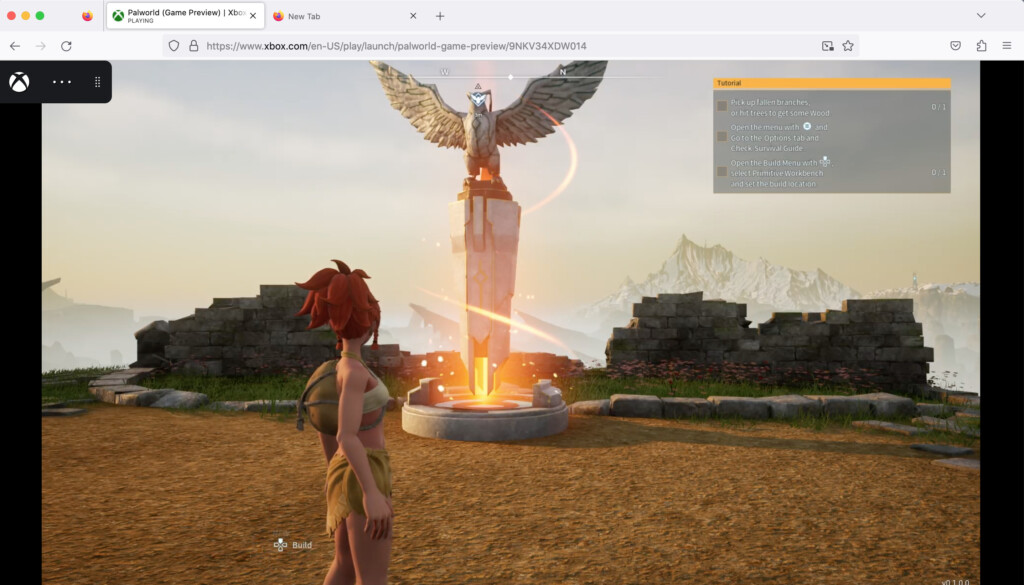
The Xbox Cloud version says that it’s a “Game Preview” but its the full version of the game and we didn’t experience any restrictions or differences with the Windows version.
Just follow these instructions to setup Xbox Cloud on a Mac and and start playing Palword now.
2. Crossover
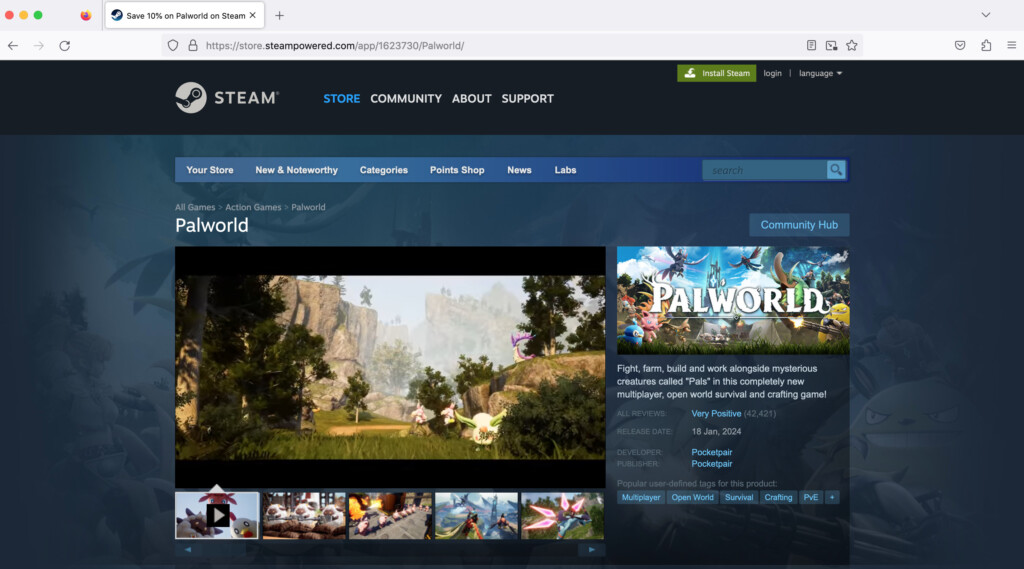
Crossover is an emulation layer which allows you to play the Steam version of Palworld on a Mac.
It doesn’t require installing Windows on a Mac but it cleverly allows you to play Windows only games by running in the background.
Crossover runs games on your Mac desktop by linking to your Steam account as opposed to the Cloud as with Xbox Cloud.
You can use a 14 day free trial of Crossover although after that, you’ll need to buy it outright for $74 (£60.00).
Once you’ve installed Crossover, make sure you activate D3D Metal and MSync in the system preferences for optimum performance of the game.
You should experience at least 60fps at 1080p HD playing Palworld in Crossover and no latency as you’re playing on your Mac desktop, not in the Cloud.
Follow our guide to using Crossover on a Mac and start playing Palworld with it.
Can You Play Palworld in Parallels?
We tried playing Palworld in Parallels but the frame rate was quite slow for playing Palworld. Even if you reduce the graphic settings, the frame rate will struggle to get above 20fps.
Can You Play Palworld with Boot Camp?
We haven’t tested the game in Boot Camp but if you have an Intel Mac, you can try installing Windows with Boot Camp for free.
This takes some time however and it doesn’t work on Apple Silicon Macs.
Can You Play Palworld with Whisky?
In theory, playing the game with Whisky could work. Whisky is based on the same technology as Crossover but is free and open source.
However, we have read reports that users have experienced very low fps with it making the game virtually unplayable.
Check out these instructions how to use Whisky on a Mac and try it for yourself.
Will Palworld Be Released For Mac?
At the moment, there are no plans by the developer Pocketpair for a Mac version of Palworld so for now, the workarounds we’ve looked at are your best option.