If you’re working on a Mac – whether it’s a MacBook Air, MacBook Pro, Mac mini, or even a Mac Studio – a great external monitor can make all the difference.
While I’d always recommend going with a 5K monitor for the best resolution and scaling with macOS and MacBook retina displays, the best 4K displays also give you crisp text, space to spread out your windows, and the kind of color accuracy you need for design, photo, and video work.
I’ve tried and tested many 4K monitors with Macs and I’ve definitely found that some work better with Macs than others.
Below are my top picks, starting with the incredibly Mac friendly, BenQ PD3225U which also makes an excellent cheaper alternative to the Apple Studio Display.
In fact, you’ll find that my top choices are all BenQ and deservedly so in my opinion. They seem to be the only company that make a genuine effort to make their monitors as Mac compatible as possible.
Below is a side-by-side specifications and price comparison of my 4K selections followed by a more detailed look at each one.
Table of Contents
1. BenQ PD3225U

BenQ has consistently impressed me in recent years with how much effort they’ve put into making Mac compatible monitors and the BenQ PD3225U is the best 4K monitor for Mac I’ve tried.
The 31.5‑inch “DesignVue” monitor has been made with color accuracy, connectivity, and Mac compatibility in mind.
Why it’s my #1 4K display choice for Macs:
- Thunderbolt 3 support: The PD3255U monitor features two Thunderbolt 3 ports (one upstream, one downstream). You can also daisy-chain another 4K monitor if your Mac supports it.
- Power delivery: It provides power over Thunderbolt, helping you charge your Mac while driving the display.
- Excellent color coverage: 98% DCI-P3, 99% sRGB, and 99% Rec.709.
- Deep contrast: Uses “IPS Black” technology for a 2000:1 contrast ratio, which gives richer blacks than many IPS monitors.
- Factory-calibrated / creator-focused: Delta E ≤ 2, and it comes with BenQ’s Hotkey Puck G2 for quick color mode switching.
- Ergonomics & build: Height-adjustable, swivel, pivot – so it adapts well to your workspace without having fork out extra cash for the privilege of an adjustable VESA stand like you do with Apple’s Studio Display.
Trade offs:
- It is rather big (31.5 inches) – which is great for multitasking, but maybe overkill if you want something more compact and a similar size to the 27 inch Studio Display.
- 60 Hz refresh rate – which is fine for productivity and design, but not ideal if you want to use it for high-frame rate gaming.
Despite these downsides, it is the most Mac-optimized 4K monitor I’ve tried and is ideal for creators who want color accuracy, Thunderbolt, and a clean, powerful setup.
Read our full BenQ PD3225U review.
2. BenQ MA270U
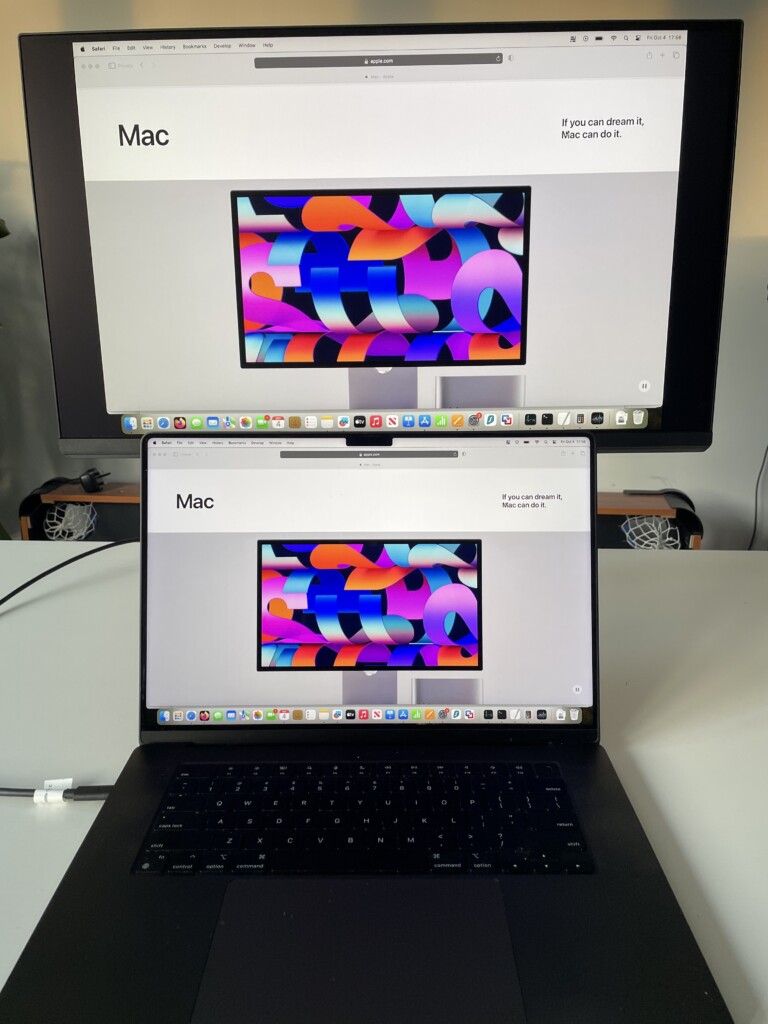
If you’re looking for a more compact, budget-friendly yet highly Mac-compatible option, the BenQ MA270U is another of my favorites.
Why it’s a great compact, budget 4K monitor for Mac users:
- Designed for MacBooks: The MA series is built with Mac-specific out-of-the-box compatibility (thanks to BenQ’s “M-book mode”) that syncs color with macOS.
- USB-C with power delivery: One of the USB-C ports supports DisplayPort Alt Mode and delivers up to 90 W of power – enough to charge a MacBook while using it.
- Color gamut: 99% sRGB, 95% DCI-P3 – definitely suitable for many design and creative tasks.
- HDR support: Has HDR10 and is VESA DisplayHDR 400 certified.
- Ergonomics: Adjustable stand (height, tilt, pivot, swivel) included for free.
- Built-in speakers: Two 3 W speakers provide basic audio without needing external ones (although they’re not exactly Apple Studio Display quality).
- Mac-focused OSD and brightness sync: On macOS, brightness and volume control can be integrated more naturally via BenQ’s Display Pilot software.
Trade-offs:
- No Thunderbolt – uses USB-C (which for most use cases is fine, but if you specifically want Thunderbolt daisy-chaining, this isn’t it).
- 60 Hz refresh rate – so not great for gaming.
- Brightness is moderate (400 nits), so not the absolute strongest for very bright HDR content.
Read our full BenQ MA270U review.
3. BenQ MOBIUZ EX321UX
If you’re looking for a premium, high-end 4K monitor for your Mac and intend to use it mainly for gaming, then the BenQ MOBIUZ EX321UX is my top pick for gamers.
Why it’s a great high-end 4K monitor for Mac users:
- Designed for Mac compatibility: While aimed at gamers, the EX321UX works very well with macOS, with excellent color accuracy and HDR support.
- USB-C with power delivery: Includes USB-C/DisplayPort Alt Mode with up to 90 W power delivery, so you can charge your MacBook while using the display.
- Mini-LED + HDR support: Features 1,152-zone Mini-LED backlight, HDR1000 certification, and impressive peak brightness of up to 1000 nits – perfect for HDR video, design, or gaming content.
- Color gamut: Covers 99% sRGB and 95% DCI-P3, giving you vivid, accurate colors for both professional and entertainment use.
- High refresh rate: 144 Hz refresh rate provides ultra-smooth motion – great for gaming, motion graphics, or video playback.
- Ergonomics: Fully adjustable stand (height, tilt, pivot, swivel)
- Built-in speakers: Dual 2.5 W speakers offer basic audio; not exactly studio quality but convenient for casual listening.
- Mac-focused OSD: Brightness and volume integrate well with macOS via BenQ’s Display Pilot software.
Trade-offs:
- Pricey: The EX321UX is significantly more expensive than mid-range 4K monitors at close to $800.
- Large footprint: At 32″, it requires a spacious desk.
- Limited Thunderbolt: Only USB-C/DisplayPort, so no Thunderbolt daisy-chaining – probably not a problem for most Mac users, but worth noting if you rely on using multiple monitors.
- Gaming-focused extras may be overkill: Adaptive sync and HDR gaming features are excellent but not much use if you simply intend to use it for Mac productivity or creative work.
Note that the BenQ MOBIUZ EX321UX is not to be confused with the BenQ MOBIUZ EX3210U as they are both very similar 32″ 4K monitors, but the UX is a higher-end model with a Mini-LED backlight, HDR1000 support, and a higher 144 Hz refresh rate. The EX3210U is an older, edge-lit model with lower HDR performance and a standard 60 Hz refresh. Both work with Macs, but the UX offers better color, brightness, and motion handling for creative work or gaming.
4. Dell UltraSharp U2725QE
If you’re looking for a professional, all-in-one 4K monitor for your Mac that doubles as a Thunderbolt dock, the Dell U2725QE is an excellent choice.
Why it’s a great 4K Thunderbolt monitor for Mac users:
- Single-cable convenience: Supports Thunderbolt 4 upstream (with up to 140 W power delivery) and a downstream TB4 port, so you can charge your MacBook and hook up peripherals (such as external Thunderbolt drives) all through the monitor.
- High refresh rate: Supports up to 120 Hz, giving you smoother motion whether you’re editing video, browsing, or even doing light gaming.
- Excellent panel quality: It uses Dell’s IPS Black technology for better contrast (~3000:1), with a factory-calibrated color gamut (99% DCI-P3, 100% sRGB) and a Delta E <1.5.
- HDR support: Certified for DisplayHDR 600, so you get decent HDR performance without going into full-blown gaming panel territory.
- Built-in hub & docking: Includes 4 × USB-A 10 Gb/s ports, 2 × USB-C downstream, 2.5 Gb Ethernet, and even a KVM switch – making it a powerful docking screen.
- Ergonomics: Fully adjustable stand – height, tilt, swivel, and pivot – plus it also includes Dell’s ComfortView Plus for reducing blue light and an ambient light sensor to automatically adjust brightness.
Trade-offs:
- No built-in speakers: You’ll need external speakers if you want decent sound.
- Edge-lit backlight, not Mini-LED: While bright, it’s not as HDR optimized as some models.
- Mac daisy-chaining limitations: While the monitor supports TB4 daisy-chaining, macOS may impose restrictions on using MST (multi-stream transport).
- Potential USB-hub quirks: There are some Mac users that report reliability issues with external drives when plugged into the monitor’s hub although these may down to the drive manufacturers more than the monitor.
5. ASUS ROG Swift PG32UQX
If you’re looking for a high-end, ultra-bright gaming compatible 4K monitor that’s also suitable for creative work on your Mac, the ASUS ROG Swift PG32UQX is a great option.
Why it’s a great premium 4K monitor for Mac users:
- Mini-LED with massive HDR power: Built with a 1,152-zone mini-LED backlight, the PG32UQX delivers an incredible peak brightness of 1,400 nits (even the Apple Studio Display only supports 600 nits) and DisplayHDR 1400 certification, meaning truly dramatic contrast and stunning HDR quality images.
- Wide colour gamut: Supports 98% DCI-P3 and true 10-bit color depth, factory-calibrated to Delta E < 2 – great for both media consumption and design work.
- High refresh rate: 144 Hz with native G-Sync Ultimate ensures very smooth motion, whether you’re gaming, editing video, or just using macOS.
- Creator-friendly features: Has a LiveDash OLED on the front bezel that can display system info, custom images, or animations, plus an OSD Dial for quick on-screen control.
- Solid build & ergonomics: The stand offers height, tilt, and swivel adjustments, making it more usable for long creative or gaming sessions.
Trade-offs:
- Very expensive: It’s a premium monitor, and the price of close to $2,000 reflects that – this isn’t a budget option!
- Connectivity: It has 1× DisplayPort 1.4 and 3× HDMI 2.0, but lacks USB-C or Thunderbolt, so you can’t use it as a one-cable docking monitor for MacBooks.
- No built-in speakers: You’ll need external audio for decent sound which is a bit crazy considering the cost of this thing.
- Large and power-hungry: The mini-LED array and HDR capabilities mean more power usage and a larger chassis compared to simpler displays.
6. ASUS ProArt PA329CRV
If you’re looking for a color-accurate, creative professional 4K monitor for your Mac, the ASUS ProArt PA329CRV is another of my favorites.
Why it’s a great 4K monitor for Mac users:
- High colour fidelity: Covers 100% sRGB and 98% DCI-P3.
- Factory-calibrated accuracy: Calman-verified with ΔE < 2, giving you very reliable color out of the box.
- USB-C with power delivery: Has a USB-C (DisplayPort Alt Mode) port that supports up to 96 W charging – ideal for MacBooks.
- Excellent connectivity: Includes 2 × DisplayPort 1.4 (with daisy-chain support), 2 × HDMI, and a USB 3.2 hub.
- HDR support: Supports HDR10 and is VESA DisplayHDR 400 certified.
- Ergonomics: Height, tilt, swivel, and pivot adjustments – very useful for studio or desk work.
- Built-in speakers: Comes with stereo 2W speakers for basic audio.
Trade-offs:
- 60 Hz refresh rate: Not designed for high-frame-rate gaming – it’s more for creative and professional use.
- Moderate brightness for HDR: Peak brightness is around 400 nits, so its HDR capabilities are limited compared to very high-end HDR displays.
- Large footprint: At 31.5″ (viewable), it requires a reasonable amount of desk space.
Other Excellent 4K Monitors for Macs
There are many more 4K displays I could have covered by I had to draw the line somewhere.
If however availability of the above is poor or you’d like a few more options, here are a few more 4K monitors worth considering which play really well with Macs.
- HP Series 7 Pro 31.5″ 4K Thunderbolt 4
This is a rare 31.5″ Thunderbolt 4 4K monitor. The Thunderbolt 4 connectivity makes it ideal for Mac setups, delivering both display and power (and fast data) over a single cable. - Dell UltraSharp 27″ 4K Monitor (U2723QE)
While not Thunderbolt, it has a USB‑C upstream with 90 W power delivery. This Dell model also offers excellent ergonomics and color accuracy. - ViewSonic VP2776T‑4K TB4
A 27″ monitor with Thunderbolt 4, designed for professional use. Good for creative work, with reliable color and connectivity. - Alogic Clarity 27″ UHD4K
A more budget-conscious clarity-focused monitor, with a good stand and connectivity for productivity tasks. - Samsung ViewFinity S70D 32″ 4K
Big 32″ size, 4K, ideal if you want a monitor that feels more like a TV (it includes its own remote control and streaming apps) but works as a desktop display. Can often be purchased very cheaply refurbished. - Philips 27″ 4K 27E1N1800AE
A very affordable 27″ 4K option. It won’t have high-end creative features, but it’s solid for productivity, coding, web design, or second-screen work.
How to Choose the Right 4K Monitor for Your Mac
If you’re not sure how to pick the right 4K monitor for your needs and Mac, here are some key factors to help you decide:
- Connectivity & Cables
- Thunderbolt vs USB-C: If you want a “single-cable” solution (video + power + data), Thunderbolt is ideal. Check our breakdown of Thunderbolt vs USB-C for more.
- Power Delivery: Make sure the monitor can deliver enough power to charge your Mac. (BenQ MA270U gives 90 W, PD3225U gives 85 W for example, both enough to charge any MacBook)
- Color Accuracy
- For creative work, look for monitors with high P3 or AdobeRGB coverage.
- If you’re doing general productivity or coding, sRGB might be perfectly fine.
- Size & Workspace
- 31–32″ (like PD3225U or PD3205U) gives you a very roomy desktop but requires more physical space.
- 27″ (like the MA270U or Dell U2723QE) is more compact and still very usable.
- Ergonomics
- Adjustability (height, tilt, pivot) is important if you’re looking at the screen for hours.
- Some pro monitors include KVM switches, hotkeys, or color control knobs – great for multitasking or graphic design work.
- HDR & Brightness
- HDR can be a nice bonus, but many “HDR400” monitors have limited HDR impact.
- If HDR is crucial, check peak brightness and specs carefully.
Conclusion
As you can see, there are some superb 4K monitors for all budgets and needs which work really well with Macs. The choice comes down mainly to a question of budget and what you plan to use it for.
For my money:
- For a premium, color-accurate, Mac-optimized 4K monitor, the BenQ PD3225U stands out as my #1 choice. Thunderbolt, daisy-chain support, deep contrast, and excellent color make it ideal for creative pros.
- For a more affordable but still very Mac-friendly 4K monitor, the BenQ MA270U is a strong second. Its USB-C with 90 W power delivery, native Mac color tuning, and solid spec sheet means it ticks many boxes.
- If neither is quite right, the other monitors offer a variety of tradeoffs – whether you prioritize size, connectivity, or budget.












