If you’re thinking about getting into stock trading, day trading or crypto trading on your Mac, then you may wonder whether Macs or MacBooks are good for trading stocks or day trading?
The good news is the answer is a definite “Yes” and here I’ll outline ten compelling reasons to choose a Mac over a PC for trading on.
Table of Contents
1. Mac Trading Software & Platforms
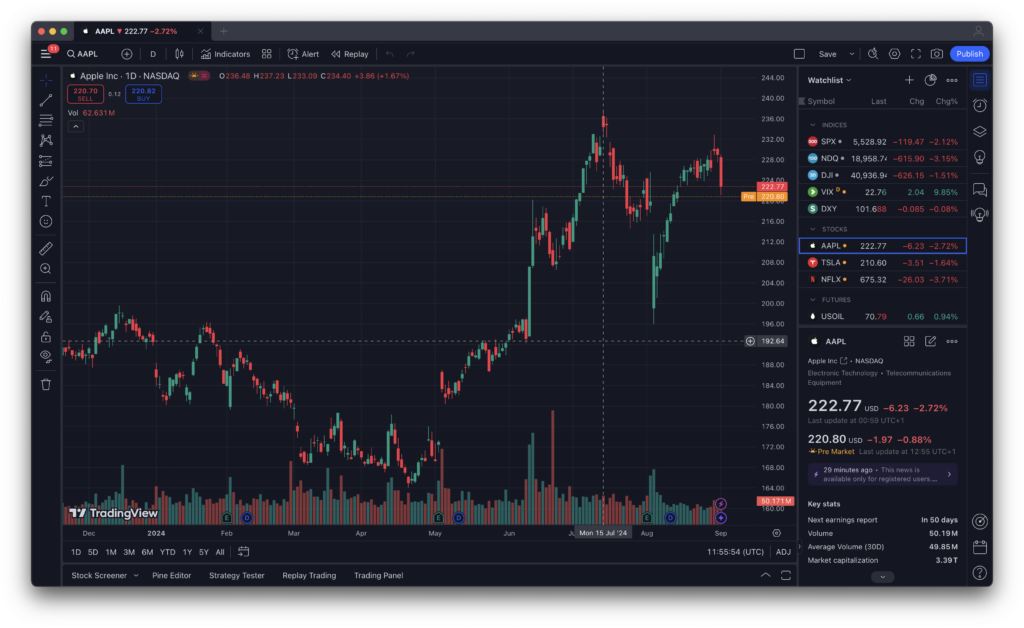
Although a lot of trading software and platforms are focused on Windows, there’s an increasing amount of excellent trading software for Mac available nowadays.
Many trading apps and software are Cloud based meaning you can use them in any browser such as Chrome, Firefox or Safari.
However, the best apps like TradingView for Mac (Free) allow you to perform technical analysis and trade from a Mac desktop app (check out my full review here).
There are also other specialist apps like MotiveWave which are Mac only and provide some of the best TA tools I’ve seen including Rithmic Level 2 data for deeper insights into price actions (full MotiveWave review here).
2. Cost Effectiveness
- LOOKS SMALL, LIVES LARGE—At just 5 by 5 inches, Mac mini is designed to fit perfectly under a monitor and is easy to place just about anywhere.
- CONVENIENT CONNECTIONS—Get connected with Thunderbolt, HDMI, and Gigabit Ethernet ports on the back, and for the first time, front-facing USB-C ports and a headphone jack.
- SUPERCHARGED BY M4—The powerful M4 chip delivers spectacular performance so everything feels snappy and fluid.
- BUILT FOR APPLE INTELLIGENCE—Apple Intelligence helps you write, express yourself, and get things done effortlessly. With groundbreaking privacy protections, it gives you peace of mind that no one else can access your data—not even Apple.
- APPS FLY WITH APPLE SILICON—All your favorites, including Microsoft Excel, Adobe Photoshop, and Zoom, run lightning fast in macOS.
Mac’s are generally more expensive than PC laptops although you can now get a brand new M4 Mac Mini for less than $800.
However, you’re also getting a machine with a much higher build quality which will last longer than a PC laptop.
All the MacBooks I’ve owned have lasted well over 10 years and the only reason I’ve had to upgrade is to run the latest versions of macOS.
Macs also retain their value better than PCs if you want to sell them before upgrading.
In the long run, I think Macs are a better long term investment, even if the initial outlay is bigger.
3. Speed
All the Macs I’ve used, rarely slow down significantly over time as long as they’re cared for properly.
Compare this to Windows PCs which inevitably slow down over time as they get bloated with Windows updates, security software and other programs.
Time is of the essence in trading and being first to the trade can make the difference between a profitable trade and nothing.
The latest Apple Silicon Macs with the M-series chips are the quickest Macs I’ve ever used and I’m confident they’d match any PC when it comes to processing power.
4. Reliability
Anyone that’s used both Macs and Windows PCs will testify that Macs are more reliable than Windows PCs in the long run.
The macOS UNIX infrastructure is far more stable than Windows, it doesn’t slow down as much over time and there are far less security and stability issues compared to Windows.
Traders using Windows spend more time dealing with bugs, performance issues, malware and virus threats that could be spent analyzing the market and making trades.
5. Macs Can Run Windows

If you want to use some Windows only trading tools alongside macOS, you can easily run Windows on a Mac.
Virtual environments allow you to install Windows on your Mac for free and switch between macOS and Windows instantly.
This makes it possible to easily run MT4 on a Mac for example as MetaTrader isn’t available for macOS.
It’s not so simple on the other hand to run macOS on a Windows PCs. This is known as making a “hackintosh” and there’s no official software than can help you do it.
6. Integration with iOS
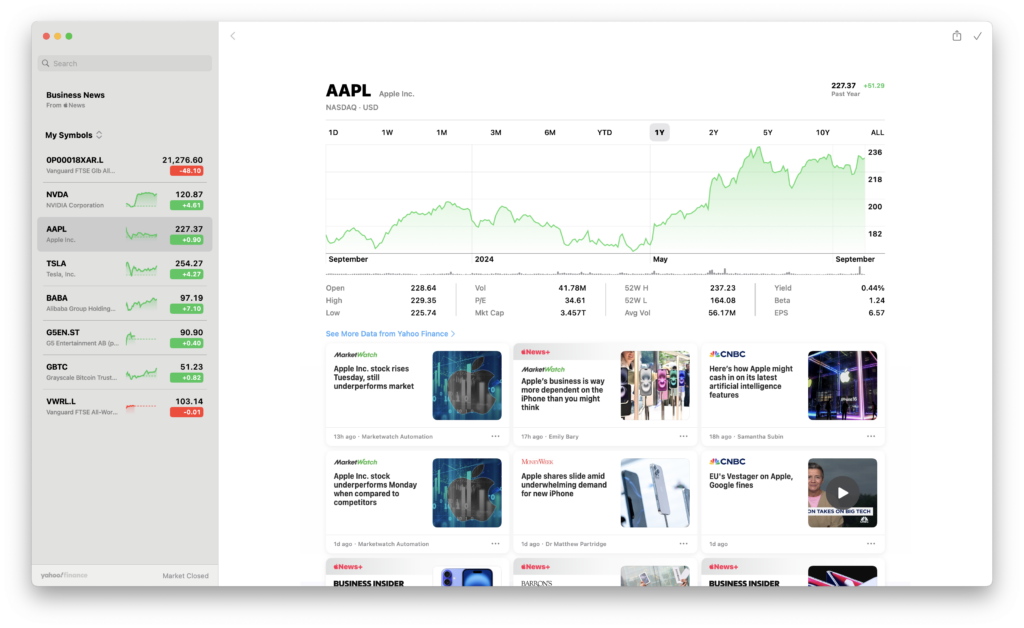
Increasingly, more and more trading is being done via mobile devices.
The introduction of Continuity in macOS makes it easy to pick up where you left off on your iPhone or iPad.
So for example, you can browse and monitor stocks on your iPhone or iPad using Apple Stocks and then carry on where you left off on your Mac.
With Sidecar in macOS, you can also now also turn an iPad into a second trading monitor if you wish.
7. Superior Security and Privacy
Security should be a top priority when you’re trading and dealing with confidential financial data.
macOS offers built-in security features like Gatekeeper, XProtect, and FileVault encryption, reducing the risk of malware, phishing attacks, and unauthorized access to trading accounts.
8. High-Resolution Retina Display
Macs, particularly MacBook Pros and iMacs, come with Retina displays that offer high-resolution screens with excellent color accuracy.
This makes reading charts, analyzing trends, and monitoring multiple assets easier and less straining on the eyes.
9. Long Battery Life for Mobile Trading
MacBooks are known for their exceptional battery life, making them ideal for traders who need to work on the go.
With more than 20 hours of battery life on the latest M4 MacBook Pro, traders can execute trades and monitor the market without worrying about finding a power source.
10. Multi-Monitor Support
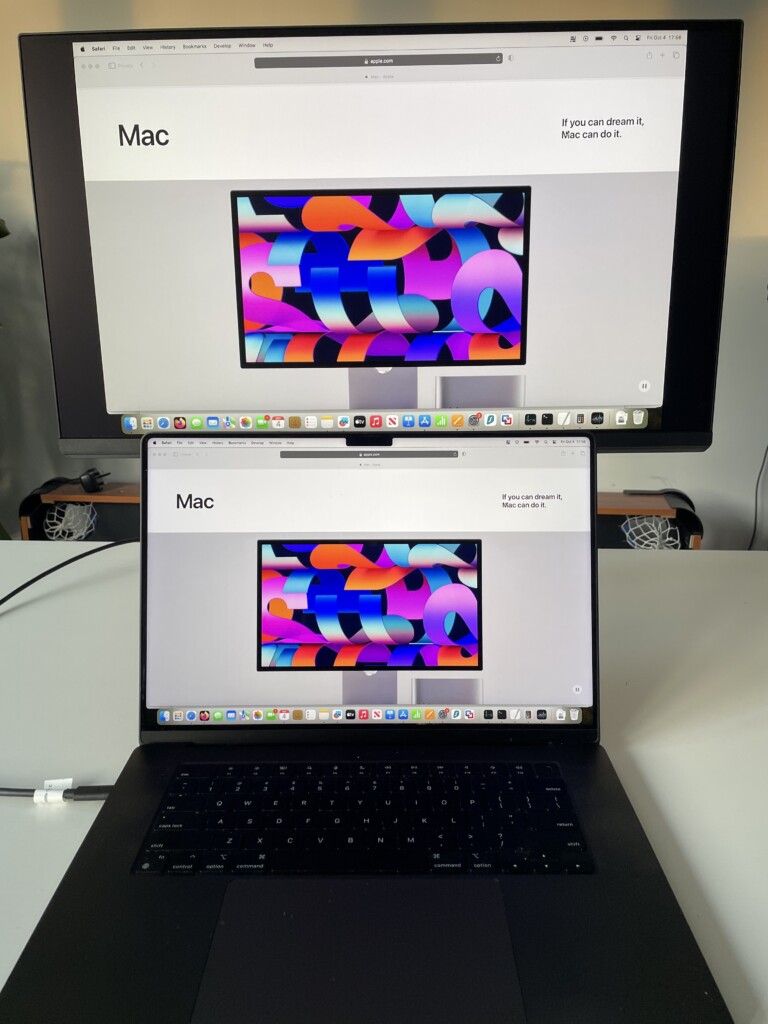
Serious traders often use multiple screens to track different assets, news feeds, and charts.
Macs support multi-monitor setups through Thunderbolt and DisplayPort, allowing you to expand your workspace.
Options include the incredible 5K Apple Studio Display although if that’s out of your budget, there are plenty of alternatives and other cheaper 5K monitors you can use instead.



