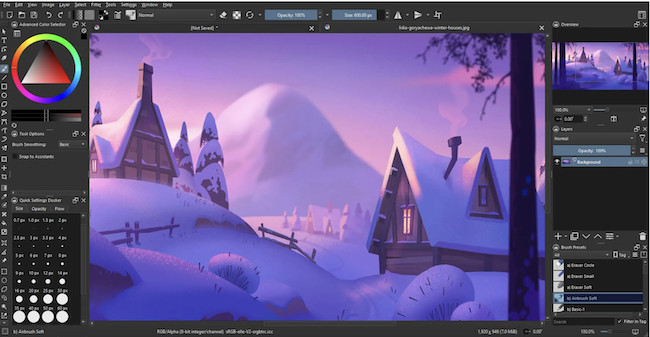We think Macs are by far the best computers for graphic design but to get the most out of them, you need the right graphic design software to go with them.
Graphic designers need vector-based graphic design tools which go way beyond basic drawing software on a Mac.
Professional graphic design suites can handle advanced color editing in CMYK and HSB as well as the widely used RGB.
This ensures that your graphic designs look just as good in a small logo design as they do when they’re blown-up in posters and billboards created in desktop publishing apps.
If you’re a professional artist or illustrator, most of the Mac compatible graphic design software reviewed here are perfect for using with drawing tablets on a Mac too.
In our testing and research, we looked at a range of options for Mac users including the best one time purchase graphic design software and some that are completely free with no catches.
Here then is our lowdown on the best graphic design tools for Mac users in 2025.
| Software | Type | Price | Key Features | Best For |
|---|
| Inkscape | Vector Design | Free | Open-source, customizable interface, SVG format support. | Beginners and budget-conscious. |
| Krita | Digital Painting | Free | Open-source, optimized for digital painting, brushes for illustration and concept art. | Illustrators and concept artists. |
| Adobe Illustrator | Vector Design | $22.99/month (Creative Cloud Subscription) | Industry standard, precise vector editing, seamless integration with Adobe apps. | Professional graphic designers. |
| CorelDRAW Graphics Suite | Vector & Raster Design | $14.50/month or $349 one-time | Comprehensive tools for vector illustration, layout, and photo editing. | Professionals seeking alternatives. |
| Affinity Designer 2 | Vector & Raster Design | $69.99 (one-time) | Blend of vector and raster tools, smooth interface, no subscription. | Freelancers and small studios. |
| Painter 2023 | Digital Painting | $429 (one-time) | Advanced painting tools, realistic brush simulation, extensive features for fine art. | Fine artists and illustrators. |
| Graphic | Vector Design | $29.99 (one-time) | Lightweight vector editor, good for basic design and illustration. | Beginners and hobbyists. |
| Sketch | UI/UX Design | $9/month or $99/year | Focused on UI/UX design, collaborative tools, clean and modern interface. | UI/UX designers and teams. |
| Corel Vector | Vector Design (Cloud) | $12/month or $120/year | Cloud-based, lightweight, collaborative features, easy to use. | Remote teams and casual designers. |
| OpenOffice Draw | Diagramming/Basic Art | Free | Part of Apache OpenOffice, basic vector graphics and diagramming tools. | Casual and basic users. |
| EazyDraw | Vector Design | Free/Plans starts at $20 | Optimized for macOS, supports technical illustration and SVG/PDF formats. | Technical illustrators. |
Table of Contents
1. Inkscape (Free)
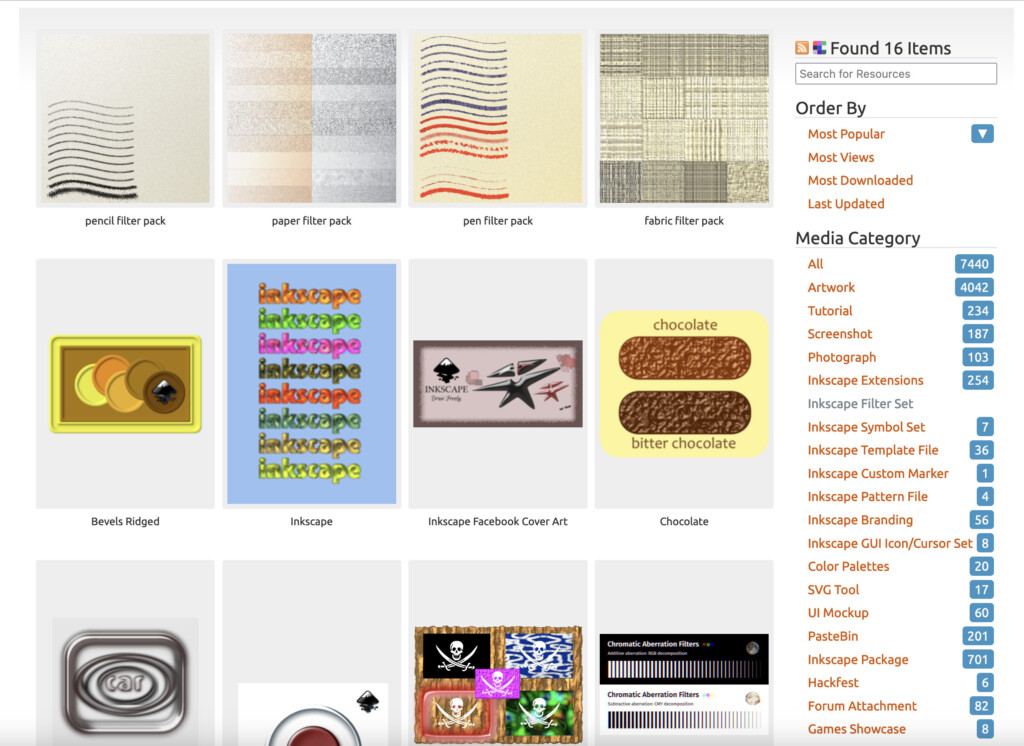
We think Inkscape is easily the best free graphic design software for Mac on the market.
Inkscape is a vector graphic design software based on Scalable Vector Graphics (SVG) – an open source XML based format that you can easily import and export into other graphic design programs.
Among Inkscape’s many features are object creation, object manipulation, fill and stroke, text support, rendering and more.
Inkscape is regularly maintained by the open source community and is compatible with the latest versions of macOS including macOS Sequoia.
Of course, Inkscape is nowhere near the same level as Adobe Illustrator and its RGB only but considering it’s completely free to use, it’s a very impressive graphic design tool.
Inkscape can even import CorelDRAW files and there are very few free design applications that can do that.
Note that there are two downloads – one for Intel Macs and one for Apple Silicon Macs (choose arm64).
There’s also a download for older Macs running macOS 10.10 or lower which requires downloading XQuartz too.
Check out our full Inkscape review for a deeper look at this impressive free software.
Pricing: Free
2. Krita (Free)
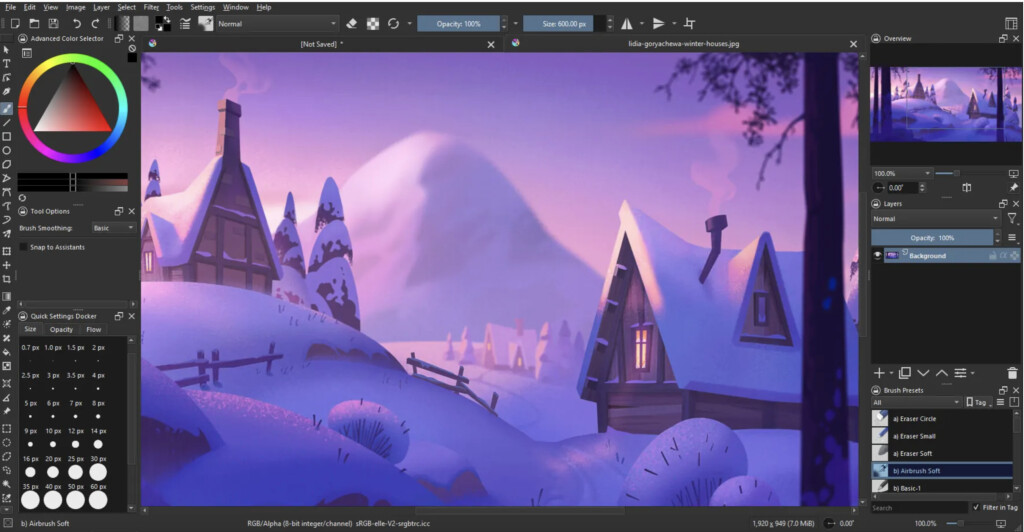
Krita is one of the most impressive free digital art tools we’ve ever used and won our vote as one of the best alternatives to Procreate for Mac.
It’s also attracted a lot of users looking for a free alternative to Photoshop for Mac.
Krita is a free and open-source digital painting application designed for artists specializing in illustration, concept art, and comics.
It features an incredibly complete brush engine, layer management, animation tools, and a customizable user interface.
Krita is also ideal for those that want to work between macOS and Windows as its cross platform.
Its emphasis on digital painting makes it a favorite among creatives seeking a budget-friendly alternative to premium software.
It is a bit limited for photo editing and the vector editing tools aren’t the greatest but if you can live with this, it’s an amazing free graphic design app.
For more, check out our full Krita review.
3. Adobe Illustrator
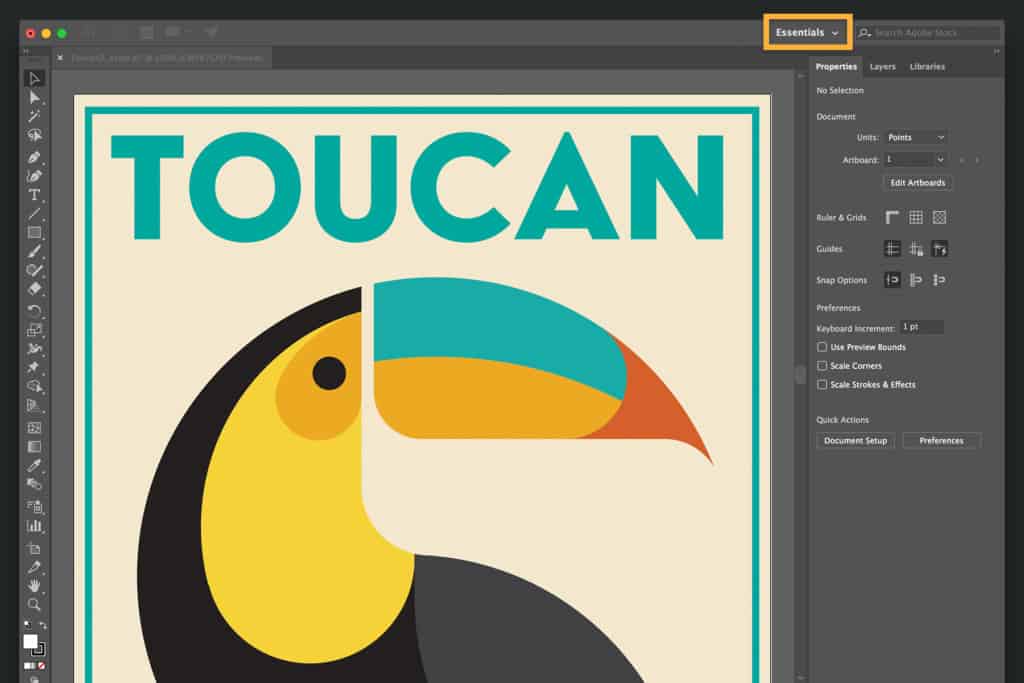
Adobe Illustrator is the most widely used graphic design software out there and if you need professional quality results, you should look no further.
For working with vector graphics, Adobe Illustrator’s file format is crucial for professional collaboration and sharing.
It’s particularly well-suited for creating logos, icons, and typography, delivering exceptional results in complex illustrations.
Illustrator stands out with its extensive range of brushes, filters, and layers, offering far more tools than most users will need.
Its versatility shines, with templates available for everything from large-scale billboards to small logos, showcasing its power and completeness for all types of design work.
The software has also been updated to use Adobe Firefly AI which automatically generates any image you ask it to.
You can read our full Adobe Illustrator review to learn more about this impressive graphic design tool.
Pricing: Free Trial, $22.99/month or included free in Creative Cloud subscriptions. Students & Educators get 60% off.
4. CorelDRAW Graphics Suite
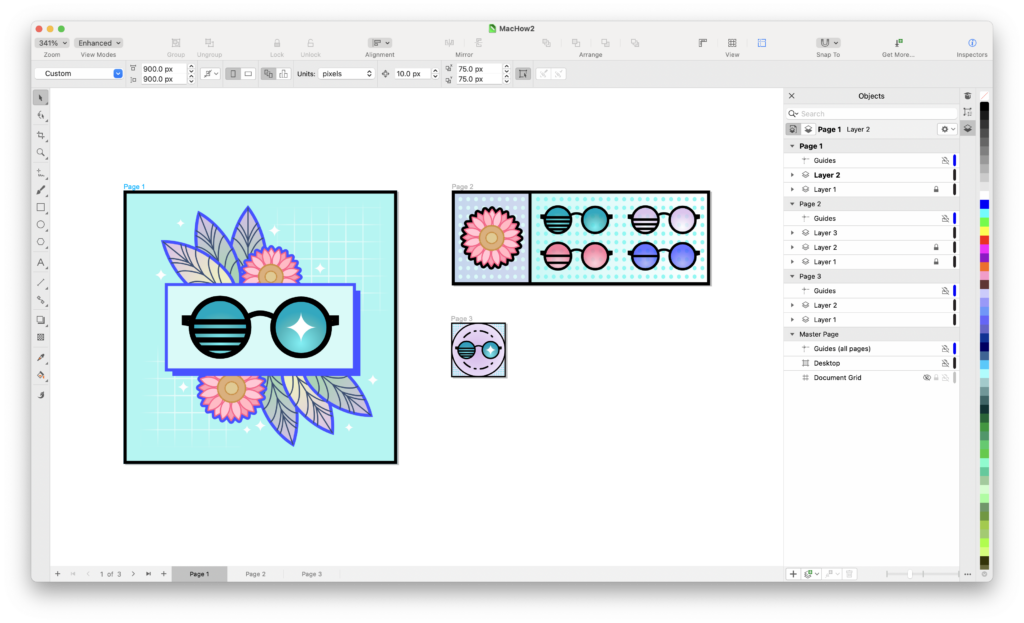
CorelDRAW Graphics Suite was only finally re-released on Mac in 2019 and is easily the best one-time purchase graphic design software for Macs.
CorelDRAW is still widely used in the graphic design industry although the long absence on Mac means it is now way behind Adobe Illustrator nowadays in terms of users.
CorelDRAW Graphics Suite is both a vector drawing software and desktop publishing software combined and is aimed more at the Illustrator crowd than Photoshop users.
The Mac version isn’t quite the same as the Windows version although it still features most of the same precision tools for online graphics, vector effects and a huge choice of professional looking templates.
Most recently, CorelDRAW has been updated with an AI LiveSketch tool which can convert freehand sketches into digital drawings on your Mac.
There is also CorelDRAW Standard Edition which is cheaper than buying the entire suite although unfortunately it’s only available for Windows.
Check out our full CorelDRAW for Mac review.
Pricing: $349 one time purchase or $14.50/month
5. Affinity Designer 2

In just a few years, Affinity Designer has rapidly become one of the best graphic design applications for Mac and won an Apple award for design.
It’s easy to see why too with Adobe quality features and interface touches but without the price tag or learning curve.
Affinity Designer claims to be the “fastest, smoothest, most precise vector graphic design software available” and although that may be pushing it, it’s certainly a powerful and impressive graphic design application.
Affinity Designer 2 is incredibly fast working at an impressive 60fps, well designed, relatively easy to use but packs a serious design punch even compared to Adobe Illustrator.
Some of the nice touches in Affinity Designer 2 include a 1,000,000 x zoom for precision drawing, support for Photoshop PSD import and export, customized tool palettes and layer support.
Affinity Designer 2 also runs on iPad so you can draw in it using the Apple iPad Pro which is one of the best drawing tablets for Mac.
For just $69.99, Affinity Designer 2 is an incredibly good value professional design software for Mac.
It’s not on the same level as Adobe Illustrator but it’s definitely suitable for those that are looking for a desktop app with Illustrator style features.
Pricing: $69.99/license
6. Painter 2023
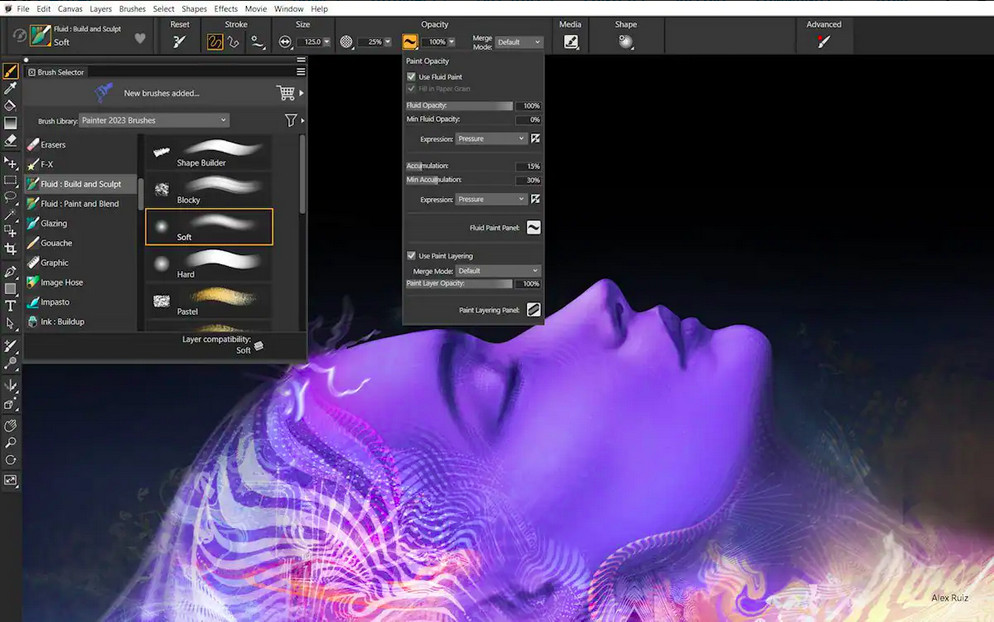
Painter 2023 is available on both Mac and PC and is aimed at those that want to create stunning digital art especially on tablets and drawing pads.
Painter 2023 is quite complex to learn but if you’re a professional designer, the learning curve is no different to Adobe Illustrator.
Some of the highlights of Painter 2023 include acclaimed Natural-Media emulation and digital art brushes with an amazing range of customization options for brushes, textures, and other media.
You can easily use Painter 2023 on your Mac but to get really creative and create designs naturally, you we recommend using a drawing tablet with it.
Although there’s more in Painter 2023 than you’ll probably ever need, you can extend its functionality with plugins too.
Painter 2023 is optimized to run natively on the Apple Silicon M-series Macs.
Pricing: $429/license
7. Graphic
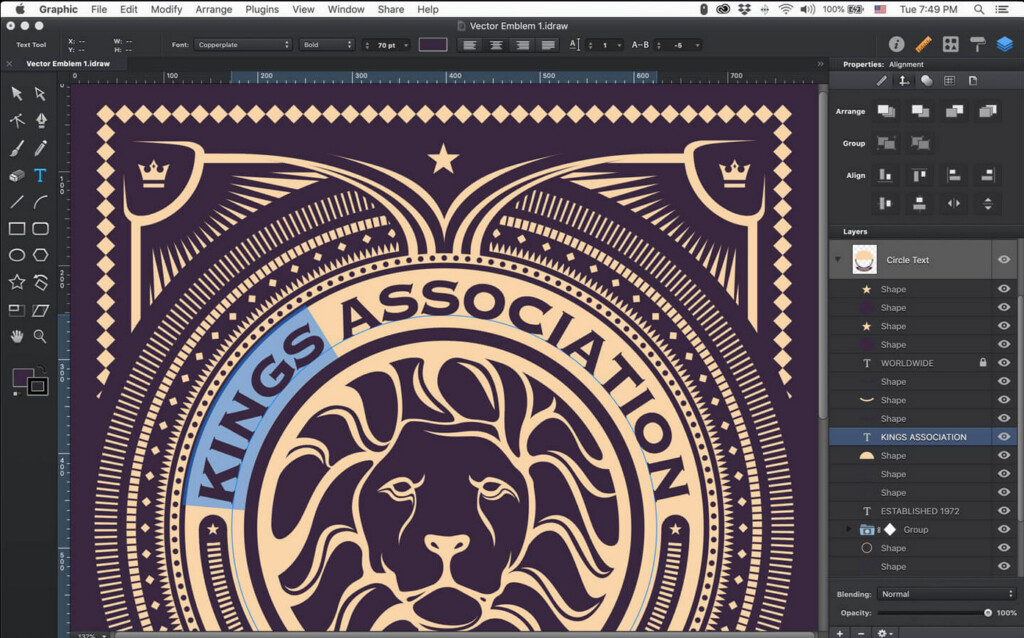
Graphic (formerly iDraw) is a powerful vector graphic design program that’s designed specifically for Macs and iOS devices.
Graphic has a dedicated fan-base and over the year has evolved into a very powerful vector drawing tool that costs just $29.99.
In fact in terms of bang for buck, you can’t really get much better than Graphic.
Graphic can import and export to PSD, SVG, PDF and EPS files and has a fully featured Bezier Pen tool for creating custom shapes.
There are also tons of brushes, layer styles and it’s optimized for OpenGL.
Graphic is similar to Affinity Designer although we prefer Affinity for its Adobe inspired interface and all round general ease of use.
However, for $29.99, you can’t go too far wrong even if you decide Graphic is not for you, it’s definitely worth trying.
Unfortunately, Graphic hasn’t been updated in over 6 years suggesting that development of it has stopped.
It still works on the latest versions of macOS but be aware there may be no support if it stops working with future releases.
Pricing: $29.99/license – No free trial
8. Sketch

Sketch is another increasingly popular graphic design app for Macs that’s very popular with User Interface (UI) designers.
It’s popular with graphic designers that need to do wireframe designing and create prototypes.
Sketch is a very accomplished all round graphic design software for Mac that’s used by companies such as Google, Facebook and Apple.
Sketch is designed specifically for Macs so it looks amazing on macOS and produces professional results whether it’s icon design, web design or product design.
It’s definitely more of a user design tool than a drawing tool but if you’re into UI and wireframe design, it’s a superb option for Mac users.
Pricing: Starting from $12/month or $120/year
9. Corel Vector

Corel Vector is unusual because it’s an online vector graphics design software offering the power and features you’d expect from more expensive desktop graphic design apps.
Since Corel Vector is cloud based, it works on all platforms and is remarkably fast and responsive for an online graphic design app.
Corel Vector allows you to add multiple layers and elements to an image without slowing it down and is used for everything from marketing materials and presentations to UI design and social media.
Advanced features include non-destructive Boolean operations and the ability to vectorize borders or offset path contours.
You can control font styles and weights, kerning, line, character and paragraph spacing, all non-destructively which is rare in an online graphics tool.
The paid version is a reasonable $69.99 per year which allows unlimited storage and the ability to work offline giving you the best of both worlds.
Pricing: $69.99/year
10. OpenOffice Draw (Free)
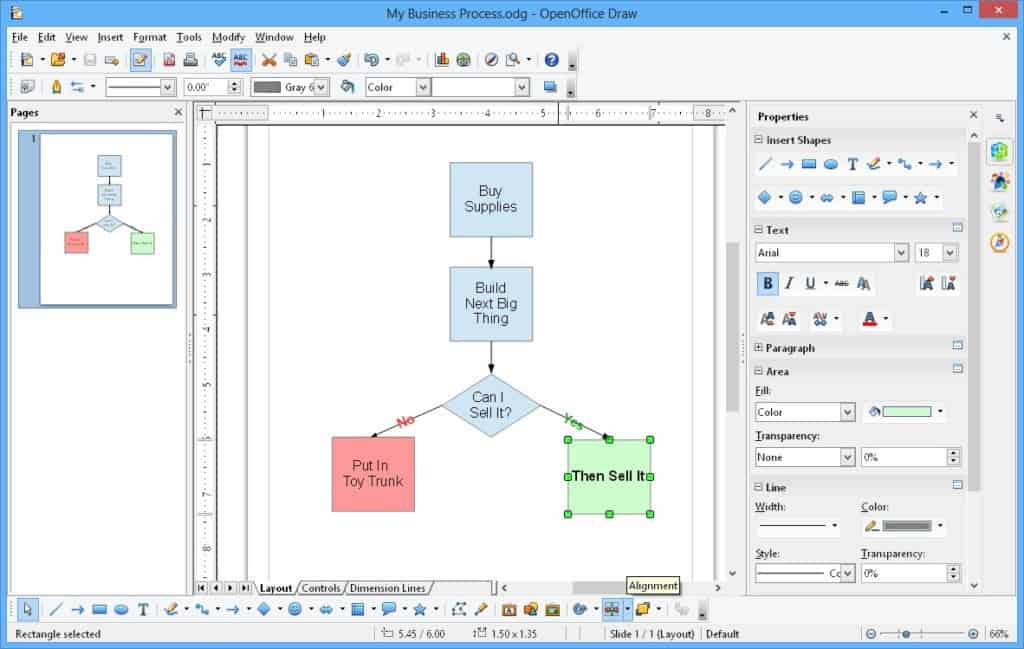
If you don’t need something complex and shiny on your Mac and just want a free drawing program on your Mac, then take a look at OpenOffice Draw.
Draw is part of the excellent Office for Mac alternative OpenOffice and is a surprisingly accomplished drawing tool that doesn’t cost a cent.
It doesn’t have the features or polish of most of the graphic design apps featured here but as a drawing tool, it’s very easy to use.
Especially if you just want to do basic sketches, OpenOffice Draw is ideal although for more advanced design such as dealing with layers and different paint brushes, it’s not really suitable.
However, there are useful tools such as a 3D object manipulator, smart connectors and you can import images from most major file formats (but not SVG or Photoshop).
For a basic free graphic designer, OpenOffice Draw is worth looking at.
Pricing: Free
11. EazyDraw (Free)
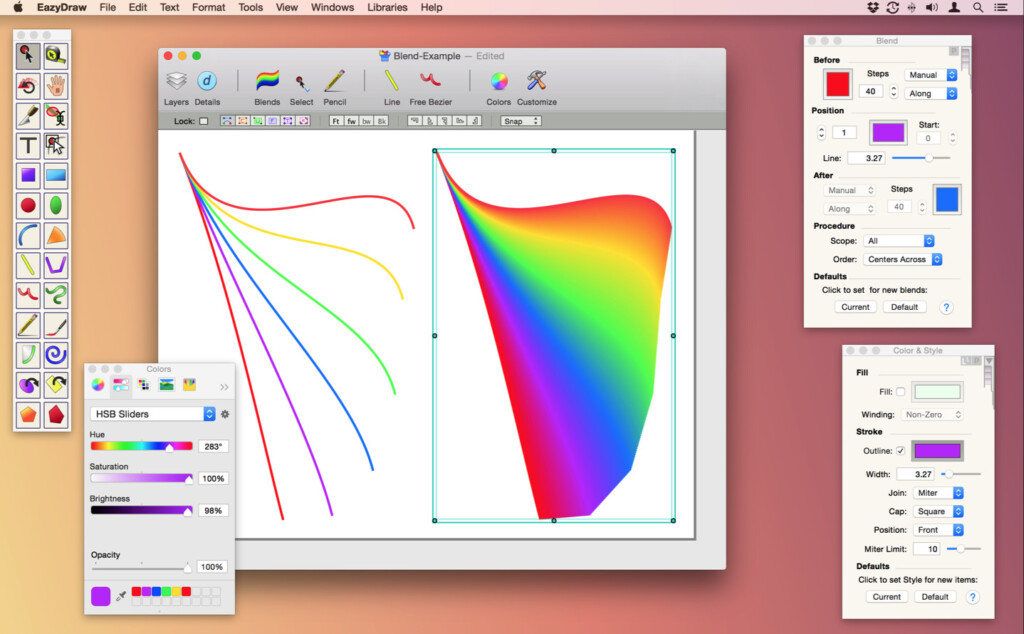
EazyDraw has been around for many years on Mac – since OS X 10.2 Jaguar in fact – and there’s no denying it’s definitely a bit dated nowadays compared to recent competition such as Affinity Designer and Sketch.
EazyDraw is more of an all round drawing application that’s suitable for everything from technical drawing to 3D logo design and creating floor plans on Mac.
EazyDraw offers some unusual but interesting purchase options too.
You can try EazyDraw for free but its limited to 20 objects. However, a better option is to pay $20 for a trial license which allows you to use it with no limits for 9 months.
If you decide it’s the graphic design tool for Mac you’ve been looking for, you can deduct the $20 from the full purchase price of $95. Alternatively, you can even order USB Flash drive for $119.04 with EazyDraw installed that you can plug-in and run anywhere.
Pricing: Free / Starting from $20
FAQ
What is the best graphic design software for professional designers on Mac?
For professional graphic designers, Adobe Illustrator is the industry standard due to its powerful vector design tools and seamless integration with Adobe Creative Cloud.
CorelDRAW Graphics Suite is also a great alternative with comprehensive features for both vector and raster design.
What is the best free graphic design software for Mac?
Inkscape and Krita are excellent free options. Inkscape specializes in vector design, while Krita focuses on digital painting and illustration.
Is there a one-time purchase alternative to subscription-based graphic design software?
Yes, Affinity Designer 2, Graphic, Painter 2023, and EazyDraw all offer one-time purchase options.
Affinity Designer 2 is highly versatile for both vector and raster work, while Graphic is suitable for basic design tasks.
What is the best software for digital painting on Mac?
Krita is the best free option for digital painting, offering extensive brush collections and customization features.
Painter 2023 is a premium alternative for professional artists seeking realistic brush simulations and advanced tools.
Which software is best for UI/UX design?
Sketch is a good choice for UI/UX designers on Macs. It offers a clean interface, collaborative tools, and an optimized design environment for creating digital interfaces.
Are there any cloud-based graphic design tools for Mac?
Yes, Corel Vector is a cloud-based graphic design tool that supports collaboration and is easy to use for vector graphics tasks.
What is the best software for technical illustration on Mac?
EazyDraw is optimized for macOS and supports technical illustrations with compatibility for SVG and PDF formats.
What is the most affordable paid graphic design software?
Graphic is probably the best budget-friendly option at $29.99 for a one-time purchase, and offers some pretty decent vector design tools.
Which software should I choose if I need both vector and raster design capabilities?
Affinity Designer 2 is a good middle-ground because it blends vector and raster design tools in a single interface.
What is a good software option for creating diagrams and simple graphics?
OpenOffice Draw is ideal for casual users who need basic vector graphics and diagramming tools without a steep learning curve.
There are also other flowchart software that you may want to consider for diagramming.
Which software offers the best value for long-term use without subscription costs?
Affinity Designer 2 and Painter 2023 offer excellent value for using indefinitely with no subscription and one-time purchase pricing.