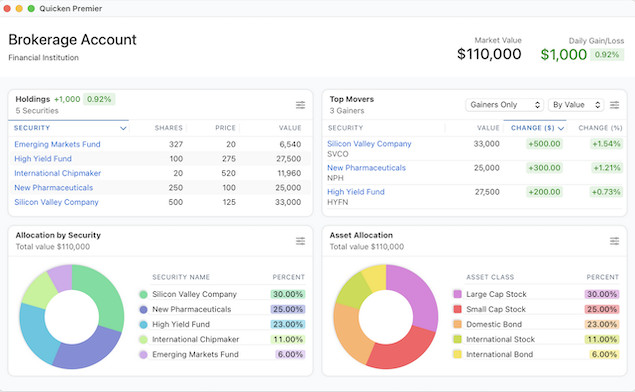Quicken for Mac is still one of the most popular personal finance software for Mac users but if you’re a bit confused about the difference between Quicken Deluxe vs Quicken Premier, you’re not alone.
The Quicken website isn’t exactly helpful either in making it clear what the difference is between the two Mac products.
To add to the confusion, Quicken has also confusingly added the name “Classic” to all desktop products.
So Quicken Deluxe and Quicken Premier are now officially known as “Quicken Classic Deluxe” and “Quicken Classic Premier”.
The main reason for this is probably to further distinguish it from it’s more modern online product “Simplifi” (using “Classic” presumably to make it sound older).
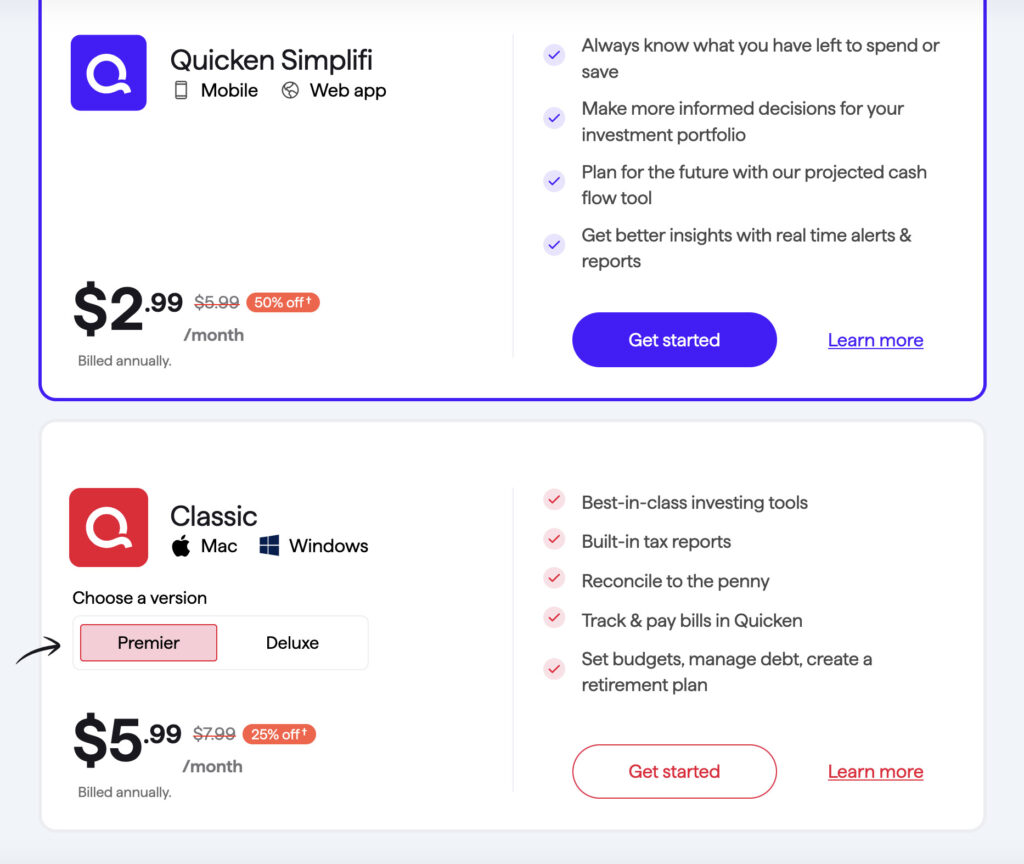
And just in case things weren’t quite confusing enough, the Mac versions of these products are not exactly the same as the Windows versions.
So if you’ve been left scratching head about the difference between Quicken Deluxe For Mac vs Quicken Premier for Mac here’s a detailed breakdown to help make things a little clearer.
We’ll also show you how they differ from the Windows versions of Quicken.
Table of Contents
In a Nutshell: Deluxe vs Premier For Mac
The Mac versions of Quicken Deluxe and Premier are similar products but the main difference is their support for investment and tax related features.
Quicken Deluxe for Mac is designed for users who primarily want to track their expenses, manage their budget, and organize personal finances. It’s aimed at individuals who don’t require advanced investment tracking. It makes a good desktop alternative to Mint for Mac which is now discontinued.
Quicken Premier for Mac builds on the features of Deluxe and adds more sophisticated investment tracking and tax-related tools. It’s aimed at users with more complex financial portfolios that require more customized reporting. It also automatically pays your bills with Bill Manager whereas this is an add-on service with Deluxe.
Comparison Table
Here’s a more detailed side-by-side comparison of how the Mac versions of Quicken Deluxe and Premier differ. We’ve also highlighted what’s missing from them both compared to the Windows version of Quicken.
| Feature | Quicken Deluxe for Mac | Quicken Premier for Mac | Missing from Mac Versions Compared to Windows |
|---|---|---|---|
| Expense Tracking | Yes | Yes | More limited in Mac versions. |
| Budgeting Tools | Yes | Yes | Limited budget customization and reports |
| Bill Tracking | Yes | Yes | – |
| Investment Tracking | Basic | Advanced | Limited tax-lot options |
| Tax Reports | Basic | Advanced | Fewer tax reports in Mac versions |
| Retirement Planning | No | Yes | No “Lifetime Planner” in Mac versions |
| Zillow Home Valuation | No | No | Only available in Windows version |
| Capital Gains Reporting | No | Yes | Less comprehensive in Mac versions |
| Priority Support | No | Yes | – |
| Price | $5.99/month or $71.88/year | $7.99/month or $95.88/year | N/A |
| Mobile App Sync | Yes | Yes | – |
| Cloud Backup | Yes | Yes | – |
| Multiple Currency Support | No | No | Full multi-currency support in Windows versions only |
| Loan and Debt Tracking | Yes | Yes | Fewer loan tracking options in Mac versions. |
| Custom Reports | Limited | Limited | Less flexible report generation in Mac versions. |
| Investment Analysis | No | Yes | Limited compared to Quicken Premier for Windows. No Portfolio X-ray or ETFs |
| Quicken Bill Manager Integration | No (costs extra) | Yes (included for free) | – |
| Stock Option Management | No | No | Supported in Windows only |
Key Differences
As you can see from the table, the key differences between Quicken Deluxe and Premier for Mac can be summarized as follows:
- Investment Tracking: Quicken Premier offers more advanced tools, including capital gains reporting and performance tracking, which are missing in the Deluxe version.
- Tax Features: Premier includes advanced tax reporting and retirement planning tools, making it better suited for those with complex financial situations.
- Priority Support: Premier provides priority customer support, ensuring faster assistance compared to Deluxe users.
- Bill Manager: Quicken Premier includes Bill Manager (formerly “Bill Pay”) for free whereas Deluxe requires you to pay extra for it.
- Pricing: Quicken Premier is more expensive than Deluxe, reflecting its additional features.
What’s Missing vs Quicken Windows Versions?
Apart from the difference in features between the Mac versions of both Deluxe and Premier, they both lack some of the features found in the Windows versions.
The most important of which can be summarized as:
- Stock Option Management: Limited or non-existent in the Mac versions.
- Custom Reports: Windows offers more flexibility in report generation. Generating a simple actual versus a budget report is not as simple in the Mac version.
- Investment Analysis: Windows has superior investment tracking and analysis tools such as portfolio X-ray, ETFs and performance benchmarking.
- Multiple Currency Support: There’s no integrated support for foreign currencies in both Mac versions.
- Retirement Planning: Only the Windows version of Premier provides the “Lifetime Planner” tool to help users forecast and manage their retirement savings. According to the Quicken website, the status of this feature is now “Planned” meaning it may be added in the not too distant future.
- Tax Planning: The Windows versions of Quicken can estimate your tax liability based on your tax bracket and income whereas the Mac versions don’t.
- Zillow Home Valuation: The Windows version now automatically values your house based on Zillow integration. This isn’t available in the Mac version.
Many of these features have been requested for years by Mac users but for whatever reason, they still haven’t been added.
Is There Anything Better in the Mac Versions?
The one thing that is in the Mac versions favor though is that they look a lot better than the Windows versions.
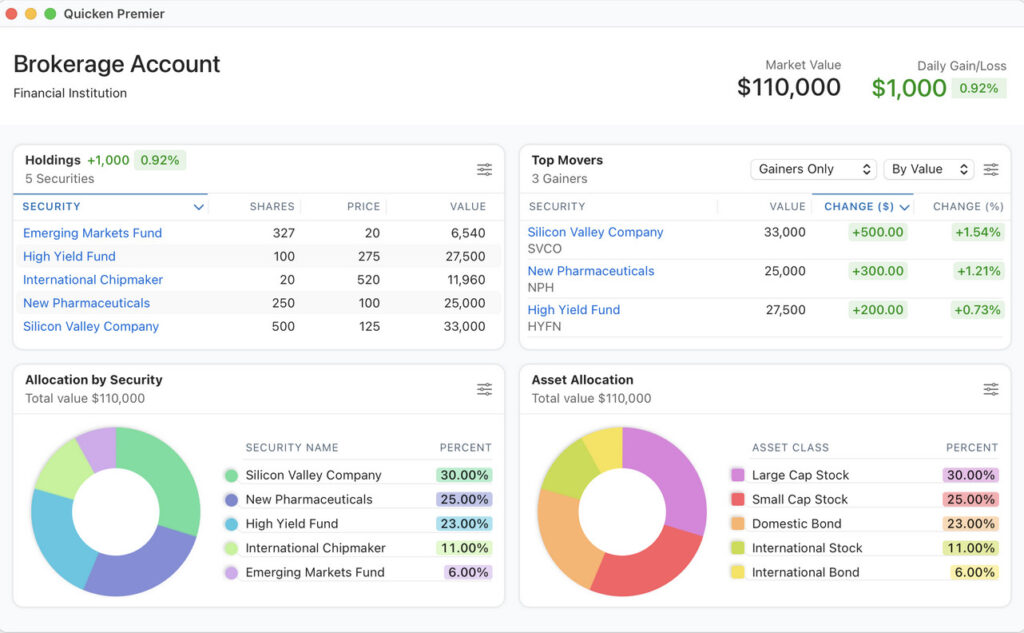
The Mac versions of Quicken have at least been given a lick of paint but the Windows interface still looks very dated.
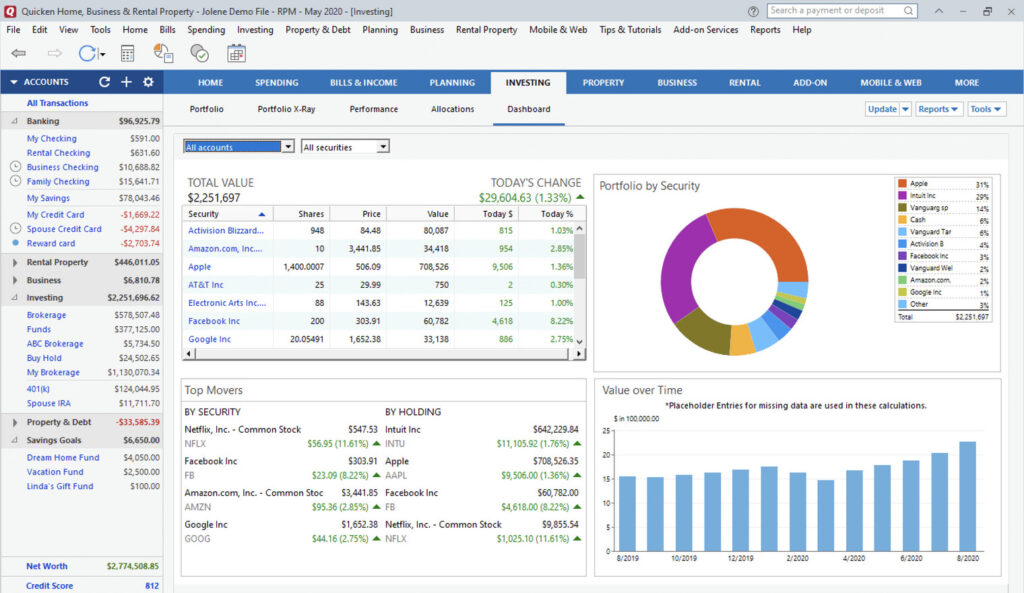
How To Get The Windows Versions of Quicken on a Mac
If you want to use the Windows versions of Quicken Deluxe and Premier on a Mac then your only option is to use a virtual machine.
These allow you to install Windows on your Mac so you can run macOS and Windows simultaneously.
The two best virtual machines to run Quicken for Windows on a Mac are Parallels (subscription only) and VMware Fusion (free for personal use).
Then it’s just a case of install Quicken Classic for Windows in the virtual machine and importing your accounts.
Quicken Classic for Mac Deluxe and Premier now allow you to export most of your financial data (including investments) so that you can import them
FAQ
Can I upgrade from Quicken Deluxe to Premier on Mac?
Yes, you can upgrade your subscription from Deluxe to Premier at any time by paying the difference.
Is Quicken Premier worth the extra cost for Mac users?
If you have investments, need advanced tax reporting, or prefer priority customer support, Quicken Premier is worth it. If you just need basic expense tracking and budgeting, Deluxe should be sufficient.
Can I import data from the Windows versions of Quicken Deluxe and Premier to the Mac version?
Yes, you can import data, but some data may not transfer due to differences between the Mac and Windows versions.
Does the Mac versions of Deluxe and Premier support multiple currencies?
No, Quicken for Mac does not support multiple currencies.
Is there a mobile app for Quicken Deluxe and Premier?
Yes, the Quicken mobile app syncs with both Deluxe and Premier versions, allowing you to track expenses, budgets and portfolios on the go.
What are the best alternatives to Quicken for Mac Deluxe and Premier?
Some popular alternatives to Quicken products include Empower, Moneydance and Banktivity. Check our look at the best Quicken for Mac alternatives for more.
Are there discounts available for Quicken subscriptions?
Quicken occasionally offers promotional discounts on its website, especially during major sales events.
Can I use Quicken Deluxe or Premier for Mac without a subscription?
No, Quicken for Mac requires an annual subscription. Quicken started moving to subscription pricing back in 2017 and now there is no longer a one time purchase version available.
Can I download Quicken for Mac if I only have a Windows license?
Yes a Quicken license is valid for both the Windows and Mac desktop versions so you can download them both with one subscription.
Can I track cryptocurrency in Quicken for Mac?
Quicken for Mac does not natively support cryptocurrency tracking, but you can manually track it using custom accounts. We’d recommend using investment tracking software to track investments made on a crypto platform.
Discover more from MacHow2
Subscribe to get the latest posts sent to your email.