The Akitio Node made our top list of eGPUs for Mac and in this review we take a closer look at this value for money eGPU.
The Akitio Node packs a punch both in terms of price and performance specs. For less than $300 the Akitio Node is one of the cheapest Mac compatible eGPUs you’ll find with full support for Thunderbolt 3 connections on macOS and transfer speeds of up to 40 Gbps.
For anyone on a budget looking for an eGPU for their MacBook Pro or Mac Mini, the Akitio Node eGPU is therefore a very good option. In this review, we take a closer look at what it offers.
You May Also Like:
The Akitio Node is the budget version of the Akitio Node Pro. The main difference is the Akitio Node Pro has an extra Thunderbolt 3 port for an external display or to provide more charging power to your MacBook battery but it costs around $100 more.
The Akitio Node only has the one Thunderbolt 3 port located at the back of the unit so if you’re hoping to connect it to your Mac and an external 4K monitor at the same time, you won’t be able to.
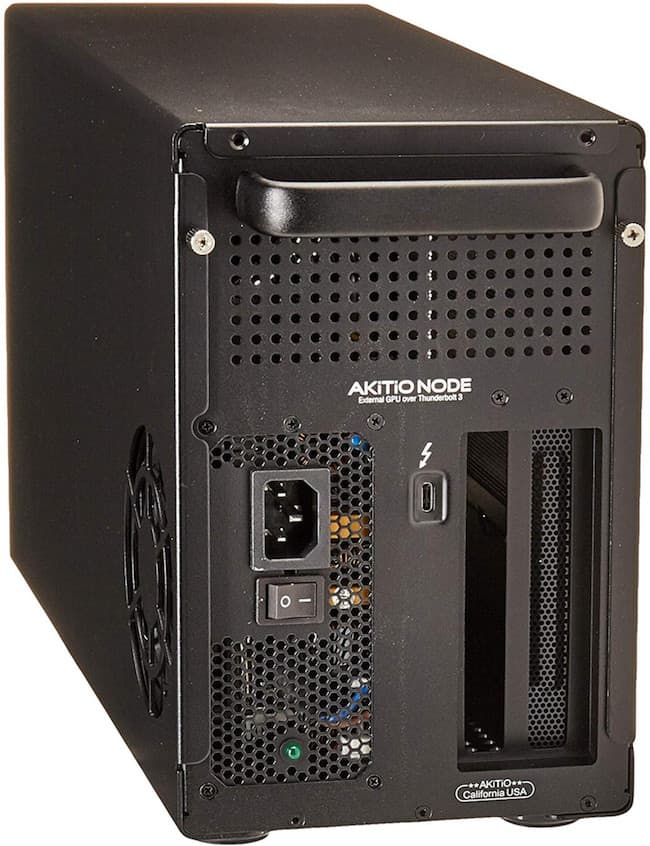
It does however have its own built-in 400W SFX power supply to provide extra power to the GPU so it provides some power to your MacBook battery when connected.
However, the pass through voltage is just 15W so it’s not enough to charge your MacBook battery unfortunately and you’ll drain it pretty quickly unless your MacBook is plugged in. We therefore don’t recommend using the Akitio Node with a MacBook powered only by the battery in which case you’re better off going for the Akitio Node Pro which has an extra Thunderbolt 3 port to provide more charging power.
There’s one PCIe (x16) slot which supports full-length, full-height, double-width cards although at the moment, Mac users can only use AMD cards such as the XFX Radeon RX 580 which works great with the Akitio Node.
There are other nice touches to the Akitio Node too such as a convenient removable back panel to insert those double-width cards and although it’s not as portable as the Sonnet Puck, there’s a handy carry handle to easily transport the unit.
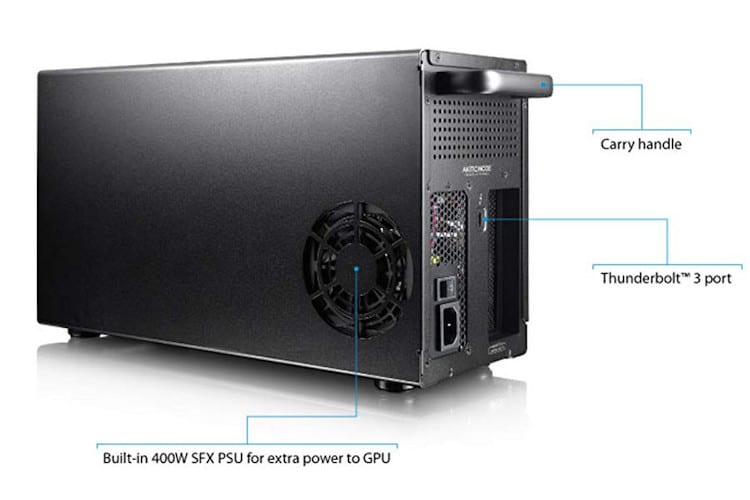
What we really liked about the Akitio Node is that it’s truly plug and play. Just connect it to your Mac with a Thunderbolt 3 cable and you’re ready to go. macOS Mojave has made this even smoother so there’s no need to shut down your Mac or install drivers when connecting or disconnecting the Akitio Node to your Mac.
As with all eGPUs, the Thunderbolt 3 cable that comes with the Akitio Node eGPU is very short at just 50cm but you can buy a longer Thunderbolt 3 cable but note that this may slow down the maximum transfer rate of 40 Gbps.
The fan can get quite noisy and whiney running it over long periods and depending on your tolerance of fan noise, it could get annoying. One way of improving this is to install a bigger fan which isn’t too complicated if you buy a cooling fan adapter and install a better fan.
Performance when gaming with the Akitio Node eGPU is excellent with 60Fps easily achievable if you have decent graphics card installed such as the AMD Radeon RX 580.
To get some perspective of where the Akitio Node stands in the whole eGPU market, you can watch how the Akitio Node eGPU compares to Apple’s far more expensive officially endorsed Blackmagic eGPU below.
As you can see, in all aspects from performance to specs and portability, it compares very well at a fraction of the cost.
Akitio Node eGPU Specification
| Brand Name | Akitio |
|---|---|
| Series | NODE-T3IA-AKTU |
| Material | Sheet Aluminum |
| Hardware Platform | PC, Mac |
| Item Weight | 14.7 pounds |
| Product Dimensions | 22 x 10 x 15 inches |
| Item Dimensions L x W x H | 22 x 10 x 15 inches |
| Voltage | 12 volts |
| Thunderbolt 3 | 1 Port with 50cm cable |


