Ever dreamed of being able to create your own iPad, iPhone or Mac app or game? Apple has made it even easier to get into programming with the release of Swift Playgrounds on macOS.
Until now, Swift Playgrounds was an iPad only app that was launched in 2016 to help teach kids and beginners learn Apple’s Swift programming language to build apps and games.
Children in particular love Swift Playgrounds because it plays like a video game but at the same time, teaches them how to program.
Swift Playgrounds works by challenging you to solve interactive puzzles in guided “Learn to Code” lessons to master the basics of coding.
It requires no coding knowledge and Apple claims it’s suitable for ages “twelve to one-hundred-and-twelve”.
You May Also Like:
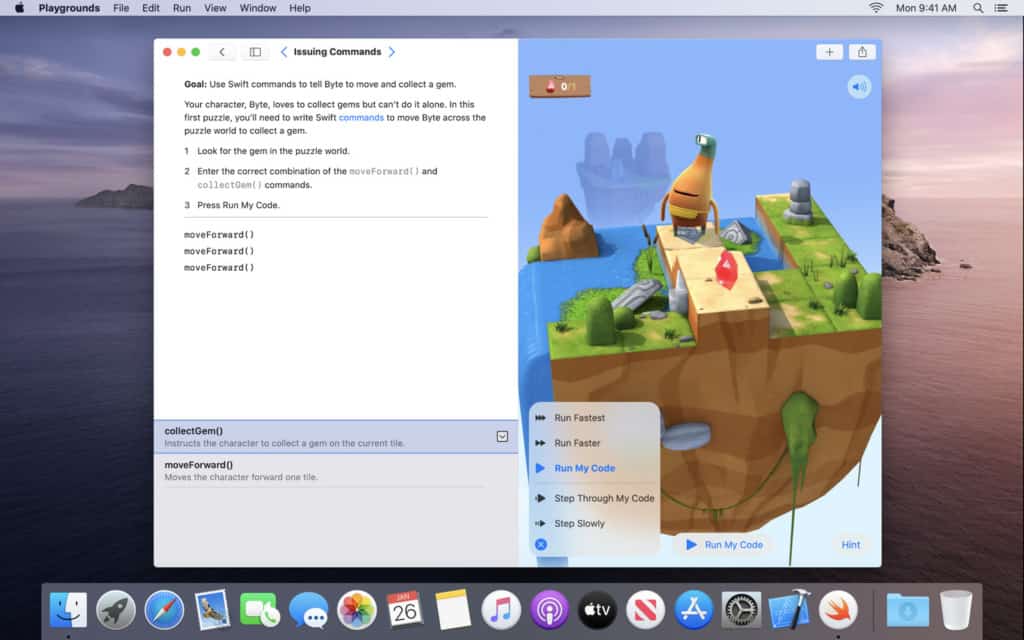
Any code you write in Swift Playgrounds works seamlessly as you move between Mac and iPad.
With Swift, you can even program connected devices like the Sphero SPRK+, LEGO® MINDSTORMS EV3 and drones by Parrot.
The release of Swift Playgrounds on Mac is part of Apple’s Catalyst app initiative that aims to bring macOS and iOS ever closer.
It follows Apple’s recent decision to unite purchasing on macOS and iOS so that if developers enable it, only one purchase is necessary on either macOS or iOS for the same app.
The release of the Mac version is good news for anyone that has an interest in starting to learn programming for macOS and iOS.
You can download the Swift Playgrounds Mac version here and the iPad version here.


