Tracing your family tree can be a fascinating and sometimes life changing experience so we’ve looked at the best Mac compatible family tree software of 2025 to trace your roots.
Family Tree apps differ from Genogram software which are used more by social workers and psychologists to trace family issue rather than hereditary lines.
Nowadays anyone can dig deeper into their genetic roots than ever before thanks to amazing tools like MyHeritage which can trace back your family DNA for generations although not everyone wants something so in-depth.
Although the majority of family tree makers out there are still Windows based, there are now some very good free and paid family tree tools available for Macs.
With this in mind, here then are the best tools to create a family tree on a Mac.
Table of Contents
1. Gramps (Free)
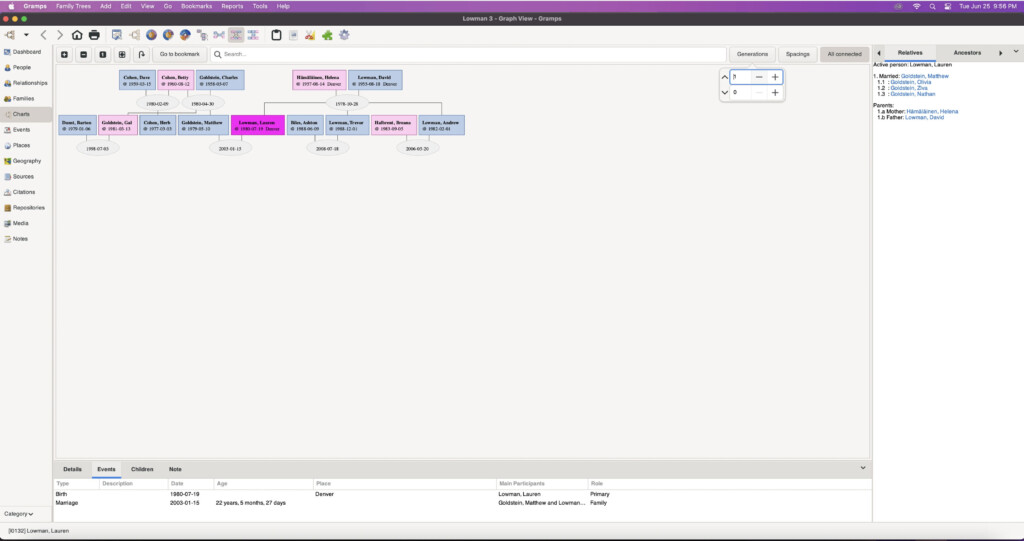
Gramps is a well-respected open source free family tree maker for Mac and PC.
Although it’s ideal for amateur genealogy sleuths, it’s also suitable for professional genealogists and is maintained by a community of genealogists.
Gramps certainly doesn’t have the same slick interface as paid apps such as iFamily and can feel a bit slow but it’s still a very accomplished and detailed genealogy app.
Gramps uses “Gramplets” on the main dashboard which are like widgets that provide analysis of your data.
These gramplets include widgets for People, Relationships, Families, Ancestry, Events, Places, Geography, Citations, Repositories, Media and Notes.
There’s no online integration with ancestry databases and Gramps is about as basic as it gets when it comes to genealogy and family research on Mac but for a free application, it’s ideal for those that just want to maintain some record of their family history at no cost.
Pricing: Free
2. MacFamilyTree
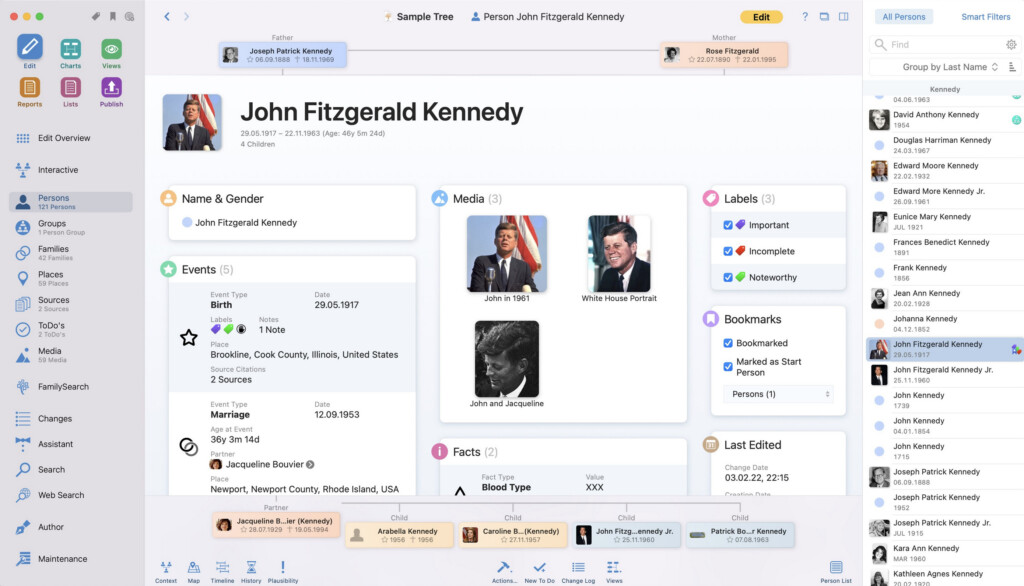
MacFamilyTree is one of the few genealogy tools built just for Macs and has easily the best interface of any family tree maker we’ve seen on a Mac.
MacFamilyTree is dedicated to all things Apple so you can use it on your iPhone and iPad too with the MobileFamilyTree mobile app.
The app features CloudTree Sync & Share which allows you to collaborate on building your family tree with other family members in order to create richer family trees, faster.
One of the things that really impresses with MacFamilyTree is the impressive chart visualizations available.
You can visualize your family tree in a huge variety of ways including Hourglass, Fan Chart, Kinship Chart and Genogram. In fact there are far more charts than you’ll probably ever need but it’s quite fun trying all the different ways of looking at your family history.
It also generates some customized reports about your relatives and origins including Marriage Lists, Person Analysis and Kinship Reports.
If you want to make a gift out of your family tree, we also like the way that MacFamilyTree has a tasteful selection of templates and books that you can publish your family tree in.
MacFamilyTree is integrated with the online FamilySearch database so you have access to a huge repository of genealogical data.
This contains details of over six billion people and can undercover some fascinating nuggets of information about relatives such as court data, monastery log books and shipping registers.
You can try MacFamilyTree for free although the in the demo, you can’t save, print or export.
Pricing: Free Trial – $69.99 Mac App Store
3. Family Tree Maker
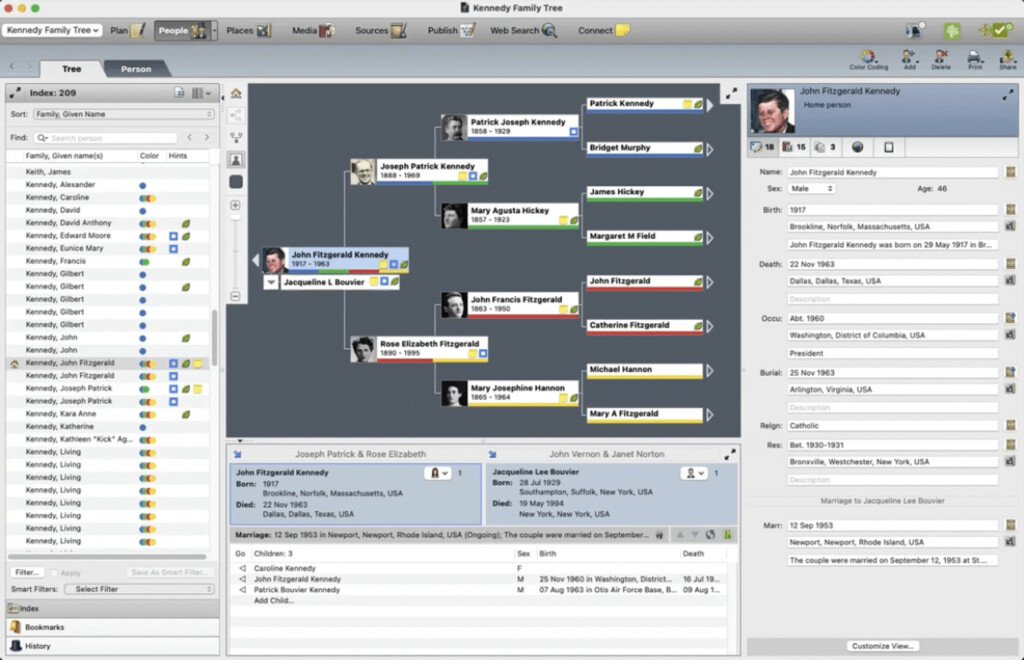
Family Tree Maker (FTM) is certainly the most well-known family tree maker for Mac and the latest version of FTM for Mac is still one of the best.
Family Tree Maker is made by MacKiev, the makers of the popular Mavis Beacon Typing courses and features just about everything you need.
FTM makes it very easy to build family trees with family history timelines, interactive maps, device syncing and more. One of the things we like most about Family Tree Maker is FamilySync which now replaces the old TreeSync.
This allows you and other members of your family to keep adding bits and pieces to the family tree in sync so that there are no duplicates.
This ability to involve all members of the family in building q family tree, makes it easier to build your family trees quicker and with richer data.
The other thing that makes Family Tree Maker powerful is integration with both Ancestry.com and FamilySearch which allow you to automatically download information about family members so you don’t need to enter them manually.
Other nice tools in FTM for Mac 2019 include a Photo Darkroom to retouch and improve old photos, color coordination and auto-suggestions regarding potential additions to your family tree.
Family Tree Maker is a huge application however and the user manual alone is over 300 page so to really get the most out of it, you need to invest some time in learning it.
It is still arguably the most powerful way to build a family tree on a Mac out there though.
Pricing: $79.95 – Free Trial
4. Ancestris (Free)

Ancestris is a powerful, open-source, free family tree program that offers an impressive level of detail and flexibility for those serious about genealogy.
Available for macOS, Windows, and Linux, Ancestris is based on Java, which means it’s one of the few genuinely cross-platform family tree apps that’s also completely free to use.
The software adheres strictly to the GEDCOM standard meaning you can easily import and export your family trees in and out of it.
Ancestris offers a wide array of features including dynamic tree views, detailed event tracking, custom tags, and powerful reporting tools.
There’s also a geographic map viewer to visualize locations connected to your ancestors, as well as multiple editors (both graphical and tabular) to suit different preferences for working with data.
Although it doesn’t integrate directly with online services such as Ancestry.com or FamilySearch, this may actually appeal to users who prefer to keep their data offline.
Ancestris is constantly updated and improved by a community of developers and genealogy enthusiasts so it’s usually pretty quick to update for new versions of macOS.
Pricing: Free
5. RootsMagic
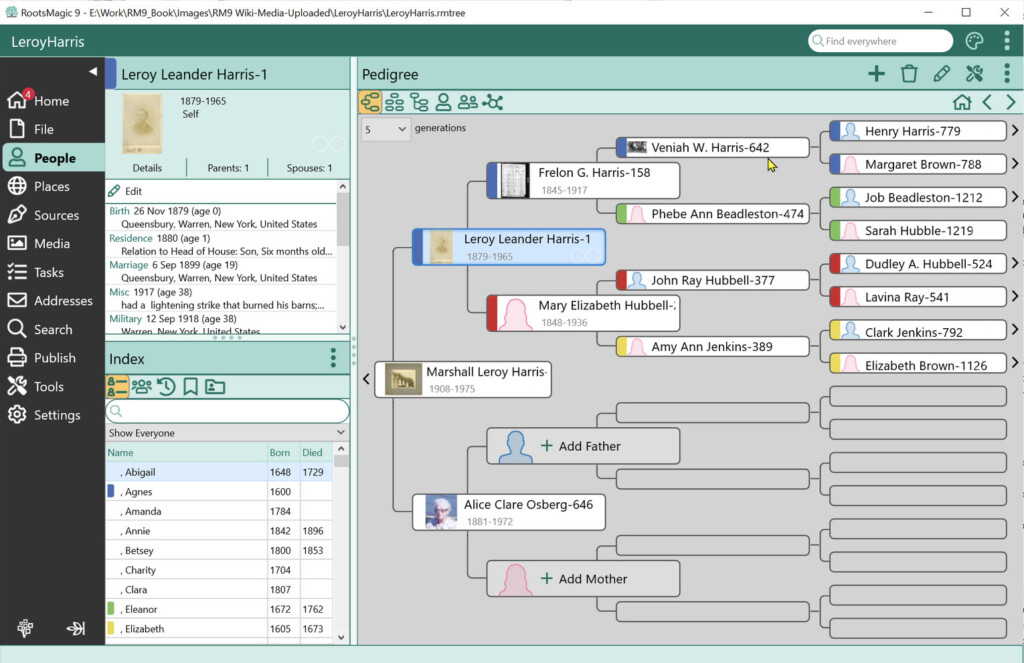
RootsMagic has been in the family tree business for years and although started life on Windows, can now be used on Mac too.
RootsMagic is integrated with the Ancestry and FamilySearch databases so gives you a huge pool of genetics and family trees to search.
In reality, RootsMagic isn’t a native Mac app but it works on Mac thanks to a wrapper made by Crossover which allows it to run on macOS including up to macOS Ventura.
RootsMagic is one of the most reliable apps we’ve seen when it comes to importing family trees in GEDCOM format if you’re switching from another family tree application.
You can also create books and wall charts which make excellent gifts at Christmas and Birthday time for family.
Another great touch is that you can load your RootsMagic family trees onto a pendrive or external hard drive and then continue working on it at a library, family member’s home, courthouse etc.
Finally, RootsMagic is integrated with heritage sites such as Ancestry, FamilySearch, FindMyPast and MyHeritage to make filling-out your family charts quicker and easier.
Overall, at just $39.95 RootsMagic is also easily one of the best value family tree programs on macOS considering everything that it can do.
Pricing: $39.95 – Free Trial
6. MyHeritage
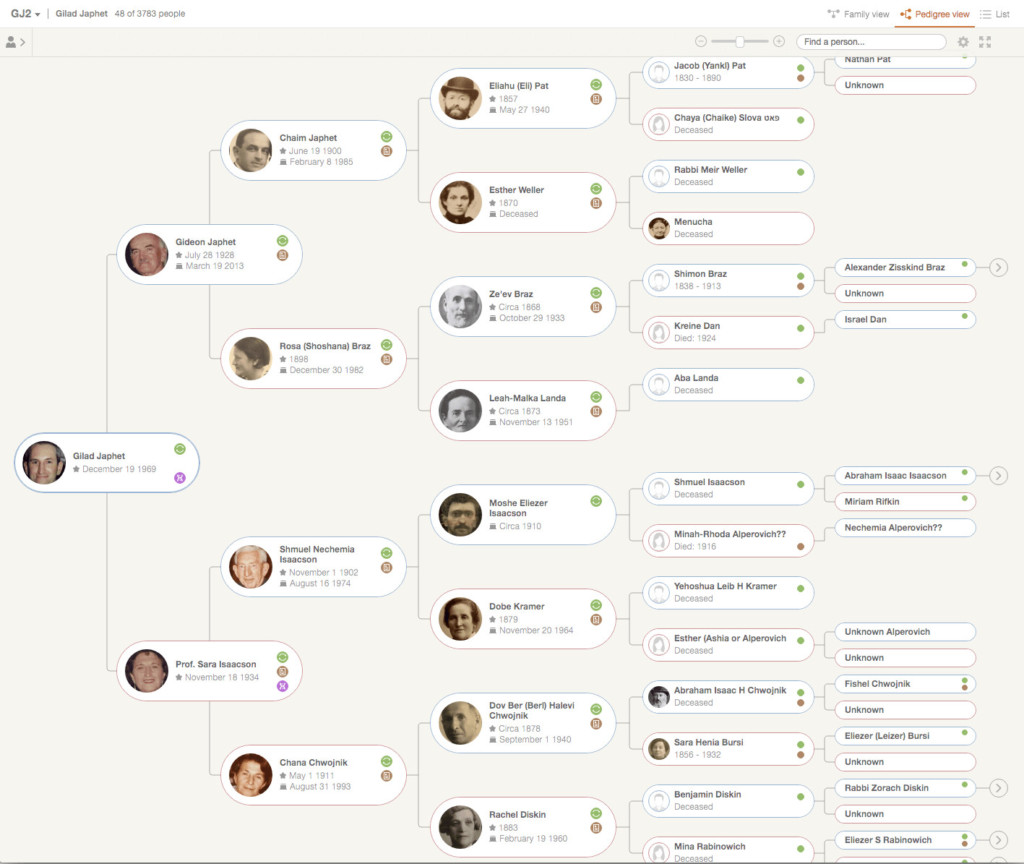
MyHeritage is one of the biggest genealogy sites and DNA analyzers in the world with a database of billions of records in over 2000 locations.
MyHeritage has a Mac desktop app which also syncs with the mobile and Cloid version which can be used anywhere on any browser.
It has one of the largest international databases in the World with billions of records stretching back hundreds of years.
MyHeritage can even alert you via email to family matches via Smart Matches as its database expands.
You can even search the 1950 US census on MyHeritage and was the software to catalog and make images from the census available to users.
Another nice touch is that you can use the MyHeritage colorize tool to add color to old black and white images. You can also restore old color images that have faded or degraded over time.
Even more impressive is the Deep Nostalgia animation tool which allows you to animate old photos using special video reenactment and deep learning technology.
You can use MyHeritage Family Tree free for up to 250 members although if your family tree grows beyond this, you need a paid plan.
The is also a Family Tree builder desktop app for My Heritage which supports the latest version of macOS Sequoia too.
The desktop app support everything that you can do in the web version. However, the Mac desktop version lacks some of the features found in the Windows version such as Screen Saver, Slideshow, Book Report and Maps.
Pricing: Free for up to 250 members / Paid Plans starting from $129/year (1st year $89). All plans 10% off with Discount Code “NJM10”.
7. Heredis
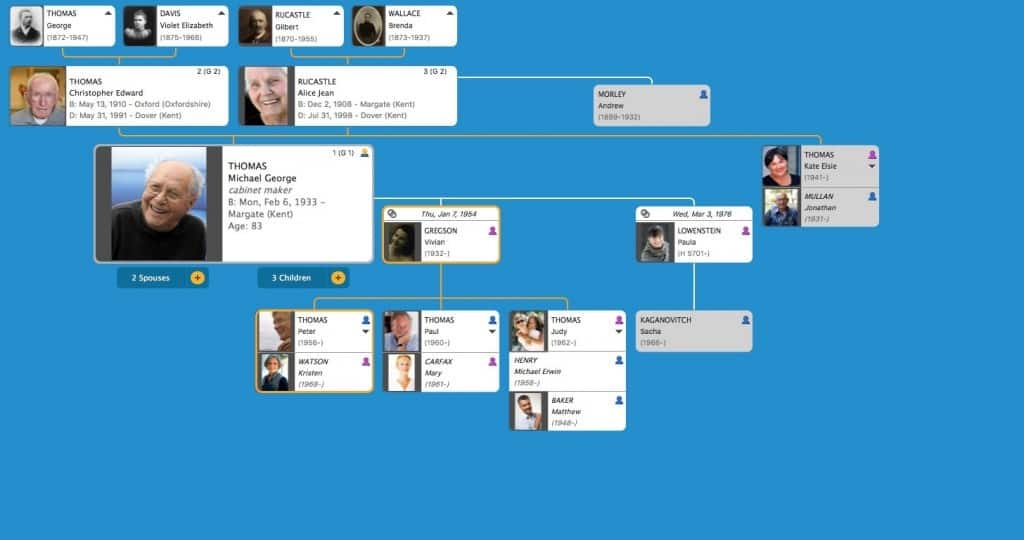
Heredis is a huge online database of over 350 million persons and records that also has a desktop client for Mac.
Heredis is used by professional and amateur genealogists alike and has some of the most powerful and intelligent search capabilities of any family tree maker.
Heredis Smart Search passes your data through combined search criteria to give some extremely accurate matches.
Note that the Heredis database is mainly focused on European Anglo-Saxon family histories so those from other backgrounds, including the USA may find it less useful.
When you’ve entered your details, the dashboard in Heredis gives you a very quick overview of how many ancestors you have and even suggests other ancestors that may be related to you over several generations.
The information presented can be overwhelming which is why Heredis allows you to narrow searches by parameters such as country, event, number of children etc.
One of the most interesting features of Heredis is the migratory flows map that shows why your ancestors may have moved and where they moved to.
Other nice touches in Heredis are slideshows of your ancestors with different themes to choose from, a little like you find in Apple Photos.
There’s also a very slick Heredis mobile app for iPhone and iPad which even allows you to dictate to Siri details about your family that you’d like you to add to ancestor profiles and other data.
Pricing: $69.99 – Free Trial
8. GEDitCOM II
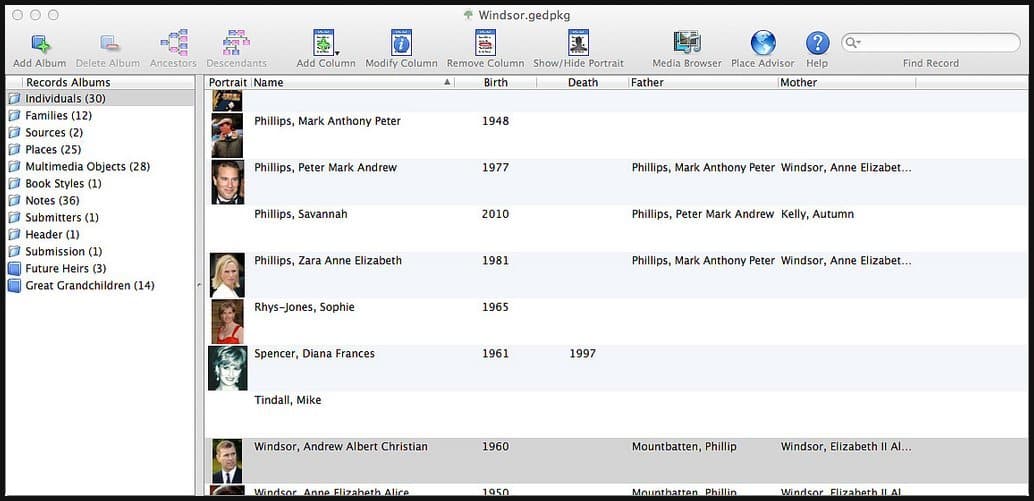
If you don’t want all the fancy bells and whistles of many family tree makers, then the rather more basic GEDitCOM II may be for you.
GEDitCOM II is quite a dated option nowadays but still interesting for those that want something a bit more manual and less “connected to the web” than most.
The main problem with GEDitCOM II is that it’s far more tedious and laborious to upload census data and entering data in general is a far more hands on task than other tools.
The application also requires some knowledge of AppleScript, Python or Ruby to get the most out of it which will be beyond the capabilities or time for most Mac users.
You can try a free demo of GEDitCOM II for 14 days during which time you can save files but after 14 days, you will no longer be able to save anything.
Our advice is that unless you have a lot of time on your hands, there is far better and more modern options nowadays than GEDitCOM II.
Pricing: $64.99 – Free Demo
9. SmartDraw
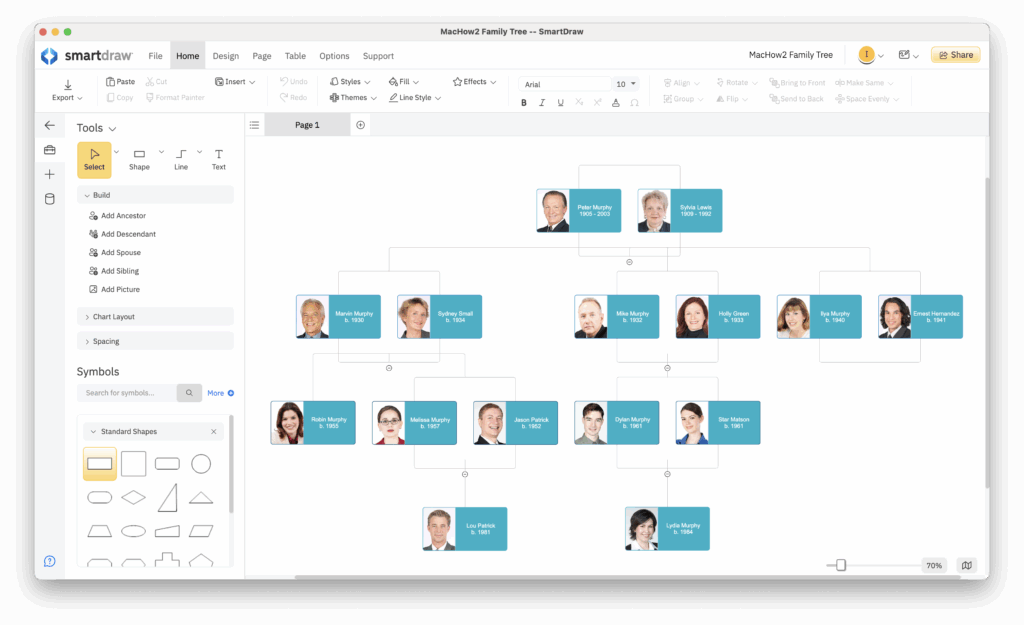
If you’re looking for a simple but fast way to build family trees, SmartDraw stands out for making complex family trees easy to create.
SmartDraw has both a Mac desktop app and can be used in any browser with templates for pretty much anything including family trees.
SmartDraw starts you off with a selection of different family tree templates that are already filled in that you can customize for your own family history.
These include the British Royal family, a generic “Murphy” family tree with photos and a Johnny Cash family tree template. Some are organized top down with the oldest first whilst others start with the youngest.
Customizing the names and dates for your own family is simply a case of clicking in the boxes. You can also upload your own photos in the photo family tree template.
There are buttons along the left hand side to easily add descendants, ancestors, spouses and siblings. As you add and remove members, SmartDraw automatically balances and connects your family tree to keep them looking smart and organized.
Apart from Family Trees, SmartDraw also offers Family Trees and Pedigree Charts and just Pedigree Charts on their own.
If you want to whip-up a straightforward, well organized family tree in a matter of minutes on your Mac, SmartDraw is fastest and easiest solution we’ve tried.
You can check out SmartDraw’s Family Tree maker now.
Pricing: $9.95/m individuals or team plans from $8.25/m
10. Reunion for Mac
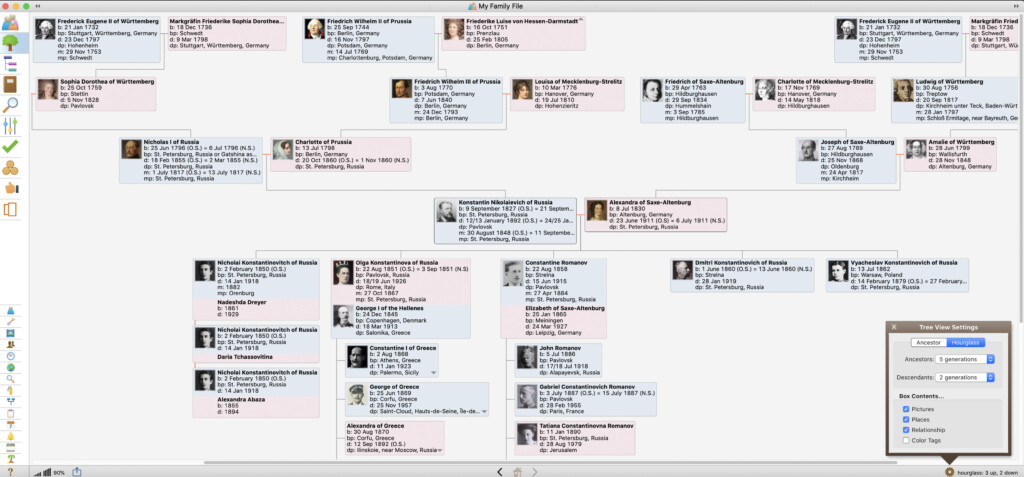
Reunion has been around a long time now and works on both Mac, iPhone and iPad.
Family relationships are displayed in a very clear and easy to follow fashion and you can create a range of genealogy reports, charts, forms and books.
You can even create birthday calendars, slideshows, family mailing lists and questionnaires for fun quizzes at family reunions or special events.
Reunion also has a mobile app ReunionTouch which syncs automatically with any changes you make on your Mac via DropBox.
Reunion allows you to digitize photos of your relatives and link them to people, family and other records. You can also make slideshows from these which is a nice touch.
You can try Reunion for free although in the demo, you can only enter up to 50 family records, there’s no import or export options and printed documents will carry a watermark.
Note that Reunion does not offer free upgrades to new versions but offers discounted upgrades for $49.95.
Pricing: $99 – Free Demo
Can You Run Windows Family Tree Software on Macs?
If you have been using a Windows based family tree program and would like to continue using it on your Mac, you can also run Windows on your Mac.
This is the only way to run programs such as Legacy Family Tree which is Windows only.
The best way to run them us using a virtual machine although it doesn’t always work well for all programs so our advice is to try one of the options featured above.
What Happened to iFamily for Mac?
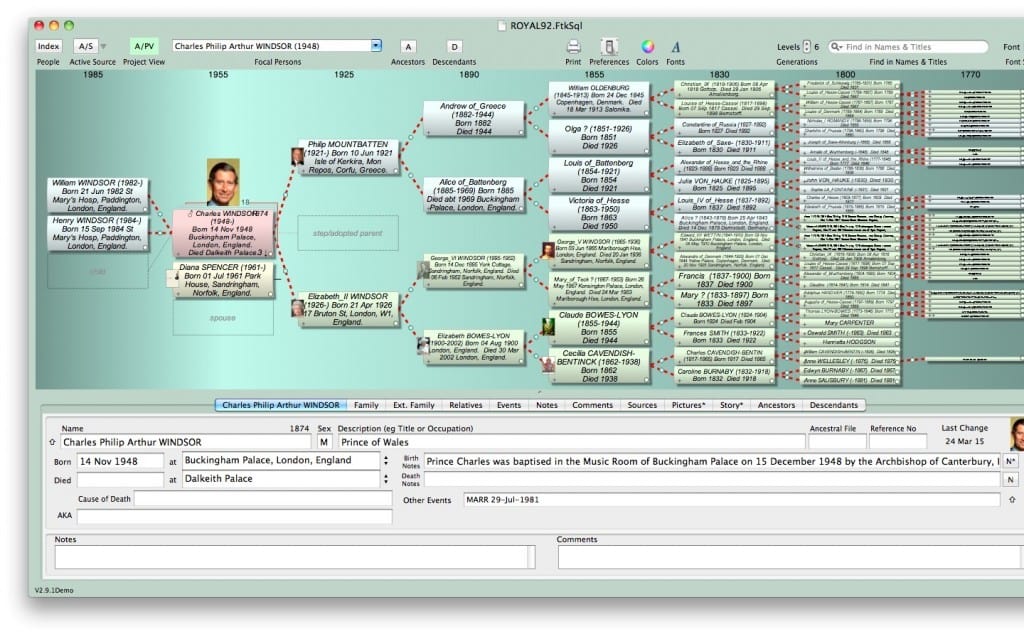
iFamily for Mac was discontinued at some point in 2025 and is no longer available. It was a very dated app anyway and all of the above are excellent alternatives to iFamily for Mac.
Useful Tips Choosing Family Tree Software For Macs
Before choosing which family tree app is best for you, there are some useful things to consider.
Genealogy research has become significantly easier in recent years as it increasingly moves online. Powerful ancestry databases such as MyHeritage, Ancestry.com, FamilySearch, and Heredis allow users to build detailed family trees far faster than relying solely on traditional research methods.
Ancestry.com, one of the most comprehensive services available, offers access to over 30 billion historical records worldwide with particularly rich databases for European and North American users. FamilySearch, owned and maintained by The Church of Jesus Christ of Latter-day Saints (LDS), is the largest free genealogy database in the world. The LDS Church – commonly known as the Mormons – places strong importance on family history as part of their religious beliefs, which is why they have amassed such extensive records. Despite its religious ties, FamilySearch is open to everyone and completely free to use.
These online platforms are invaluable when it comes to saving time sifting through paper archives, local libraries, or family record books. Many Mac genealogy apps integrate directly with these services, helping you auto-populate family trees, access historical documents, and generate migration or ethnicity reports. They can also provide unique insights such as timelines of significant life events, relationship paths, and even global DNA connections.
However, be aware that records may occasionally disappear from these databases. This often happens due to licensing restrictions or copyright issues. To avoid losing critical documents, it’s wise to download important files – such as birth records, wills, or probate documents – once you access them. Also, if you’re storing extensive genealogy data on your Mac, regular backups are essential.
DNA Testing & Genealogy
Many genealogy services, including AncestryDNA, 23andMe, and MyHeritage DNA, now offer DNA testing kits. These add a powerful dimension to family research by revealing genetic relationships, uncovering ethnic origins, and identifying distant relatives. DNA testing has even helped law enforcement solve decades-old crimes, such as the identification of the Golden State Killer through genetic genealogy.
Services like MyHeritage DNA use autosomal DNA testing with microarray technology to analyze your DNA across hundreds of thousands of markers. This works for both men and women and is ideal for tracing relationships within the past 5–7 generations. In contrast, Y-DNA and mtDNA tests (offered by providers like FamilyTreeDNA) are more specific but limited to paternal or maternal lines, respectively.
DNA testing raises some privacy concerns. Major services like AncestryDNA and 23andMe anonymize samples and allow users to opt out of data sharing or request the destruction of their DNA. You can also download your raw DNA data for backup or import into other genealogy tools for deeper analysis.
Software Considerations
The genealogy software market changes often, with developers coming and going. For long-term access and portability, make sure your software supports the GEDCOM format (Genealogical Data Communication), a universal standard used to transfer family tree data between programs. However, GEDCOM doesn’t always perfectly preserve all data – especially media files, notes, or custom fields – so it’s best to pick a well-supported app and stick with it.
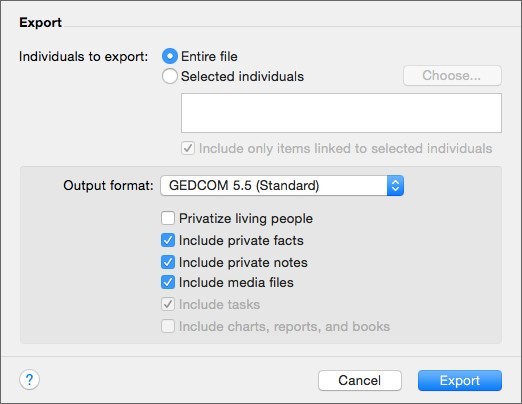
Some genealogy apps are still limited by outdated models of the traditional nuclear family. Fortunately, the best modern Mac genealogy apps now fully support same-sex marriages, adoptions, step-relations, and non-binary identities, reflecting the evolving nature of family structures.
The top family tree programs for Mac also support the inclusion of rich media such as photos, videos, scanned certificates, and other historical documents to bring your family history to life. These can be attached to individual entries or events and add depth to your tree.
While genealogy software can be complex, most apps offer built-in help, user manuals, forums, and support articles. Live customer support, especially for Mac-based apps, is still relatively rare, but documentation is typically thorough enough for self-guided users.
Printing & Gift Features
One of the most enjoyable aspects of building a family tree is sharing it. Many genealogy apps include features to print large-format family trees, generate personalized reports, or create digital keepsakes and gifts for family members. These features are not only fun but can serve as meaningful, one-of-a-kind presents for holidays or reunions.

