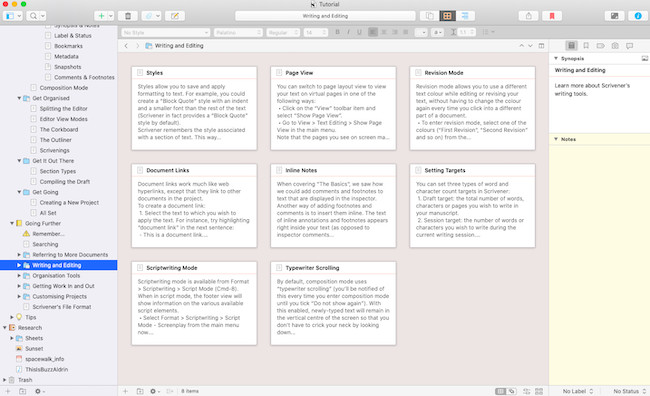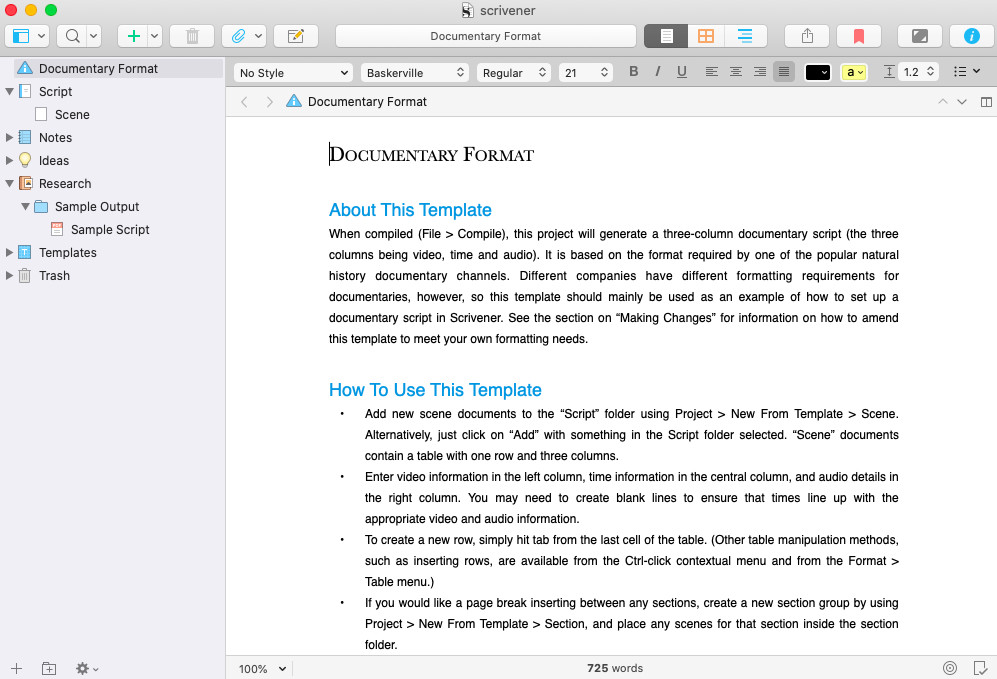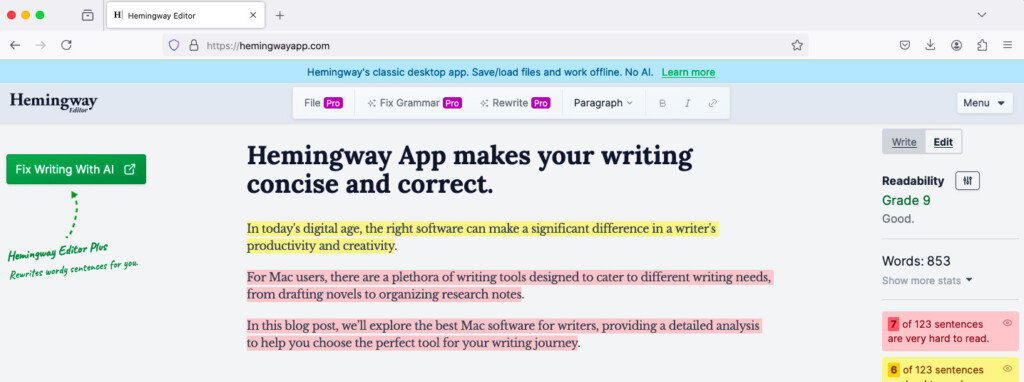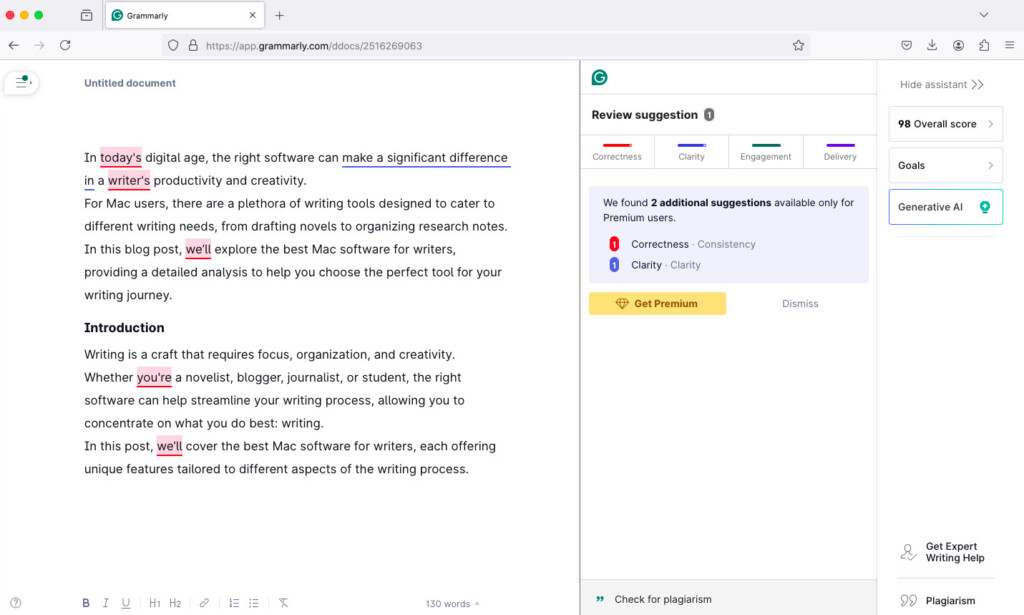Although most people use Apple Pages or other word processing software on a Mac for their writing projects, there are some excellent apps designed specifically to help you with creative writing on Macs.
There’s a range of dedicated apps there for everything from drafting novels and writing scripts to organizing research notes and writing manuals.
Some of them are even free or offer limited free versions.
Whether you’re a novelist, blogger, journalist, or student, the right software can make a huge difference with your writing process, allowing you to concentrate on putting pen to paper – or more accurately, fingers to keyboard.
So here we’ve done a quick roundup of the the best Mac software for creative writers, to help bring your ideas to life or bring order to your projects.
Contents
1. Scrivener
Scrivener is a powerful writing tool designed for long-form writing projects, such as novels, research papers, and screenplays.
The app is particularly good at helping you organize documents in folders and is popular with both technical and creative writers.
You can also read our full review of Scrivener here.
Key Features
- Corkboard and Outliner: Organize your ideas visually and rearrange sections with ease.
- Research Integration: Store all your research, notes, and references within the project.
- Customizable Writing Environment: Tailor the interface to suit your writing style.
Pros:
- Comprehensive organizational tools
- Supports various writing formats
- Excellent for large projects
Cons:
- Takes some learning at first
- Price compared to other writing tools
2. Scribus
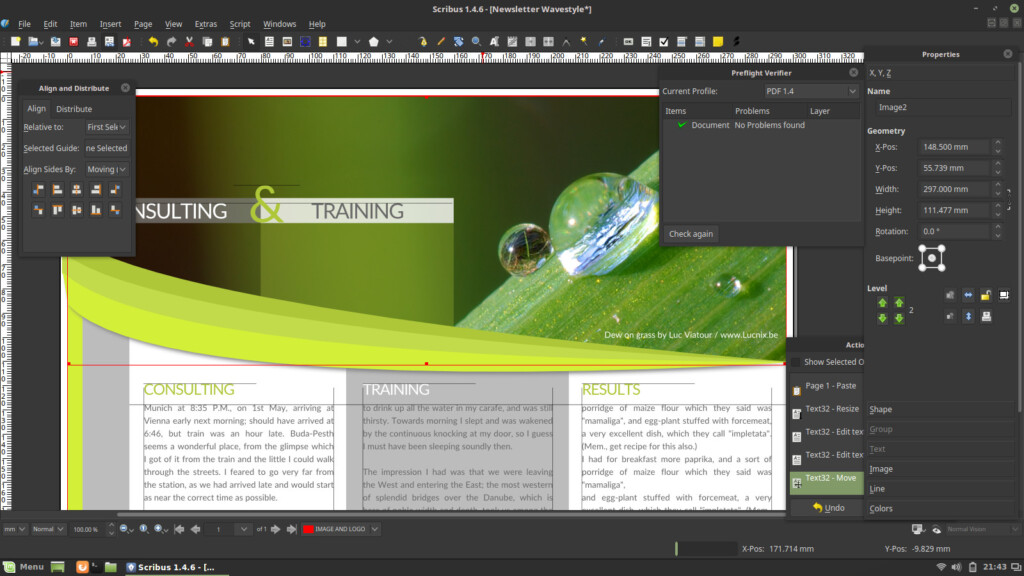
For those that want to write a book on a budget, Scribus is a free creative writing app that doesn’t cost a cent.
Scribus is popular among those that are self publishing e-books but can also be used to create magazines, brochures, newsletters and posters.
Key Features
- Excellent for layouts: Easy to visually organize and rearrange layouts.
- Lots of Templates: You can download lots of user generates templates for it.
- Build Master Pages: Create your own master templates to base books, magazines and newsletters on.
Pros:
- Free open source desktop software
- Surprisingly powerful layout tools
- Great for book publishing
Cons:
- Not suitable for professional publishing
- Only the development version works on Apple Silicon Macs
3. Ulysses
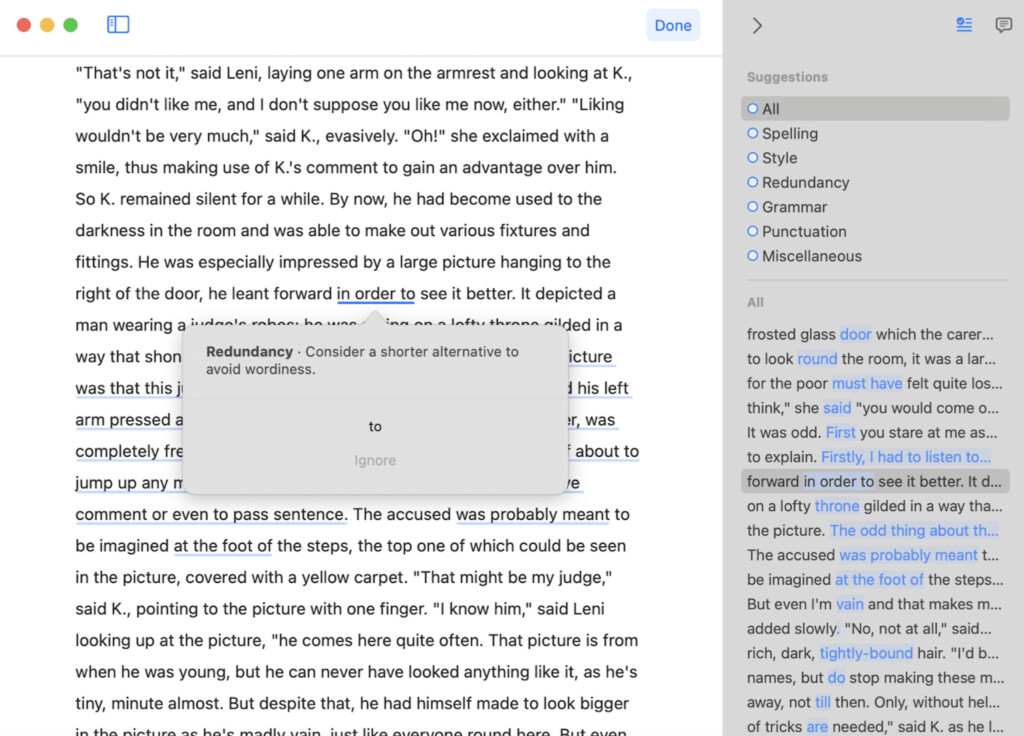
Ulysses is known for its minimalist design and distraction-free writing environment.
It’s perfect for writers who prefer a clean, uncluttered workspace. To help reduce typos and grammatical errors, it also has a built in proof reader and editing assistant.
Key Features
- Unified Library: All your texts are stored in a single library, making organization easy.
- Markdown Support: Write in plain text with powerful formatting options.
- Goal Setting and Progress Tracking: Set writing goals and track your progress.
Pros
- Clean and intuitive interface
- Seamless iCloud synchronization
- Focused writing environment
Cons
- Limited advanced formatting options
- Subscription-based pricing model
4. Hemingway Editor
Hemingway Editor is a tool designed to improve the clarity and readability of your writing. It highlights complex sentences, passive voice, and other areas that can be simplified.
Key Features
- Readability Score: Provides a readability score to help you gauge the complexity of your text.
- Error Highlighting: Highlights adverbs, passive voice, and hard-to-read sentences.
- Formatting Options: Basic formatting tools for headings, bold, italics, etc.
Pros
- Improves writing clarity
- Easy to use
- Affordable one-time purchase
Cons
- Limited to editing functionality
- Not a fully-fledged word processor
5. Bear
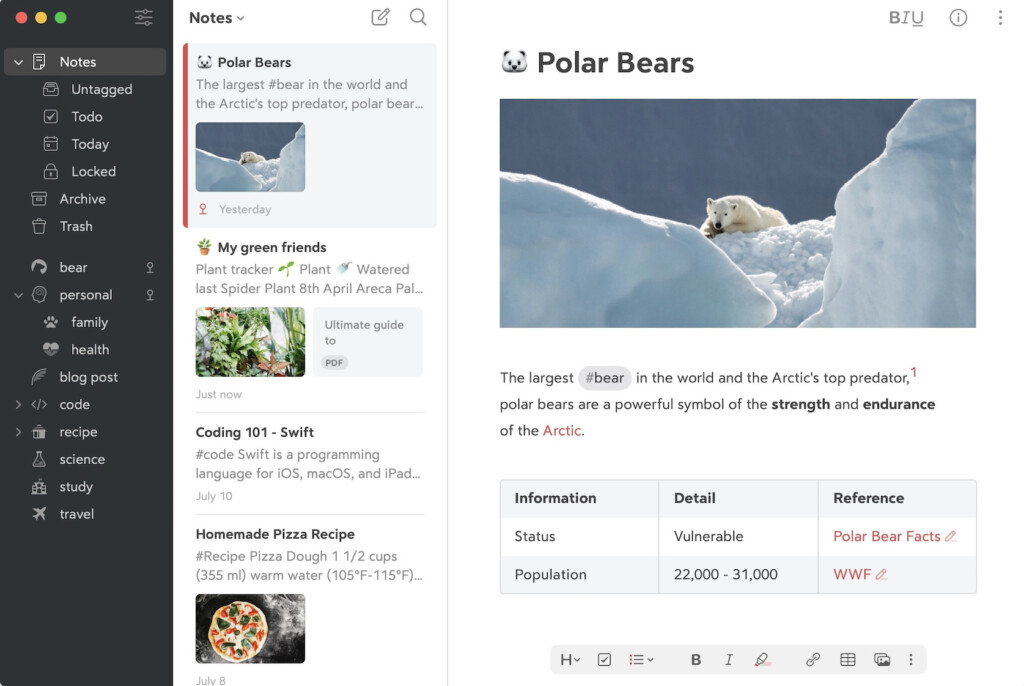
Bear is a versatile note-taking app that’s great for writers who like to keep their notes and drafts in one place. It offers a simple and elegant interface with some really great, effective organization features.
Key Features
- Tagging System: Organize notes with hashtags and nested tags.
- Markdown Support: Write with Markdown for easy formatting.
- Export Options: Export your notes in various formats, including PDF and HTML.
Pros
- Beautiful and intuitive design
- Robust organization tools
- Free version available
Cons
- Some advanced features require a subscription
- Less suitable for large writing projects
6. Grammarly
Grammarly is a writing assistant that helps with grammar, spelling, and style. It integrates with various applications, including web browsers, word processors, and email clients.
Key Features
- Real-Time Grammar and Spelling Checks: Instant corrections and suggestions.
- Style and Tone Suggestions: Improve the clarity and effectiveness of your writing.
- Plagiarism Detection: Check for potential plagiarism issues.
Pros
- Comprehensive grammar and style checking
- Easy to use
- Integrates with multiple platforms
Cons
- Subscription required for premium features
- Online-only, requires internet connection
Pricing & Feature Comparison Table
| Software | Price | Best For | Cloud Sync | Export Formats | Collaboration |
|---|---|---|---|---|---|
| Scribus | Free | Desktop Publishing | No | PDF, SVG, EPS | No |
| Scrivener | $59.99 (one-time) | Novelists | Yes | DOCX, PDF, ePub | No |
| Ulysses | $5.99/month | Bloggers | Yes | DOCX, PDF, ePub | Yes |
| Hemingway Editor | $19.99 (one-time) | Editing and Proofreading | No | DOCX, PDF | No |
| Bear | Free/$2.99/month | Note-Taking | Yes | DOCX, PDF, ePub | No |
| Grammarly | Free/$12/month | Grammar and Style Checking | Yes | DOCX, PDF | Yes |
Conclusion
Choosing the right writing software can significantly enhance your productivity and creative writing compared to using a standard word processor.
Whether you’re working on a novel, drafting blog posts, or organizing research notes, all of these tools help keep the focus on the creative side of things rather than the process.
Scrivener and Ulysses offer robust solutions for long-form writing, while Hemingway Editor and Grammarly provide excellent tools for improving clarity and grammar.
Bear meanwhile is a great option for writers who want to keep their notes and drafts well-organized.
Mac Creative Writing Apps FAQ
Which writing software is best for novelists?
Scrivener and Scribus are both excellent choices for novelists due to their comprehensive organizational tools and manuscript management features.
Can I use these writing apps on my iPad or iPhone?
Yes, most of these writing software options, including Scrivener and Ulysses offer iOS versions that sync with thee Mac app.
Is there any free creative writing software for Mac?
While most of the top writing software for Mac is paid, Scribus is free to use. There are also free word processing apps like Apple Pages or Google Docs that offer basic writing tools too.
Which software is best for screenwriters?
Scrivener is the best of these apps for screenwriting but the more professional Final Draft is the industry standard for screenwriting.
Do these writing software options support cloud syncing?
Most of these creative writing apps support cloud syncing including Scrivener, Ulysses and Bear but Scribus and Hemmingway do not.