Although there are plenty of excellent investment tracking apps for Mac, far fewer focus on cryptocurrency. Even many of the best personal finance apps still skip crypto entirely.
That’s why in 2025 I’ve rounded up the best finance apps that specifically help you track, manage, and analyze your digital assets on macOS – whether you’re dabbling in Bitcoin or actively trading NFTs and DeFi tokens.
A reliable crypto portfolio tracker can help you:
- See real-time gains and losses
- Organize your holdings without spreadsheets
- Keep on top of tax obligations
- Spot trends early and make informed decisions
Table of Contents
What Makes a Good Mac Crypto Portfolio Tracker?
When picking a crypto tracker for your Mac, look for:
- Seamless Exchange & Crypto Wallet Integration: Should connect with Coinbase, Binance, MetaMask, Ledger, and DeFi platforms so your transactions import automatically.
- Automatic Syncing & Categorization: Real-time updates with minimal manual entry.
- Local Currency Support: GBP, EUR, USD, etc., for easier decision-making.
- Strong Security & Privacy: Local storage, encryption, 2FA, and privacy-first policies.
- User-Friendly Interface & Visualizations: Clean dashboards with charts to spot trends at a glance.
- Free Plan or Trial: Try before you commit.
- Tax Reporting & Compliance Tools: Capital gains tracking and tax form exports save huge time during filing season.
- Native macOS App: Offers better performance than browser-only tools, though some web-based platforms are still excellent.
With this in mind, here are the best Mac compatible crypto trackers of 2025 starting with a side-by-side comparison before diving into the reviews.
| App | Mac App | Trad. Assets | Tax | Free | Price/yr | Standout Feature |
|---|---|---|---|---|---|---|
| CoinStats | ✅ | ❌ | ⚠️ | ✅ | $60 | DeFi & NFT support |
| Blockpit | ❌ | ❌ | ✅ | ✅ | $199 | Tax-loss harvesting |
| Coin-Tracker | ❌ | ❌ | ✅ | ⚠️ | $120 | 500+ integrations |
| CoinLedger | ❌ | ❌ | ✅ | ✅ | $99 | Global tax forms |
| Delta | ❌ | ✅ | ❌ | ✅ | $85 | Multi-asset tracking |
| Crypto Pro | ✅ | ❌ | ❌ | ✅ | $49 | Apple devices |
| Kubera | ❌ | ✅ | ❌ | ❌ | $150 | Estate planning |
1. CoinStats
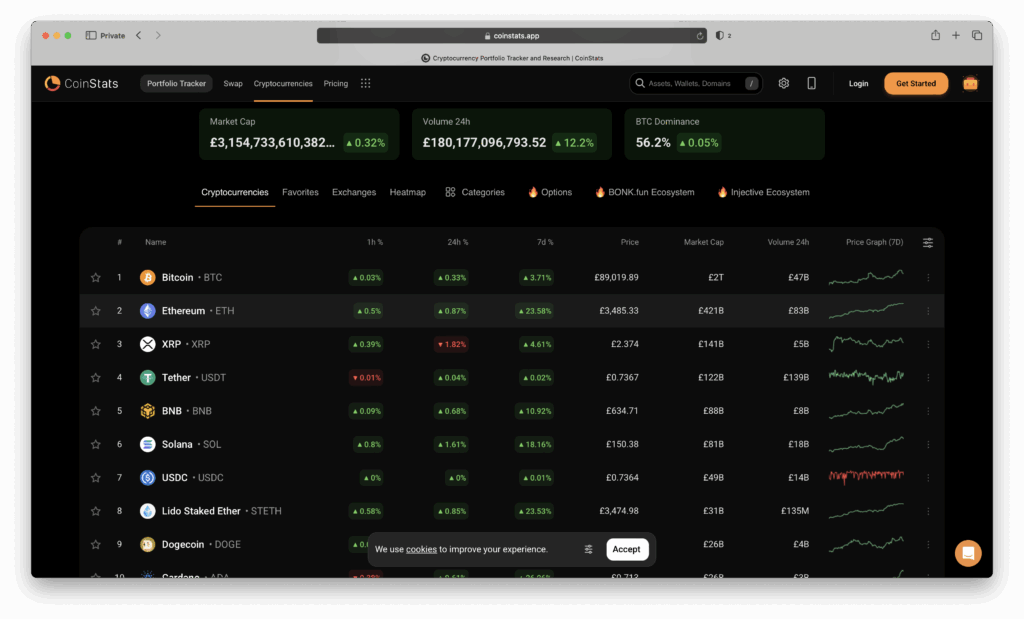
CoinStats is one of the most versatile trackers available, integrating with over 300 wallets and exchanges, supporting 20,000+ cryptocurrencies, DeFi protocols, and NFTs. You can track, buy, swap, and even earn yield directly within the platform, and it’s available as a slick macOS app, iOS app, and browser version.
Why It’s Great
- Full DeFi and NFT support alongside crypto tracking.
- AI-powered price insights and alerts.
- Apps for Mac, iPhone, and iPad.
Pros
- Excellent integrations and real-time syncing.
- Clean, modern UI.
- Generous free tier for casual users.
Cons
- Advanced features (including full tax tools) require Premium.
- Some smaller exchanges may sync less reliably.
2. Blockpit (New for 2025)
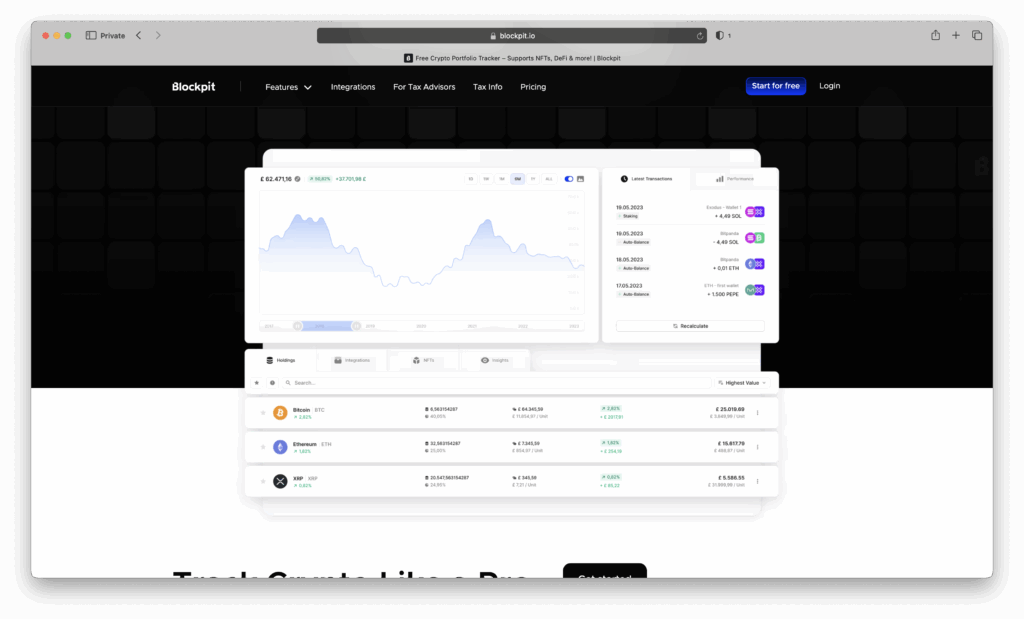
Blockpit combines portfolio tracking with powerful tax optimization features. It supports NFTs, DeFi, and standard crypto holdings, while generating compliant tax reports for over 100 countries. Its tax-loss harvesting tools are especially handy for active traders.
Why It’s Great
- One of the few trackers that merges tax optimization with live tracking.
- Ideal for multi-jurisdiction users who need accurate reporting.
Pros
- Free plan with good features.
- Built-in tax-loss harvesting.
- Broad asset type support.
Cons
- Web-based only (no native Mac app).
- Less known than bigger competitors.
3. CoinTracker
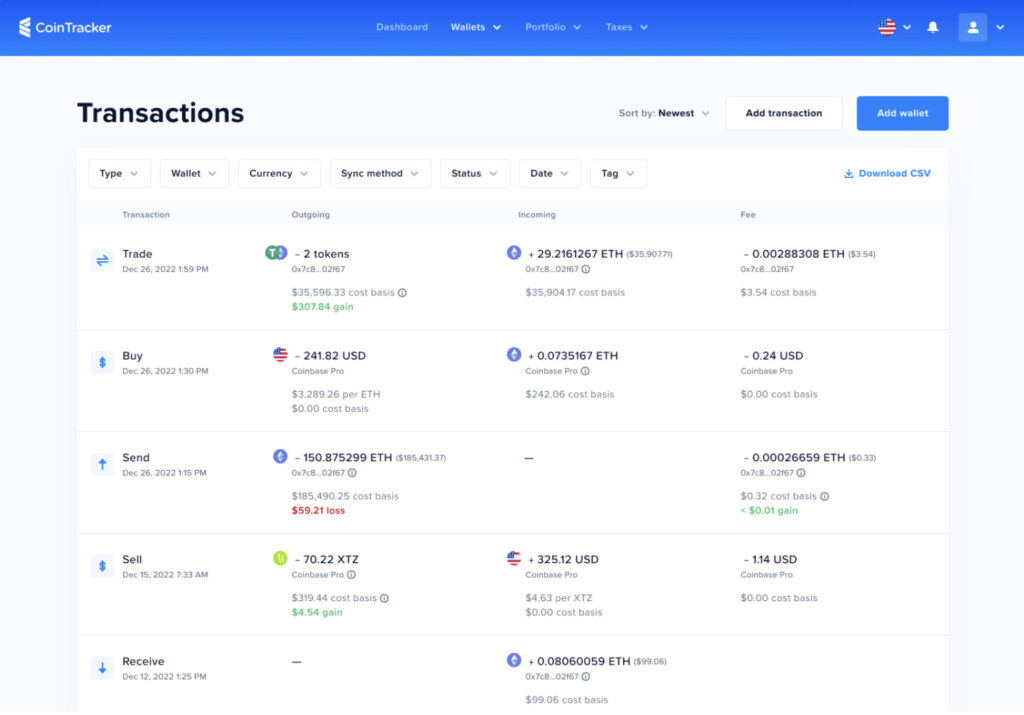
CoinTracker is a trusted name in crypto tax compliance, used by both casual and professional traders. It connects to over 500 wallets and exchanges, imports all transaction data, and creates detailed IRS and international tax reports.
Why It’s Great
- Perfect blend of portfolio view and tax reporting.
- Endorsed by major platforms like Coinbase.
Pros
- Excellent for U.S. tax compliance.
- Simple and intuitive dashboard.
- Strong wallet and exchange coverage.
Cons
- Web-only (no native Mac app).
- Most tax features require paid plans.
4. CoinLedger
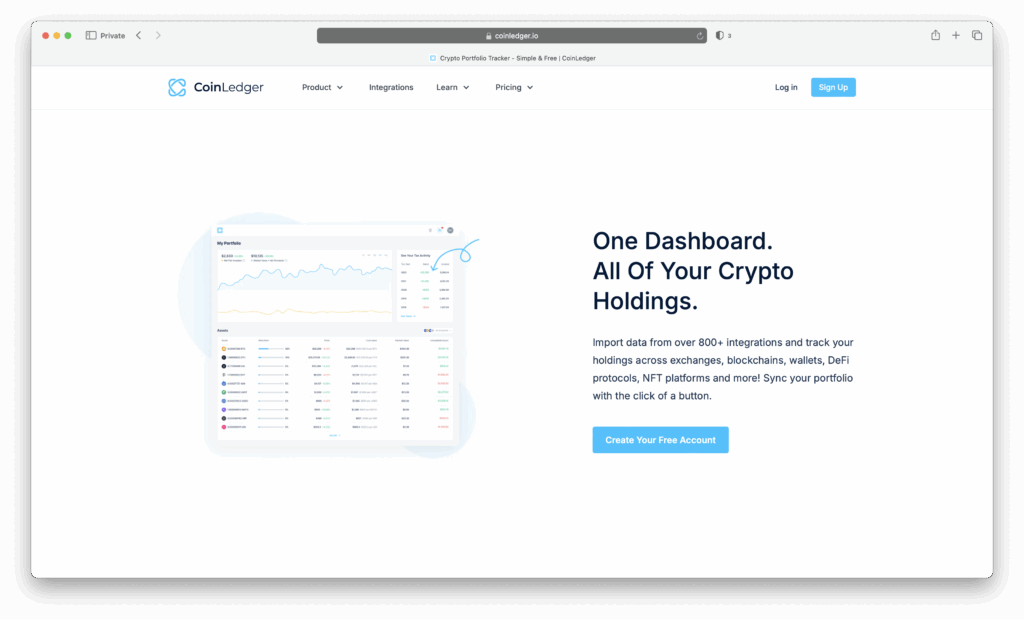
Formerly CryptoTrader.Tax, CoinLedger is all about simplifying crypto taxes while offering basic portfolio tracking. It’s designed to make capital gains reporting painless and supports tax-loss harvesting.
Why It’s Great
- Streamlined crypto tax reporting with international support.
- Fast onboarding and easy imports from popular exchanges.
Pros
- Great tax-loss harvesting features.
- Easy-to-use interface.
- International tax form support.
Cons
- Limited real-time portfolio analytics.
- No native Mac app.
5. Delta
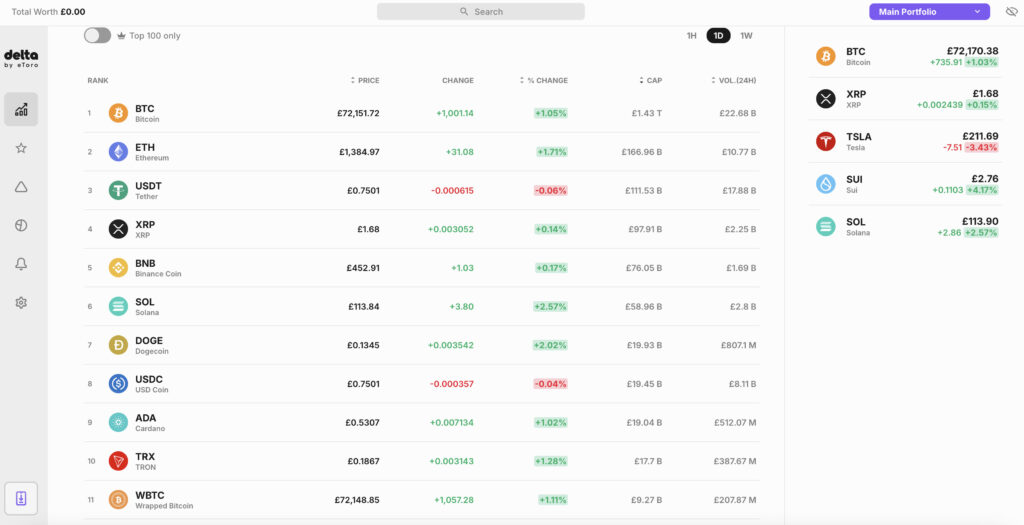
Delta is ideal if you want to see your crypto alongside traditional investments like stocks, ETFs, and commodities. It offers detailed performance analysis, price alerts, and clean multi-platform syncing.
While it doesn’t offer a native macOS desktop app, it can be accessed via web and with the iOS app (you can also turn the web app into a Desktop app in macOS too).
For more check out our full Delta Investment Tracker review.
Why It’s Great
- All-in-one multi-asset tracker.
- Powerful portfolio insights and visualizations.
Pros
- Tracks crypto and traditional assets together.
- Modern, polished design.
- Active development and strong support.
Cons
- Best features require Delta PRO.
- No true native Mac desktop app.
6. Crypto Pro
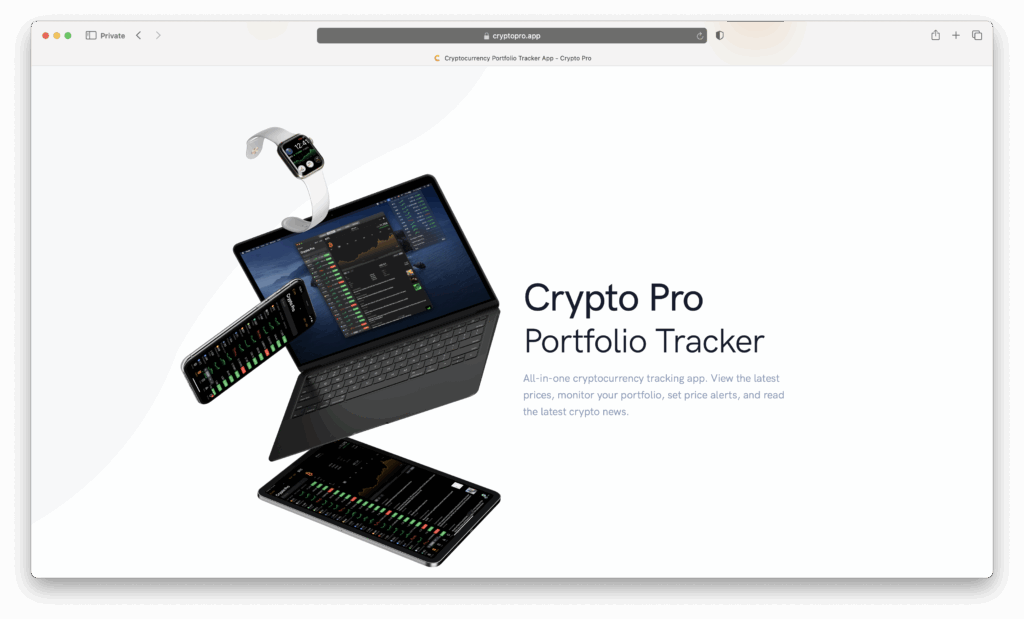
Crypto Pro is made for Apple fans, with native macOS, iOS, and Apple Watch apps. It’s privacy-first, storing your data locally (or via iCloud if you choose), and offers deep customization with themes, widgets, and alerts.
Why It’s Great
- Full Apple device support with offline functionality.
- Zero ads and no data tracking.
Pros
- Privacy-focused design.
- Highly customizable dashboard.
- Works entirely offline.
Cons
- Limited DeFi and tax features.
- Premium required for some advanced tools.
7. Kubera
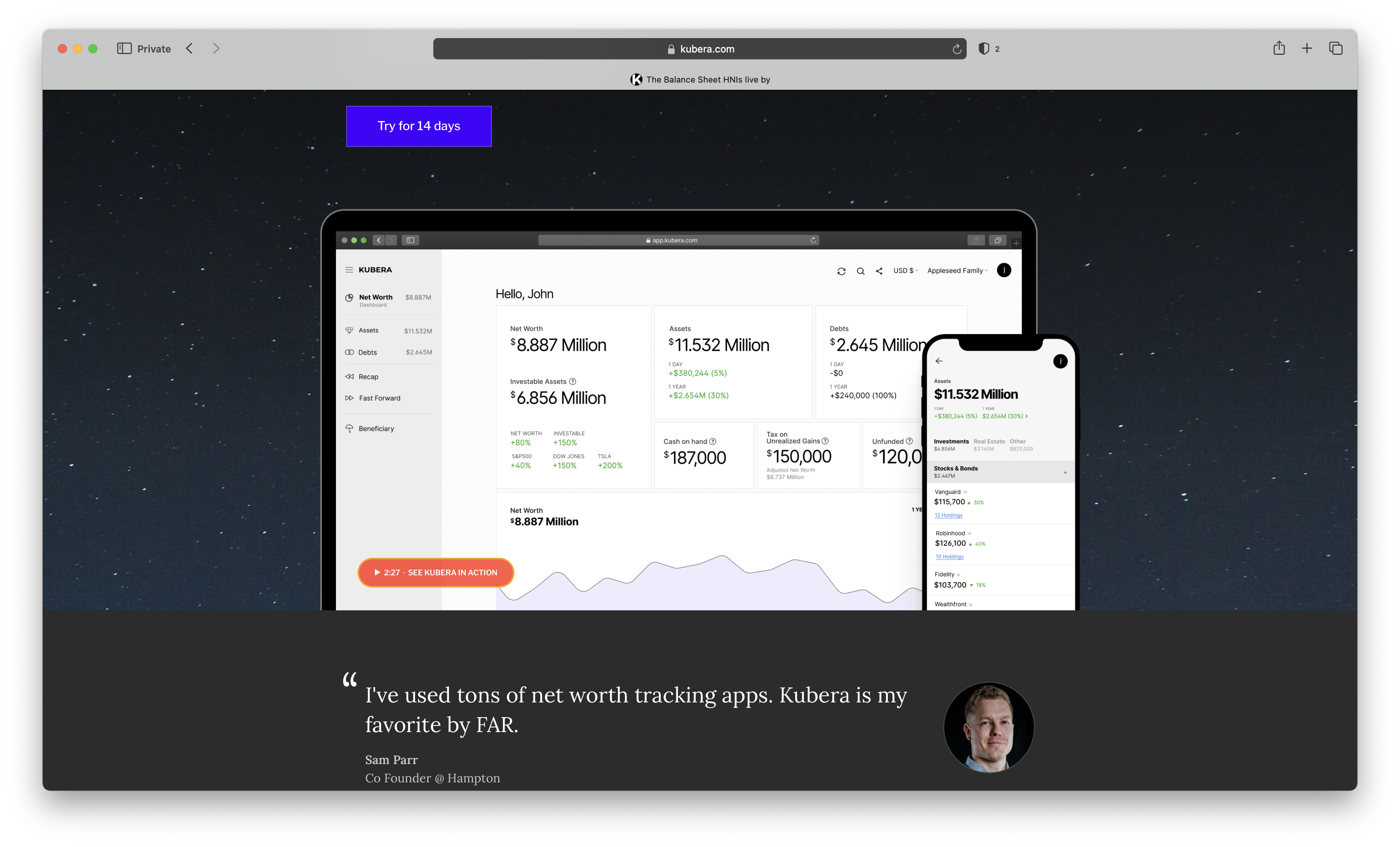
Kubera goes beyond crypto, tracking your entire net worth including real estate, stocks, collectibles, and more. It offers a clean interface, estate planning features, and secure document storage.
Why It’s Great
- Holistic wealth tracking, not just crypto.
- Digital vault and “dead man’s switch” for beneficiary access.
Pros
- Comprehensive asset coverage.
- Secure and privacy-focused.
- Real-time net worth updates.
Cons
- Pricey compared to crypto-only trackers.
- No native Mac app.
Which Mac Crypto Portfolio Tracker Is Best?
- CoinStats – The most well-rounded with DeFi/NFT support and a native Mac app.
- Blockpit – Best for those who want integrated tax optimization and reporting.
- CoinTracker – Ideal if U.S. or global tax compliance is a top priority.
- CoinLedger – A strong companion for tax season, especially with tax-loss harvesting.
- Delta – Best for multi-asset investors who want crypto and stocks in one place.
- Crypto Pro – Perfect for privacy-conscious Apple users.
- Kubera – For those managing their entire financial life, not just crypto.
FAQ
1. What is a crypto portfolio tracker?
A crypto portfolio tracker is a tool that lets you monitor the value, performance, and allocation of your cryptocurrency holdings in one place. Many also track NFTs, DeFi investments, and traditional assets, with some offering tax reporting features.
2. Do I need a native Mac app?
Not necessarily. Many of the best portfolio trackers are web-based, which means they work on macOS through any browser. However, native Mac apps like CoinStats and Crypto Pro integrate better with macOS features such as notifications and widgets, and may run more smoothly offline.
3. Are crypto portfolio trackers free?
Most offer a free plan with limited features such as fewer account connections, fewer transactions tracked, or basic reporting. Paid plans typically start around $50–$100 per year and unlock advanced analytics, unlimited exchanges/wallets, and detailed tax tools.
4. Which tracker is best for tax reporting?
If tax compliance is a priority, Blockpit, CoinTracker, and CoinLedger offer the most robust tax reporting. They support multiple jurisdictions, generate ready-to-file reports, and even include tax-loss harvesting tools.
5. Can portfolio trackers also track my stocks or other assets?
Yes, trackers like Delta and Kubera let you monitor not only crypto but also stocks, ETFs, bank accounts, and even real estate, making them great all-in-one wealth dashboards.
6. Are my wallet and exchange details safe?
Most reputable trackers use API connections with read-only access, meaning they can see your balances but can’t move your funds. Still, you should enable two-factor authentication and avoid sharing private keys.
7. What’s the difference between web-based and native apps for Mac?
Web-based trackers work in your browser and are more cross-platform, while native apps are installed on macOS and may offer better performance, offline access, and tighter integration with the operating system.
8. Do any crypto portfolio trackers support NFTs?
Yes, CoinStats, Kubera, and Blockpit (for reporting) can track NFTs alongside your crypto holdings, though the depth of NFT analytics varies by platform.
9. How often should I check my crypto portfolio?
It depends on your investment style. Active traders may check daily or even hourly, while long-term holders might review their portfolio weekly or monthly to avoid emotional decision-making.
10. What’s the best free crypto portfolio tracker for Mac?
If you want a Mac-native option, Crypto Pro is a strong free choice with good privacy features. For web-based, CoinStats offers the most features in its free tier, including DeFi and NFT tracking.

