We ranked FreshBooks as one of the best accounting software for Macs and in this review, we take a closer look at this easy to use, yet powerful accounting solution.
If you’re relatively new to accounting and looking for an accounting solution to run your freelance or small business, FreshBooks may be ideal for you.
Table of Contents
FreshBooks Overview & Features
FreshBooks bills itself as “accounting for the non-accountant” and it really is about as simple as it comes when it comes to accounting.
FreshBooks has been around since 2003 and is now one of the most widely used accounting solutions in the world with over 10 million users in 120 countries.
Based on one of its customer surveys, FreshBooks claims it helps small business owners save 192 hours every year in administration and while its hard to verify these claims, it’s a worthwhile investment if you find yourself drowning in financial admin.
FreshBooks is also very good value offering many features for free which are only available in premium plans of other accounting packages.
These include Billable Hours, Time Tracking, Expense Categorization, Team Roles, and Simultaneous Users.
There are also advanced features in FreshBooks such as Project Collaboration and Proposals which aren’t even available in big accounting packages like QuickBooks.
FreshBooks uses a classic Double-Entry Accounting system which keeps tabs on revenue and related expenses so that you have an accurate calculation of profit and loss.
This uses automatic checks and balances so that debit and credit amounts are equal which reduces the chance of errors when you file taxes at the year end.
The main features of FreshBooks are:
- Balance Sheet
- Trial Balance
- General Ledger
- Cost of Goods Sold
- Other Income (interest, rental income, etc.)
- Chart of Accounts
- Accountant Access
- Journal Entries
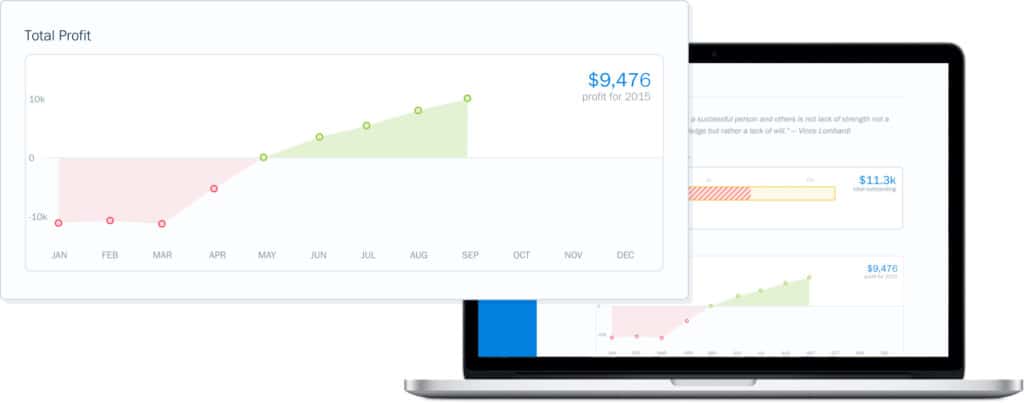
Reconciling
One of the most important tasks any accounting software handles is connecting to and reconciling bank accounts.
FreshBooks connects to most major banking institutions and the bank connections are both easy to setup and reliable.
FreshBooks can also automatically reconcile invoice payments and card payments.
FreshBooks will learn how you reconcile regular payments and automatically suggest reconciliation details for your approval.
Internal transfers between accounts and refunds are clearly highlighted so there’s no confusion between them and invoice payments that have been accounted for.
Overall, the smoothness and intelligence of bank reconciling is one of FreshBooks best features.
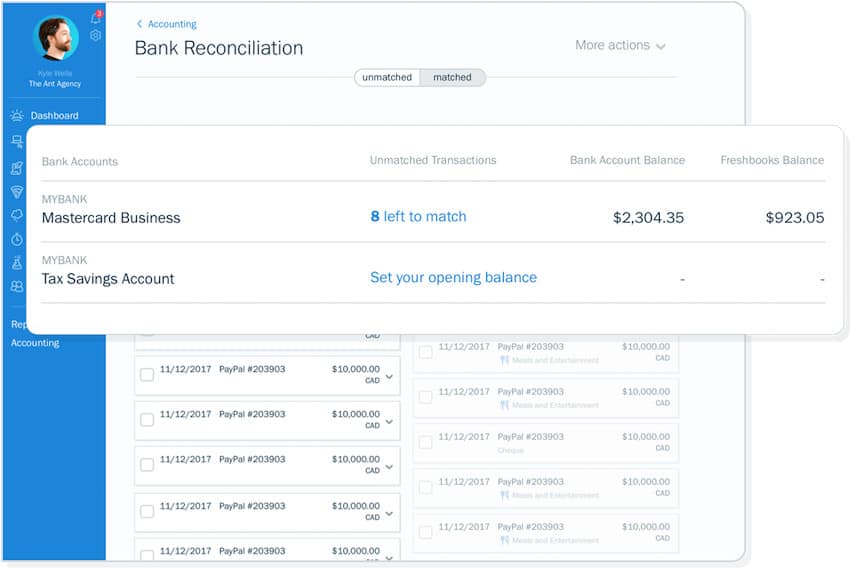
Invoicing
Invoicing in FreshBooks is slick with professional, customizable templates that are easy to track once you’ve sent them.
The key features of FreshBooks invoicing tools are:
- Customizable Templates: FreshBooks allows you to create professional invoices tailored to your brand.
- Automation Features: Set up recurring invoices, automatic payment reminders, and late fee applications, reducing manual effort.
You can add your own logo, payment method and a nice touch is personalized automated thank you emails for payments.
We like the fact that you can also setup automated payment reminders to be sent out at customizable intervals with an option for charging late fees too.
If you work in a team, FreshBooks makes it easy to share invoices and expenses with your accountant or colleagues, share files and follow-up payments.
The same goes for creating Estimates and then converting them to invoices.
You can convert Estimates to invoices in a few clicks and add buttons to Estimates for client to agree or disagree to them.
Expense Tracking
Expenses are automatically imported from any business, debit or credit card you connect it to which takes just a few minutes to setup.
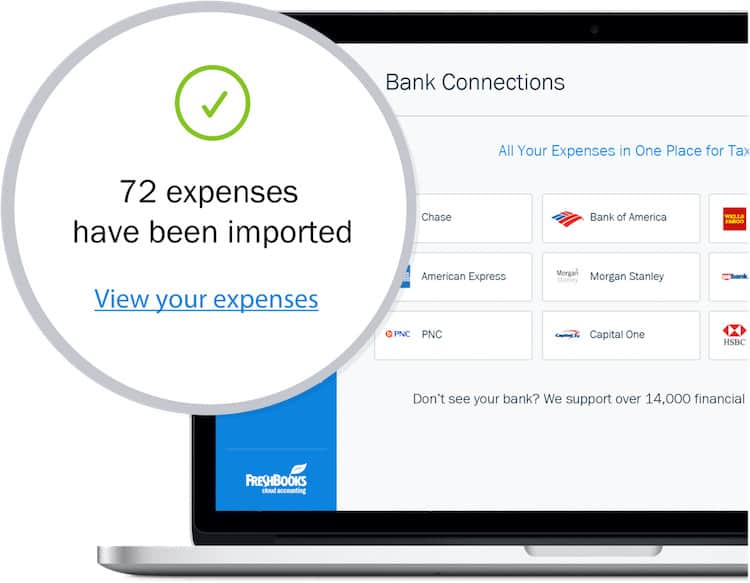
We like the fact that the level of access is automatically set depending on the type of person you invite to view your accounts such as accountant, contractor, business partner or employee.
Mac users can also manually upload receipts and categorize expenses using FreshBooks. The ability to take photos of receipts using the iOS app and sync them with your Mac is also helpful.
Sharing Accounts
Sharing files and accounts with them is therefore extremely fast and easy.
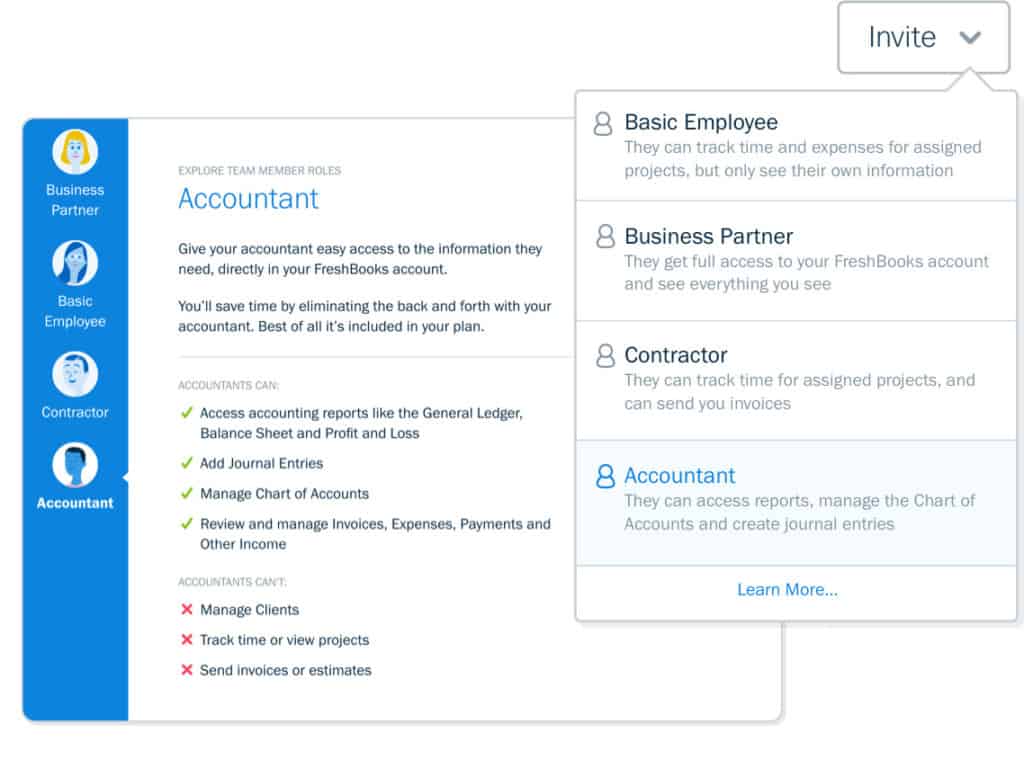
Payment Integrations
You can also setup online credit card payments via FreshBooks Advanced Payments for clients so that you get paid quicker and get notification confirmation when customers have received and read your invoice.
You can also use Stripe to accept payments from clients.
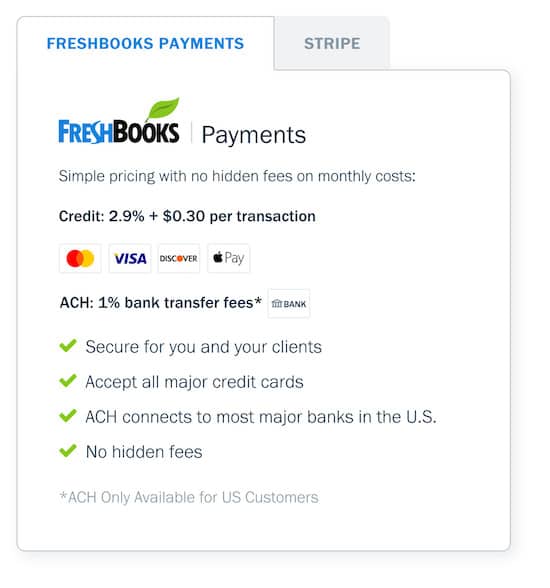
Project Tracking
FreshBooks can also be used for Time Tracking which often comes as a Premium feature in many accounting packages.
This is ideal for teams to track how much time they’re spending on a client’s project.
If you already use a project management tool such as Asana, Basecamp, Trello or Teamwork then FreshBooks can also import data from them.
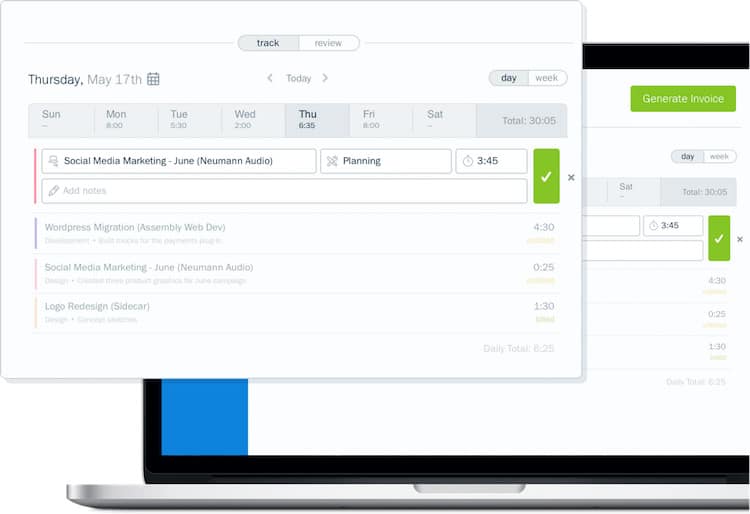
In fact, the project management tools in FreshBooks go way beyond what you normally get in an accounting package with the ability to upload attachments, set due dates for completion and follow threaded chats between team members.
Platform Compatibility
A big bonus for Mac users is that you can use FreshBooks on any platform since it’s hosted in the Cloud.
This is definitely a plus when it comes to Macs because many accountants still use Windows.
Of course, it would be nice to have a desktop client but the fact is most accounting software is going cloud based nowadays and desktop clients are gradually being phased out on both macOS and Windows.
There is however an excellent FreshBooks mobile app which works on iOS and Android.
As already mentioned, the mobile app allows you to invoice, take photos of receipts and even respond to client questions and queries about invoices.
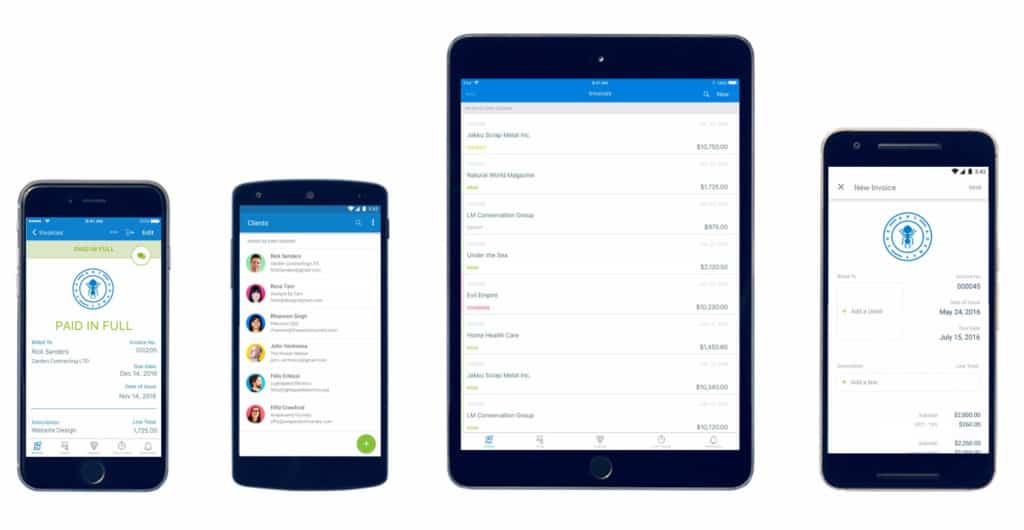
FreshBooks also integrates with Calendars in macOS and iCloud for storage.
To protect you data, FreshBooks uses 256-bit SSL encryption which is about the most secure encryption available in the Cloud.
This means any information you send or receive from your Mac is protected so your data is safe and also constantly backed up by FreshBooks.
Reports
Last but not least is the way FreshBooks handles Reports.
Reports are the fastest way to get an overview of how your business is doing at any given moment and FreshBooks gives you a range of useful summaries of how your business is doing.
This includes year-end business reports, profit and loss and sales tax summaries.
Although FreshBooks can’t generate tax time specific reports, it does neatly summarize all the essential data you need to enter at tax time.
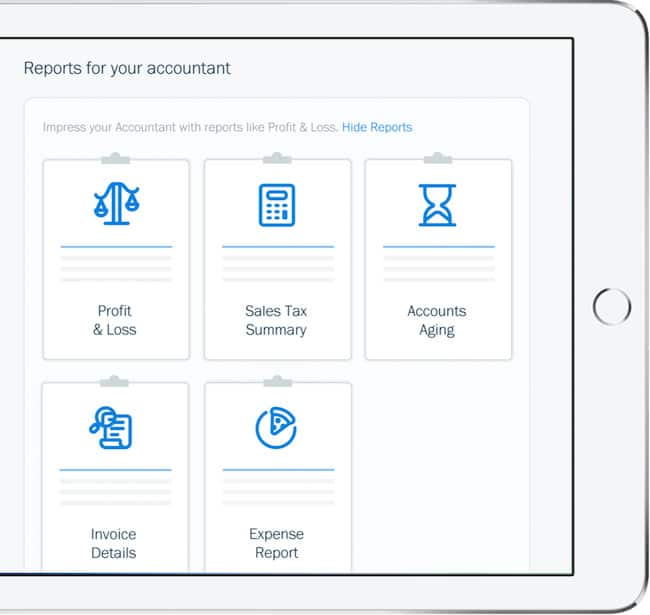
Pricing
FreshBooks is very reasonably priced with plans for self-employed users starting at $7.80 per month as part of a 75% off introductory offer.
That gives you unlimited invoices and estimates for up to 5 clients, time tracking, credit card payment facility and expense importing from your bank account.
You can try FreshBooks free for 30 days with no credit card required to judge for yourself.
If you choose not to subscribe to a plan after the trial is finished, you can still access your invoices, expenses and other data so you won’t be locked out like some accounting trials do.
FAQs: FreshBooks
Is FreshBooks fully compatible with macOS?
Yes, FreshBooks is a cloud-based solution that works seamlessly on macOS through browsers. Although it’s cloud based, the interface looks great on Apple devices.
Does FreshBooks support offline access on Mac?
No, FreshBooks requires an internet connection since it is cloud-based. However, data is automatically saved and synced in real-time.
Can FreshBooks integrate with other tools?
While FreshBooks has limited integration with macOS apps such as Calendars and iCloud storage, it does support third-party tools like Zapier which connect to a whole range of other software.
Is there a mobile app for FreshBooks?
Yes, FreshBooks offers a dedicated app for iOS, allowing users to manage their accounts from iPhones and iPads.
Can I use FreshBooks for multiple businesses?
FreshBooks allows users to manage multiple businesses, but each requires a separate subscription.


