Garden Puzzle is a slick landscape design software that allows you to easily rearrange, plan and landscape gardens on both Mac and PC.
Although Garden Puzzle isn’t a professional landscaping software, it’s ideal for garden lovers especially elderly users that want something simple and straightforward to re-arrange their garden or add things to it.
In this review, we take a quick look at what it can do and how it can help you redesign your garden or yard.
GardenPuzzle works both online and offline in a desktop app for Mac, Windows and iPhone.
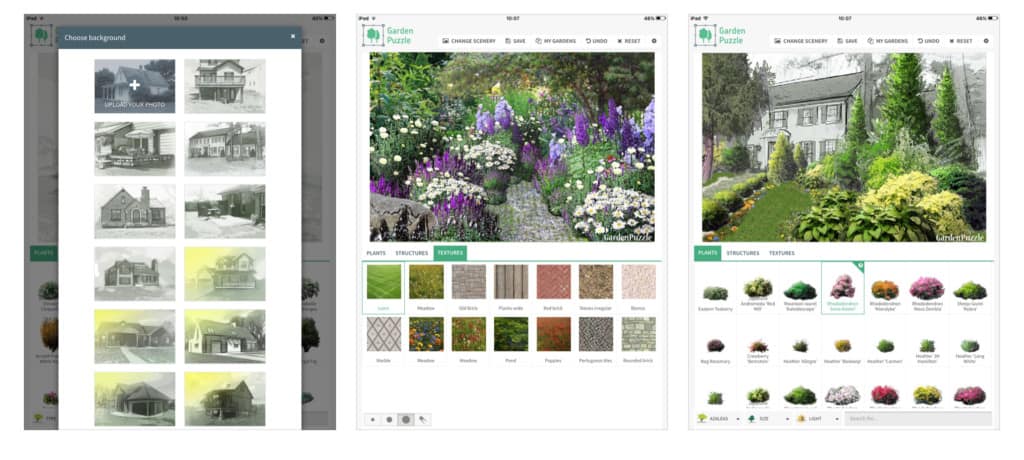
Here are some of the highlights of Garden Puzzle.
- Use Your Own Photos: One of the things we really liked from the outset about Garden Puzzle is that you can use real photos of your garden or house to make highly personalized photos.
- Comprehensive Plant Library: If you don’t want to use your own photo, you can upload a sample from the library and then you simply choose over 800 plants based on filters such as size, climate zone, how much light they need and species.
- Easy To Design: You can easily drag and drop plants, structures, paths, lawns, water elements and more into your layouts.
- Simulate Seasons: You can simulate season changes while editing your design to make sure it will look great through winter, spring, summer and autumn alike.
- Decorative Elements: You can also configure climate zones, arbours, garden furniture, fences, benches and other decorative elements.
- Herbs & Vegetables: If you need herbs and vegetables, you can also purchase additional packs for a few dollars although this is included by default in the Premium and Company plans.
- Syncs Online and Offline: Any offline changes you make in the desktop app are automatically saved online when you reconnect to the internet later. It also means that even even if you don’t have your Mac or PC with you, you can access your designs on the move via your iPhone, iPad or any browser.
- Get Feedback: There’s a small community of Garden Puzzle users that you can bounce ideas off, share your designs and get advice on your layouts.
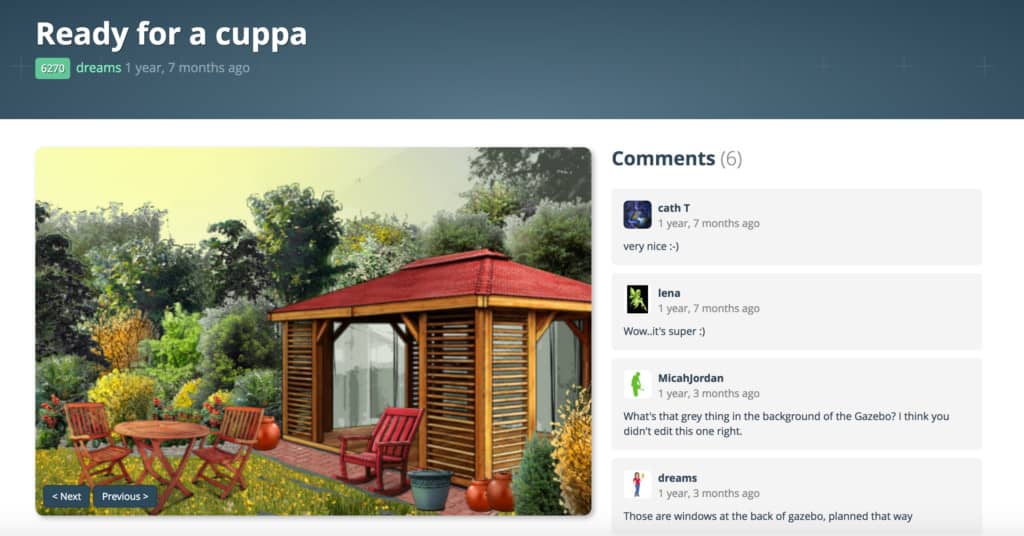
There are a few annoying downsides we found to Garden Puzzle.
One of them is that you can only go back 5 steps if you “undo” a change but you can’t “redo” them at all.
Garden Puzzle also isn’t much use for topography planning – it’s only for flat garden planning in 2D. There are no 3D features or simulated walk-throughs for example.
Garden Puzzle Pricing
Garden Puzzle offers 3 reasonably priced pricing plans. All plans are on a subscription model which renews every 6 months at a cost of $1 per month if you want to continue.
Standard is $19 for six months, Premium is $29 and Small Company plans start at $29 per 2 users per 6 months.
The difference between Standard, Premium and Company is that Premium and Company also inlcude the iOS app for iPhone and iPad, the vegetables package and unlimited cloud storage.
If you get the Standard version, you can however add the vegetables package for an extra $5.
If you choose not to renew any plan after 6 months, you can still access your designs but you won’t be able to edit them as Garden Puzzle will switch to trial mode.
We also recommend checking out our guide to interior design software to use alongside Garden Puzzle if you want to remodel your home.


