Homestyler (formerly Easyhome Homestyler) is a user friendly , AI powered home design and floor plan software that allows you to redesign your home.
If you’ve ever dreamed of redesigning a room, redecorating your entire place – or simply playing interior-designer for a bit – Homestyler is a lot of fun to use.
Nowadays it’s expanded into a semi-pro tool that’s not only used by amateurs but also professional interior designers.
With an accessible drag-and-drop 3D floor-planner and a massive furniture/decor library (including real-brand 3D models), it’s easy enough for anyone that doesn’t have the expertise to use professional CAD software but still complete enough for professional designers to showcase designs to clients.
Since its Cloud based, it works on all platforms including Safari on a Mac (although the developer recommends Chrome).
More recently its been enhanced with some serious AI enhancements and rendering features that produce some of the best 3D renderings of any home design software I’ve used.
Table of Contents
Homestyler Background
Homestyler is owned by Chinese online retail giants Ali Baba and interior design company EasyHome.
It’s important to be aware that Homestyler has nothing to do with the now defunct “HomeStyler” by Autodesk (the makers of AutoCAD) which was discontinued in 2017.
Although they were both based on the same Project Dragonfly prototype back in 2009, they are completely separate products.
Getting Started
When you start Homestyler for the first time, it will tailor it to exactly how you intend to use it. In my case, I chose to remodel or redesign my home but there are options to teach classes, learn interior design, design for clients and more.

Homestyler then gives you a useful interface overview of where to find the most important tools such as 2D/3D view, import tool, AI features and others are.
First impressions are, the Homestyler interface is really well laid out and despite all the features, it’s really easy to find your way around.
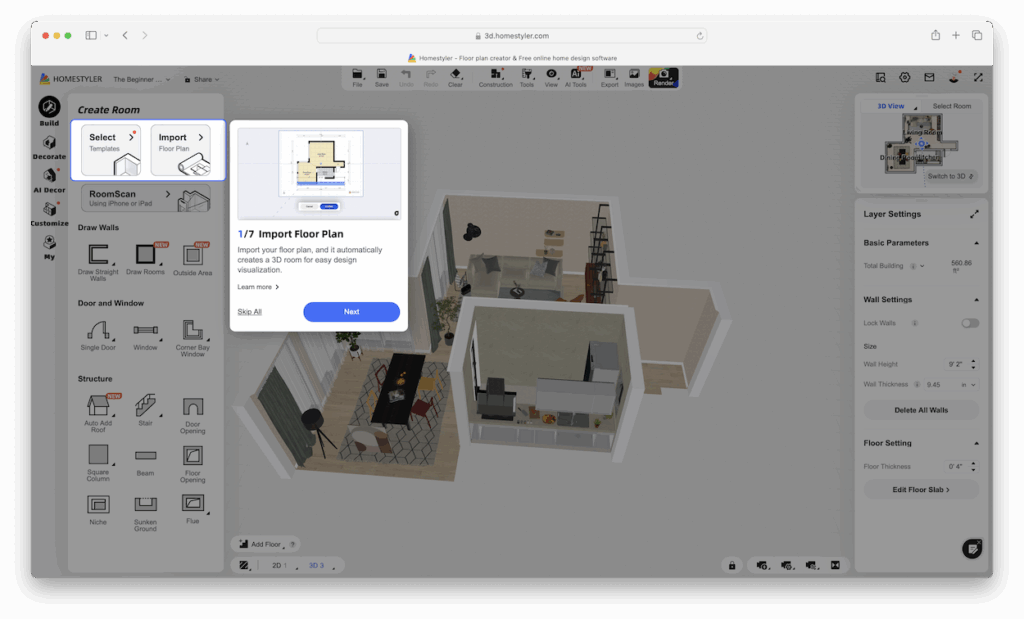
Here’s a look at each feature in more detail.
1. Floor-planning and 3D modelling
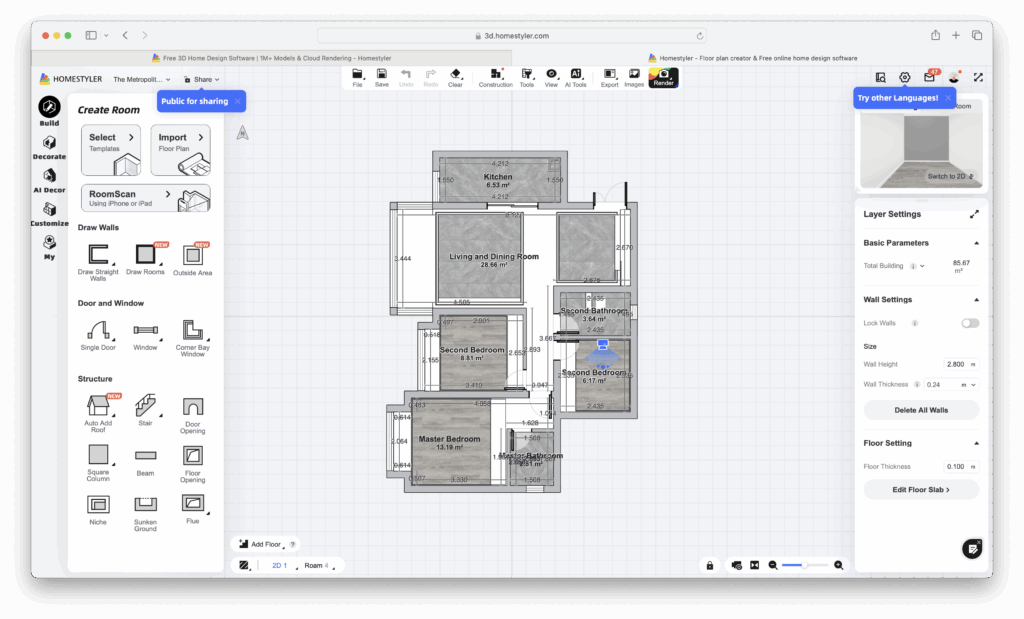
You can choose to import or draw your floor-plan, switch between 2D and 3D views, and use a huge library of furniture, finishes, wall/floor materials, etc.
I really liked the way I could switch between 2D and 3D views, including aerial, top views and panoramas.

One of the nice touches is that if you download the Homestyler app, you can scan your room with your mobile device and then import it as a floor plan. In my tests, the measurements on these didn’t always come out and Homestyler concedes they can be up to 2cm out so make sure you double check all of your measurements if you use this feature.

Homestyler supports multi-floor layouts, custom walls, and more advanced building blocks.
Everything feels easy enough if your an amateur designer but there’s enough control for more intricate layouts with detailed control over wall and layer settings, wireframe mode and the ability to add multiple floors.
Along the left hand side are the main building tools where you’ll find things such as accessories, floor and wall coverings and a choice of over 50,000 furniture models.
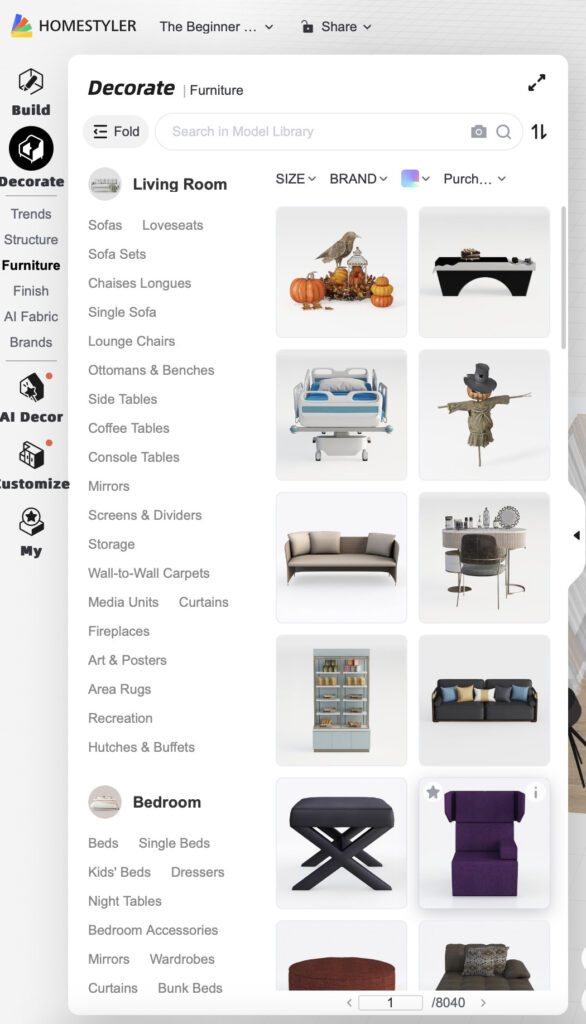
The furniture catalog of is one of the best I’ve seen and all of them look great in 3D. I also like that unlike some apps I’ve tried, Homestyler doesn’t charge you extra to import or add other furniture into your designs.
Another thing I really liked is the Material Brush which enables you to copy the coloring or texture of a surface and apply it around the home. This makes it much easier to keep things uniform across interiors and rooms.
The same goes for objects such as doors, windows and other touches that you want to make identical or uniform around your home or office.
2. Visualization & Rendering
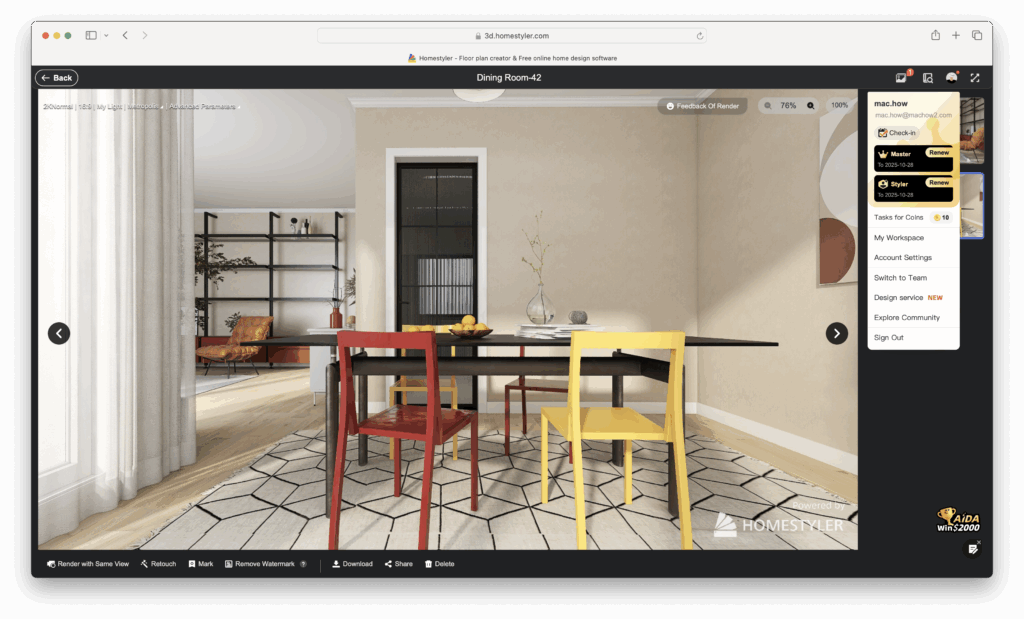
The graphics in Homestyler are among the best in any home design app. Furnishings and materials look crisp, detailed, and realistic – especially on Retina display Macs, where the high-resolution textures really shine.
Because rendering is done in the cloud, performance isn’t limited by your Mac’s hardware like it is with most rendering software – so it doesn’t matter whether you’re using an older Intel model or newer Apple Silicon Mac.
High-quality rendering, however, is reserved for premium tiers, though users on lower plans can purchase extra credits. The rendering speed varies by project complexity, but Homestyler claims 4K renders can complete in as little as three minutes, which is impressive even compared to dedicated rendering software.
For professionals, the higher-end plans include Interactive Light Mix, which helps identify and correct lighting issues such as dark spots or overexposed areas.
The video rendering features are particularly fun, offering options like “grow rendering” (showing a room gradually being furnished), video walkthroughs, isometric aerials, and top-down floor plans.
Homestyler supports a wide range of output formats – up to 12K panoramic images and 4K video renders (costing around $5.99 per 10 seconds of footage). Even at lower resolutions, the visual quality is excellent for DIY projects and client presentations alike.
While it can’t match the flexibility of full CAD software, Homestyler delivers more than enough realism and performance for most designers.
You can also export your projects in DWG and SKP formats, making it easy to share designs with architects or colleagues for reference or collaboration.
3. AI features
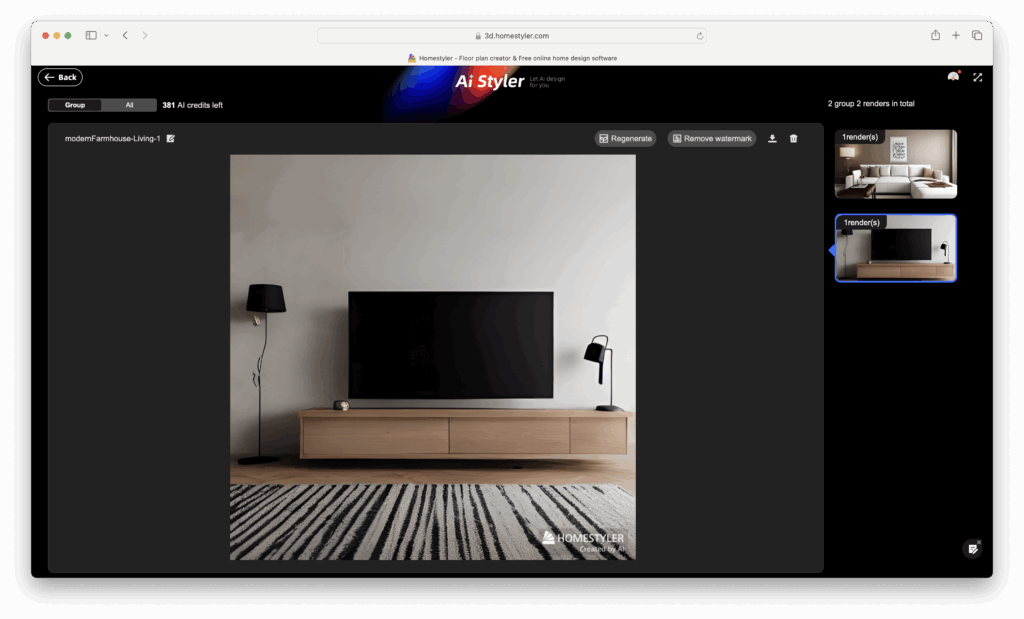
While many floor planing and home design software are jumping on the bandwagon, Homestyler does it better than most tools I’ve tried.
The choice of AI features is truly impressive and are genuinely useful. Some highlights include:
- AI Decoration / Recommendations – Homestyler can analyse your room (upload a photo or draw a plan) and suggest furniture arrangements, colours, layouts, and decor styles.
- AR preview & branded models – You can preview real furniture items in AR at 1:1 scale, which helps bridge the gap between virtual layouts and real-world purchases.
- Cloud AI + rendering acceleration – The platform markets itself as “10 × faster than traditional tools” and I certainly never had to wait more than 10 seconds for an AI rendering of designs.
While some floor planners have gone “AI crazy” I felt that Homestyler gives you a good mix of manual control + AI assistance. You’ll still want to tweak things but the AI speeds things up and gives you lots of inspiration for designs.
4. Collaboration & Community
Homestyler has a big community of users and designers compared to most tools I’ve tried.
There’s everything from “design challenges” to a marketplace of models and templates contributed by the Homestyler community.
If you are a professional designer, you can upgrade your membership to a Portfolio Member which allows you to market your services and be contacted by potential clients that have re-designed their home using Homestyler but would like some professional advice.

Homestyler Cons
Overall, I liked Homestyler a lot but there are some drawbacks to be aware of:
- The free tier has lots of limitations (watermarks, lower-resolution renders, fewer AI credits).
- Browser and performance issues: Although I didn’t experience any problems using Homestyler in Safari, some users report lag, crashes, especially on complex scenes or on older Macs.
- For highly specialized CAD or architectural work, Homestyler may not be a suitable replacement for software like SketchUp, Revit, etc. It’s great for concepts & visualization but may lack very advanced technical tools.
Pricing & Plans
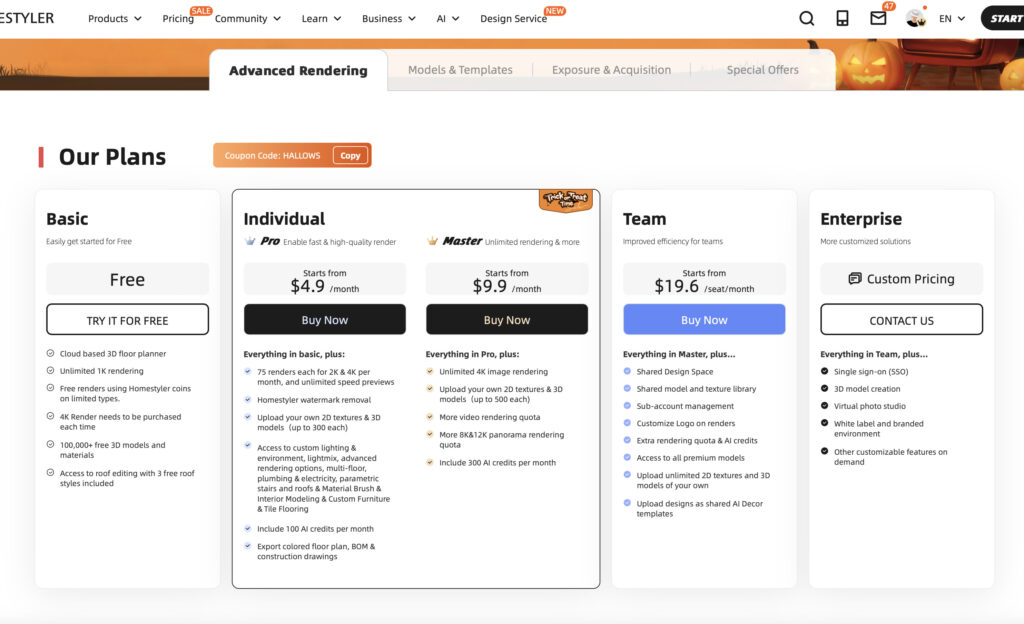
Pricing for Homestyler is a bit complicated and the plans mainly revolve around how much rendering and AI features you plan to use.
On the plus side, there is a free plan which offers 1K rendering and a few AI credits. The full list of plans is as follows:
- Free / Basic (no cost): Gives you full access to the core planner, library of models, basic rendering (1K resolution), and a small number of AI credits. However, watermarks are present and advanced features (multi-floor, custom lighting, high-res export) are locked.
- Pro / Master style plans: Pro plan begins at just under US $5/month (£4) and includes features like watermark removal, higher resolution renders, more AI credits. The Master plan is around US $10/month (£8) with more generous limits.
- Team / Enterprise plans: For collaborative usage, seats, brand assets, starting at US $19.60 per seat per month.
- Credit / token system: Beyond subscription you can buy extra “coins” or “credits” (for extra renders, templates, AI usage) on a pay-as-you-go basis in some cases.
If you’re using it casually (say planning your own room, or demoing for an article), the free version would suffice just to explore features and create some nice layouts.
If you need high-res exports remove watermarks, or use AI heavily, you probably will want at least the Pro plan. £5/month is quite modest for this level of software.
Who’s It For?
Homestyler can be suitable for a wide range of designers. But I’d say the main market it’s aimed at are the following:
- For DIY homeowners: Excellent choice. It’s fun, fast, and gives “good-looking” results without major investment.
- For content creators: Very good. You can use it to illustrate articles, show “before & after” concepts, demonstrate how floor-planning software works.
- For professional interior designers: If you need to do presentations and you need fast results and client collaboration, Homestyler works well. If you require detailed technical drawings, BIM-level data, or extremely complex geometry, you’ll need to use it alongside professional CAD software.
Homestyler Alternatives
If you just want Homestyler to use for floor planning, then we strongly recommend choosing SmartDraw which is faster and simpler than Homestyler and offers many other diagramming possibilities too.
If you’re looking for something more powerful than Homestyler but free, the free version of SketchUp offers professional architectural features and tools – although it isn’t as user friendly in my opinion.
Here’s a comparison table to help you see how Homestyler matches up SmartDraw and SketchUp.
| Strengths | Limitations | Pricing | |
|---|---|---|---|
| Homestyler | Drag-&-drop interface, built-in library of real-brand furniture, 2D & 3D floor plans, AI decoration and rendering tools, browser-based with no install required. | Less suitable for advanced architectural or BIM; browser-only; limited free tier. | Free plan available; paid tiers from around US $5/month. |
| SketchUp | Powerful 3D modelling with plugins, large community, native and web versions for Mac, excellent for architectural concept work. | Needs extensions for high-end rendering; steep learning curve beyond basics. | From US $19.99/month for SketchUp Go; Pro version US $349/year. |
| SmartDraw | Mac desktop app, ideal for quick 2D layouts and basic interior visualizations; real-time collaboration. | Limited modelling depth; no advanced rendering and export options. | From US $7.95/month |
For more options, check out our guide to the best home design and floor plan software for Mac.


