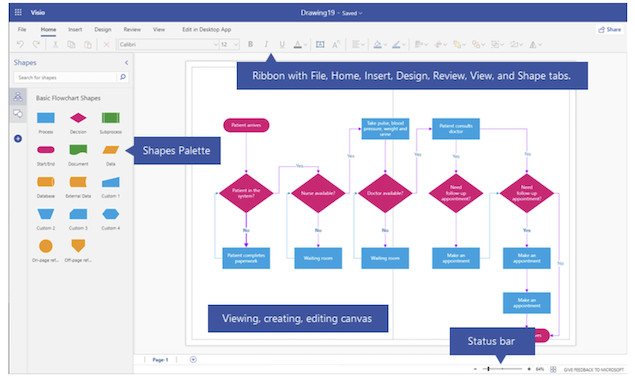While there are many great alternatives for Visio on Mac, Microsoft Visio remains a Windows-only tool.
Fortunately, there are ways to make collaboration easier for Mac users, even if you don’t have access to the full desktop version of Visio.
If you’ve recently got a new Mac or your company has switched to Macs, here we look at all the options available to collaborate on Visio files effectively in macOS.
Table of Contents
Use Visio for the Web for Basic Edits

Visio for the Web is a limited, cloud-based version of Microsoft Visio, which allows you to open, view, and add comments to Visio diagrams from any browser.
Although it’s definitely not a full replacement for Visio, it is helpful if you only need to review or provide feedback on a diagram.
It does however require a Visio Plan 1 or Visio Plan 2 subscription to use.
Key Features of Visio for the Web:
- View Visio Files: Open VSD, VSDX, VSDM, and VDW formats without installing any software.
- Add Comments: While full editing is limited, you can leave comments on diagrams for others. However, it’s worth noting that updates or comments made by others won’t appear in real-time – you’ll need to refresh the document to see them.
Limitations of it:
- No Real-Time Collaboration: If someone is actively editing the diagram, you can’t make changes simultaneously. You’ll need to wait until the other user finishes and allows you to take over.
- Limited Editing Features: Visio for the Web lacks essential editing tools and doesn’t provide access to shape libraries or data-linking functionalities. For full diagram editing, you’ll need Visio Pro – which of course requires Windows.
If you have a Visio Plan 1 or Plan 2 subscription, you can use Visio for the Web here.
Use Visio Alternatives with Better Collaboration Features
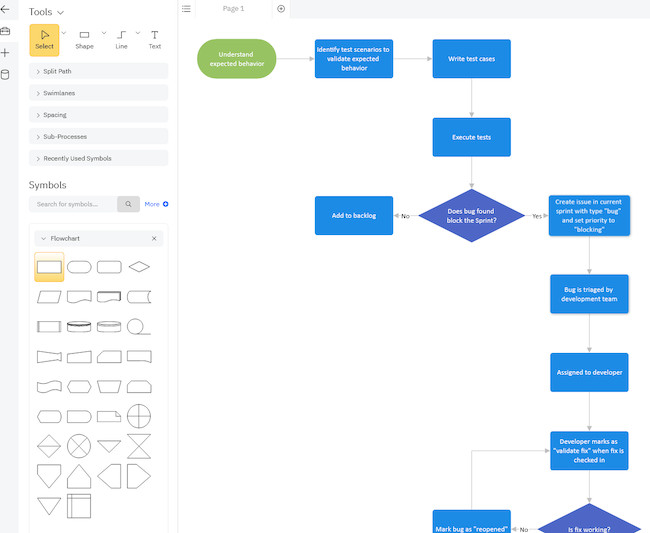
If you find that Visio for the Web is too limited for your needs or if setting up a virtual machine is not for you, several alternatives to Visio are available for Mac, many of which offer real-time collaboration and robust sharing tools:
- SmartDraw: The best alternative to Visio for Mac we’ve used with full VSDX import and export support. SmartDraw works in any browser on a Mac, includes a huge range of templates and tools similar to Visio plus it supports real-time collaboration.
- Lucidchart: A powerful cloud-based diagramming tool that offers real-time collaboration and an intuitive interface. It integrates with popular platforms like Google Drive and Slack, making it easier for teams to work together, regardless of device. There’s no support for exporting Visio VSDX files though.
- OmniGraffle: A native Mac app with a wide range of diagramming tools. While it doesn’t offer real-time collaboration, it’s a great alternative for users who prefer a desktop application without needing Windows. There’s no support for exporting in Visio’s VSDX format either.
Use a Virtual Machine to Run Visio on a Mac
For Mac users who need access to full editing features in Visio, running Windows on a Mac via a Virtual Machine such as Parallels or VMware Fusion is the best solution.
This approach lets you install and use the full desktop version of Visio on your Mac without switching to a PC.
How to do it:
- Install Windows via Parallels or VMware Fusion: Parallels is popular among Mac users for its ease of use, especially on Apple Silicon Macs, where Boot Camp is not available.
- Install Microsoft Visio: Once Windows is running, install Visio as you would on a Windows PC. You will need a Visio Plan subscription or copy of Visio Professional to install it.
- Edit Visio diagrams: With full access to Visio, you can create, edit, and share diagrams without any limitations.
Use Cloud Storage and Collaboration Platforms
If your organization relies on cloud storage platforms like OneDrive or SharePoint, you can store Visio files online, allowing team members to access and collaborate on them.
- OneDrive/SharePoint Integration: Visio files stored in OneDrive or SharePoint can be opened and shared directly in Visio for the Web. OneDrive and Sharepoint allow you to manage changes and keep track of who has made updates to diagrams.
- Collaborate via Microsoft Teams: If your team uses Microsoft Teams, you can integrate Visio with Teams for easier sharing, discussion, and feedback collection. However, editing remains limited for Mac users.