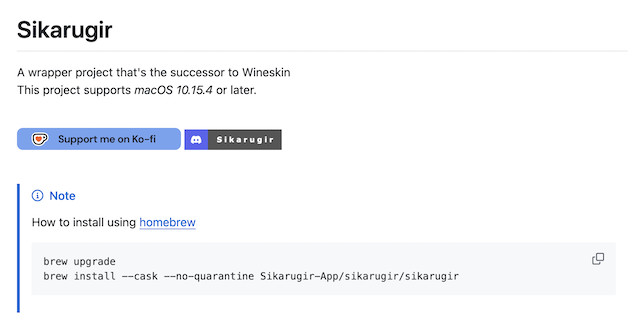Big news for the Mac gaming and Wine community: Kegworks – the community successor to Wineskin – has been officially rebranded as Sikarugir. This isn’t just a weird name change though; Wine claims the project is entering a new chapter with improvements in performance, compatibility, and usability, especially when it comes to playing Windows only games on Apple Silicon Macs.
From Wineskin to Kegworks to Sikarugir
If you’ve ever used Wine on macOS, you might know the story goes as follows:
- Wineskin was the original wrapper tool that let Mac users bundle Windows apps into
.appwrappers. Over time it became unmaintained and is now archived. - Kegworks emerged as the community’s revamped version of Wineskin, integrating with Homebrew, supporting the latest versions of macOS, and adding features like WineCX engine support and graphics backend toggles.
- Sikarugir is the next evolution of the project, bringing it up to date for the latest versions of macOS (including Tahoe) and especially Apple Silicon Macs.
Table of Contents
What’s New in Sikarugir?
Wine claims that Sikarugir introduces some big improvements to the project. These include:
Graphics Backend Support Built-in
Where earlier users had to tinker to enable DXVK, VKD3D, or Metal, Sikarugir includes toggles in the UI for:
- WineD3D
- DXVK (for DX10/11 → Vulkan)
- VKD3D (for limited DX12 support)
- D3DMetal (DX → Apple Metal)
- DXMT (alternate Metal translation)
This should make configuring games far easier than with Kegworks.
Better Apple Silicon & Metal Support
Kegworks already made good progress on M-series Macs, but Sikarugir goes further – its Metal-based backends (D3DMetal, DXMT) are optimized for Apple Silicon Macs.
Better UI, Tools & Maintenance
- Configure.app and Creator.app have been modernized from their Wineskin origins
- A new Sikarugir Launcher helps manage your wrappers
- The project is actively maintained with updated engines, bug fixes, and support for newer macOS versions (e.g. Sequoia, Tahoe)
Should You Migrate From Kegworks to Sikarugir)?
For Existing Kegworks Users
Migration isn’t yet automated – you may need to recreate existing wrappers in Sikarugir to benefit from the new tools. But the tradeoff should be worth it: better graphics options, active updates, and improved support.
For New Users
You’ve got the advantage of starting directly with Sikarugir as a new user. It’s the new standard, especially for modern Macs and upcoming macOS versions.
For Wineskin Enthusiasts
If you still have old Wineskin wrappers, now is the perfect time to update them. Sikarugir basically modernizes Wineskin for the latest versions of macOS and Apple Silicon chips.
How To Use Sikarugir on a Mac
If you want to get start playing Windows only games with it, check out our full instructions how to use Sikarugir on a Mac.