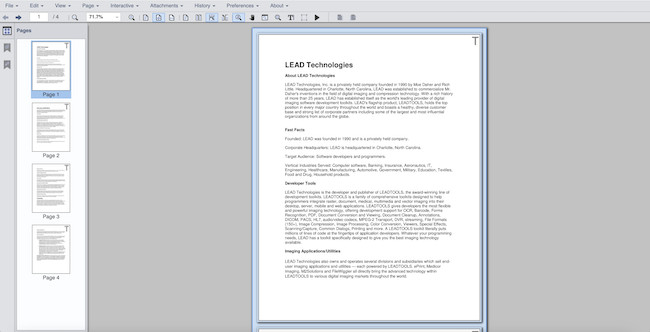We ranked Leadtools OCR as one of the best free OCR tools for Mac and in this review, we’ve taken a closer look at how it performs.
It’s important to be aware that since it’s free, Leadtools OCR doesn’t offer anything like the accuracy or speed of professional OCR software such as ABBYY Finereader Pro.
There’s no format preservation and you’ll find yourself having to do a lot of manual adjustments and corrections to scans.
However, for doing basic OCR scanning, OCR App by Leadtools does a surprisingly accurate job of OCR scanning on a Mac even on older or low resolution documents.
If you just need to do occasional scanning and the OCR software included with your all-in-one printer isn’t very good, it may be for you.
In this review, we take a closer look at Leadtools OCR at how it performs at scanning text and converting documents to searchable PDFs.
You May Also Like:
- The Best OCR Software For Mac
- ABBYY Finereader Pro For Mac Review
- The Best Handwriting OCR Apps For Mac
Downloading Leadtools OCR
Firstly, the Leadtools OCR apps are no longer available on the Mac App store or the iOS store.
You have to download them directly from the Leadtools website.
The Leadtools OCR app for Mac and iOS is based on the Leadtools OCR SDK which is a technology used by developers in other applications such as .NET WinRT, Java, and web.
The Mac and iOS app is actually designed as a showcase to encourage developers to integrate it into their own apps but Mac and iOS users can use it for free for their own OCR scanning needs.
Developers can use the the source code for free for the Leadtools SDK to integrate the Leadtools OCR engine into their own apps.
Features
Leadtools can convert PDFs to searchable PDFs and export to Microsoft Word (DOCX), Text, SVG and more but there’s no format preservation.
This means that if you scan the page of a magazine, you won’t get any formatting such as text boxes or pictures. You’ll just get a text dump.
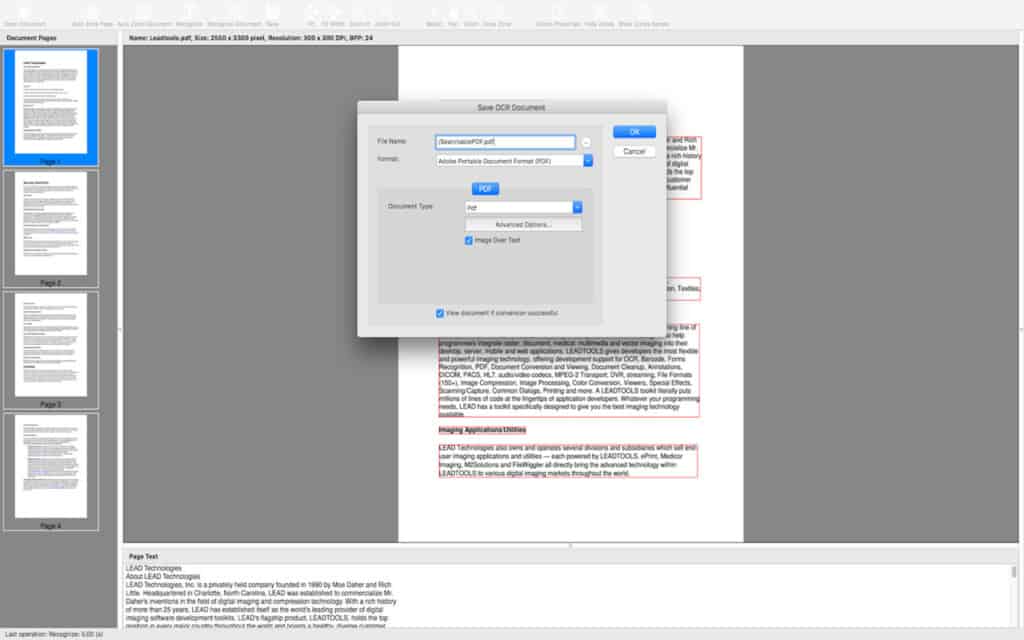
However, one handy thing is that you don’t have to convert documents to PDF first to scan them like you do with some OCR apps. It will scan a JPG directly in a several different languages.
However, if you just want to scan one block of text, we like the fact that OCR App by LEADTOOLS also enables you to select just one part of a document with a highlighting tool.
The highlights of Leadtools OCR include:
- Converting and exporting of images to a variety of document formats, including: PDF, DOCX, Text, SVG and more.
- Ability to OCR images in English, Spanish, French, German, and Italian.
- Customization tools for text recognition including Invert, Rotate, Image Binarization, Perspective Deskew and others.
- Ability to fine tune the OCR Engine settings to customize how images are scanned.
There’s also a free LEADTOOLS iOS app available for iPhone and iPad which allows you to take photos of documents and scan them immediately.
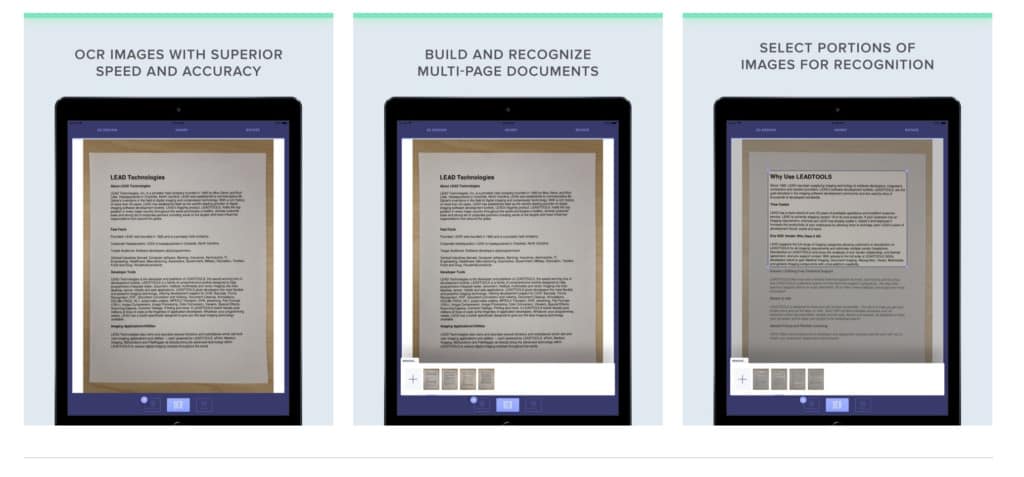
Functionality
LEADTOOLS only works for a maximum of 2 pages at once – there’s no batch processing so you have to tediously scan two pages or images at a time.
Using Leadtools OCR is very simple. When you load a document into your scanner, Leadtools OCR will display to the document on the main screen.
You then just need to click on “Recognize” to perform an OCR scan.
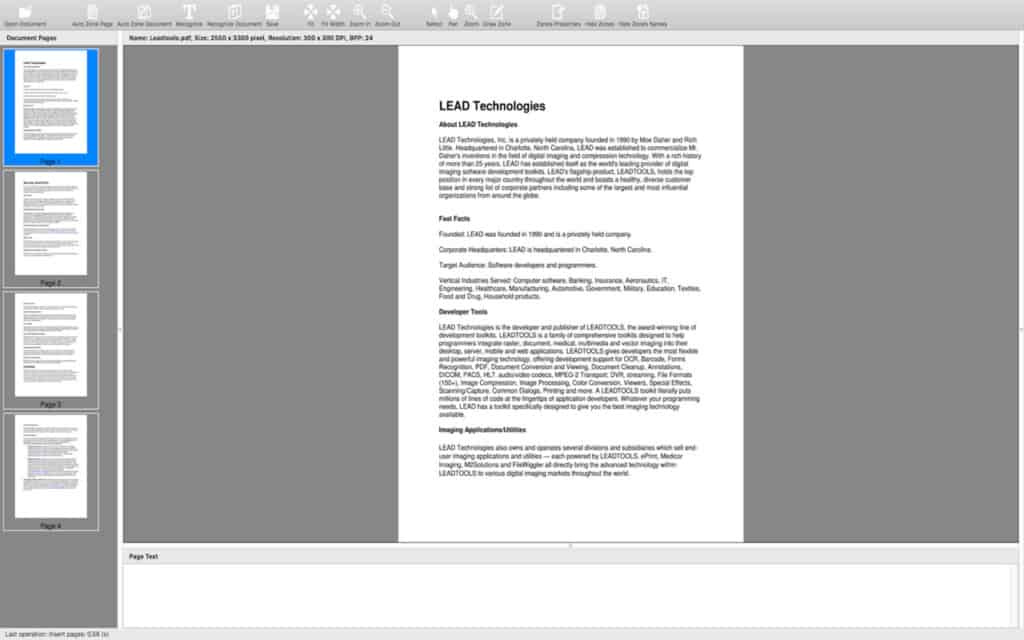
Unfortunately, you can’t cut and paste text directly from the app into other documents. You must export the document into another format such as Word DOCX, PDF, Text etc.
There are highlighting tools which you can use if you just want to scan a particular part of an image or document.
The accuracy of Leadtools is OCR is surprisingly good for a free tool and if you’re scanning a black and white document with clear text and no images, you can experience accuracy of up to 90%.
Even on some older or low resolution documents, accuracy is better than you would expect from an open source OCR app.
However, there’s always errors and you’ll have to manually adjust and correct mistakes in almost every document you scan.
Images in particular don’t scan well at all and you’ll end up with a lot of gibberish or unintelligible scans.
The other problem is that the app seems very unstable and frequently crashes during scanning. This seems to happen randomly and the app either just freezes or closes.