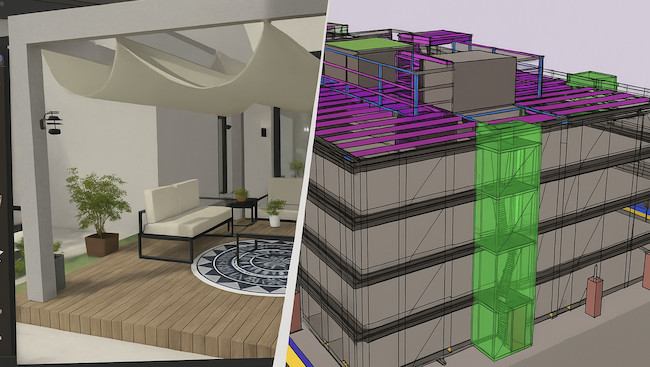If you’re looking for software to design your dream home on your Mac then two standout tools we tested are Live Home 3D and SketchUp.
Both offer powerful floor planning and interior design features but serve different users types and needs.
In this head-to-head comparison, we’ll explore how Live Home 3D and SketchUp stack up in features, ease of use, pricing, and overall value so you can pick the right one for you.
Table of Contents
Quick Comparison Table
| Feature | Live Home 3D | SketchUp |
|---|---|---|
| Platform | macOS, iOS, Windows | macOS, Windows, Web |
| 2D/3D Capabilities | Full 2D and 3D visualization | Advanced 3D modeling + 2D support |
| Ease of Use | Beginner-friendly | Moderate learning curve |
| Templates & Libraries | Built-in home/furniture objects but can be connected to 3D warehouse | Extensive 3D Warehouse |
| Collaboration Tools | Local file sharing, export tools | Cloud-based via Trimble |
| Pricing | Free version, $49.99 (Standard), $99.99 (Pro) | Free (Web), $349+/year (Pro) |
| Best For | Homeowners, interior planners | Architects, designers, 3D modelers |
Live Home 3D Overview
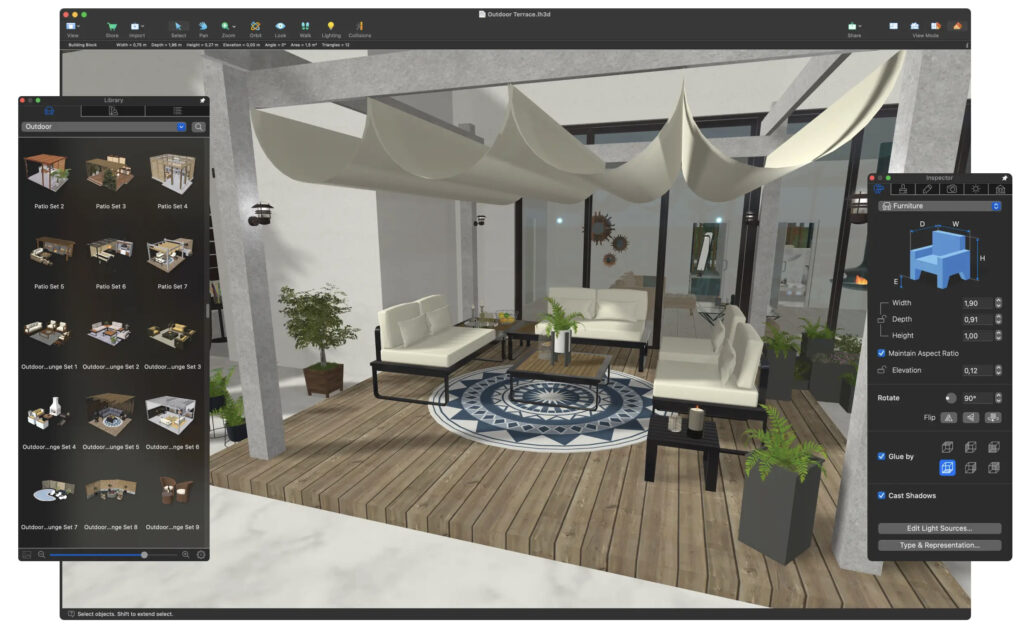
Live Home 3D is a user-friendly app built specifically for interior design and home planning. It’s incredibly easy to use and produces realistic 3D renderings via a simple drag-and-drop interface. Designed with homeowners and DIY users in mind, it runs on both iPad and Apple Silicon Macs.
Key Features:
- Dual-mode: 2D floor plans and 3D walkthroughs
- Furniture and material libraries
- Realistic lighting and landscape tools
- Room-by-room interior design with AR preview (on iOS)
- Support for importing/exporting in common formats (e.g. .DAE, .FBX, .3DS)
Live Home 3D is all about making home planning accessible and visually impressive, without a steep learning curve.
SketchUp Overview
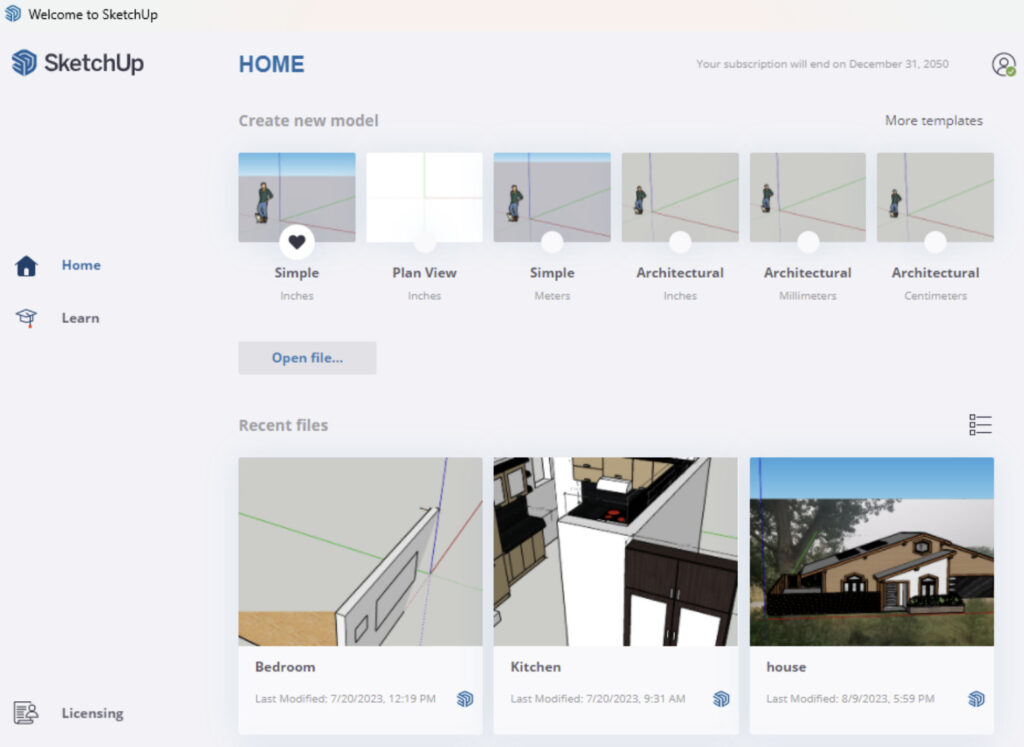
SketchUp is a professional-level 3D modeling software known for its precision, flexibility, and architecture features. It’s aimed more to those who want control over every element—not just interiors, but full-scale structures.
Key Features:
- Powerful 3D modeling and editing tools
- Access to 3D Warehouse (millions of models)
- Support for layers, groups, and custom textures
- Plug-ins and extension marketplace
- High-precision drawing tools for architectural plans
SketchUp doesn’t just focus on how things look—it’s about how they fit, function, and work in a real-world environment.
User Interface & Ease of Use
Live Home 3D: Made for casual and creative users. The interface is clean, touch-friendly (on iOS), and easy to learn with built-in tutorials.
SketchUp: Definitely more technical with a steeper learning curve. Ideal for users familiar with CAD or 3D tools.
Verdict: Live Home 3D wins for beginners and hobbyists. SketchUp wins for precision and depth.
2D vs 3D Planning
Live Home 3D: Lets users switch instantly between 2D and 3D views. Great for interior walk-throughs, furniture placement, and to a certain extent, landscaping.
SketchUp: Industry-standard 3D modeling capabilities. Allows for creating full buildings, structural layouts, and urban planning models.
Verdict: For realistic home previews, Live Home 3D excels. For architectural accuracy and full creative freedom, SketchUp is better.
Templates & Object Libraries
Live Home 3D: Comes with a large built-in library of furniture, lighting, textures, and fixtures for home interiors.
SketchUp: Access to the 3D Warehouse, one of the largest libraries of 3D models online.
Verdict: Live Home 3D is perfect for quick interior furnishing. SketchUp offers more versatility and choice for advanced users.
Collaboration & Sharing
Live Home 3D: Exports to video, 3D files, or share renderings via iCloud or email. No real-time team collaboration tools.
SketchUp: Integrates with Trimble Connect for cloud sharing and version control. Better suited for teams of designers.
Verdict: SketchUp is better for collaboration, especially for professionals working in teams.
Pricing Breakdown
Live Home 3D:
- Free version available but limitations on projects, stories and tools available.
- Standard: $59.99 (one-time)
- Pro $99.99 (one-time, cross-platform license)
SketchUp:
- Free Web Version (limited)
- SketchUp Go: $119/year
- SketchUp Pro: $349/year
Verdict: Live Home 3D is significantly more affordable for individual or casual users, especially because of the one-time purchase option. SketchUp is an investment for pros. Both offer limited free versions though.
Best Use Cases
| Use Case | Recommended Tool |
|---|---|
| Interior design & decorating | Live Home 3D |
| 3D home walkthroughs | Live Home 3D |
| Full building modeling | SketchUp |
| Commercial architecture | SketchUp |
| DIY home planning | Live Home 3D |
| Urban planning | SketchUp |
Final Verdict: Which Is Best for Mac Users?
- Choose Live Home 3D if you’re designing your home, remodeling, or want an easy-to-use visual planner.
- Choose SketchUp if you need more advanced tools for professional architecture, construction planning, or 3D modeling.
Why not try both? Each has a free version, so you can explore their features hands-on before deciding.