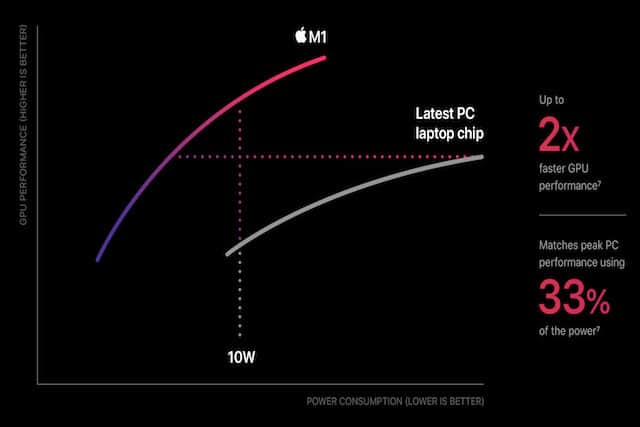At the moment, eGPUs do not support the latest Apple Silicon M1 chip Macs including the recently announced M1 Pro and M1 Max and M1 Ultra chip announced in the latest Mac Studio.
For this reason, many current Intel Mac users that rely on External Graphics Processing Units to run video editing software like Adobe Premiere, powerful graphic design software like Adobe Illustrator, complex CAD software like AutoCAD or just to play high end games, say they will not be upgrading to an M1 Mac anytime soon.
The main problem for eGPU manufacturers is that Apple Silicon is a very closed ecosystem.
When Apple decided to drop Intel chips in favor of manufacturing its own ARM M1 chips, it took even greater control of what Macs are and are not compatible with.
By doing this, Apple argues that it can make Macs which are prepared for the demands of VR on Mac, Artificial Intelligence software and other next generation technologies.
Here we look at whether there’s any chance eGPUs will support M1 Macs in 2022 and if an eGPU is even necessary for Apple Silicon M1 chip Macs.

Table of Contents
Why eGPUs Don’t Support M1 Macs
In theory, there’s no reason why eGPUs can’t support M1 chips.
M1 Macs have Thunderbolt 3 connections which can be connected to an eGPU PCIe (Peripheral Component Interconnect Express) that are used on all the best eGPUs including the Blackmagic eGPU.
In fact, if you connect an eGPU to an M1 Mac Mini, MacBook Air or M1 MacBook Pro, it will recognize that it’s connected in macOS.
However, even if your M1 Mac recognizes the eGPU, it won’t work with it.
The problem is that the drivers to make eGPUs work with the Apple Silicon ARM M1 chip do not exist.
While eGPUs do work with widely used Intel chips in Mac built before mid 2021, the M1 chip is an entirely different architecture and there are no drivers which work with them.
There’s absolutely no motivation for Apple to developer eGPU drivers for M1 Macs since it would argue, the M1 chip delivers better performance than any eGPU out there.
Do You Even Need an eGPU With an M1 Mac?

This is probably the most important question of all.
Firstly it’s important to understand that there’s a difference between a processor chip and a graphics card.
The M1 is a processor chip (also known as a CPUs) whereas eGPUs are graphic cards (also known as GPUs).
Processor chips like the M1 chip process the data the they receive whereas graphics cards are responsible for the graphics output.
However, the two work hand in hand and the faster and more efficient the processor at delivering information to the graphics card, the better the results.
In theory, the vastly superior performance enhancements made by the M1 chip compared to Intel chips should mean that your Mac’s internal graphics card should be far more efficient and you won’t even need an eGPU to super charge your Mac’s graphics handling capabilities.
If you run high end video editing applications like Final Cut Pro on an M1 Mac, it will handle it no problem without the need for an eGPU.
This is even more true if you run it on an M1 Pro or M1 Max chip Mac or the M1 Ultra chip in the Mac Studio.
In fact, adding an eGPU would probably only breakdown the performance capabilities of an M1 Mac by placing a non-integrated graphics card into your setup.
The more external hardware you add into any setup, the more unstable it can become and prone to crashing as nothing beats a completely unified hardware setup.
However, if you’re using 3D rendering software such as Octane, the demands on the graphics card are such that you’ll still need an eGPU to deliver the boost your Mac needs to run such programs properly.
However, a more legitimate concern is M1 chip software compatibility.
Many big software packages such as AutoCAD, many Adobe products and 3D rendering tools like Unreal Engine are still not compatible with the M1 chip.
In addition, gamers often prefer Boot Camp to play Windows games on a Mac but Boot Camp does not work on M1 Macs. Parallels now runs Windows on M1 Macs but it’s not always powerful enough for some games.
So our advice is, it depends on what you’re going to use your Mac for when deciding whether to upgrade to an M1 Mac.
If the software you rely on is not compatible with M1 chips, you use 3D modelling software or you’re a hardcore gamer that needs Boot Camp to play Windows only games on your Mac then you’re much better off waiting for now.
In Fall 2021, Apple released the new enhanced M1 Pro and M1 Max chips with even greater performance enhancements and in March 2022, it released the M1 Ultra chip in the new Mac Studio.
In 2022, Apple is also rumored to be releasing the improved M1X or more likely the M2 chip and it would be no surprise if it were to also release it’s own M1 chip compatible Apple eGPU that would end the debate once and for all.
What’s The Future For eGPUs?
If you’re interested in learning more about whether M1 Macs really need eGPUs, check out the video below for an explanation of why from a performance perspective, in some cases they don’t.
In some cases, the days may be numbered for eGPUs but at the moment, there are definitely still some applications that require the graphics boost that only eGPUs can deliver.