June 2023 Update: The M1 Mac Studio has now been replaced by the M2 Mac Studio which is very similar to the original except with a faster M2 chip and HDMI 2.1 support. Read our review of the M2 Mac Studio here.
The Mac Studio is the latest Mac to be released by Apple and the first Mac to feature the M1 Ultra chip. In this Mac Studio Review, we take a closer look at this unbelievably powerful yet compact desktop Mac.
Apple surprised everyone with the release of the Mac Studio in March 2022 as all the talk in the leadup to the March event had been about a possible M2 chip or new MacBook Air.
Apple not only released the Mac Studio but also the stunning Apple Studio Display which is second only to the unbelievable 6K Mac Pro XDR screen.
Like all new Macs, the Mac Studio uses the new Apple Silicon M1 chips which are made by Apple rather than using Intel chips like older Macs.
The M1 chips are revolutionary for Mac is that the CPU and GPU are unified which makes it much faster and enables the latest Macs to be more compact than Intel Macs.
The release of the Mac Studio introduced the M1 Ultra chip for the first time which is currently the fastest M1 chip on the market and twice as fast as the M1 Max and M1 Pro chip.
You May Also Like:
Table of Contents
What Is The Mac Studio Used For?
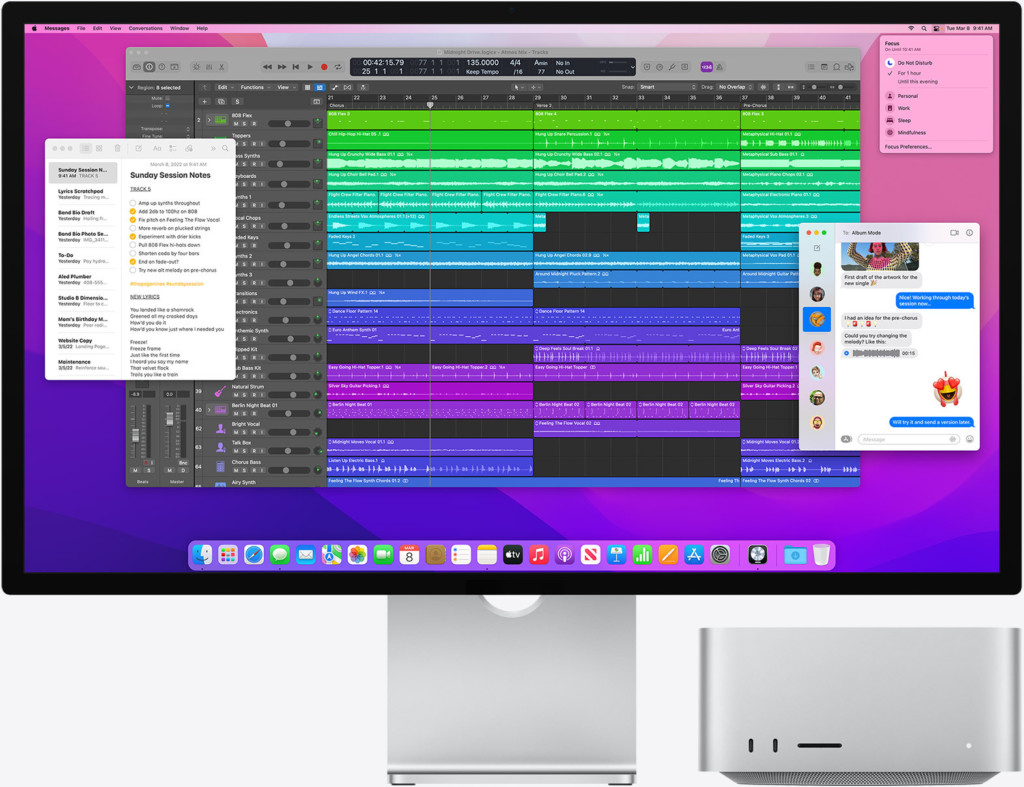
The Mac Studio can be used for anything but it’s aimed mainly at creative professionals in graphic design, music production, video editing, CAD and 3D animation industries.
The option to add Apple’s state of the art M1 Ultra chip when you purchase the Mac Studio makes it the most powerful Mac on the market outside of the Mac Pro.
This makes it suitable even for those that use powerful 3D CAD software for rendering such as AutoCAD or powerful special effects software like After Effects.
The only Mac that comes close to a maxed out Mac Studio with M1 Ultra chip is Apple’s Mac Pro but it’s considerably cheaper than the Mac Pro which starts at $5,999 compared to $1,999 for a basic M1 Max Mac Studio.
We already consider the Mac Studio to be one of best Macs for video editing and best Macs for music production despite it being on the market only a few months.
How Good Is The New Mac Studio?
In terms of power, the Mac Studio is second only to the Mac Pro which is the highest spec Mac on the market.
In terms of design, the Mac Studio is similar to the Mac Mini but chunkier as it’s 2.5 times higher and with more Thunderbolt ports than the Mini. It even includes an SD port at the front.
Whichever way you look at it, the Mac Studio is an amazing machine that will outperform almost any PC out there and the next best thing to a Mac Pro.
Mac Studio Pricing
Pricing for the Mac Studio depends on which chip you purchase with it and how much you customize it at purchase.
The M1 Max version starts at $1,999 / £1,999 / AU$3,099.
The M1 Ultra versions starts at $3,999 / £3,999 / AU$6,099.
Compare this to the Mac Pro which starts at $5,999 / £5,499 / AU$9,999 then even a Mac Studio with an M1 Ultra is good value in comparison.
If both are out of your budget, the 2020 M1 Mac Mini is much cheaper at $699 / £699 / AU$1,099 although nowhere near as powerful as the Mac Studio.
Note that demand for the Mac Studio has been very high since its release in March and delivery waiting times can run into months depending on the level of customization you want.
Mac Studio Dimensions

Both the M1 Max and M1 Ultra Mac Studio are 3.7 x 7.7 x 7.7-inches (9.5 x 19.7 x 19.7 cm) in size which gives it the appearance of chunkier version of the Mac Mini.
The M1 Ultra model is heavier at 7.9 pounds (3.6kg) vs the M1 Max which weighs 5.9 pounds (2.7kg). Both are still incredibly lightweight for such a powerful machine and easily portable.
Even the Power Pack is built into the Mac Studio meaning there’s no bulk external power supply to worry about.
Mac Studio Cooling
The Mac Studio uses heatsinks and a pair of large internal fans to manage airflow.
Even used intensively with the most demanding applications, the Mac Studio never feels hot to the touch and manages heat remarkably well.
In fact, you’ll rarely hear the fans compared to older Intel Macs when you put them through their paces.
Mac Studio Connectivity
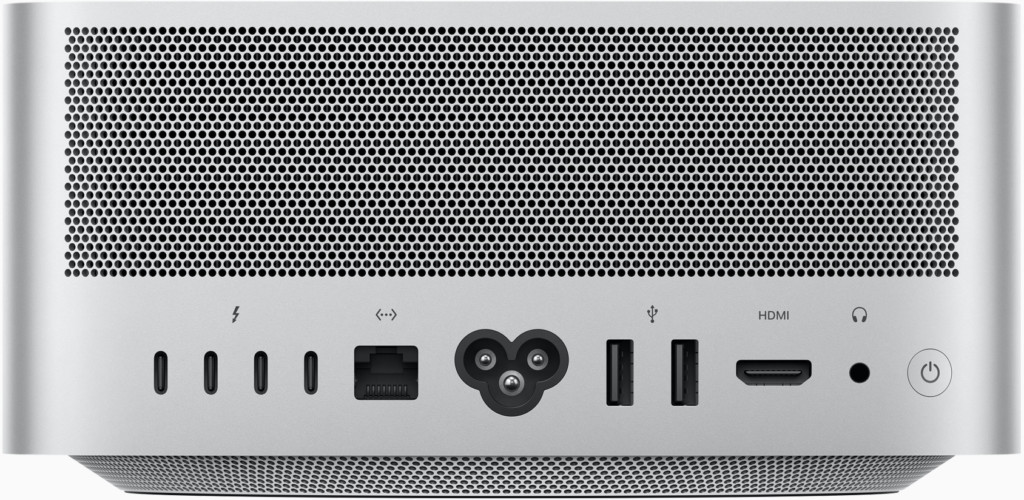
The Mac Studio has the following connectivity features:
- 4 Thunderbolt 4 ports and 2 USB-C ports (or 6 Thunderbolt 4 ports on the Mac Studio with M1 Ultra chip)
- 10Gb Ethernet port
- 2 USB-A ports
- HDMI port
- Audio Jack on the back
- Wi-Fi 6
- Bluetooth 5.0
- SDXC card reader
The two ports on the front of the Mac Studio M1 Max are USB-C ports and on the Mac Studio M1 Ultra they are Thunderbolt 4 compatible too.
Both models have the SD card reader on the front but all other ports are on the back of the Mac Studio.

Because it has 4 Thunderbolt ports and an HDMI port, you can connect up to 5 external monitors to the Mac Studio.
With the M1 Max Mac Studio you can connect 4 to the Thunderbolt ports and one to the HDMI port.
On the M1 Ultra Mac Studio you can connect all 5 via Thunderbolt as the two USB-C ports on the front also support Thunderbolt 4.
The best monitor for the Mac Studio is obviously the new Apple Studio Display but at $1,599 it might not be in everyone’s budget.

If you get the Mac Studio with M1 Ultra chip, you could connect 4 Apple Pro XDR Display monitors plus a 4K TV or monitor.
You can however use any external monitor with a USB 3.0, Thunderbolt or HDMI connector and we’ve looked at some of the best monitors for the Mac Studio here.
If your display doesn’t have any of these then there are also adapter cables available.
Plenty of Thunderbolt ports plus 2 USB-A ports also allows you to connect several external hard drives to your Mac for additional storage space.
If you get the maxed out Mac Studio M1 Ultra, you get 8TB of internal SSD storage though which should keep you going for a while.
Can The Mac Studio Be Upgraded?
Like all the new M1 Macs, you can’t upgrade the Mac Studio after purchase. Any customization that you want to make must be done at the point of purchase on the Apple website.
You cannot add any further RAM, hard drive space, daisy-chain to other Mac Studios or add any other internal features to the Mac Studio after purchasing.
You also cannot use the Mac Studio with an eGPU as the M1 chip is not compatible with eGPUs and it’s unlikely that the M1 chip will ever support eGPUs.
However, the immense processing power of the Mac Studio means that it’s already far more powerful than most computers on the market and you really wouldn’t need to upgrade it for years anyway.
What’s Not Included With The Mac Studio?
Like the Mac Mini, the Mac Studio is what Apple calls a “modular” Mac. This means that you need to buy the monitor, keyboard and mouse or trackpad separately.
You’ll also need any cables you want to connect external devices with such as Thunderbolt cables or HDMI cables.
Mac Studio Performance
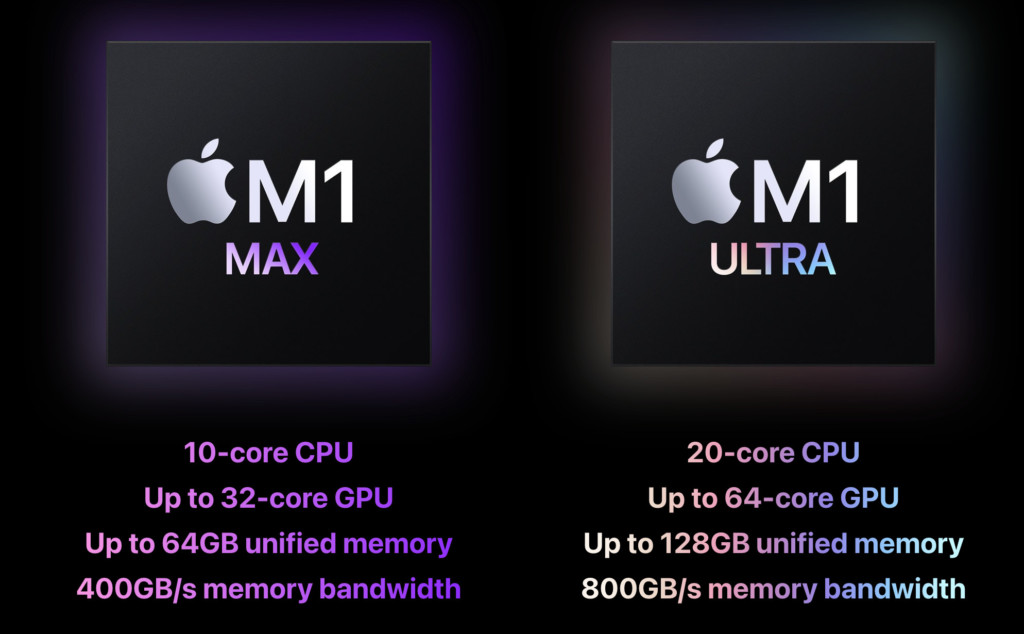
The M1 Ultra is incredibly fast and provides the processing power of about two M1 Max chips. In fact, physically, the M1 Ultra chip is basically two M1 chips joined together in what Apple calls UltraFusion.
The M1 Ultra chip has a Neural Engine which features 32 cores that Apple claims allows it to process a mind boggling 22 trillion operations per second.
Apple claim that the Mac Studio is 50% Faster than the M1 MacBook Pro (13 inch model) and 3.4 times faster graphics processing power than the top end 27 inch iMac.
Even more impressive, Apple claims the M1 Ultra Mac Studio is 80% faster than even a Mac Pro with 28-core Intel Xeon processor.
When it comes to video editing, the Mac Studio can handle up to 18 streams of 8K ProRes video which only the Mac Pro can come close to.
This makes rendering video in video editing software such as Premiere Pro or Apple’s Final Cut Pro almost instant – there’s no waiting around for rendering to complete.
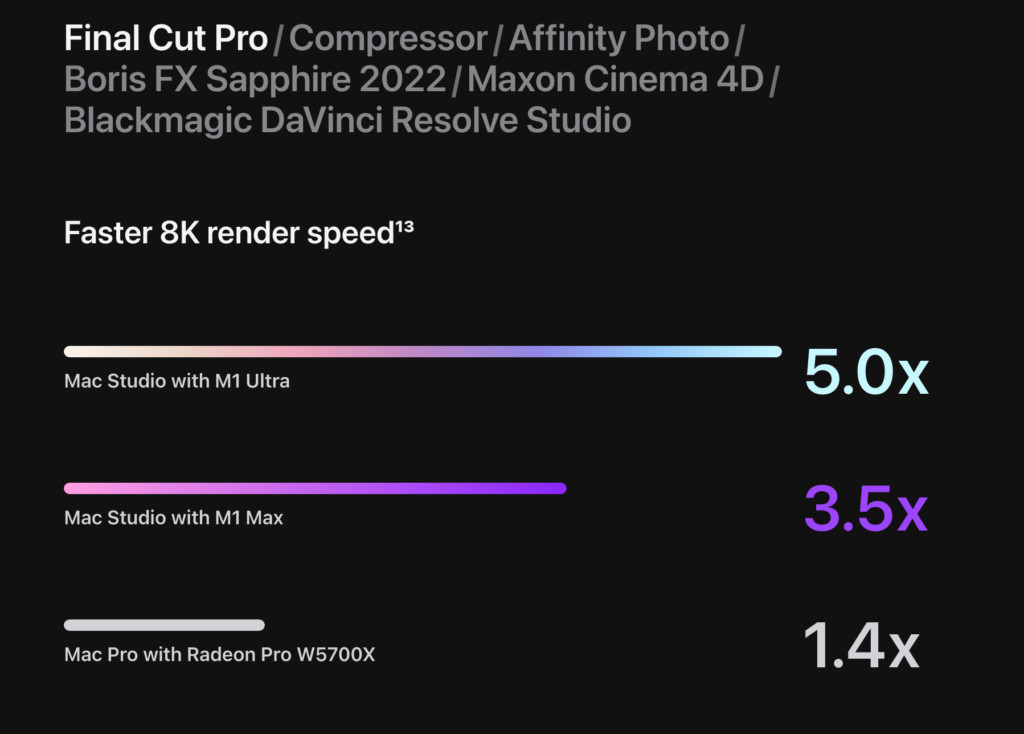
The Mac Studio can handle 8K video with ease and with 128GB of unified SDRAM, it can handle multiple simultaneous 8K video streams or 3D modelling without breaking a sweat.
For 3D animators using After Effects or programmers than need to compile thousands of lines of code, the Mac Studio flies through things almost effortlessly.
Arguably the most impressive thing of all is that the Mac Studio does all of this silently with minimal heat and the lowest energy consumption of almost any Mac.
When pushed to its limits, the Mac Studio consumes around 370W of power but for general usage, it uses little more than 17W which is about the same as a small LED lightbulb.
Should You Get The Mac Studio?
If you’re a creative professional that regularly uses powerful graphic design, video editing or 3D design software then you should definitely get a Mac Studio.
Even if you can’t stretch to afford an Mac Studio with M1 Ultra chip, the Mac Studio with an M1 Max chip is well worth it for the immense processing power, time saving and efficiency.
You should also get the Mac Studio if you want something compact like a Mac Mini that you can easily move around if you need to.
If you don’t need something so powerful, stick with an M1 Mac Mini or MacBook Pro.
If you want something more portable that can be used anywhere then consider the excellent M1 MacBook Pro.
Or if you need something upgradable, go for the Mac Pro although be prepared to break the bank to afford one. Considering the Mac Pro is an ageing product with an Intel processor, we’d always go for a Mac Studio over a Mac Pro.


