Microsoft has officially authorized Parallels to run Windows on Apple Silicon M1 and M2 Macs in an update to a support article on running Windows on M-series Macs.
Parallels is by far the best way to run Windows on a Mac and Microsoft’s endorsement of Parallels as what it calls an “authorized solution” to run Windows 11 on M1 and M2 Macs confirms this position.
In the support article Microsoft states that:
Parallels® Desktop version 18 is an authorized solution for running Arm® versions of Windows 11 Pro and Windows 11 Enterprise in a virtual environment on its platform on Apple M1 and M2 computers.
This means that businesses that deploy Windows 11 Pro and Windows 11 Enterprise can now get support from Microsoft if they run into problems.
However, Microsoft also point out that there are limitations to running Windows 11 in Parallels including:
- Windows Subsystem for Android
- Windows Subsystem for Linux
- Windows Sandbox
- Virtualization-based Security (VBS)
DirectX 12 and Open GL 3.3 or above are also not supported which means that software and especially many Windows only games that require them won’t work in Parallels (DirectX 11 is supported in Parallels though).
The news that Microsoft has officially endorsed running Windows in Parallels is great news for Apple Silicon M1 and M2 Mac owners especially since Boot Camp is not available for M-Series Macs.
However, Apple Silicon Macs can only run the Windows ARM version of Windows which is different from the standard x86 version that most PC users use.
You can’t actually buy Windows ARM as a standalone product directly from Microsoft but Parallels now offers one-click installation of Windows ARM 11 as it download it directly from Microsoft during the Windows installation process.
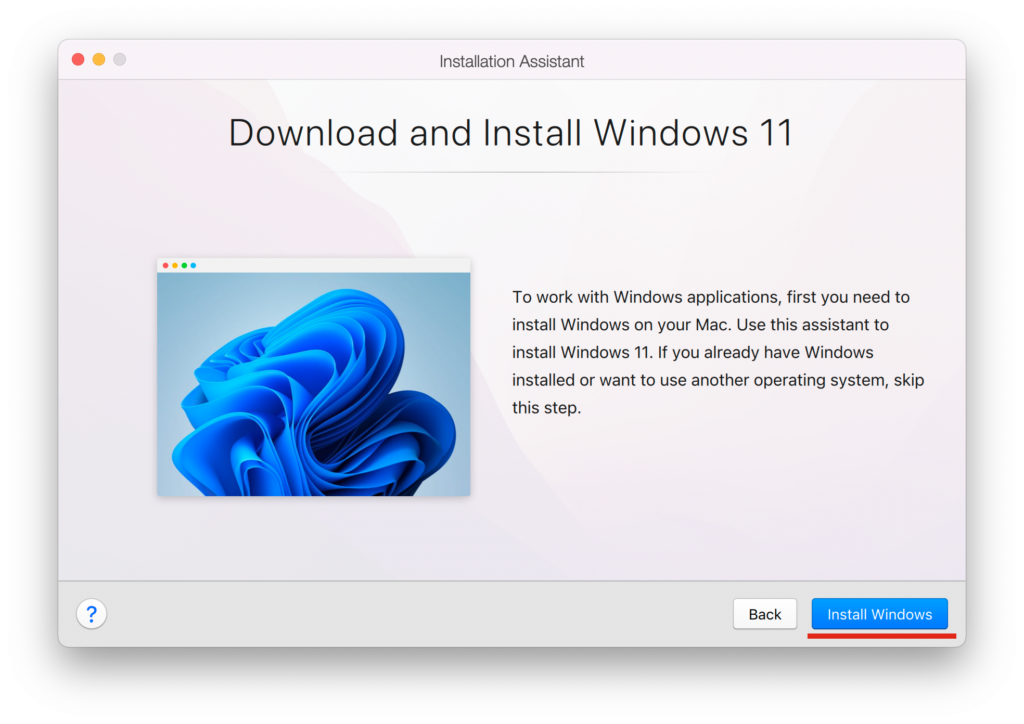
Windows ARM is very similar to the standard version of Windows but is compatible with less software as it only works with ARM (Advanced RISC Machine) chips.
Windows ARM can however translate many Intel x86 Windows applications to work in it although it often results in poorer performance and in some cases won’t work at all.
This means that unfortunately many of your Windows applications may not work using Windows 11 on an M1 or M2 Mac unless they are ARM compatible.
Windows ARM in Parallels also cannot run 32 bit Windows apps as it only supports 64 bit software.
You can check out our full Parallels review for more on how well it runs Windows on a Mac.
For a limited period, you can also get 14 apps for free worth $863 when you buy Parallels.
You can check out our full guide on how to run Windows 11 on a Mac too.


