Like many fax software, Nextiva is an all-in-one office communication solution with VoIP phone, CRM and even an email marketing software.
However, you can just choose to subscribe to Nextiva vFax which is a simple and cost effective electronic fax service for everything from individuals to small businesses.
In this review, we look at how it performs and compares against the competition such as RingCentral and eFax.
You May Also Like:
Plans & Pricing
Nextiva Fax is available in Essential, Pro and Enterprise Plans. The only difference between the plans is the monthly page limit to send and receive faxes and only Enterprise offers unlimited faxing with HIPAA compliance.
The Essential $7.95 per month package plan supports 500 sent and received pages per month which is one of the most competitive deals on the online faxing market.
However, we found that RingCentral offers better deals for small to large businesses.
The Professional Plan costs $13.95 per month which allows up to 1000 sent and received faxes per month and is the most popular with small businesses.
The Enterprise Plan supports unlimited faxing with HIPAA compliance and pricing is on request.
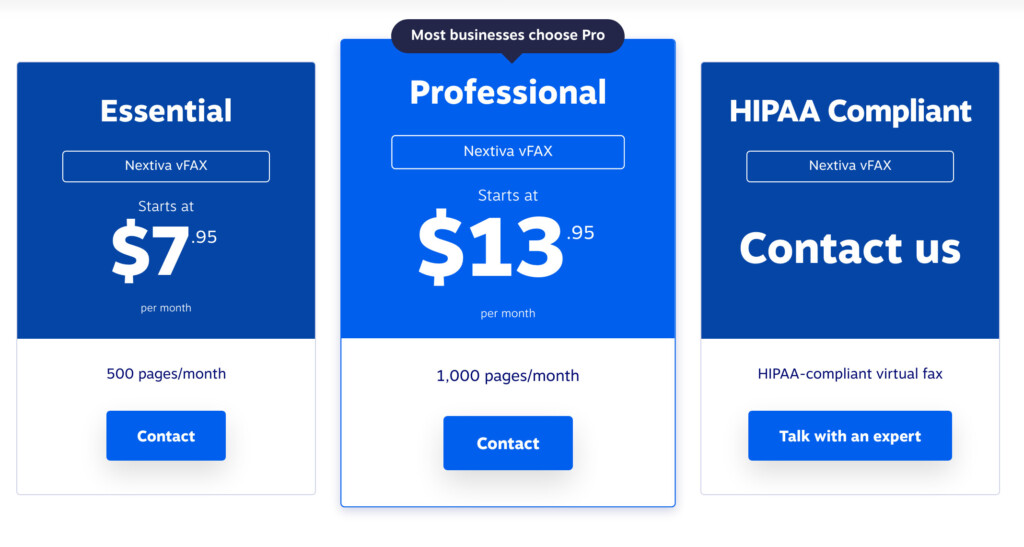
Failed faxes do not count toward your usage and any faxes sent or received after you have exceeded your pool of pages is $0.03 cents per page.
You also can choose to pay either monthly or annually in advance for all Nextiva plans, you can cancel at any time and get a full refund.
You can also try a free trial of Nextiva for 30 days.
Setup
There is a Nextiva Mac desktop client which is on the Mac App Store but note that it cannot be downloaded or used outside of the USA.
The Nextiva Mac app also does not work on M1/M2 Macs without using Rosetta.
When you setup Nextiva for the first time, you have to choose a fax number. This has to be in the US or Canada as Nextiva does not support international faxing.
You can port an existing local number but it doesn’t support toll free or vanity numbers.
You can easily use the Profile, Notifications and Permissions tabs to adjust the settings such as the information on your profile page, cover pages etc.
Features
The Nextiva web interface feels very modern and clean with a simple dashboard which helps you manage sent and received faxes.
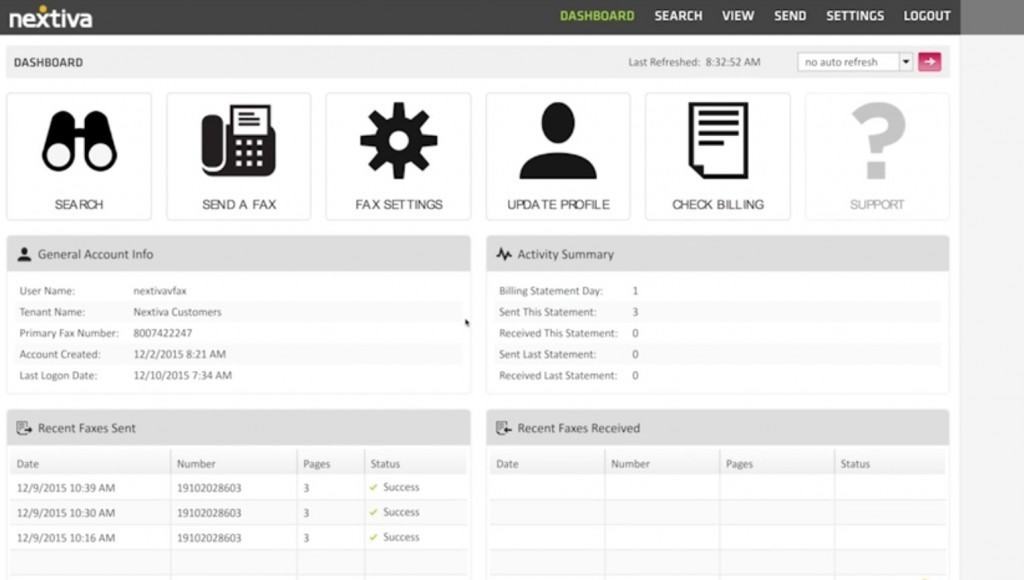
You can choose to either send and receive faxes via this portal by clicking “Send A Fax” or setup an email account to associate it with via “Fax Settings”.
Sending a fax via the portal is simply a case of adding a fax number and details about who it’s from and when to send it.
You can upload documents in most major formats such as PDF, DOC, PNG, JPG, spreadsheets and XML format.
You can also choose to send a copy of the fax to an email address if you want to have confirmation of it.
The actual process of sending an email is a bit cumbersome with Recipient Info, Attachments, Preview and Sending all separated into different windows.
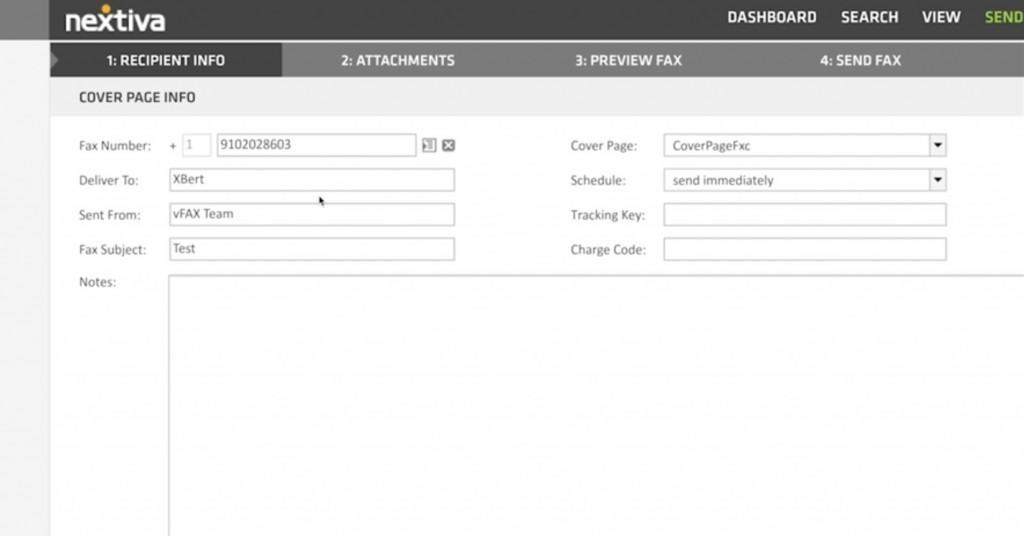
Sending via email is even easier. All you have to do is to send the email to the fax number by prefixing the number with a “1” and adding @nextivafax.com.
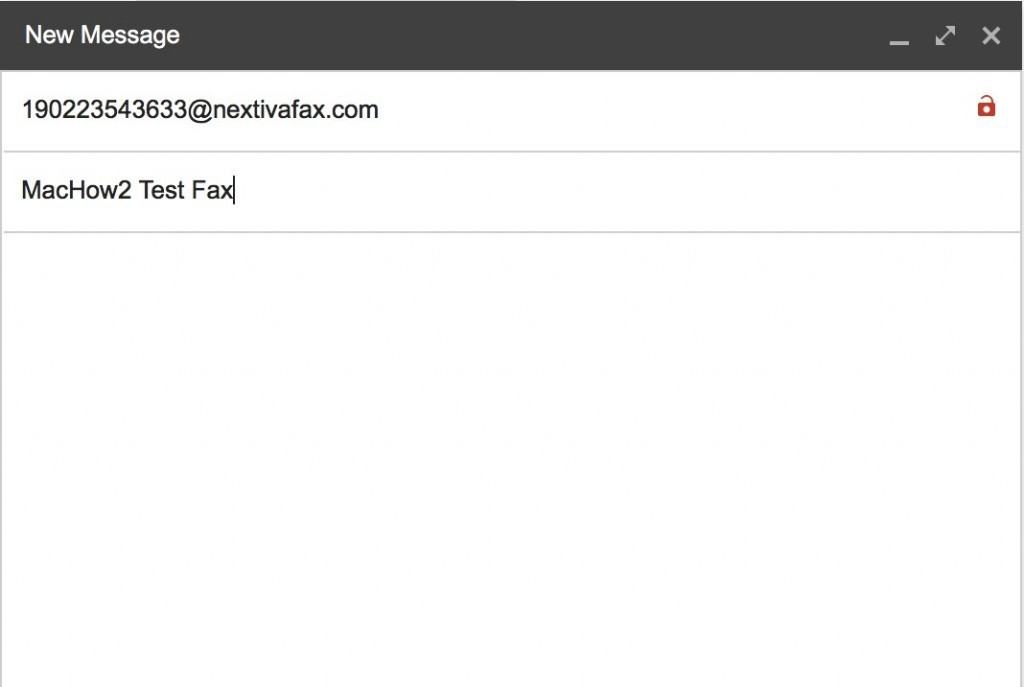
Note that Nextiva has the smallest file upload limit of our top picks though allowing just 5MB and a maximum of 10 attachments at one time.
You can even schedule faxes to be sent at a future date of up to 90 days.
The actual sending time of faxes using Nextiva is a bit slow taking some 2-3 minutes for transmission. RingCentral is considerably quicker than this as is eFax.
Nextiva allows you to send and receive faxes via email but there’s no mobile app.
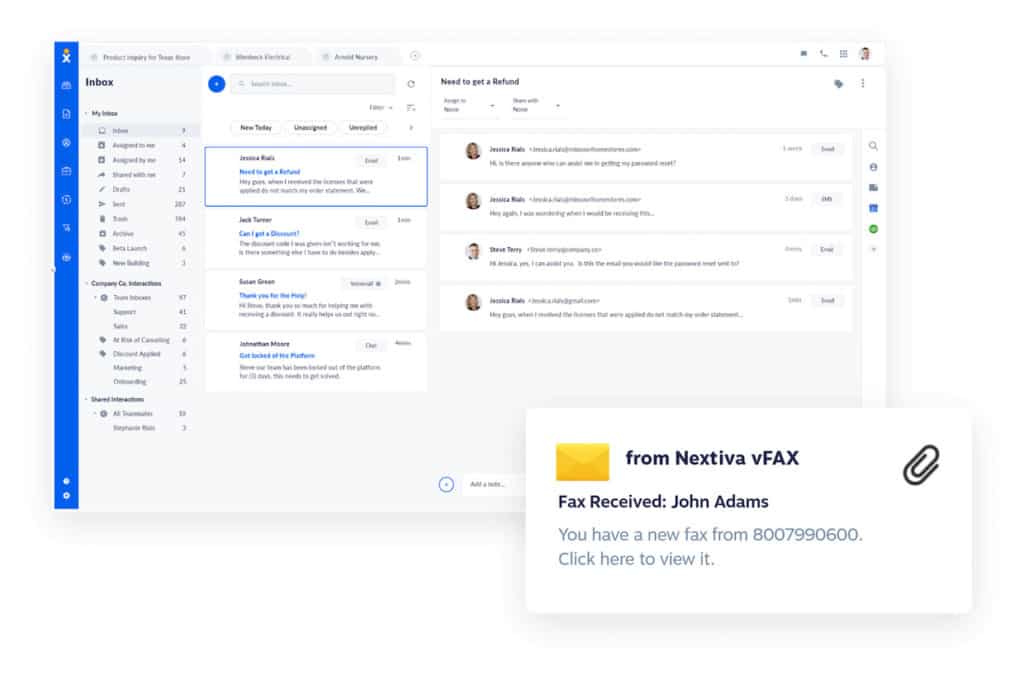
The important thing is that sending and receiving of faxes is reliable. On average it usually takes a fax 2-3 minutes to send after you’ve hit the send button.
When you receive a fax, you can opt to get alerted by SMS which is useful on the move but unfortunately it’s not possible to receive faxes as email attachments.
Nextiva is also one of the only fax services that allows you to connect your physical fax machine to it.
Note that this requires a special Nextiva fax adapter and it’s really not necessary to use a fax machine if you subscribe to an online fax provider.
One of the biggest drawbacks of Nextiva Fax however is the lack of international faxing. You can only fax to numbers in the US and Canada.
There’s also no integration with online storage providers such as Google Drive, DropBox etc.
There’s no way to setup multiple sender accounts with Nextiva either.
Security
All faxes sent in Nextiva are protected by 256-bit encryption and HIPAA compliance is available on request although it’s not clear why this is not included by default.
This means Nextiva is also suitable for sending information for organizations that handle confidential client data such as in medical centers.
However, there’s no two-factor authentication when you log in which is less secure than some other fax providers.
Support
Nextiva support is available by phone, email and live chat with a support team online between 5am to 6pm Monday to Friday Pacific time.
There’s also a comprehensive troubleshooting aid which helps you narrow down and solve problems.


