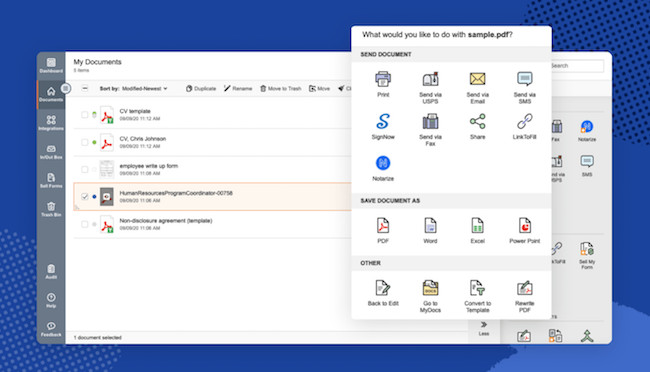pdfFiller is one of the best PDF editors for Mac and in this review, we look at what it can do and how it performs.
The PDF file format is one of the most widely used and shared document formats but it can be frustrating to work with.
That’s because not all applications can open and edit the PDF format.
macOS Preview can open PDFs but it can’t edit them properly and any signatures made in Preview aren’t legally binding.
In our look at the best PDF editors for Mac, we found by far the best PDF editor for Mac is Adobe Acrobat Pro which is no surprise as Adobe originally invented the PDF format.
Adobe also offer Adobe Acrobat Reader which allows you to read, print and fill in forms for free whereas pdfFiller requires a subscription to use after the 30 day free trial even if you want to fill in a form.
However, not everyone wants or can afford Adobe’s product and pdfFiller is one of the best alternatives to Adobe Acrobat for editing, sharing, signing and managing PDFs.
pdfFiller allows you to convert PDFs to popular formats such as from PDF to Word , Merge PDFs , OCR Scan PDFs and even Sign PDFs electronically.
Unlike many online PDF editors, pdfFiller also has it’s own desktop Mac app which also works on Apple Silicon M1 and M2 Macs thanks to Rosetta.
pdfFiller also works on all the latest versions of macOS including Ventura, Monterey, Catalina and Big Sur.
pdfFiller Review
pdfFiller is an incredibly easy way to create, edit and manage PDF documents online.
It started life way back in 2007 but is now used by millions of users worldwide. airSlate claims that some of the biggest brands in the World use pdfFiller including Apple, Microsoft and Amazon.
pdfFiller is now owned by the creators of airSlate which is an all in-one document management and e-signing solution called SignNow aimed at small businesses.
pdfFiller works on any platform and allows you to upload, read and edit PDF documents instantly.
One of the things we really like about pdfFiller is that it has a Mac, Windows and Mobile desktop app although you can still use it online in a browser if you want to.
The desktop app makes it easier to manage your documents and also allows you to access them offline as long as they are saved on your Mac desktop.
However the Mac desktop app does not support online collaboration with others, e-signing or sharing tools.
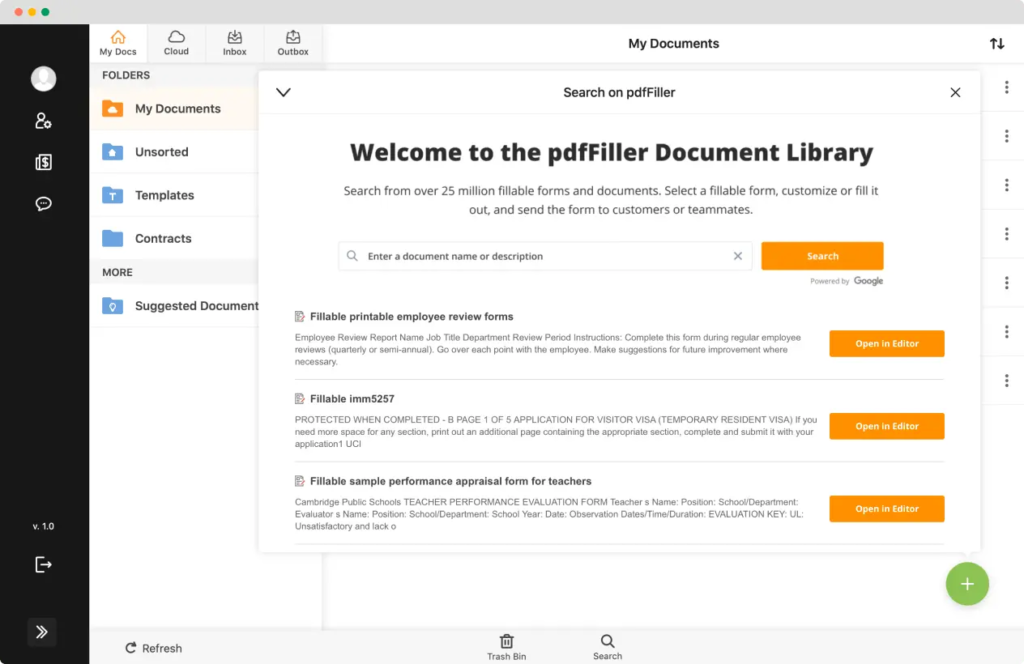
If you need these features though, you can also use pdfFiller in a browser too.
The web version of pdfFiller allows you to drag and drop or upload any document in PDF format but it also supports DOC, DOCX, RTF, PPT, JPEG, PNG and TXT formats.
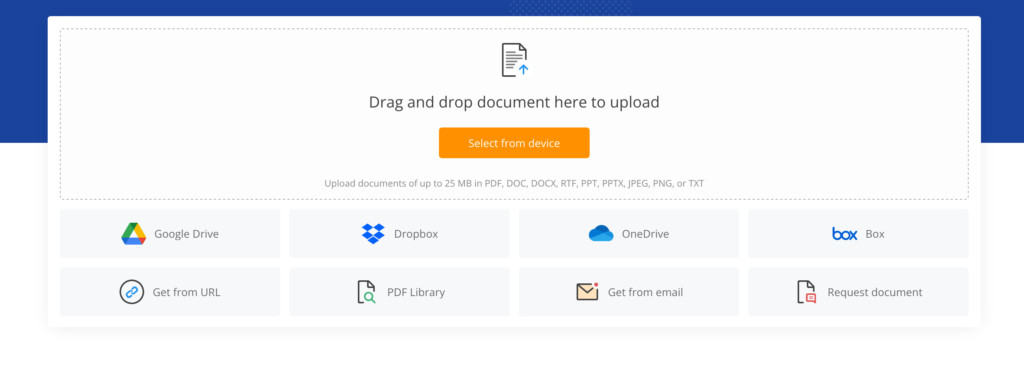
Whether you choose to use the desktop or Cloud version, pdfFiller is ideal for anyone that needs to edit PDF contracts, questionnaires, tax forms or application forms.
You can edit any of the original content, highlight, blackout and erase text anywhere on a PDF.
You can instantly share PDFs including via text message, fax, USPS mail and even notarize them online.
You can also upload them instantly to cloud storage solutions such as Google Drive and DropBox or download them in PDF, DOCX, PPTX, or XLSX formats.
If you want to create a PDF for collecting data and invoice payments, pdfFiller also has a huge library of forms that you can customize and send to recipients on any device.
You can host these forms online for clients or customers to fill in and complete anytime which is useful for distributing feedback forms or proposals in PDF format.
If you need to fill in a PDF form, pdfFiller makes it easy to edit all fields and you can also create text boxes to add text wherever you want on the page.
You can also customize the formatting of your text using the ribbon toolbar across the top.
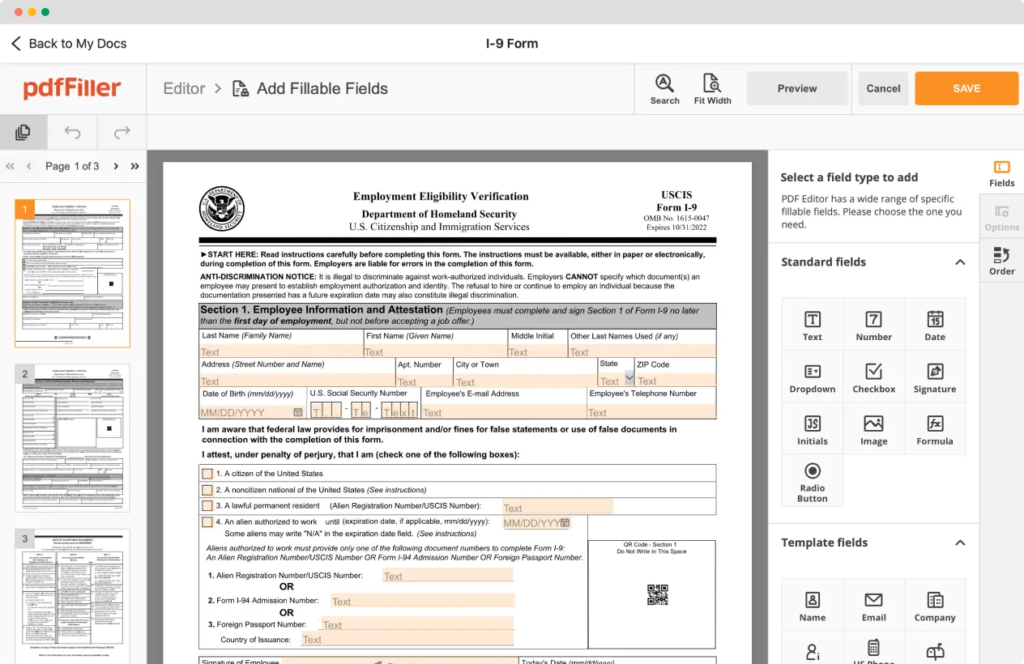
For businesses, you can also integrate pdfFiller with CRM systems to keep all of your important customer contacts and communications in one place.
One of the neat touches we liked about pdfFiller was the fact that there’s also an integrated spell-checker which is useful if you’re creating forms and templates.
We also liked the fact that pdfFiller gives you many ways to add your own digital signature such as by using your trackpad or by taking a picture of one on your webcam.
pdfFiller Pricing
pdfFiller is free to try for 30 days with a long 180 day money back guarantee if you’re not satisfied with a paid subscription.
pdfFiller has three pricing plans:
- Basic: Starts at $8 per month. Aimed at just one user such as freelancers which allows you to save and edit PDFs online plus entitles you to customer support. The Basic plan costs $20 a month if you pay monthly but you get 67% off if you pay annually which works out at $8.
- Plus: Starts at $12 per month. Aimed at teams of up to 5 people that regularly need to create PDF templates that can be reused.
- Premium: Starts at $15 per month. Designed for businesses that need to send, receive and sign legally binding documents regularly using SignNow. It includes a useful US Legal Forms library including over 85,000 state specific forms.
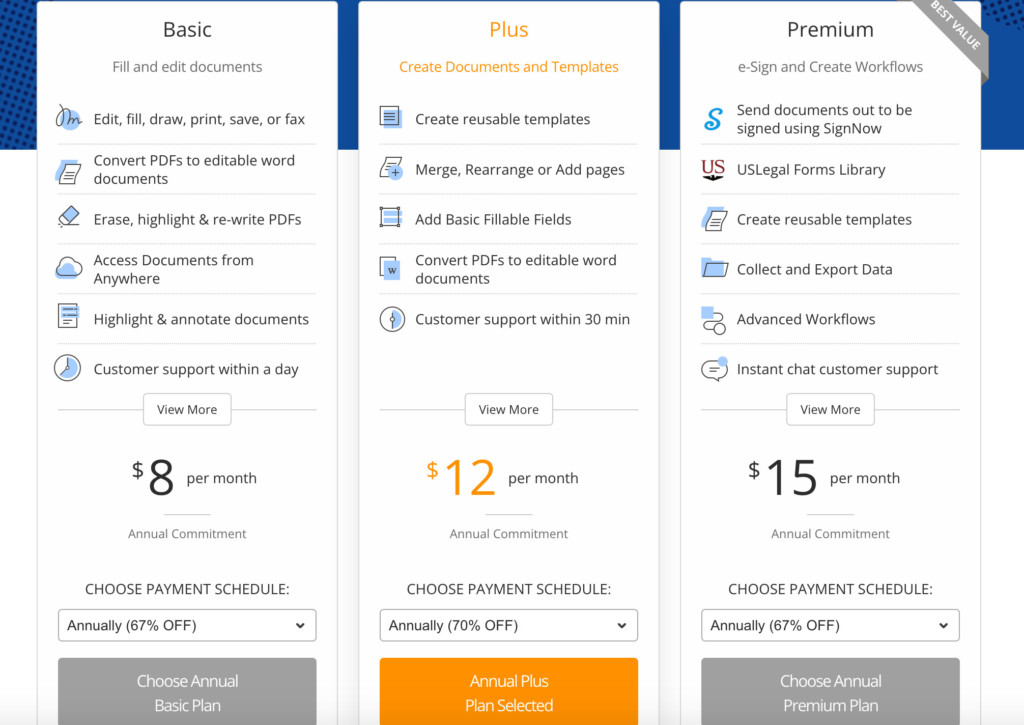
Is pdfFiller A Scam?
pdfFiller is completely safe to use but some users have called pdfFiller a scam because they search for legal forms to fill in and find it hosted on the pdfFiller website.
They then fill in the form and are shocked to realize that it asks for your credit card information to start the 30 day free trial when you want to save or download it.
You have 30 days before pdfFiller will charge you and you can cancel your account at any time during this period.
You can also just download the form and use Adobe Reader if you need to fill in a PDF form for free.
If you do subscribe to one of the plans but are unhappy, pdfFiller also offers a 180 day money back satisfaction guarantee.
However, this is why pdfFiller has been called a scam online and lead to confusion among users as to whether it is legit or not.
How Secure Is pdfFiller?
If you’re editing confidential PDF documents then security of your data is important.
All pdfFiller data is stored on US-based Amazon S3 data centers which are protected with military-grade security. Any data sent to and from pdfFiller is protected with 256-bit encryption.
pdfFiller complies with most major security standards such as PCI DSS, HIPAA, SOC 2, and the U.S. ESIGN act of 2000.
pdfFiller is also idea for those that serve both US and European customers as it complies with both US and EU security and privacy standards including GDPR and HIPAA.