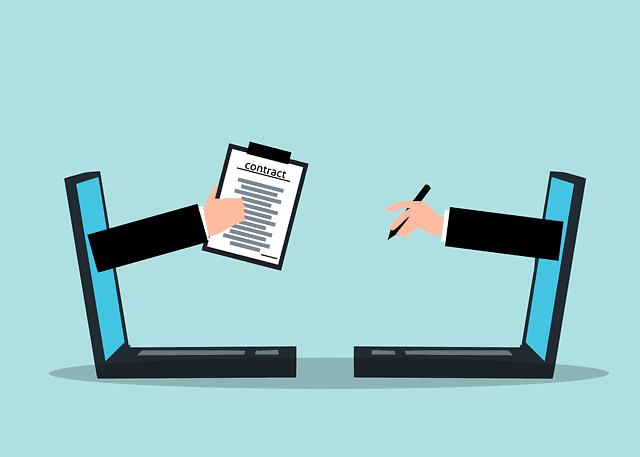Nowadays, being able to sign a document electronically is essential for businesses so here we show you the best ways to sign a PDF on a Mac, iPhone or iPad without having to print it and sign it by hand.
eSigning a document is quick, legally binding and can help you or your company go paperless.
This also saves time signing and scanning documents, money on postage and reduces the need to use a printer all the time for signing contracts, agreements and other legal papers.
Although many of the best PDF software allow you to edit documents, they don’t always allow you to sign documents especially for legal purposes.
The following software are suitable for digitally signing documents created in a wide range of applications including Microsoft Office tools such as Word and Excel as well as Apple Pages.
After much research, we found by far the best way to sign documents on Mac, iPhone and iPad is using Adobe Sign which makes it incredibly quick and easy to both sign and track documents legally.
All of the eSign software reviewed here work on the latest versions of macOS including Ventura and the latest Apple Silicon M1 and M2 Macs.
Documents that can be e-signed using an electronic signature with the software reviewed here include:
- Offer Letters
- Healthcare Documents
- Insurance Documents
- Rental/Lease Agreements
- Permission Slips
- Liability Waiver
- Sales Contracts
- Financial Documents
- Sales contracts
- New hire documentation
- Invoice processing
- Purchase orders
- Expense reporting
- Vendor agreements
- Internal compliance
- NDAs Letters of intent
Table of Contents
What Is An Electronic Signature?
An eSignature is basically a digital version of your own handwritten signature.
eSigning a document is legally valid way of signing a document digitally on a computer or online without having to print out and sign a hard copy.
Usually, an eSignature appears as a normal hand written signature on a document. There’s no need for a pen although some can also be signed using a drawing tablet and a stylus too.
What Is A Digital Signature?
A digital signature is different from an electronic signature as it’s a cryptographically secure way of signing a document that means that you have signed it privately with a signing key.
This means that only you have signed the document and authorized it and isn’t usually used for signing contracts and other legal papers.
Digital signatures are more complex and require specialized cryptography software to sign documents with.
Are Electronic Signatures Legal?
Yes, electronic signatures are legally binding in the USA, UK, Ireland and most other countries.
Do You Need Software To eSign A Document?
Nowadays many of the best PDF editors allow you edit and sign PDFs on a Mac easily.
However, the following tools are dedicated eSign software solutions which are far more robust and more secure as they encrypt any signed documents that are sent or received.
They also allow you to request a document to be signed and returned to you by the recipient so that you can track the entire process.
This is far more secure and professional than signing a document yourself with a PDF software and then sending it via email.
If you do choose this method, we recommend at least adding a password to a PDF before sending it.
You May Also Like:
With this in mind, here are the best ways to sign documents electronically on a Mac, iPhone and iPad.
1. Adobe Sign
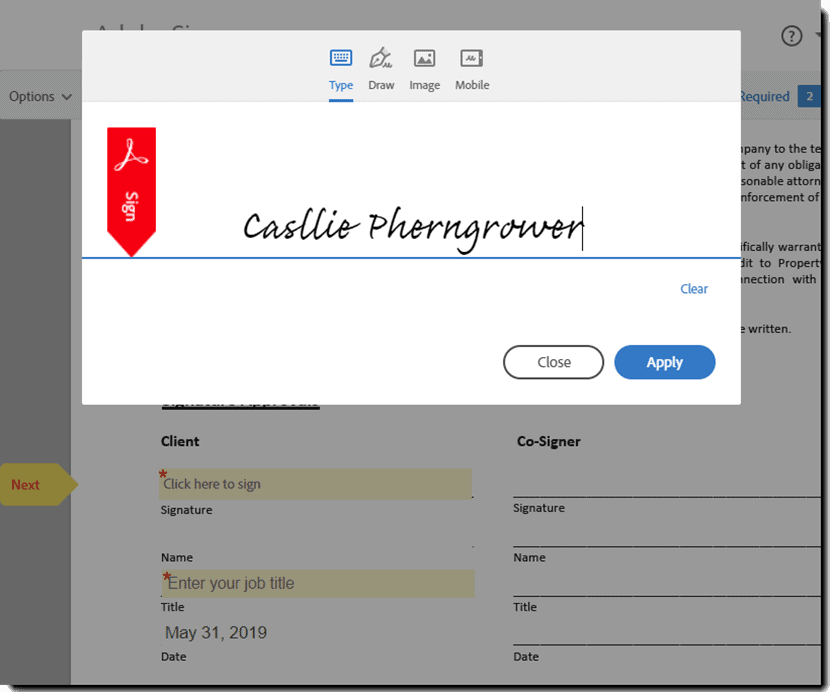
Adobe lead the way in document management and Adobe Sign has rapidly become the most reliable, secure and easiest way to sign documents on both Mac, PC and mobile devices.
Adobe Sign is available both online and on mobile devices and the mobile app is the best way to sign documents on an iPhone too.
If you’ve already got an Adobe Acrobat Pro DC subscription, then Adobe Sign is included in it although it’s not included in Adobe Acrobat Classic.
If you don’t have Adobe Acrobat Pro DC and edit PDFs regularly, then you’re probably better buying a subscription to it for $19.99 then paying $12.99 just for Adobe Sign.
Adobe Sign features an authentication service which allows you to get everything cleared legally before anything is signed.
Adobe Sign is also also integrated with Microsoft Office For Mac making it easy to sign documents in Microsoft Word and other Office products.
Adobe Sign requires a subscription to use but if you’re frequently signing documents or requesting signatures, it’s well worth it.
You can also try Adobe Sign for free.
Pricing: $12.99/m
Pros:
- Included in Adobe Acrobat Pro DC
- Integrated with Microsoft Office
- Easy to use
- Used by businesses worldwide
- Works on Mac, Windows and Mobile
- Legally binding
Cons:
- Requires subscription
- Not included in Adobe Acrobat Classic
2. Zoho Sign
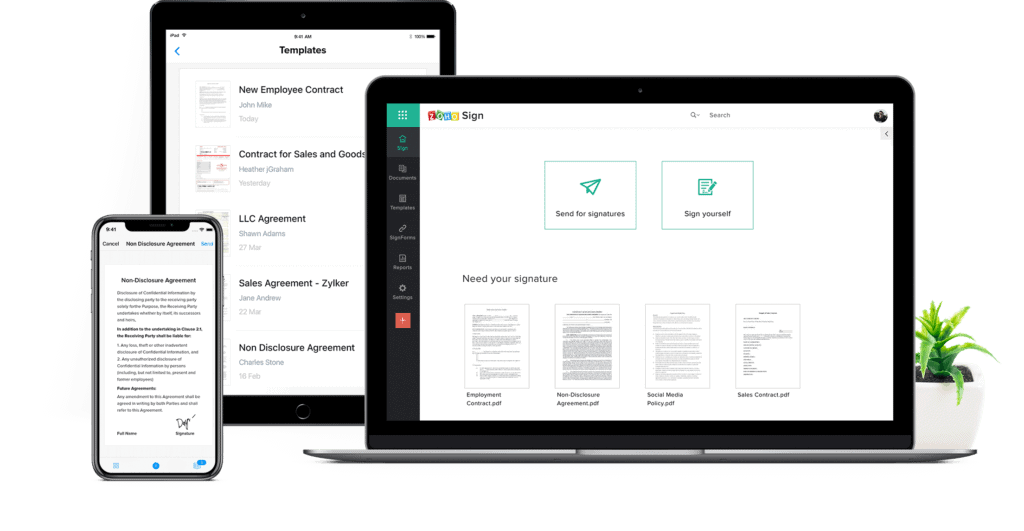
Zoho Sign is part of the huge Zoho range of products which includes everything from remote desktop software to email marketing solutions.
Zoho Sign is easy to use and works on Mac, PCs and mobile devices including iPad and iPhone.
Zoho Sign is very secure using military grade encryption and complies with the latest ESIGN and eIDAS laws.
Zoho Sign allows you to send to multiple recipients and define which of them need to sign the document and then gives you a dashboard to track the progress of them.
You can add your own branding to Zoho Sign document with customized logos and emails.
You can also integrate Zoho Sign with most major applications such as Microsoft Office thanks to support for REST APIs which also allow you to integrate Zoho Sign into your own products.
You can try Zoho Sign for free to judge for yourself.
Pricing: $10/m
Pros:
- Very easy to use
- Tracks the progress of signing
- High level of encryption
- Works on Mac, Windows and Mobile
- Legally binding
- Works on the latest Apple Silicon M1/M2 Macs
Cons:
- No PDF editing
- Requires subscription
3. macOS Preview
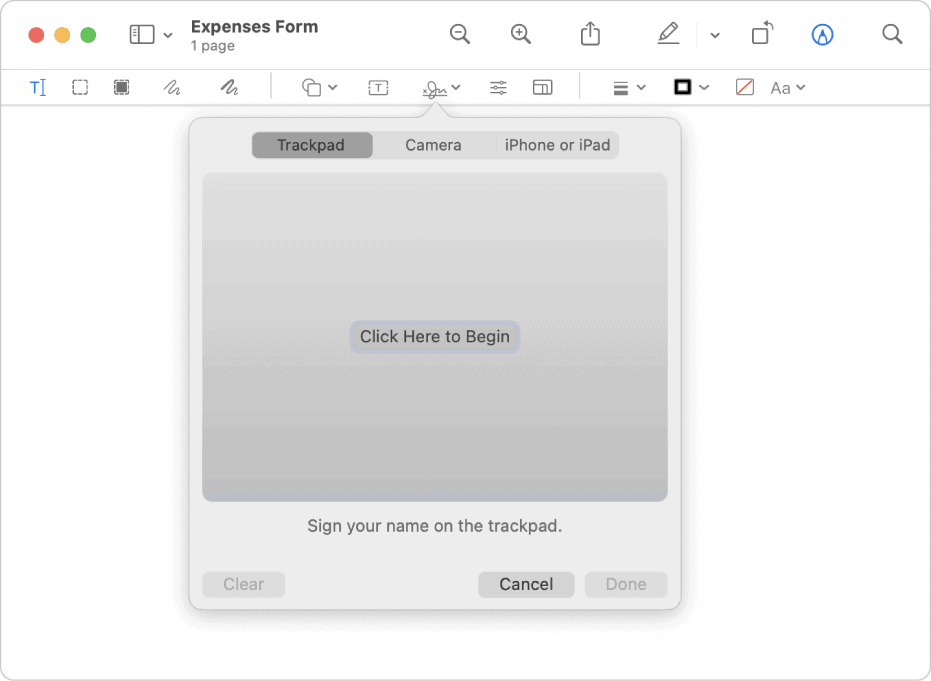
The great thing about Preview is that it’s free in macOS and allows you to sign documents on a Mac desktop (although not on iPhone or iPad).
However, Preview is not designed for signing documents – it’s mainly designed for opening and editing images on a Mac although it can open and do basic annotation of PDF documents.
To sign a PDF using Preview, you need to use the “Show Markup Toolbar” button and then you’ll see a signature symbol appear in the toolbar.
Click on this to scribble a signature using your finger on your Mac’s trackpad. If your Mac has a Force Touch Trackpad you can press your finger more firmly to get a darker outline.
Alternatively, you can also use your Mac’s iSight camera to take a photo of your signature on a piece of paper which Preview will then save as your electronic signature.
You can then drag and drop the signature anywhere you need on the document you want to sign.
You can find more about how to sign a document on a Mac with Preview here.
Pricing: Free
Pros:
- Free in macOS
- Uses Trackpad or iSight camera for signatures
- Signature can be drag and dropped anywhere
Cons:
- Not suitable for legal purposes
- No way to track signing of documents
- Not necessarily legally binding
4. Hello Sign
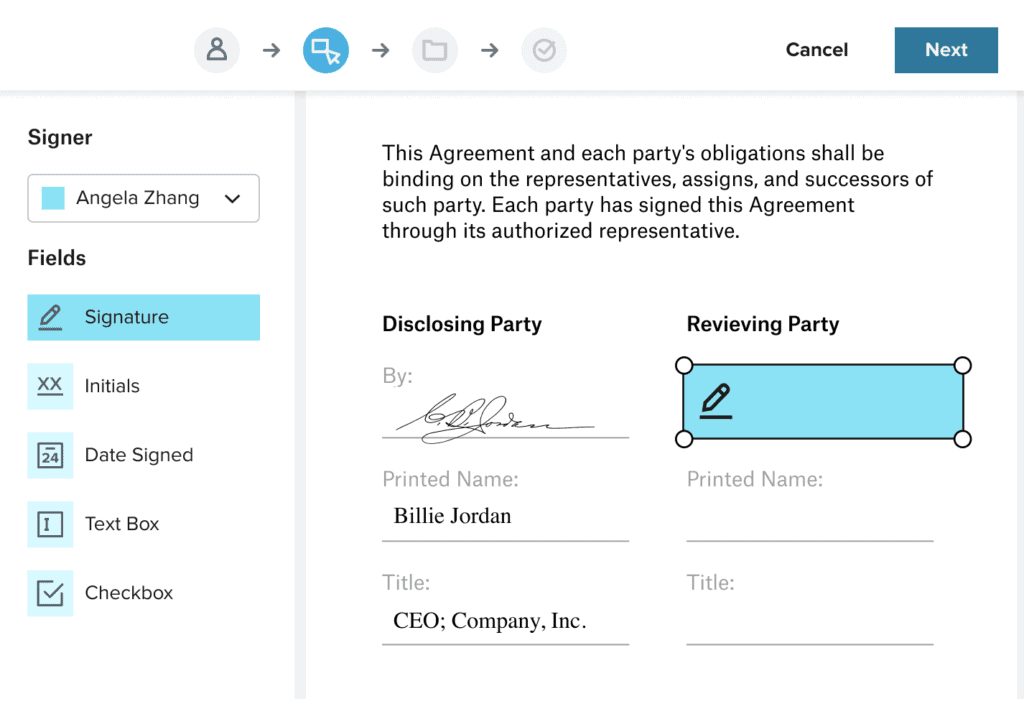
HelloSign is owned by Dropbox and is probably the best app for signing documents for integration with Cloud services.
HelloSign is very easy to use with clear options for sending something to sign or signing something and sending it. You can also create templates for documents such as contracts that you need signing on a regular basis.
If you like to store documents online, then HelloSign’s integrations with Dropbox, Google Drive, Box, Evernote and OneDrive are really convenient.
You can easily import documents into any of these services and HelloSign takes care of the rest, turning into a document that can be legally signed for.
If you want to integrate HelloSign with your own custom document management system or other cloud service such as Typeform, you can also do it via Zapier.
Other useful touches include custom branding, templates and document tracking to show at what stage your document signing is at.
You can try Hello Sign for free.
Pricing: Plans start $15 per month
Pros:
- Excellent Cloud integration
- Easy to create templates for contracts
- Legally binding
Cons:
- Document management could be improved
- Help only available via ticket system
5. DocuSign
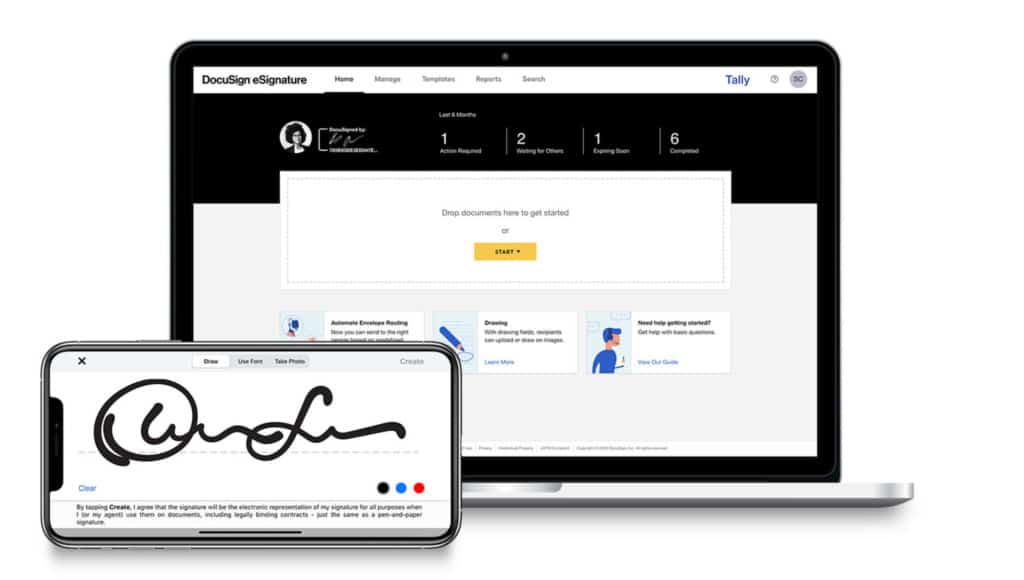
DocuSign is a popular eSign document solution which is particularly well integrated with CRM software such as Salesforce.
DocuSign is used by some of the largest Blue Chip companies in the world including Unilever, T-Mobile and Visa.
DocuSign is clearly aimed more at the corporate market with very high levels of security and encryption that have passed the EU’s strict Binding Corporate Rules (BCR) regulations.
This make is especially suitable for US businesses that are doing cross border business in the EU and have to conform with GDPR rules.
You can try a free trial of DocuSign.
Pricing: $10/m
Pros:
- Suitable for large corporate enterprises
- Very strong encryption
- Meets strict EU BCR regulations
- Legally binding
- Good integration with CRM tools
Cons:
- Expensive business plans
6. eSign Genie
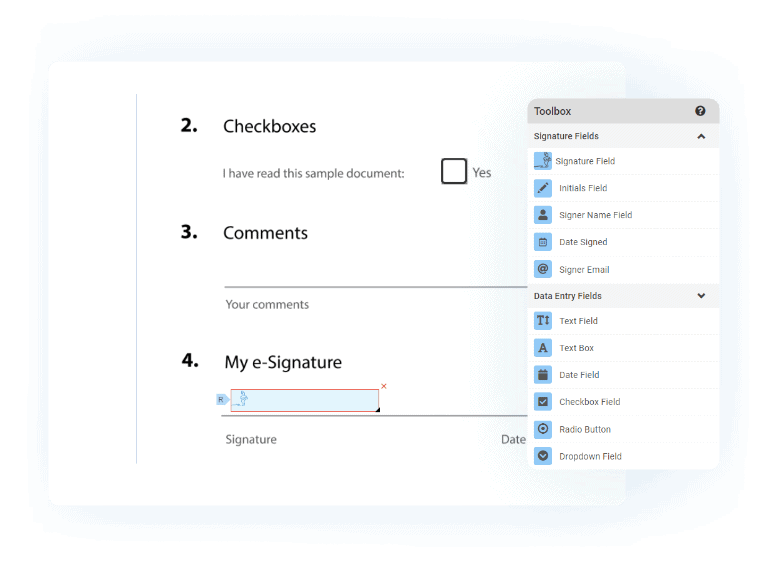
eSign Genie is owned by FoxIt makers of Foxit PDF Editor which is also one of the best PDF editing software on the market.
eSign Genie is a fully compliant way to collect signatures on documents and is particularly useful for those that need HIPAA, SOC2 and 21CFR Part11 compliance.
HIPAA means that it’s regulated for use with the transmission and signing of medical records which is essential for medical practices and those businesses in healthcare.
eSign has many useful templates for different businesses including HIPAA declarations, Memorandum of Agreements and other legal contracts.
eSign can be integrated with lots of third party apps and services thanks to Zapier integration which is free with all eSign Genie subscriptions.
Overall, eSign Genie is an easy to use highly secure eSign solution and allows you to track the signing process from start to finish.
You can try eSign Genie for free to see for yourself.
Pricing: $8/m
Pros:
- Fully compliant with most major protocols
- Suitable for Healthcare industries
- Easy to use and track signatures
Cons:
- Pay as you go service limited features
- Interface feels a bit dated
7. Sign Plus
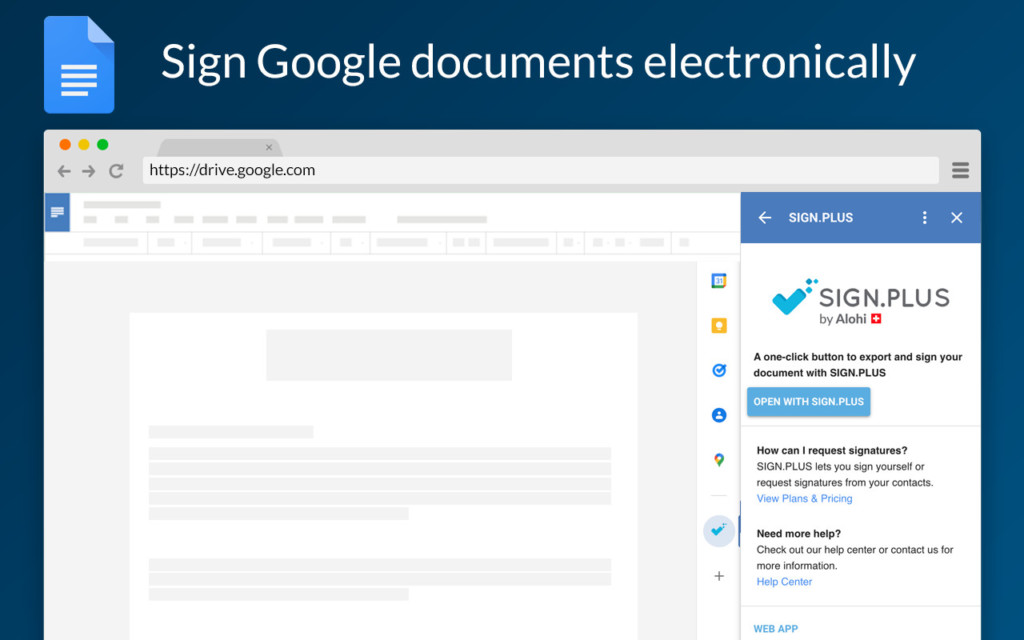
Sign Plus is from the makers of Fax Plus which is one of the most secure ways to send a fax from a Mac thank to it’s location in Switzerland which has some of the strictest privacy laws in the world.
Documents signed in Sign Plus are legally binding and the service also offers consulting services from a network of accredited professionals.
Sign Plus can be used on its own or integrated via API into your own applications. It’s also integrated with Google Drive meaning you can send and receive signed documents from Google Drive easily.
Anything signed in Sign Plus can be tracked via the dashboard so that you have full transparency over who has received and signed documents.
You can upload multiple documents, add annotations, initials, date and signature to all documents signed in Sign Plus.
You can also configure signing steps to get documents signed in a particular order and save documents to folders.
You can sign up to Sign Plus for free.
Pricing: Starts at $9.99 per month
Pros:
- Legally binding signatures
- Benefits from Swiss privacy laws
- Can be used on its own or integrated into enterprise software
- Easy to use and track signatures
- Integrated with fax solution Fax Plus
Cons:
- Pay as you go service limited features
- Free version limited to 3 signatures