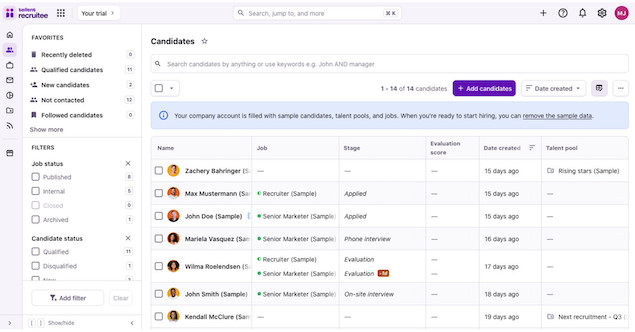If you’re trying to build a recruitment system on a Mac, the first thing you’ll notice is how many hiring platforms aren’t built with macOS in mind.
From glitchy interfaces in Safari to outdated tools designed around Windows-based IT systems, it’s not as easy as it should be.
That’s why we’ve already broken down how to set up a fully Mac-compatible HR stack, covering everything from payroll to performance tracking, using software that actually works on macOS.
We’ve also tackled shift planning in our Best Employee Scheduling Software for Mac guide, and people operations more broadly in our Best HR Software for Mac roundup.
This guide picks up where those leave off, with recruitment software that work well on Macs and versions of macOS.
From drag-and-drop hiring pipelines to automated interview scheduling and offer management, every tool on this list has been tested in Safari and Chrome and works cleanly on macOS.
Table of Contents
- Why Trust Our Reviews
- 1. Rippling Recruiting – Best recruiting & full HR suite
- 2. Workable – Best SMB-friendly end-to-end hiring
- 3. Greenhouse – Best for fast-growing teams
- 4. Breezy HR – Best for small teams needing ATS
- 5. JazzHR – Best affordable, customizable recruiting
- 6. Recruitee – Best collaborative hiring & pipelines
- 7. Lever – Best recruitment CRM & analytics
- 8. Manatal – Best budget-friendly AI-driven recruiting
- 9. Pinpoint – Best employer branding & applicant experience
- 10. Zoho Recruit – Best cost-effective ATS for any size
- Other Recruitment Software for Macs
- Related Software
- How We Selected These Mac Compatible Recruitment Software
- What’s New in 2025 for Mac Recruitment Software
- FAQ
- Final Verdict
Why Trust Our Reviews
We’ve been reviewing Mac software since 2013 and we’ve used countless SaaS software such as recruitment platforms during that time.
We research and test all of the products we cover and have used thousands of different Mac apps over the years. For more check out our testing methodology and selection process.
Firstly here’s an overview of our top picks followed by our full reviews for all the recruitment platforms we looked at.
| Tool | Best For | Pricing |
|---|---|---|
| Rippling Recruiting | Recruiting + full HR suite | Starts at $8/user/month (with core Rippling) |
| Workable | SMB-friendly end-to-end hiring | From $149/month |
| Greenhouse | Fast-growing mid-size to large teams | From $6,000/year (billed annually) |
| Breezy HR | Small teams needing easy-to-use ATS | Free plan available / Paid plans from $157/month |
| JazzHR | Affordable, customizable recruiting | From $75/month |
| Recruitee | Collaborative hiring & pipelines | From $199/month (billed annually) |
| Lever | Recruitment CRM & analytics | Custom pricing (typically $3,000–$8,000/year) |
| Manatal | Budget-friendly AI-driven recruiting | From $15/user/month |
| Pinpoint | Employer branding & applicant experience | From $600/month (billed annually) |
| Zoho Recruit | Cost-effective ATS for any size | Free for 1 recruiter / Paid plans from $30/recruiter/month |
1. Rippling Recruiting – Best recruiting & full HR suite
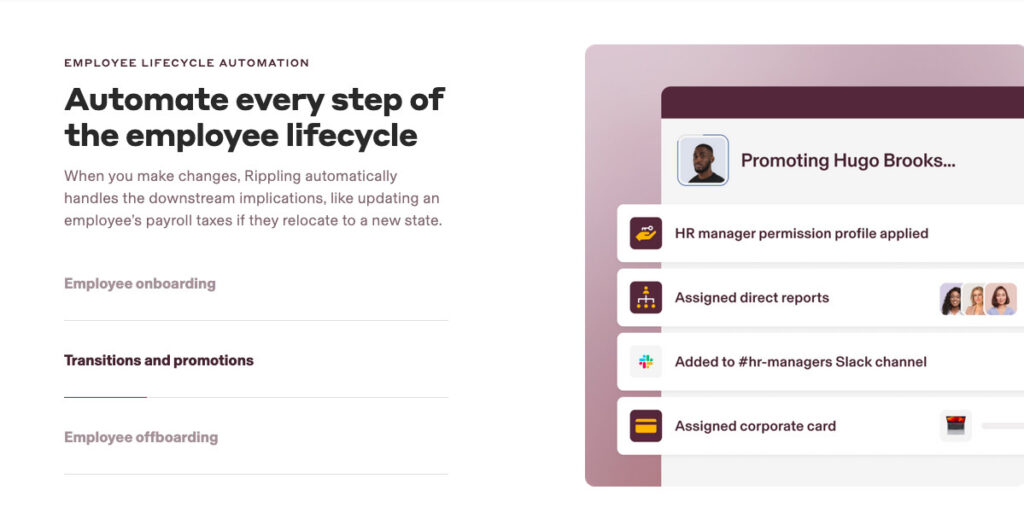
Why We Picked It:
Rippling Recruiting stands out for combining applicant tracking, onboarding, and compliance tools within a single, Mac-friendly platform.
It’s ideal for teams that want to handle everything from job posting to new hire equipment setup without jumping between apps.
The interface is clean, fast, and runs flawlessly in Safari or Chrome on macOS.
It’s especially useful for companies already using Rippling for payroll, IT, or HR, but works just as well as a standalone recruiting tool.
Features:
- Centralized applicant tracking system (ATS)
- Custom hiring pipelines and approvals
- Built-in background checks and offer management
- Automated interview scheduling
- Smooth handoff from hiring to onboarding
- Rich analytics and compliance tracking
Integrations:
Google Workspace, Slack, Zoom, Office 365, Greenhouse, Lever, Checkr, LinkedIn, DocuSign, GitHub, Salesforce
Mac support: Full browser-based access with fast, responsive UI in Safari and Chrome
Free plan: No, but free demo available
Best for: Businesses needing tightly integrated recruiting and HR on Mac
Mac-specific note: Fully optimized for macOS with fast-loading dashboards and native compatibility with Mac-friendly tools
Learn More: Rippling review
2. Workable – Best SMB-friendly end-to-end hiring

Why We Picked It:
Workable is built for fast-paced hiring teams that want to automate sourcing, posting, and evaluations.
It offers one-click job board distribution and AI-based candidate suggestions, and integrates cleanly with macOS calendars and productivity tools.
It’s one of the most complete recruiting solutions that still works well from any Mac browser.
Features:
- Post to 200+ job boards
- AI-powered candidate recommendations
- Built-in video interviews
- Hiring pipelines with team collaboration
- Interview kits and evaluations
- Calendar and scheduling integration
Integrations:
Google Workspace, Office 365, Zoom, Slack, LinkedIn, Greenhouse, BambooHR, Calendly, Outlook, Zapier
Mac support: Fully browser-based, works well with macOS calendar and email tools
Free plan: 15-day trial
Best for: Teams hiring at scale from a Mac
Mac-specific note: Fast performance and smooth calendar syncing with macOS
3. Greenhouse – Best for fast-growing teams

Why We Picked It:
Greenhouse is a leading platform for structured hiring.
It includes tools to design consistent interview processes, reduce bias, and manage complex recruiting needs, all from a fast, browser-based interface that works well on Macs.
It’s a favorite for mid-size to large companies growing fast.
Features:
- Structured interview scorecards
- Custom job workflows
- Hiring analytics and DEI reporting
- Referral management
- Offer approvals and onboarding
- Calendar and comms integrations
Integrations:
Zoom, Slack, Google Workspace, Outlook, LinkedIn, DocuSign, BambooHR, Checkr, Box
Mac support: Runs smoothly in Safari and Chrome on macOS
Free plan: Demo available
Best for: Structured hiring in growing organizations
Mac-specific note: Full support for Mac-native tools like Apple Calendar and G Suite
4. Breezy HR – Best for small teams needing ATS

Why We Picked It:
Breezy HR is one of the most intuitive recruiting tools available, especially for small teams using Macs.
Its drag-and-drop candidate pipelines, built-in video interviews, and automated scheduling features make it a smart choice for businesses hiring remotely or across multiple time zones.
It looks and performs great in Safari and Chrome.
Features:
- Visual hiring pipelines
- Automated interview scheduling
- Candidate messaging and email templates
- Team scorecards and feedback collection
- Branded career pages
- Video interviews built in
Integrations:
Google Workspace, LinkedIn, Slack, Microsoft Teams, Indeed, ZipRecruiter, Checkr, BambooHR, Glassdoor
Mac support: Browser-based, optimized for macOS
Free plan: Yes
Best for: Startups and remote teams managing hiring on a Mac
Mac-specific note: Clean interface that feels native on Mac, especially in Safari
5. JazzHR – Best affordable, customizable recruiting

Why We Picked It:
JazzHR offers strong hiring features at a competitive price.
It’s especially useful for small businesses hiring regularly, and the interface works well on Mac browsers without requiring extra plugins.
While not the flashiest design, it’s functional, reliable, and surprisingly flexible for the cost.
Features:
- Customizable hiring pipelines
- Branded careers page
- Interview scheduling
- Candidate evaluations and scorecards
- Offer letter templates
- Analytics and compliance tools
Integrations:
Google Workspace, Outlook, LinkedIn, Namely, BambooHR, Monster, Indeed, ZipRecruiter
Mac support: Browser-based, works well in Safari and Chrome
Free plan: Free Demo available
Best for: Budget-conscious teams using Macs for regular hiring
Mac-specific note: Functional and fully compatible with macOS browsers and tools
6. Recruitee – Best collaborative hiring & pipelines

Why We Picked It:
Recruitee is designed for collaborative hiring across departments, with a clean interface that suits macOS users.
Its customizable pipelines, hiring roles, and smart automations make it ideal for companies with several stakeholders involved in recruitment.
Features:
- Visual hiring dashboard
- Branded career sites
- Custom hiring pipelines
- Role-based team access
- Email templates and scheduling
- Analytics and talent pool tracking
Integrations:
Slack, Zoom, Google Calendar, Microsoft 365, LinkedIn, Zapier, BambooHR, Google Meet
Mac support: Full browser access with macOS-optimized design
Free plan: Trial available
Best for: Cross-functional teams hiring from Macs
Mac-specific note: Runs smoothly in Safari and Chrome; supports calendar integrations on macOS
7. Lever – Best recruitment CRM & analytics

Why We Picked It:
Lever combines powerful applicant tracking with a built-in CRM to help teams nurture talent over time.
It’s perfect for Mac-based hiring teams that need visibility into pipelines and long-term candidate engagement.
The modern UI feels crisp on macOS, and everything works smoothly in the browser.
Features:
- ATS + CRM in one platform
- Talent pipelines
- Interview feedback and scorecards
- Candidate email campaigns
- Referral tracking
- Automated scheduling and reminders
Integrations:
Slack, Google Workspace, Microsoft 365, Zoom, LinkedIn, Checkr, DocuSign, BambooHR
Mac support: Browser-based with strong macOS calendar/email sync
Free plan: Demo available
Best for: High-growth teams focused on relationship-based hiring
Mac-specific note: UI feels modern and snappy in macOS browsers with full integration support
8. Manatal – Best budget-friendly AI-driven recruiting

Why We Picked It:
Manatal brings AI-driven recommendations to hiring, along with clean, simple tools that are fully browser-based and Mac-ready.
It’s a good option for teams that want automation and sourcing help without the complexity or cost of enterprise platforms.
Features:
- AI candidate suggestions
- Customizable pipelines
- Social media enrichment
- Resume parsing
- Job board distribution
- Hiring analytics
Integrations:
LinkedIn, Google Workspace, Outlook, Slack, Zapier, Checkr
Mac support: 100% browser-based, responsive on macOS
Free plan: 14-day trial
Best for: AI-assisted hiring from a Mac
Mac-specific note: Lightweight and fast in Safari and Chrome
9. Pinpoint – Best employer branding & applicant experience

Why We Picked It:
Pinpoint is built for internal HR teams and focuses on employer branding, structured processes, and clean handoffs from hiring to onboarding.
The dashboard works beautifully on a Mac and gives small-to-mid-sized teams more control without relying on external recruiters.
Features:
- Custom careers site builder
- Job approval flows
- Interview scheduling
- Team collaboration tools
- DEI-focused reporting
- Onboarding triggers
Integrations:
Slack, Google Calendar, Outlook, BambooHR, Zoom, Zapier, LinkedIn
Mac support: Optimized for Safari and Chrome on macOS
Free plan: Demo available
Best for: In-house HR teams hiring from a Mac
Mac-specific note: Sleek dashboard runs natively in browser, supports Mac-native calendars
10. Zoho Recruit – Best cost-effective ATS for any size

Why We Picked It:
Zoho Recruit is part of the wider Zoho ecosystem and offers flexible hiring tools for both agencies and internal HR teams.
It’s fully cloud-based, works in all major Mac browsers, and fits well for teams already using Zoho CRM or Zoho People.
Features:
- End-to-end recruitment pipeline
- Custom fields and workflows
- Automated resume parsing
- Client and candidate portals
- Job posting to multiple boards
- Interview scheduling and scoring
Integrations:
Zoho CRM, Zoho People, Slack, Microsoft 365, Google Workspace, Outlook, LinkedIn
Mac support: Browser-based with Chrome/Safari optimization
Free plan: 15-day trial
Best for: Teams using Zoho tools and hiring from Macs
Mac-specific note: Strong integration with macOS-based cloud tools and calendars
Other Recruitment Software for Macs
There were some tools that didn’t quite make our top list but are definitely worth considering if any of the above don’t fit your needs.
Here’s a selection of the best of the rest.
11. Jobvite – Best for Enterprise Internal Mobility
Jobvite offers strong automation, referral tracking, and internal mobility tools built for larger teams managing complex pipelines.
Mac support: Web-based
Free plan: No
Best for: Large companies with internal HR departments
12. SmartRecruiters – Best for Global Job Distribution
SmartRecruiters supports hiring across international markets with multi-language job boards and strong analytics, though pricing starts higher.
Mac support: Web-based
Free plan: No
Best for: Multi-location hiring and scaling teams
13. iCIMS – Best for Corporate-Grade Recruiting
iCIMS is a legacy player in the enterprise ATS world, offering deep compliance tools and robust analytics, but it’s heavier to use on a Mac than most.
Mac support: Web-based
Free plan: No
Best for: Enterprise companies with a dedicated recruiting team
14. Bullhorn – Best for Recruitment Agencies
Bullhorn is purpose-built for staffing firms and recruitment agencies, with integrated CRM and candidate sourcing tools.
Mac support: Web-based
Free plan: No
Best for: Agencies running high-volume placements
15. Freshteam by Freshworks – Best for Basic Recruiting
Freshteam is a lightweight tool ideal for smaller businesses just starting to hire, with an easy interface and basic ATS features.
Mac support: Web-based
Free plan: Yes (up to 50 employees)
Best for: Small businesses and startups
16. Recruit CRM – Best for Global Recruitment Firms
Recruit CRM supports end-to-end recruiting and client management with an interface that performs well on macOS, tailored for global agency use.
Mac support: Web-based
Free plan: Free trial available
Best for: Recruiting firms working internationally
17. HiringThing – Best for White-Label Hiring Platforms
HiringThing allows businesses to create custom-branded ATS platforms. It’s ideal for consultants or those offering recruiting services under their own brand.
Mac support: Web-based
Free plan: No
Best for: HR firms and white-label solutions
18. JobAdder – Best for Collaborative Remote Hiring
Popular in APAC, JobAdder is built for collaboration between internal recruiters and clients, with a focus on remote access and usability.
Mac support: Web-based
Free plan: No
Best for: Teams hiring across locations or regions
19. Comeet – Best for Cross-Team Collaboration
Comeet emphasizes team-based hiring decisions and collaborative evaluation. It’s best for mid-sized teams looking to make hiring a shared responsibility.
Mac support: Web-based
Free plan: No
Best for: Companies with distributed hiring teams
20. TalentLyft – Best for Employer Branding + ATS in One
TalentLyft combines branded careers pages with an ATS and sourcing suite. It’s lightweight and easy to use, though less known outside Europe.
Mac support: Web-based
Free plan: Trial available
Best for: Startups and growing teams focused on branding
Related Software
If you still haven’t found what you were looking for here, you may also find the following useful:
- How To Setup an HR Stack on a Mac
- HR Software For Mac
- Employee Scheduling Software for Mac
- Employee Monitoring Software for Mac
- Time Tracking Software For Mac
- Payroll Software for Mac
How We Selected These Mac Compatible Recruitment Software
To make sure our recommendations actually work well for Mac users, we carried out detailed hands-on testing of each recruitment software included in this guide.
We didn’t just rely on marketing claims or feature lists – we tested these tools with real-world hiring workflows like posting jobs, managing pipelines, scheduling interviews, and tracking applicants on macOS devices.
Here’s the framework we used to choose the best recruitment solutions for Mac-based teams:
macOS Compatibility and User Experience
We prioritized recruitment platforms that deliver a smooth experience on macOS, whether through a modern browser-based interface or (rarely) a dedicated Mac app. We checked how they perform on the latest versions of macOS, tested for Apple Silicon optimization, and verified that they work well with native features like calendar syncing and system notifications.
End-to-End Recruiting Functionality
We looked for solutions that cover the full hiring lifecycle – from creating and posting job ads to resume parsing, pipeline management, team collaboration, interview scheduling, and candidate communication. Tools that streamline repetitive tasks with automation or built-in templates scored higher.
Affordability for Small to Midsize Mac Teams
We focused on tools that make sense for startups, SMBs, and remote teams using Macs. We looked at whether the free tiers are useful, if pricing scales reasonably with team size, and whether you can handle unlimited candidates or jobs without hidden fees.
Integration with Apple & Popular Apps
Because Mac users often work in an ecosystem of tools, we evaluated how well each platform connects with macOS calendar apps, Gmail or Outlook, Slack, Zoom, and HR suites like Rippling or Zoho. Smooth integration means less time jumping between tabs and fewer manual updates.
Collaboration & Candidate Experience
Great recruiting software makes it easy for hiring managers and recruiters to work together. We tested how well each tool handles shared pipelines, notes, interview feedback, and candidate scorecards. Extra points for tools that help provide a clear, branded candidate experience.
Security & Compliance
We reviewed each platform’s security measures, such as encryption, GDPR/EEA compliance, user permissions, and audit logs. Recruitment data includes personal info, so secure data handling is non-negotiable.
Customer Support & Training Resources
Finally, we checked for responsive support, onboarding help, clear documentation, and training materials. Recruitment tools with dedicated help for setup or integrations, plus active help channels like live chat, ranked higher.
What’s New in 2025 for Mac Recruitment Software
In 2025, recruitment software for Mac has become more automated, collaborative, and naturally aligned with Apple’s ecosystem – offering a smoother experience across MacBooks, iPhones, and iPads.
macOS Native Support & Apple Silicon Performance
Leading recruiting platforms are now fully optimized for Apple Silicon, delivering faster performance and lower battery drain for MacBook-heavy teams. Tools like Lever and Rippling Recruiting have strengthened native Mac compatibility with smoother calendar syncing, native notifications, and deeper integration with Apple Mail and Calendar.
AI-Driven Sourcing & Screening
AI has shifted from a buzzword to a must-have in modern recruiting. The best Mac-compatible hiring tools now use AI to:
- Automatically screen resumes and highlight best-fit candidates
- Write personalized outreach emails to passive talent
- Schedule interviews automatically based on Mac Calendar availability
- Generate suggested interview questions and scorecards for hiring managers
Platforms like Greenhouse and Breezy HR are using generative AI to help recruiters handle higher volumes of applications while improving candidate match quality.
Better Modular Pipelines & Custom Workflows
Inspired by project management trends, recruitment software is becoming more modular and customizable. Many platforms now let you build custom pipelines, tailor stages for each role, and automate tasks like reminders and approvals – all in a clean, Mac-friendly interface.
Smarter Cross-Device Hiring
With recruiters working across Macs, iPhones, and iPads, top hiring tools now offer:
- Native mobile apps with real-time updates and candidate status syncing
- Safari-friendly web apps that feel like native Mac tools
- Handoff support so you can switch from desktop to mobile seamlessly
Improved Candidate Experience
More platforms now focus on helping Mac-based teams deliver a better candidate experience. Expect features like:
- Branded career pages that look great on Safari
- Mobile-friendly applications
- Automated updates so candidates aren’t left guessing
Privacy, Compliance & Data Security
With stricter privacy laws, recruitment software for Mac is doubling down on secure data handling:
- Native macOS sandboxing for web apps
- GDPR, CCPA, and local compliance built-in
- Clear audit trails and user permission controls
FAQ
What is recruitment software?
Recruitment software, also called an Applicant Tracking System (ATS), helps companies manage the entire hiring process – from posting job ads to tracking applicants, scheduling interviews, and making offers.
Does recruitment software work on a Mac?
Yes. Most modern recruitment software is cloud-based and works perfectly in a browser like Safari or Chrome on a Mac. Some platforms also offer Mac-optimized features, such as native calendar syncing and notifications. A few have dedicated Mac desktop apps, but most run online.
What should Mac users look for in recruitment software?
If you’re using a Mac, look for software that:
- Runs smoothly in Safari, Chrome, or Firefox
- Supports Apple Calendar and Mail integrations
- Works well on Apple Silicon (for MacBook users)
- Offers mobile apps for iPhone and iPad if you recruit on the go
- Provides secure, GDPR-compliant data handling
Which recruitment tools integrate well with other Mac apps?
Many popular platforms like Rippling, Workable, and Greenhouse integrate with tools Mac-based teams already use – like Slack, Google Workspace, Zoom, and Microsoft 365. Some also sync directly with Apple Calendar and Contacts.
Is there free recruitment software for Mac?
Yes – a few options like Breezy HR and Zoho Recruit offer free plans with basic features, which can be ideal for small teams or startups. However, you’ll likely need a paid plan to unlock features like branded job pages, advanced pipelines, or collaborative hiring tools.
Can I import resumes and LinkedIn profiles on a Mac?
Most recruitment tools include resume parsing to quickly extract candidate details. Many also have Chrome extensions or integrations that let you import candidate data directly from LinkedIn or job boards – all accessible on a Mac.
Is recruitment software secure?
Good recruitment software should always offer secure cloud storage, encrypted data, and strong user permissions. Look for vendors that are GDPR and CCPA compliant if you handle EU or California candidate data.
Can recruitment software help with remote hiring?
Absolutely. Most Mac-friendly recruitment tools support remote hiring features like video interview scheduling, candidate messaging, shared scorecards, and e-signatures – all accessible from a Mac, iPhone, or iPad.
Final Verdict
Hiring from a Mac doesn’t need to mean settling for second-best tools or Windows only apps.
The top recruitment platforms for 2025 are fully compatible with macOS and give you everything you’d expect from a high-quality ATS, job postings, interview scheduling, scorecards, automations, all without forcing you into a Windows-based IT setup.
- For an all-in-one HR + recruiting solution, go with Rippling.
- If you need something lightweight and visual, try Breezy HR or Workable.
- Running a recruitment agency or staffing firm? Zoho Recruit or Manatal are strong picks.
- Looking to scale structured hiring across departments? Greenhouse or Lever are built for that.
If you pair any of these with the right HR and scheduling software from our other Mac guides, and you’ve got everything you need to run a complete, end-to-end hiring system, entirely from macOS.